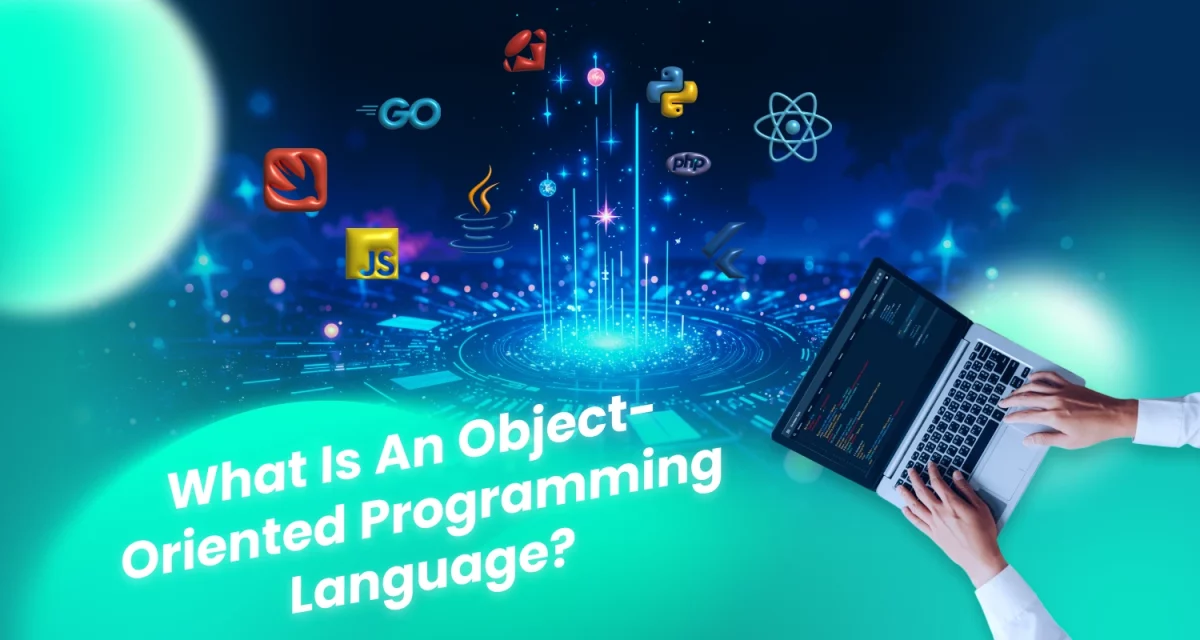Software testing helps find bugs and ensures the product’s quality before reaching users’ hands in the app development cycle. Companies may have a large budget for designing an application, but the costs of developing that application will multiply without proper testing.
Testing is two-fold: verification vs validation testing. It studies the technical compliance of software and its alignment with what the user expects. Skipping this can lead to huge repair costs after the product is on the market. Investing in testing from the start saves costs and increases reliability and user experience. Let’s take these concepts further in today’s article.
1. Overview of verification and validation in software development
In software development, quality assurance goes beyond just finding bugs—it also ensures that the product is built correctly and meets user needs. Verification vs validation testing are two essential processes that help achieve this, each playing a distinct role in creating a well-rounded software product.
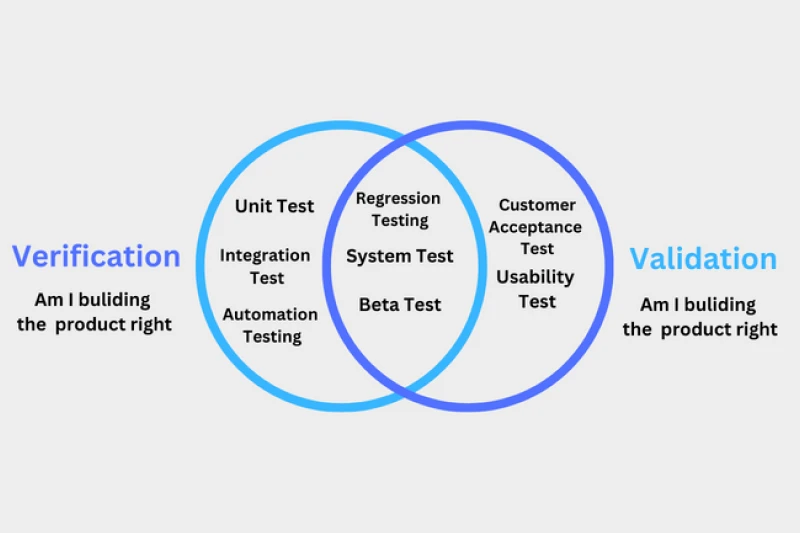
1.1. What is Verification?
Verification involves assessing software to establish whether it has been built accurately to certain pre-determined technical requirements and specifications as designed. Attribute verification-determining whether the software is developed “the right way” through reviewing associated documentation and source code and conducting internal-after-integration testing processes and “correct” building practices.
1.2. What is Validation?
The process of validating software validates how well it meets user requirements and expectations. It works toward actual usage of the software on almost everything to make sure that, besides technical correctness, the software also serves its intended purpose.
1.3. The relationship between Verification and Validation
There are different objectives for verification vs validation testing, yet they are still critical to software quality. Verification is an error detection mechanism in the earlier stages of software development; validation verifies whether the software gives a useful and effective final output according to users. With this, organizations can design a high-quality software product while reducing defects and improving the user experience.
Read more >>> TypeScript vs JavaScript – Which Is Better for Your Project?
2. What is Verification testing?
Verification ensures software is built correctly according to the initial technical requirements and design. Verification aims to check whether the product adheres to the defined standards and specifications, helping to detect errors early in development and prevent future issues. Let’s explore verification in more detail in the following sections.
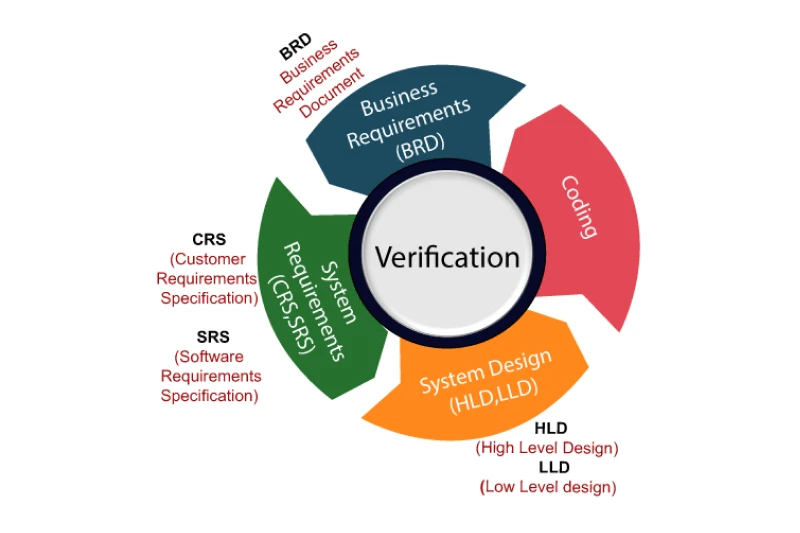
2.1. Verification process
Verification consists of several key steps to ensure that the software is developed correctly:
- Requirements review: Examining requirement documents to ensure they are clear, complete, and free of contradictions.
- Design review: Evaluating the software design to ascertain its conformance with requirements and suitability for efficient implementation.
- Code review: Analyzing the source code to find logical errors, breaches of rules, and potential problems.
- Static analysis: Using automated tools to analyze source code without executing the program.
- Unit testing: The testing stage of individual software components to verify their correctness.
- Integration testing: The process of confirming interactions between different modules in the system to uncover connection errors. Peppering different phrases interchangeably for rewritten output will help lower perplexity, while synonyms for every word will help produce a higher burstiness rate.
2.2. Costs associated with Verification
While verification helps reduce future bug-fixing costs, it also requires significant resources, including:
- Personnel: Test engineers, developers, and quality assurance managers involved in reviewing and evaluating the software.
- Testing tools: Software for source code analysis, unit testing, and integration testing.
- Infrastructure: Servers, testing environments, and test management systems.
2.3. Types of verification
There are two main verification methods:
- Static verification: Includes reviewing documents, evaluating source code, and checking design without running the program (e.g., code reviews, inspections, walkthroughs).
- Dynamic verification: Involves executing real tests, such as unit testing and integration testing, to confirm that the software functions as expected.
By combining both methods, businesses can ensure the software is developed correctly, minimizing errors and optimizing product quality.
3. What is validation testing?
Validation checks that the application is fulfilling the user’s needs and expectations. Verification checks whether the software conforms to the requirements. Validation checks whether the product ultimately serves well so that it is usable in practice.
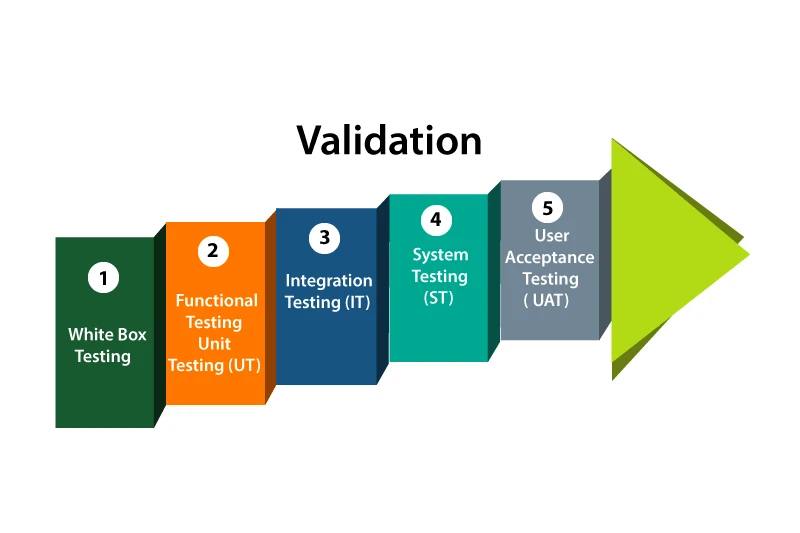
3.1. Validation process
Validation includes many vital phases of testing to make sure the software will work as intended in real-world conditions:
- Functional testing: Testing if features are working according to some requirements.
- System testing: Testing the whole system to ensure components are working in harmony with each other.
- User acceptance testing (UAT): The actual end users of this application will test it to ascertain whether it meets their needs.
- Performance testing: Testing how well an application runs under various conditions: high load, processing speed, stability, etc.
- Security testing: Systemwise protection against possible attacks and data loss.
3.2. Costs associated with validation
Validation ensures the software is ready for release but also requires significant investment, including:
- User feedback collection: Conducting surveys, interviews, or real-world testing to assess user satisfaction.
- Testing environment: Setting up simulated or real-world environments to evaluate software stability.
- Specialized testing tools: Using software for performance testing, security testing, and system scalability assessments.
By carefully conducting validation testing, businesses can ensure that their product is technically sound and meets real-world user expectations, increasing satisfaction and improving customer retention.
4. Key differences between verification and validation
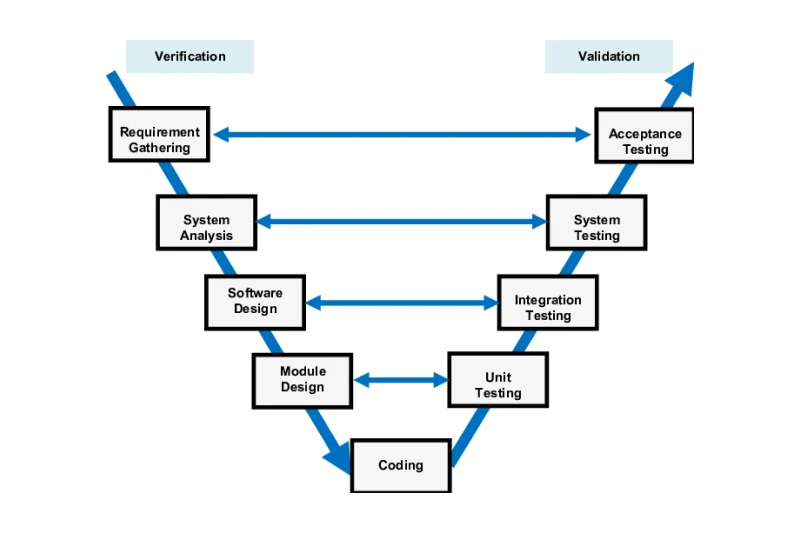
Verification and validation in software testing play crucial roles but have different objectives and methodologies. Below is a brief comparison of these two approaches:
|
Criteria
|
Verification
|
Validation
|
|
Objective
|
Ensures the software is built correctly according to technical requirements and design.
|
Ensures the software meets real user needs and expectations.
|
|
Key Question
|
“Is the software built correctly?”
|
“Is this the right product for the user?”
|
|
When It Is Performed
|
Throughout the development process, before running the software.
|
At the end of the development process, after the software is completed.
|
|
Methods
|
Document reviews, source code analysis, unit testing, and integration testing.
|
Functional testing, system testing, performance testing, security testing, UAT.
|
|
Type of Testing
|
Static Testing – does not involve executing the software.
|
Dynamic Testing – involves running the software in real-world scenarios.
|
|
Expected Outcome
|
Confirms that the software is developed correctly based on specifications.
|
Confirms that the software functions effectively and meets user needs.
|
While the first validation is that the software is technically correct from the beginning, validation checks whether what has been built will be useful and relevant to the user. They effectively combine these approaches and thus develop quality, technically correct software that meets real-world needs.
5. When to use Verification vs Validation?
If enterprises seek to develop high-quality software, they must understand when to exercise verification and validation methodologies in the Software Development Life Cycle (SDLC). All of them are performed at various stages of software development, enabling error detection at earlier stages and proving that what is produced meets what users in the real world require.

5.1. Verification in the SDLC
Verification is conducted throughout software development, from requirement gathering to system integration. Key activities include:
- Requirement gathering: Reviewing requirement documents to ensure they are clear and free of inconsistencies.
- Design phase: Assess the architecture and design of the system to verify that it meets technical specifications.
- Development phase: Conducting code reviews and static analysis to detect errors early.
- Integration phase: Performing unit and integration testing to ensure all components work together seamlessly.
By implementing verification, businesses can detect issues early, minimize repair costs, and ensure the software is built correctly according to its initial design.
5.2. Validation in the SDLC
Validation is done mainly at the end of development, aiming to establish whether or not the software meets user requirements. Key actions include:
- System testing: Testing the entire software system to determine if all features work as intended.
- User acceptance testing (UAT): Testing the product by actual users to ascertain whether it fulfils their requirements.
- Performance and security testing: Evaluation of speed, stability, and threat protection before releasing the software product.
Validation assures that the final product is technically sound and provides a great user experience, thus increasing satisfaction and reducing risk in the phase following deployment.
6. The role of verification and validation in software engineering

Verification vs validation testing processes ensure that the software meets very high-quality standards. Early error detection using verification ensures that the software is built correctly from the outset, and then validation ensures that the end product conforms to user needs and expectations.
Together, these methods go a long way towards enhancing the reliability of software, reducing software risks, and improving customer experience. Investing in verification and validation will also be beneficial in terms of cost savings in the long run.
Detecting issues early through verification reduces time and expenses spent on fixes in later stages. Meanwhile, validation ensures the product meets user expectations upon release, minimizing the risk of rework or frequent updates post-launch.
Based on project needs and development stages, businesses should adopt a balanced testing strategy:
- Development phase: Focus on verification to ensure the software is built correctly according to design and technical requirements.
- Testing & deployment phase: Concentrate on validation to ensure the product does what the users expect.
By combining verification vs validation testing, companies can ensure that the software is high quality, reduces risks, saves costs, and provides a better user experience. Such a comprehensive testing strategy is the key to ever-better and enduring products in today’s competitive software market.
Looking for a Tech Partner Who Delivers Real Results?
We provide tailored IT solutions designed to fuel your success. Let`s map out a winning strategy. Starting with a free consultation.
Connect with an Expert7. Conclusion
The difference between verification vs validation testing are paramount in ensuring that the software has been correctly built according to the technical requirements and truly fulfils the user’s needs. Testing, when done thoroughly from the initial stages, helps to improve product quality and, at the same time, saves on cost for the business by avoiding major blunders later in the development cycle.