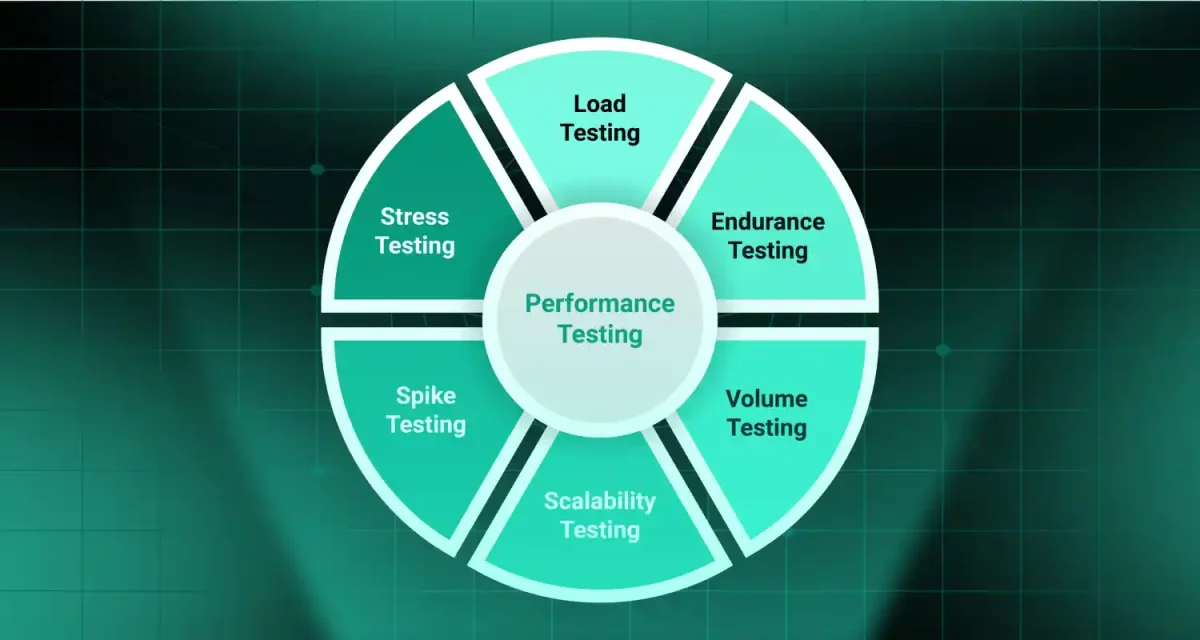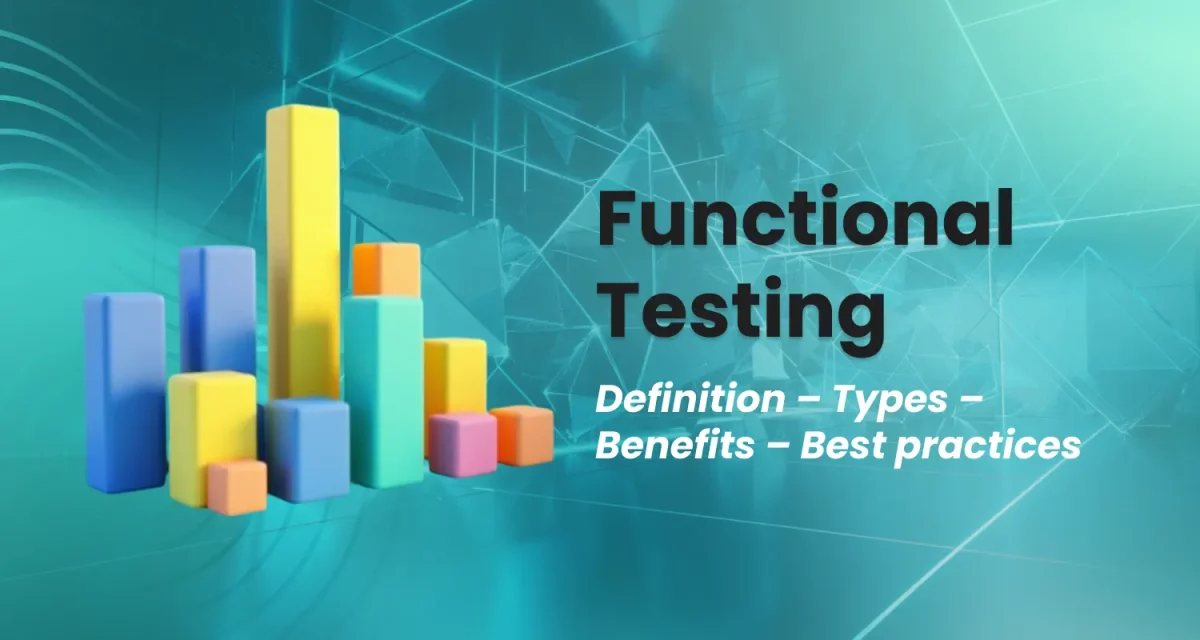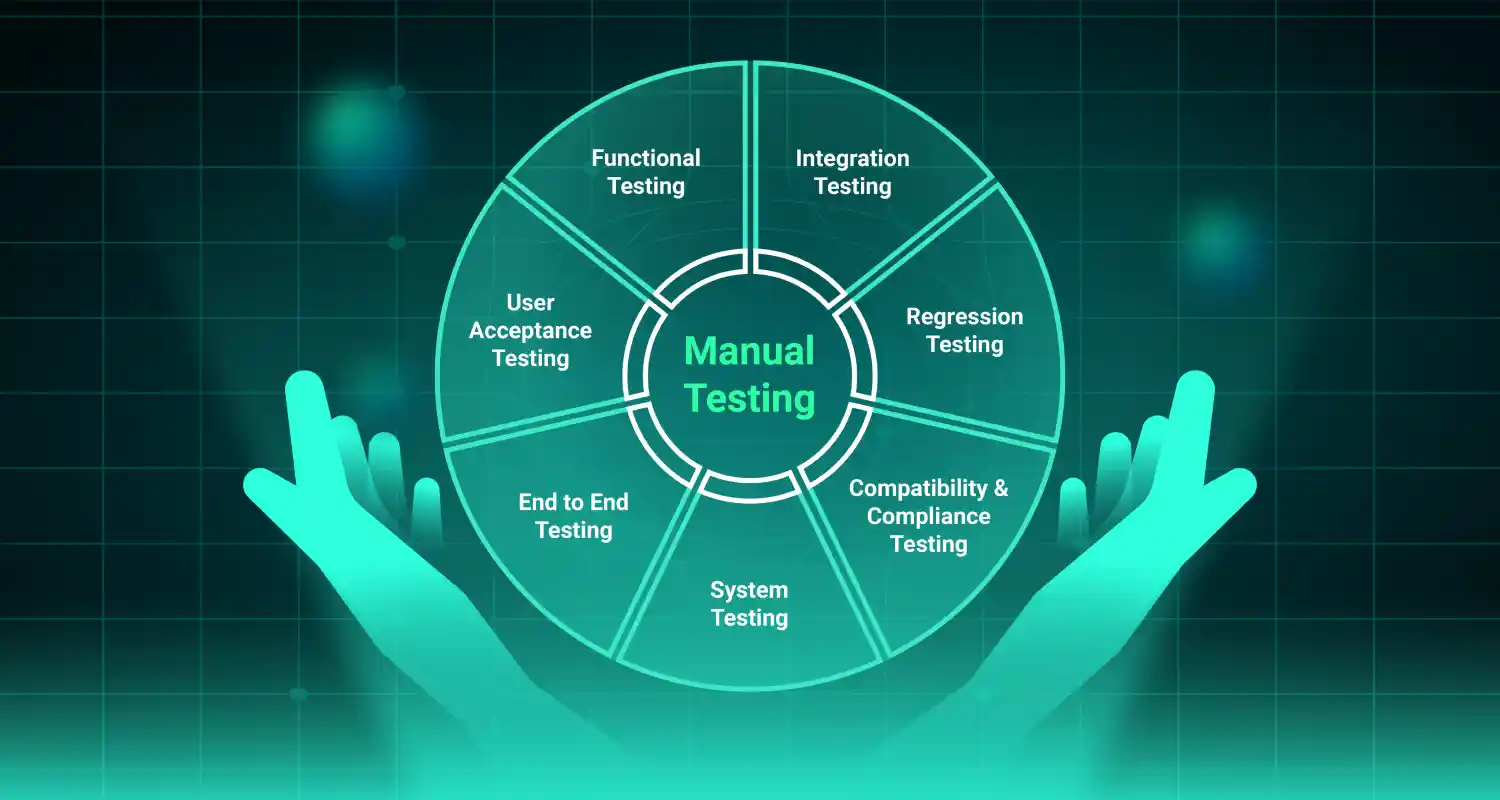
Manual testing continues to play a critical role in software development, even in an age dominated by automation. While automation brings speed and efficiency, manual testing brings human intuition, flexibility and real-world insight to the table. Understanding the types of manual testing in software testing is essential for delivering reliable and user-friendly products.
This guide aims to help software developers, QA engineers and curious tech learners grasp the wide range of manual testing methods available, when to use each, and how they contribute to the software development life cycle.
1. 19 Types of manual testing in software testing
Manual testing is a process where testers manually execte cases without using automated tools. It is crucial for scenarios where human observation is key, for instance in assessing user experience or catching unexpected issues.
Manual vs automated testing: while automated testing is great for regression and performance testing, manual testing reamins ideal for ad-hoc, usability, and exploratory types of testing. Both should complement each other in a robust QA strategy.
1.1 Black box testing
When it comes to types of manual testing in software testing, black box testing is often the first approach QA teams turn to. Why? Because it mimics how real users interact with the product, without digging into the internal workings of the system.
So, what exactly is black box testing?
Black box testing is a technique where testers evaluate the software based solely on what it’s supposed to do, not how it does it. The internal code, architecture, and data flow remain hidden. All the tester needs to know is: ” when I put this, what output should I get?”
Think of it like using an ATM. You insert your card, type your PIN, and expect either cash or a message. You don’t care what code is running in the background, you care about whether it works.
| Aspect | Details |
| When to Use | – Functional testing (e.g., login, forms, checkout) – System and acceptance testing – When testers have no access to the source code |
| Pros | – No need for coding knowledge – Simulates real user interactions – Great for catching missing or unclear requirements |
| Cons | – Can’t detect internal code issues – Difficult to trace the root cause of bugs – May lead to redundant test cases without code insight |
Read more >>> Difference Between Software Testing and Quality Assurance
1.2 White box testing
White box testing treats the software like a sealed box. While box testing does the opposite, it opens the lid. Among the types of manual testing in software testing, this method is highly technical and focuses on how the system works behind the scenes.
White box testing (also called clear-box or glass-box testing) involves testing the internal logic, structure and code of an application. The tester must understand how the code is written and how each component functions.
Instead of just feeding inputs and checking outputs, testers follow the code path, test conditions, loops, and branches. For example, testing whether all if-else conditions behave correctly, or whether every function returns expected results under various inputs.
| Aspect | Details |
| When to Use | – Unit testing – Integration testing – Testing algorithms or logic-heavy functions – Code-level security checks |
| Pros | – Finds hidden code defects early – Ensures thorough code coverage – Enhances code quality through feedback |
| Cons | – Requires programming skills – Not suitable for UI or UX testing – More time-consuming than black box methods |
1.3 Gray box testing
Gray Box Testing sits right between Black Box and White Box approaches. It combines the user-focused nature of Black Box Testing with the internal insight of White Box Testing. Among the types of manual testing in software testing, Gray Box Testing is ideal for testers who have limited knowledge of the internal codebase but enough context to design more effective test cases.
In Gray Box Testing, the tester knows partial information about the system’s internal structure — like architecture diagrams, APIs, or database schemas — but does not interact directly with the source code.
This hybrid approach helps uncover integration issues, security flaws, and problems across multiple layers of the system.
| Aspect | Details |
| When to Use | – Integration testing – Web applications and APIs – Security and data flow testing |
| Pros | – Combines benefits of both Black and White Box – Detects issues in complex workflows – Requires less access than full White Box Testing |
| Cons | – Limited visibility into full code logic – May still miss deep internal bugs – Requires some technical background to be effective |
1.4 Functional testing
Functional testing is a core category within the types of manual testing in software testing, focusing on whether each feature of an application works according to requirements. It tests what the system does, not how it does it.
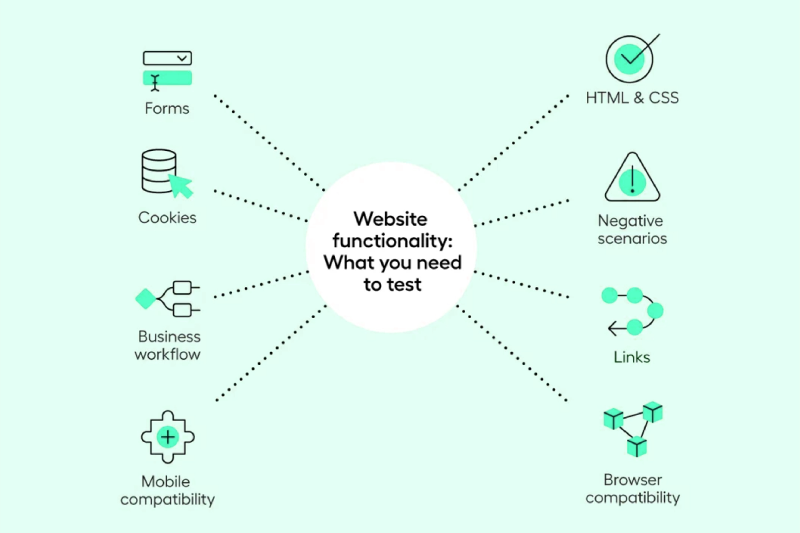
Functional testing can be broken down into several layers, each building on the previous one. Here’ how they connect from the smallest part of the code to the entire system.
- Unit test: this is the first layer. It checks if a single piece of code like a function or method works correctly on its own. Usually done by developers.
- Integration testing: once the pieces are ready, integration testing makes sure they work well together. It checks the flow between modules or components.
- System testing: here, the full application is tested from end to end, as one complete system to ensure all features work as intended.
- Acceptance testing: finally, acceptance testing answers the big question: “does this software do what the users and stakeholders expect?”
Each stage is important in its own right, but together they provide a strong foundation for ensuring the application is functional, reliable, and aligned with business goals.
1.5 Non-functional testing
While functional testing checks what the system does, non-functional testing focuses on how it performs. It helps ensure the software is reliable, fast, secure, and user-friendly — all critical for a positive user experience.
- Sanity testing: A quick check to confirm that specific functions work after minor changes. It’s like asking, “Is everything still okay after this tweak?”
- Smoke testing: A shallow, broad test to see if the basic features of a new build are working well enough to proceed with deeper testing. Think of it as a first filter.
- Regression testing: Verifies that recent updates haven’t broken any previously working features. It’s crucial during ongoing development or maintenance.
| Test Type | When to Use | Pros | Cons |
| Sanity | After bug fixes or minor updates | – Helps detect issues early before full testing | – Often repetitive if not automated |
| Smoke | When receiving a new software build | – Saves time by catching critical failures fast | – Doesn’t test new features in depth |
| Regression | After major code changes or feature additions | – Keeps existing features stable through updates | – May require significant effort to maintain test cases |
1.6 Exploratory testing
Among the types of manual testing in software testing, exploratory testing stands out as an intuitive, adaptive approach where test design and execution happen simultaneously. It relies heavily on the tester’s creativity, domain knowledge, and real-time decision-making to uncover issues that structured test cases might overlook.
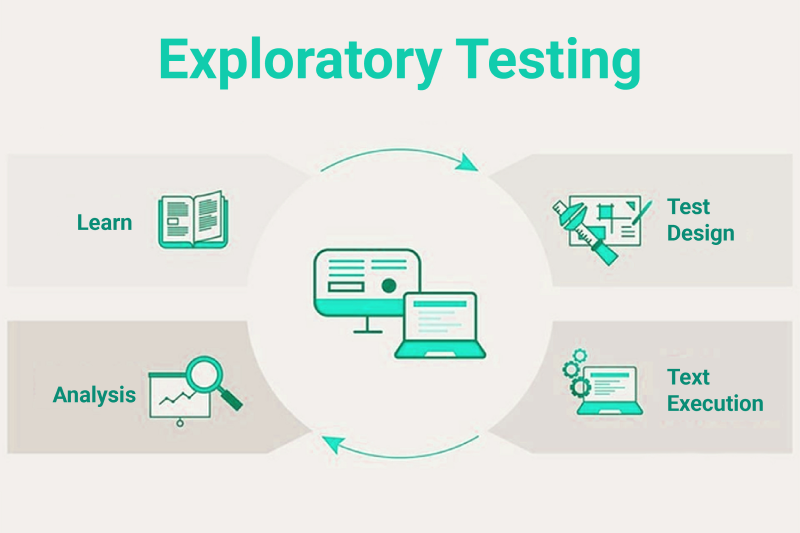
In contrast to automation, which executes repeatable steps with speed and consistency, Exploratory Testing adds human insight and spontaneity—qualities that make it a vital part of the quality assurance process.
1.6.1 Benefits of exploratory testing
As one of the more flexible types of manual testing in software testing, Exploratory Testing brings several unique advantages:
- Rapid discovery of bugs: Especially useful for uncovering hidden or unusual issues not covered by typical test cases.
- Higher adaptability: Enables real-time reactions to evolving software functionality, especially during Agile development cycles.
- Cost and time efficiency: Requires minimal planning, making it ideal when documentation is incomplete or deadlines are tight.
- Improved user empathy: Testers experience the software as users would, which helps detect issues related to usability and user flow.
Because of these advantages, it is often recommended as a complementary method alongside scripted tests in both manual vs automated testing strategies.
1.6.2 When to use exploratory testing
You should consider Exploratory Testing in the following contexts:
- During early development , features are evolving, and documentation is sparse.
- To validate new functionality without waiting for formal test cases.
- As part of regression testing, to identify side effects of code changes not captured by automation.
- For usability and user experience evaluations, especially in customer-facing applications.
1.7. Usability and compatibility testing
Among the best manual testing methods, Usability Testing focuses on evaluating how intuitive, efficient, and satisfying the software is for end users. As one of the crucial types of manual testing in software testing, this method addresses functional testing from a human-centric viewpoint.
By observing real users perform specific tasks, QA teams assess ease of navigation, clarity of design, and overall experience. Usability Testing is especially effective in revealing UI/UX flaws that might otherwise go undetected in automated scripts—solidifying its role in the quality assurance process.
Compatibility Testing ensures that the application performs consistently across different devices, operating systems, browsers, and network environments. This testing method supports the QA methodologies that aim for inclusivity and scalability.
With the increasing variety of user environments, Compatibility Testing has become a critical part of the software testing life cycle. It guarantees seamless operation regardless of platform, and helps QA teams maintain high quality across all user segments, key to effective manual testing best practices.
1.8. Performance testing
Performance Testing is a non-functional yet essential part of the types of manual testing in software testing. It assesses how well the software performs under various loads and stress levels—ensuring the product can meet user expectations in real-world usage.
1.8.1 Load Testing
Load Testing checks how the software behaves under expected user loads. It’s a core non-functional test that ensures the application can handle real-world usage without slowdowns or failures.
1.8.2 Stress Testing
Stress Testing intentionally pushes the system beyond its operating limits to test how it behaves under extreme pressure. This helps uncover weaknesses, memory leaks, or crashes, insights that contribute significantly to performance optimization and disaster readiness. It’s a proactive step in refining your manual testing strategy.
1.8.3 Alpha Testing
Alpha Testing is conducted by internal teams before release to detect bugs early. As a form of manual testing, it’s vital in the software testing life cycle, ensuring a clean handoff to beta users or clients.
1.9. Security testing and more
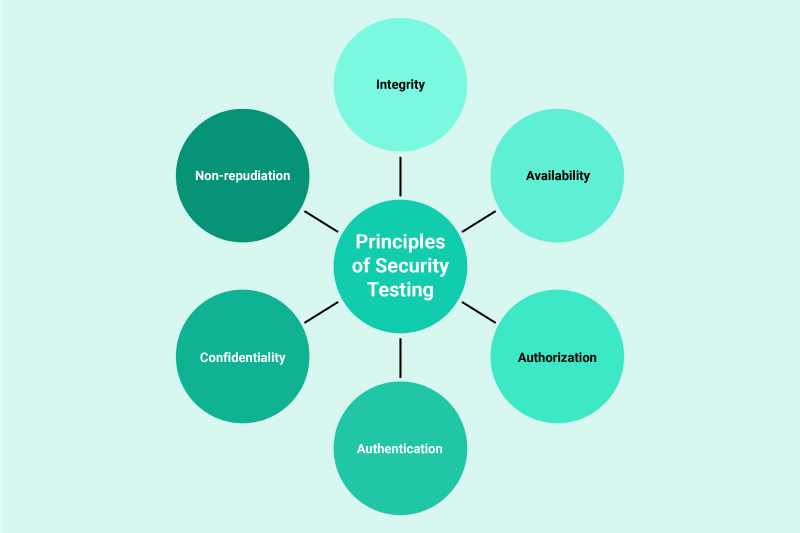
1.9.1 Security testing
Security Testing focuses on identifying vulnerabilities such as weak authentication, insecure data handling, and system misconfigurations. As part of manual vs automated testing, manual Security Testing offers the human insight necessary to anticipate hacker-like behaviors.
It is critical in industries dealing with sensitive information, where software quality assurance is tightly linked to user trust and regulatory compliance.
1.9.2 Adhoc testing
Adhoc Testing, though informal, is a powerful exploratory method within the types of manual testing in software testing. It allows testers to improvise and dig into edge cases or unlikely scenarios not covered by formal test planning.
When executed by skilled testers, Adhoc Testing is a creative yet efficient way to catch critical issues that could otherwise reach production.
1.10. Advanced testing methods
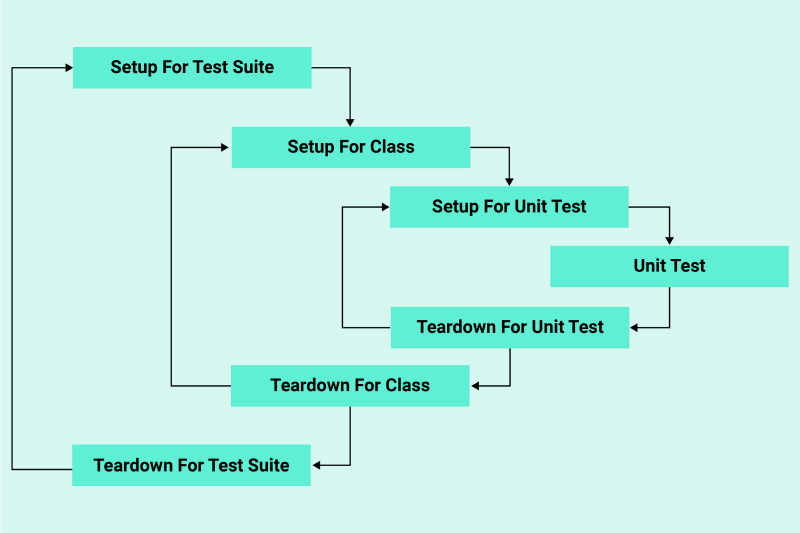
1.10.1 End-to-end testing
End-to-End (E2E) Testing validates that the entire workflow of an application behaves as intended, from start to finish. It confirms integration between subsystems and supports full test execution paths, verifying system health and reliability under real-world scenarios.
This approach is essential in modern software ecosystems involving third-party services, microservices, or cloud platforms. It strengthens the difference between software testing and quality assurance, by going beyond just “does it work?” to “does it deliver business value end-to-end?”
1.10.2 Equivalence partitioning
Equivalence Partitioning is a white box testing technique that simplifies test case design by dividing input data into logical partitions. By testing one representative from each group, QA engineers can achieve thorough coverage with fewer test cases—enhancing both efficiency and precision.
It’s often used alongside Black Box Testing, adding technical depth to test design while still focusing on functionality.
2. Conclusion
The types of manual testing in software testing provide critical insight into software quality, usability, and reliability. From Black Box to Exploratory Testing, each method plays a key role in ensuring a flawless user experience. Combining these approaches with best practices strengthens your overall QA strategy and bridges the gap between testing and true quality assurance.
If you’re looking to streamline your testing process or build a high-performing QA team, Stepmedia is here to help. We specialize in tailored software testing solutions that integrate the most effective types of manual testing in software testing to ensure your product launches smoothly and scales with confidence.