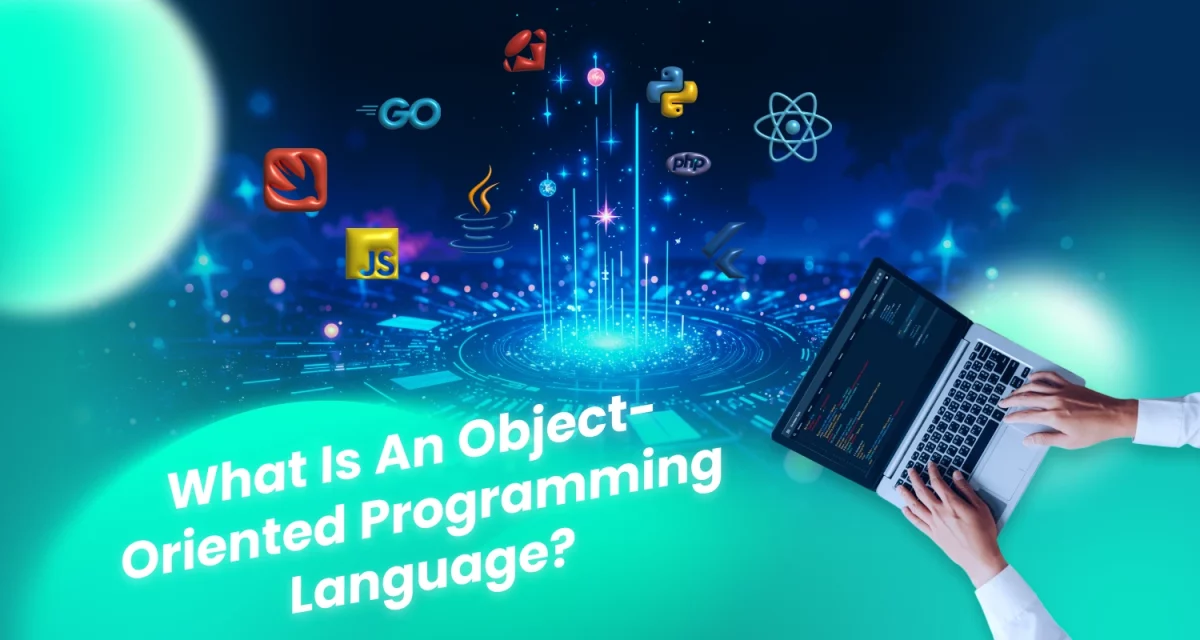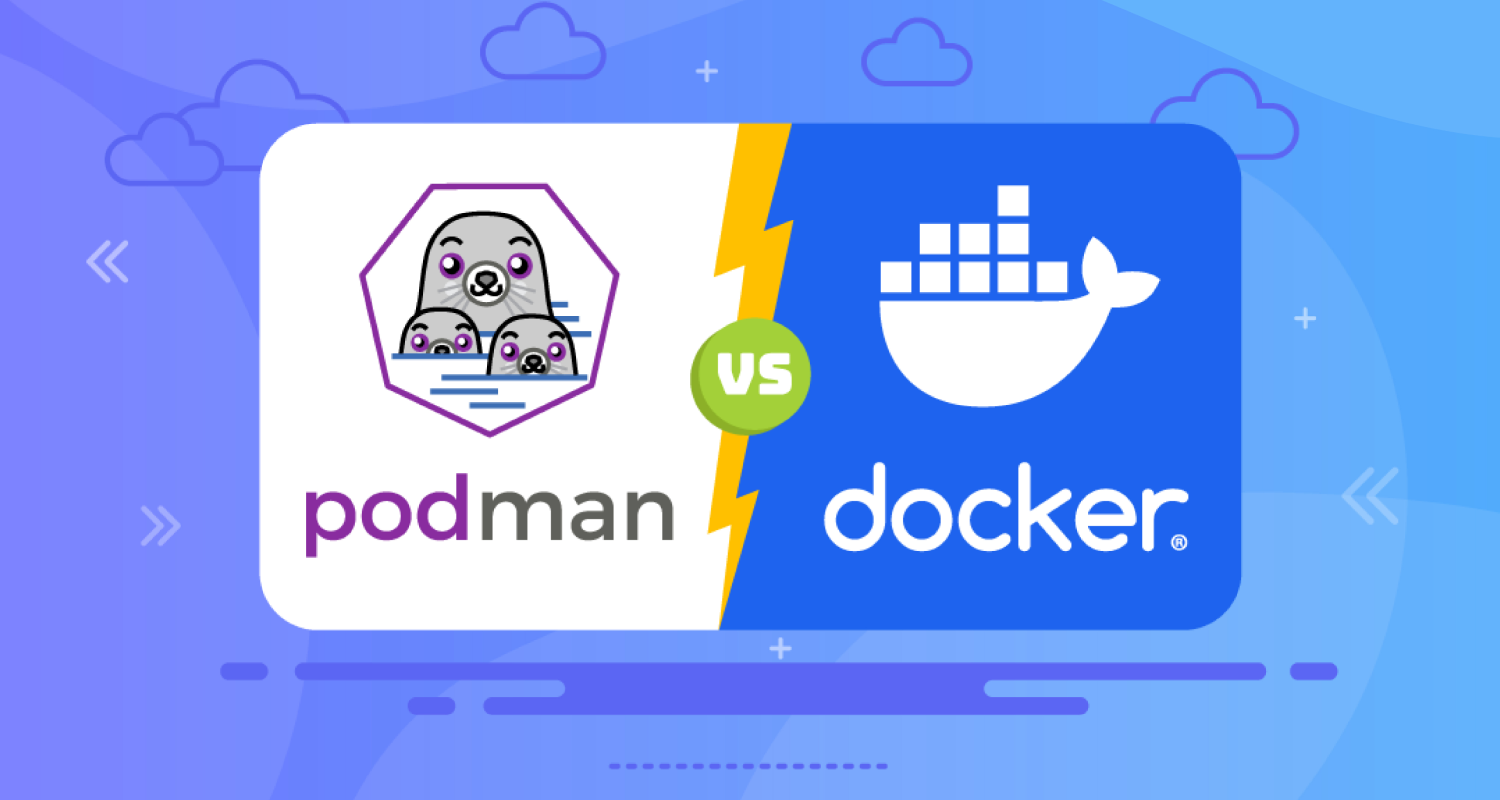 Containers have revolutionized app development by replacing bulky VMs (Virtual Machine) with lightweight, portable environments. Docker has lengthy been the go-to tool, however Podman is rising as a sturdy alternative. Is it more secure? A better choice?
Containers have revolutionized app development by replacing bulky VMs (Virtual Machine) with lightweight, portable environments. Docker has lengthy been the go-to tool, however Podman is rising as a sturdy alternative. Is it more secure? A better choice?
In this guide, we’ll damage down Podman vs. Docker, comparing performance, security, and compatibility to help you decide which fits your needs.
1. What is Podman?
Podman is an open-source container management tool designed to build, manage, and run containers, much like Docker. However, the key difference is that Podman is daemonless. It does not rely on a long-running background service (Docker Daemon) to operate. Instead, each container runs as an independent process, giving users more control, flexibility, and improved security.
Unlike Docker, which requires the daemon to function and typically runs with root privileges, Podman allows containers to run in rootless mode. This means users can manage containers without needing administrator access, reducing security risks.
Another major benefit of Podman is its command-line compatibility with Docker. If you’re familiar with Docker commands, transitioning to Podman is straightforward. Podman also follows Open Container Initiative (OCI) standards, ensuring full compatibility with Docker images.
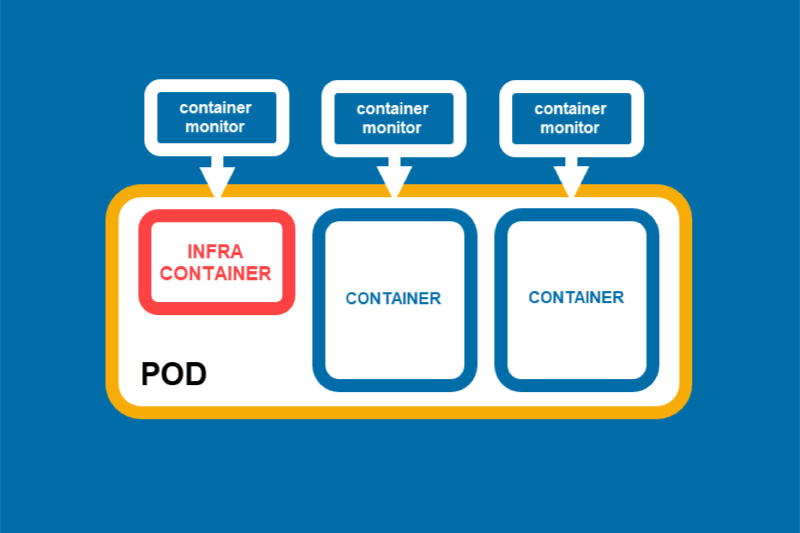
Key features:
- Supports running containers as system services: Allows direct generation of system service files, making automation and service management easier.
- No centralized daemon = no single point of failure: Containers run independently, avoiding downtime if a daemon crashes.
- Podman can run in a kubernetes-like pod mode: Supports pod-based container grouping, simplifying Kubernetes transitions.
- Better SELinux and AppArmor integration: Provides stronger security enforcement on Linux systems.
- Designed for rootless multi-user environments: Enables secure, non-root container execution for multiple users.
Read more>>> Rust vs C++: Which Language Reigns Supreme in 2025?
2. What is Docker?
When comparing Podman vs. Docker, Docker remains the dominant containerization tool, offering a streamlined approach to building, packaging, and deploying applications. Unlike Podman’s daemonless architecture, Docker relies on a centralized daemon, making container management more straightforward but requiring root privileges, which can introduce security concerns.
Docker’s ecosystem is mature and feature-rich, providing tools like Docker Compose for multi-container applications and Docker Swarm for native orchestration. Additionally, Docker is cross-platform, running smoothly on Windows, macOS, and Linux, making it a practical choice for developers working across different environments.
With strong community support, deep enterprise adoption, and extensive third-party integrations, Docker continues to be the go-to choice for containerized applications, delivering ease of use, scalability, and a well-established ecosystem.
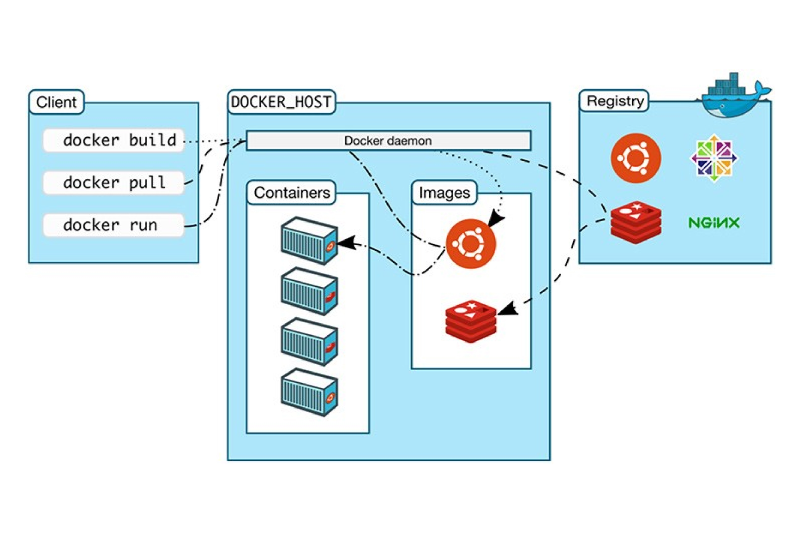
Read more >>> What Is the Difference Between Flask and Django?
3. Key differences between Podman and Docker
When looking at Podman vs. Docker, the most notable differences lie in architecture, security, performance, and networking. While both tools serve the same purpose, container management. They approach it differently, leading to unique advantages and trade-offs in real-world usage.
3.1 Daemonless vs. Daemon-based architecture
One of the biggest distinctions is how these tools handle container execution. Podman operates without a central daemon, running each container as an independent process. This means there’s no single service managing all containers, reducing the risk of a system-wide failure.
In contrast, Docker relies on Docker Daemon, which centrally controls all running containers. While this setup simplifies container management, it also creates a single point of failure. If the daemon crashes, all containers go down. Podman’s approach offers greater stability in certain environments, especially those prioritizing reliability and security.
3.2 Security differences
Security is another area where Podman vs. Docker diverges significantly. Podman supports rootless containers, allowing users to run containers without administrative (root) privileges. This minimizes the risk of privilege escalation attacks and enhances security in multi-user environments.
Docker, on the other hand, requires Docker Daemon to run with root access, making it a potential security risk if compromised. While security measures can be implemented to mitigate this, Podman’s rootless execution provides a more secure default setup.
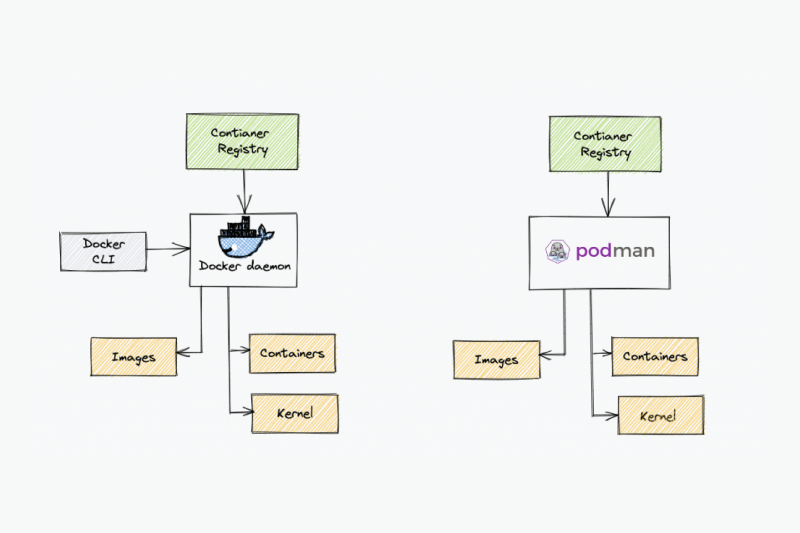
3.3 Performance & resource management
Since Docker’s daemon runs continuously, it consumes more system resources, even when no containers are actively in use. This can lead to higher memory and CPU usage, especially in environments where efficiency is a priority.
Podman, however, only starts containers when needed, making it lighter and more resource-efficient. This can be beneficial for low-resource systems or scenarios where optimizing hardware utilization is crucial.
3.4 Networking & orchestration
Networking is another key distinction between these two tools. Docker uses Docker Network, which provides built-in networking solutions that are easy to configure, making containerized applications simpler to deploy.
Podman, on the other hand, relies on CNI (Container Network Interface), which offers greater flexibility but may require additional setup. Podman’s networking approach integrates well with Kubernetes, making it an attractive option for users who plan to transition to Kubernetes-based orchestration.
Read more >>> C# vs Java: Similarities, Differences, and Practical Insights
4. Docker vs. Podman compatibility
One of the biggest concerns when considering Podman vs. Docker is compatibility. Can you switch between them without breaking everything? The good news? Podman was designed with Docker users in mind. But there are nonetheless some stuff you want to recognize earlier than making the switch.
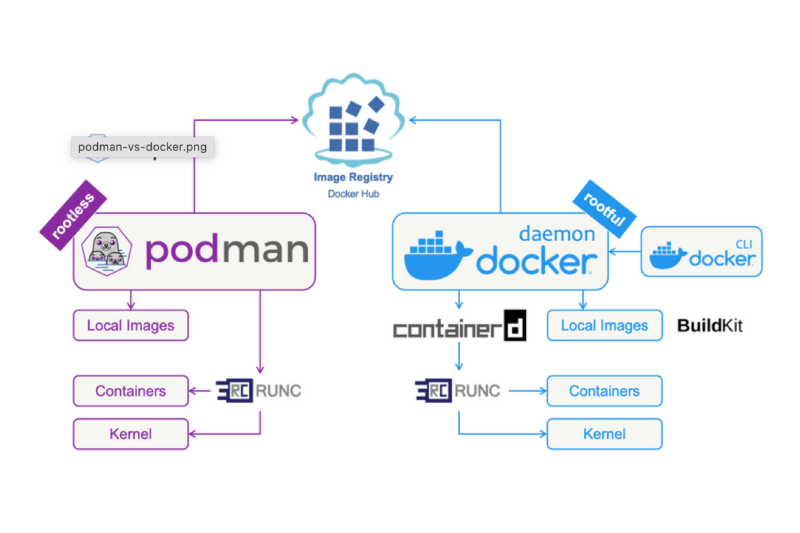
4.1 Podman compatibility with Docker images
Podman follows the Open Container Initiative (OCI) standards, ensuring compatibility with Docker images. You can pull and run Docker images from Docker Hub, Quay.io, or any OCI-compliant registry without modifications.
However, since Podman doesn’t use Docker Daemon, some Docker-specific features like docker build may not work exactly the same way. If you’re considering Podman as a Docker alternative, test your workflows before fully switching.
4.2 Podman vs. Docker compose compatibility
Docker Compose, a key tool for managing multi-container applications, was designed for Docker, making full compatibility with Podman challenging. While Podman offers podman-compose, it doesn’t support all Docker Compose features, especially in advanced networking and volume management.
For simple projects that require only basic container orchestration, Podman can still work, but keep in mind that Docker’s ecosystem is more mature and better supported by third-party tools.
4.3 Podman vs. Docker CLI: How different are they?
One of the best things about Podman vs. Docker is how similar their command-line interfaces (CLI) are. In maximum cases, you could update docker with Podman, and it simply works.
For example:
bash
docker run -it ubuntu bash
# becomes
podman run -it ubuntu bash
However, because Podman is daemonless, some commands behave differently. For example, Podman doesn’t use docker ps -a to list containers the same way Docker does. Instead, it manages containers individually. Also, Podman can create rootless containers by default, which is a huge security advantage.
Read more >>> DevOps vs. DevSecOps: Understanding the Key Differences
5. Podman desktop vs Docker desktop
If you’re used to running Docker Desktop, you might be wondering how Podman Desktop compares. Both provide a graphical interface for managing containers, but there are some key differences in features, compatibility, and licensing.
5.1 User interface & features comparison
At first glance, Podman Desktop vs. Docker Desktop might seem similar. Both allow you to pull images, manage containers, and configure settings through an easy-to-use GUI. However, there are some notable differences:
|
Docker Desktop
|
Podman Desktop
|
|
|
In terms of operating system support, Docker Desktop works on Windows, macOS, and Linux, but Podman Desktop currently focuses on Linux environments, with ongoing improvements for Windows/macOS users.
5.2 Licensing & pricing
- Docker desktop’s licensing restrictions: Docker Desktop used to be free for everyone, but as of recent licensing changes, businesses with 250+ employees or over $10 million in revenue must pay for a commercial license. This has led many teams to look for free, open-source alternatives, like Podman Desktop.
- Podman desktop: 100% open-source & free: Podman Desktop, backed by Red Hat, is completely free and open-source, with no commercial restrictions. If your company is looking to cut costs while still managing containers effectively, this might be a compelling reason to switch.
6. Is Podman a better choice than Docker?
In Podman vs. Docker debate, the best choice depends on your use case. Both tools have strengths and weaknesses, and the decision comes down to what you need for your containerized workloads.

6.1 When should use Podman?
If security, Linux compatibility, and daemonless architecture are your priorities, Podman is a great alternative to Docker. Here’s why:
- Security is a priority: Podman runs rootless containers, reducing security risks by not requiring administrator privileges. This makes it ideal for multi-user environments and organizations that prioritize container security.
- You’re Working in a Linux environment: Since Podman was designed with Linux-first support, it integrates well with Red Hat, Fedora, and system. If your infrastructure is Linux-heavy, Podman is a great fit.
- You Want a daemonless alternative: If you prefer a more stable system where containers don’t rely on a background service (Docker Daemon), Podman’s architecture makes it a strong choice.
6.2 When is Docker the right choice?
For teams that rely on ease of use, cross-platform support, and a well-established ecosystem, Docker remains the go-to choice. Here’s when it makes sense:
- Your company already uses Docker: If your team relies on Docker-based tools, Docker Compose, and Docker Swarm, switching to Podman might introduce unnecessary complexity.
- You need better cross-platform support: Docker runs natively on Windows, macOS, and Linux, while Podman still has limited support outside of Linux. If you work across multiple operating systems, Docker Desktop provides a smoother experience.
- You want a more mature ecosystem: Docker has been around longer, meaning more extensive documentation, third-party integrations, and community support. If you’re looking for reliability with minimal friction, Docker is still the industry standard.
7. Conclusion
Choosing between Podman vs. Docker comes down to your needs. If security, rootless containers, and a daemonless approach are important to you, Podman is a strong alternative. But if you need cross-platform support, a mature ecosystem, and seamless integration with Docker tools, then Docker remains the best choice.
Want expert guidance on containerization, DevOps, and cloud solutions? Stepmedia Software provides professional consulting and development services to help businesses optimize their software infrastructure. Visit us today to explore how we can support your next big project!