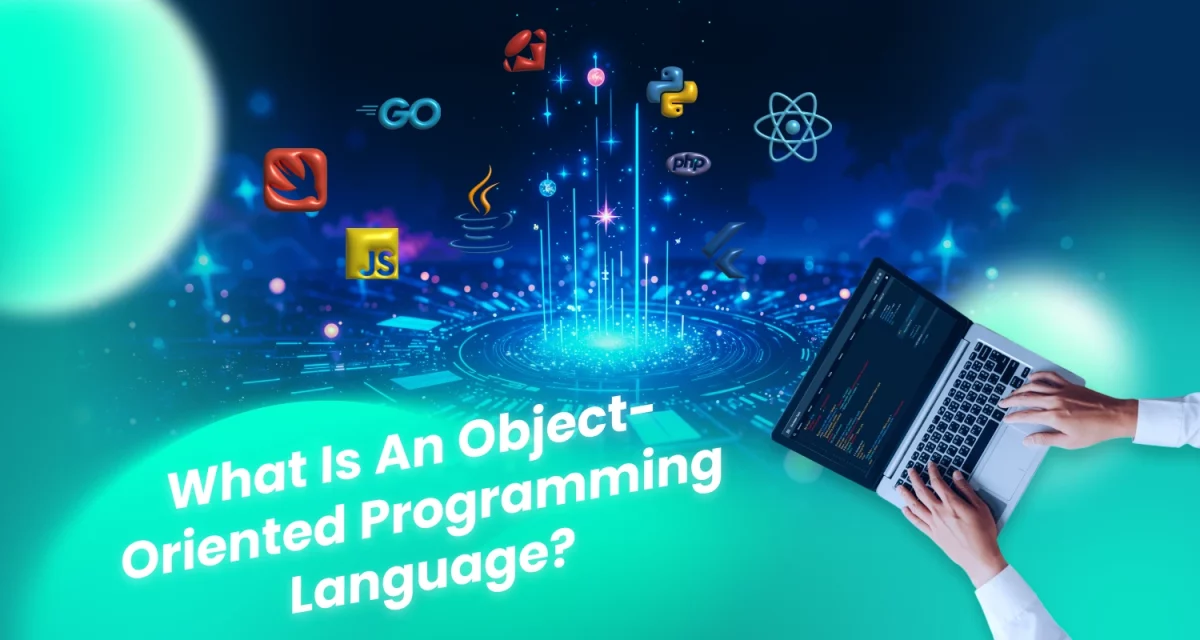When searching for software solutions for your business, you might find yourself stuck in a common dilemma: How can you choose the right technology without wasting time and money on complex customizations? Out-of-the-box (OOTB) could be the answer you’re looking for. But are they really the best fit for your business, or will they come with unexpected limitations?
When searching for software solutions for your business, you might find yourself stuck in a common dilemma: How can you choose the right technology without wasting time and money on complex customizations? Out-of-the-box (OOTB) could be the answer you’re looking for. But are they really the best fit for your business, or will they come with unexpected limitations?
1. What does out-of-the-box (OOTB) mean?
The term “out-of-the-box” refers to a product, usually software or technology, that is ready to use immediately after purchase or installation, without needing significant customization or additional setup. Simply put, an out-of-the-box solution is designed to work right away, just as it is, with all the essential features already built-in.
For example: When you purchase a software product with out-of-the-box features, it comes pre-configured to perform certain tasks or functions, so you don’t need to spend extra time modifying it to fit your business needs. These solutions often include user-friendly interfaces and pre-set configurations, allowing users to start using them immediately after installation or activation.
2. Understanding OOTB solution
Technology has transformed the way businesses operate, making efficiency and speed more important than ever. Companies no longer have the luxury of spending months developing custom software from scratch. Instead, many turn to out-of-the-box features that come with ready-made solutions, which can be deployed instantly, without the hassle of complex setup or long development cycles.
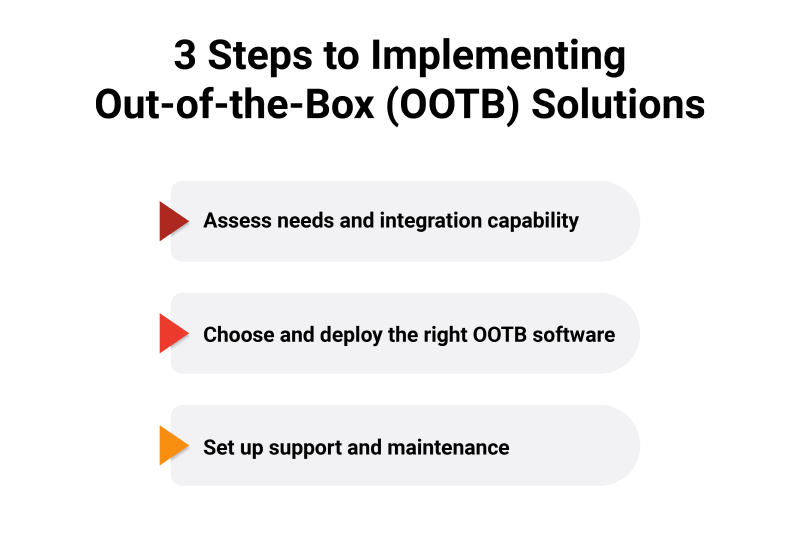
Read more >>> What is a Tech Stack? 6 Popular Tech Stacks in Modem Development
2.1 OOTB in software development
In the context of software development, OOTB (Out-of-the-Box) refers to software that comes pre-configured with essential features, ready for use right after installation. These solutions are designed to be immediately functional without requiring customization or complex setup. OOTB solution is ideal for businesses that need a quick solution to address common challenges without the lengthy process of custom development.
For example, software like Salesforce CRM or QuickBooks provides out-of-the-box functionality such as customer management or accounting right from the start. While these solutions may allow some basic customization, they are built to meet the general needs of most businesses, making them faster and more cost-effective to implement.
2.2 The rise of pre-configured software
With the increasing demand for speed and simplicity in business operations, pre-configured software has seen a rise, especially through Software as a Service (SaaS) platforms. These OOTB solutions are becoming the preferred choice for businesses of all sizes, especially small and medium-sized enterprises (SMEs), as they offer quick implementation and minimal setup.
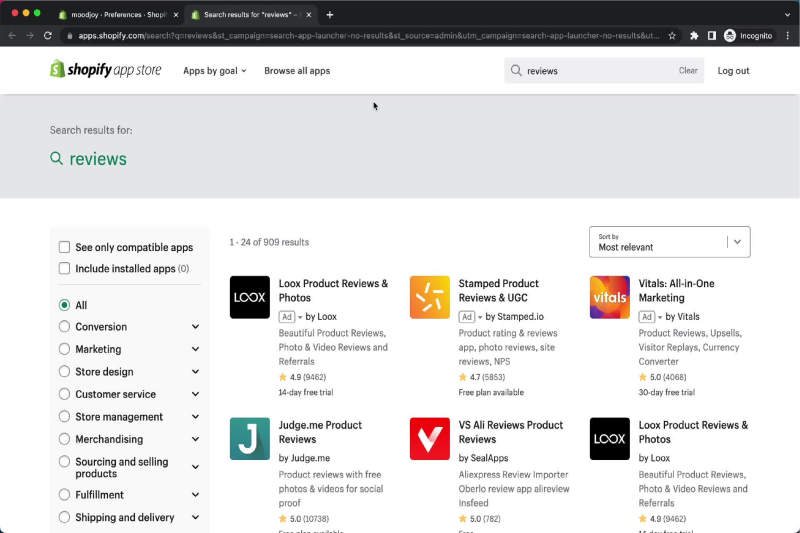
Cloud-based solutions like Shopify or HubSpot are examples of how OOTB software can meet the needs of various industries without the complexity of custom development. They allow businesses to deploy systems rapidly, scale with ease, and access their software from anywhere, which makes them a valuable asset for companies aiming to stay competitive.
Read more >>> 9 Powerful Benefits of SaaS: Why Businesses Are Making the Switch
3. Out-of-the-box solutions vs. out-of-the-box applications
When choosing out-of-the-box (OOTB) features, businesses often come across two terms: OOTB solutions and OOTB applications. While they may sound similar, they serve different purposes and offer unique benefits depending on a company’s needs. Understanding the key differences can help businesses select the right approach for their operations.
3.1 Key differences between solutions and applications
- Out-of-the-box solution: These refer to pre-configured software packages designed to address a specific business function or industry need. They often combine multiple applications, tools, or services into a single, ready-to-use system. Examples include enterprise resource planning (ERP) software, customer relationship management (CRM) platforms, and e-commerce ecosystems like Shopify.
- Out-of-the-box applications: These are standalone software programs that provide a specific function right out of the box. They do not necessarily include a suite of tools but focus on solving a particular task, such as QuickBooks for accounting or Slack for team communication. While they can be part of a larger solution, they typically function independently and serve a single purpose.
| Feature | OOTB Solutions | OOTB Applications |
| Scope | Broad, covering multiple functions | Narrow, focused on a single function |
| Customization | Limited but may offer configuration options | Minimal to no customization required |
| Integration | Often integrates with multiple tools | May require additional setup for integrations |
| Examples | Salesforce, Shopify, Microsoft 365 | QuickBooks, Slack, Zoom |
3.2 Benefits of each approach
Both OOTB solutions and OOTB applications offer advantages depending on a business’s needs. Below is a comparison of their key benefits:
| Benefit | OOTB Solutions | OOTB Applications |
| All-in-One Convenience | Includes multiple features in one system | Focuses on a single task efficiently |
| Implementation Speed | Pre-configured for industries, reducing setup time | Requires minimal setup, ready to use instantly |
| Cost Considerations | May have a higher upfront cost but replaces multiple tools | More affordable as businesses pay only for what they need |
| Flexibility | Provides broad functionality but limited deep customization | Can be combined with other apps to create a custom workflow |
| Integration | Often designed to connect seamlessly with other software | May require extra configuration for integrations |
4. Benefits of out-of-the-box software
For businesses looking to streamline operations without the hassle of custom development, out-of-the-box (OOTB) software offers several advantages. These pre-configured solutions provide a balance of cost savings, ease of imple mentation, and long-term scalability, making them an attractive choice for companies of all sizes.
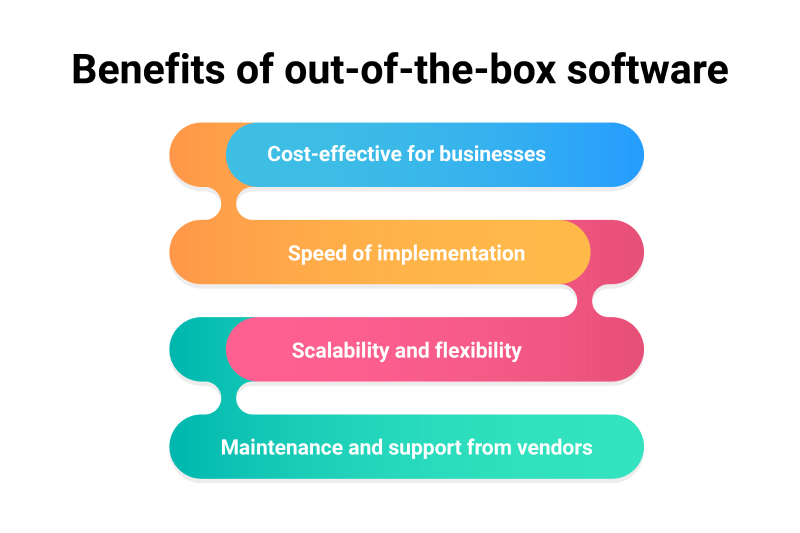
4.1 Cost-effective for businesses
One of the biggest advantages of OOTB software is its affordability. Custom software development can be expensive, requiring a dedicated team, ongoing updates, and significant resources. In contrast, OOTB solutions come at a fixed or subscription-based cost, making them a more budget-friendly option. Businesses can avoid high upfront development expenses and instead pay for a system that is ready to use immediately.
4.2 Speed of implementation
Since OOTB software is pre-configured, businesses can deploy it quickly without lengthy development cycles. Many solutions offer plug-and-play functionality, allowing companies to integrate them into their operations within days or even hours. This is particularly beneficial for startups and small businesses that need to get up and run without delays.
4.3 Scalability and flexibility
While OOTB solutions may not be fully customizable, many modern platforms offer integration capabilities and modular add-ons. As a business grows, it can expand its use of the software by upgrading plans, adding new features, or integrating third-party applications. This scalability makes OOTB software a great long-term solution for companies with evolving needs.
4.4 Maintenance and support from vendors
With OOTB software, businesses don’t need to worry about maintenance, security updates, or troubleshooting, these responsibilities fall on the software provider. Vendors regularly release updates to enhance security, improve functionality, and fix bugs. Additionally, most OOTB solutions come with dedicated customer support, ensuring that businesses receive assistance whenever they encounter technical issues.
5. Drawbacks of out-of-the-box software
While out-of-the-box features in software offer convenience and cost savings, they also come with some limitations that businesses should consider before adopting them.
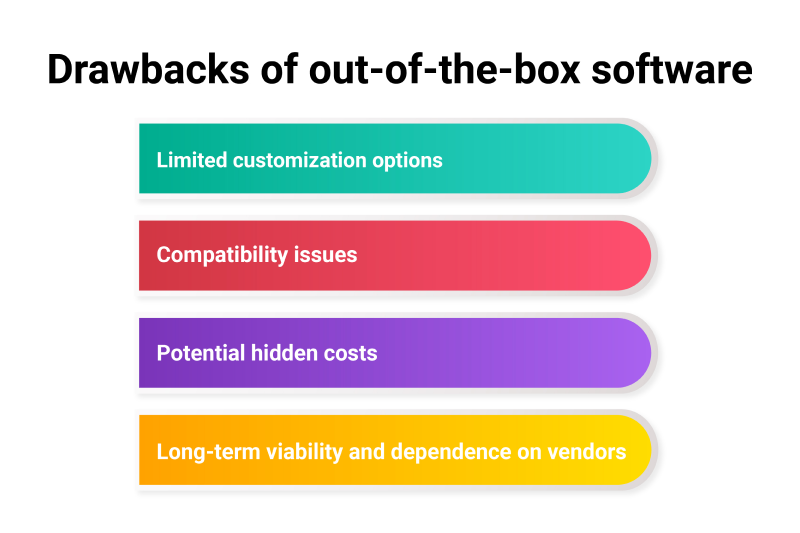
5.1 Limited customization options
OOTB solutions are designed for general use, meaning businesses with unique needs may find them restrictive. Customizing features beyond basic settings can be difficult or impossible without additional development.
5.2 Compatibility issues
Not all OOTB software integrates smoothly with existing systems. Businesses may face challenges when trying to connect different platforms, leading to inefficiencies and extra costs for third-party integrations.
5.3 Potential hidden costs
Although OOTB software seems cost-effective upfront, additional expenses such as premium features, integrations, or increased user limits can add up over time. Businesses should carefully evaluate pricing structures before committing.
5.4 Long-term viability and dependence on vendors
Since vendors control updates, pricing, and support, businesses relying on OOTB software may face unexpected changes. If a provider discontinues a product or raises prices, companies might need to switch systems, leading to disruptions and extra costs.
6. When should you choose an out-of-the-box solution?
Choosing an out-of-the-box (OOTB) solution can be the right decision for many businesses, but it depends on several factors. Here are some scenarios where OOTB software might be the best choice:
6.1 When you need a quick deployment
If your business requires a software solution up and running quickly, out of the box software is ideal. These solutions are designed to be ready-to-use immediately after installation, saving time on development and implementation.
6.2 For standard business needs
If your company has standard operations that don’t require extensive customization, an OOTB solution can meet your needs efficiently. For example, basic accounting, project management, or customer relationship management (CRM) can be effectively handled by ready-made software.
6.3 Budget constraints
For small to medium-sized businesses with limited budgets, OOTB solutions offer an affordable option. Instead of spending heavily on custom development, you can get a functional system at a fraction of the cost.
6.4 When you don’t have in-house IT resources
If your business doesn’t have a dedicated IT team to manage complex systems, OOTB software is a great choice. These solutions require minimal setup and offer ongoing support from vendors, freeing up internal resources.
6.5 For businesses with growing or evolving needs
Many OOTB solutions offer scalability, meaning they can grow with your business. If your company plans to expand or introduce new features over time, OOTB software can adapt through upgrades and integrations without needing a complete overhaul.
7. Conclusion
In conclusion, out-of-the-box (OOTB) features provide businesses with ready-to-use solutions that save time, reduce costs, and offer scalability. Whether you’re looking to streamline your operations or implement a new software system quickly, OOTB features are an excellent choice for companies seeking efficiency without the complexity of custom development.