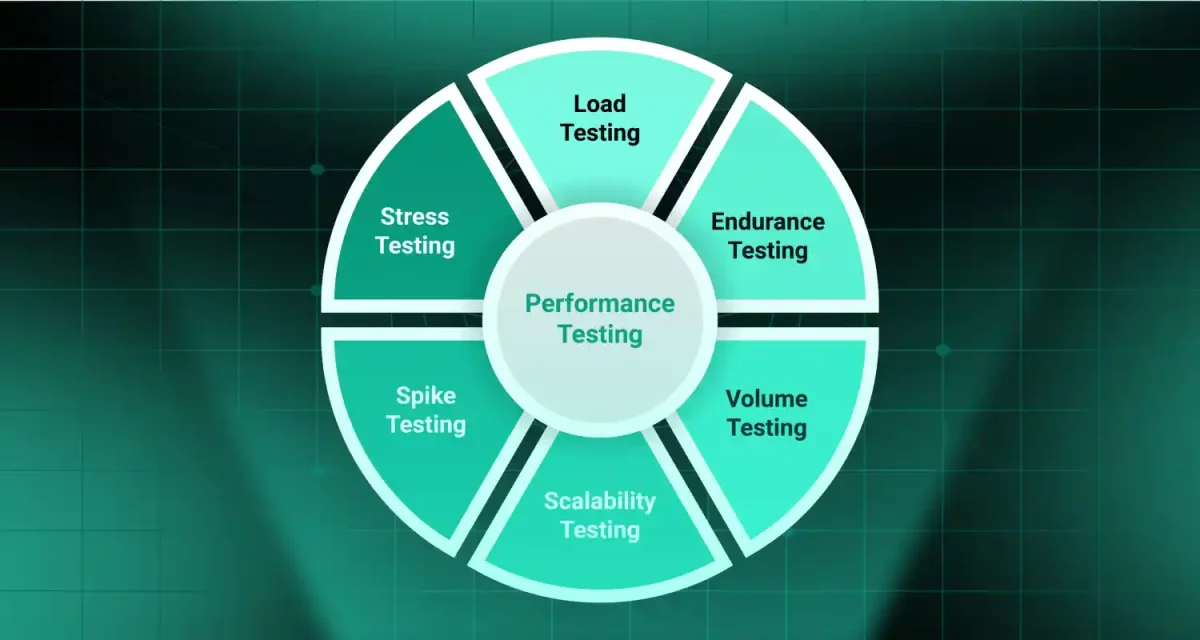In the fast-paced world of software development, ensuring that an application works as intended is critical. That’s where functional testing comes into play. It’s a cornerstone of software testing that verifies whether a system does what it’s supposed to do, based on its requirements. Whether you’re a developer, a QA engineer, or just curious about how software is built and tested, this article will break down functional testing, its types, tools, and why it matters. We’ll also compare it to non-functional testing and share some best practices to help you get it right.
1. What is functional testing?
Functional testing is a type of software testing that focuses on verifying that a software application performs according to its specified requirements. It’s often referred to as black-box testing because testers don’t need to know the internal code structure—they focus on what the software does, not how it does it. The goal is to ensure that user interactions, such as clicking buttons or entering data, produce the expected outputs.
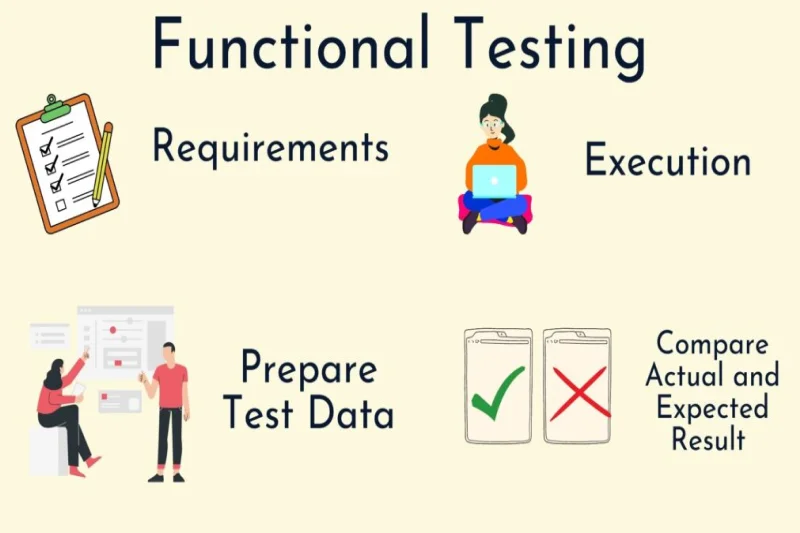
For example, imagine an e-commerce app. Functional testing would check if adding an item to the cart updates the cart correctly or if the checkout process calculates the total accurately. The purpose is simple: make sure the software meets user expectations and business needs without diving into the code’s inner workings. This makes it a key part of QA testing, ensuring quality from the user’s perspective.
The scope of functional testing is broad, covering everything from individual components to the entire system. It’s all about validating that the software behaves as intended, whether it’s a small feature or a complex workflow.
2. Types of functional testing in software testing
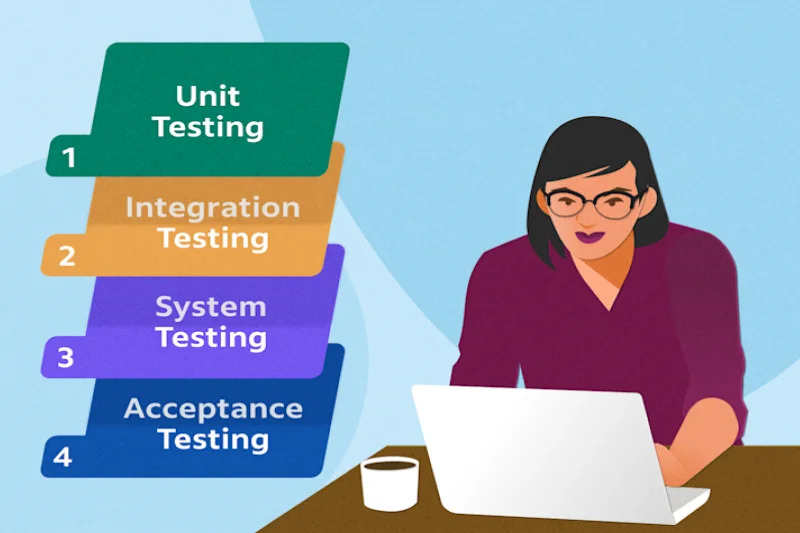
There are several types of functional testing techniques, each serving a specific purpose in the development process. Here’s a rundown of the most common ones:
- Unit testing: This focuses on testing individual components or functions of the software in isolation. For example, a developer might test a function that calculates discounts to ensure it works correctly before integrating it with the rest of the system.
- Integration testing: After unit testing, integration testing checks how different components work together. For instance, does the payment module integrate seamlessly with the shopping cart?
- System testing: This evaluates the entire system as a whole to ensure it meets all requirements. It’s a big-picture test to confirm everything works together as expected.
- Regression testing: When new features or updates are added, regression testing ensures that existing functionalities haven’t been broken. It’s like double-checking that a new update didn’t mess up what was already working.
- Smoke testing: This is a preliminary test to verify the basic functionality of the system. Think of it as a quick health check to ensure the major features work before diving into deeper testing.
- Sanity testing: Similar to smoke testing, sanity testing focuses on specific functionalities after changes are made to ensure they work as expected. It’s a more targeted check.
- User acceptance testing (UAT): This is the final step, where real users or stakeholders test the software to confirm it meets their business needs. It’s the moment of truth before the software goes live.
- API testing: This validates the functionality of application programming interfaces (APIs), ensuring they handle data and requests correctly. For example, testing whether an API correctly retrieves user data.
Each of these functional testing types plays a critical role in delivering reliable software, addressing different layers of the development process.
3. Difference between Functional testing vs. non-functional testing
To fully grasp functional testing, it’s essential to understand how it differs from non-functional testing. These two approaches serve distinct purposes in software testing, and knowing their differences helps teams allocate resources effectively and ensure a well-rounded testing strategy. Let’s dive into a detailed comparison.
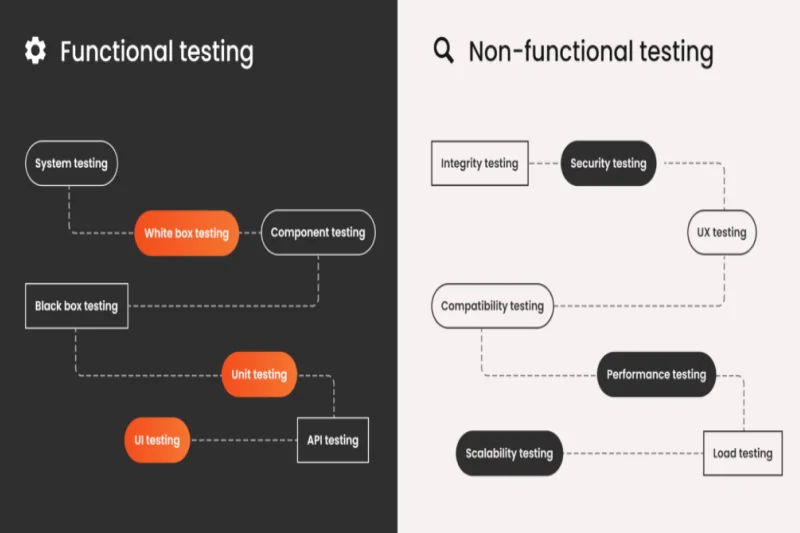
Functional testing:
- Focus: Ensures the software performs the specific tasks or functions outlined in its requirements. It answers the question, “Does the software do what it’s supposed to do?”
- Scope: Tests user-facing features and workflows, such as buttons, forms, or data processing. It’s concerned with the “what” of the application.
- Examples: Includes unit testing (verifying a single function, like calculating a tax rate), integration testing (checking if the login module connects correctly with the database), system testing (validating the entire application’s functionality), API testing (ensuring APIs return correct data), and user acceptance testing (confirming the software meets business requirements).
- Approach: Typically uses black-box testing, where testers input data and verify outputs without knowledge of the internal code. For instance, in an online banking app, functional testing might involve checking if transferring money updates the account balance correctly.
- Real-world scenario: Imagine a food delivery app. Functional testing would verify that users can browse menus, add items to their cart, apply discounts, and complete payments successfully. Tests would focus on whether each feature delivers the expected outcome, like ensuring a “place order” button triggers the correct order confirmation.
Non-functional testing:
- Focus: Evaluates how the software performs under various conditions, focusing on quality attributes like speed, security, and usability. It answers, “How well does the software perform?”
- Scope: Tests aspects like performance (how fast the system responds under load), security (how well data is protected), scalability (how the system handles increased users), and usability (how intuitive the interface is).
- Examples: Includes performance testing (measuring response time during peak usage), security testing (checking for vulnerabilities like SQL injection), usability testing (ensuring the app is user-friendly), and stress testing (pushing the system beyond normal limits to see how it holds up).
- Approach: May involve black-box testing or white-box testing, where testers analyze the internal code to assess performance or security. For example, a tester might examine how the system handles 1,000 simultaneous users or review code for potential security flaws.
- Real-world scenario: In the same food delivery app, non-functional testing would check how quickly the app loads the menu during peak hours, whether user data is encrypted during transactions, or if the interface is easy to navigate for first-time users.
3.1. Key differences in practice
The difference between functional and non-functional testing lies in their objectives and testing methodologies. Functional testing ensures the software meets its functional requirements, such as processing a user’s login credentials correctly. Non-functional testing ensures the software is robust, secure, and user-friendly, even under challenging conditions. For example, while functional testing confirms that a login feature works, non-functional testing checks if it can handle thousands of login attempts without crashing.
Another distinction is their alignment with development standards. Functional testing often adheres to IEEE standards or ISO/IEC 29119, which outline structured processes for verifying requirements. Non-functional testing may also follow these standards but often focuses on specific benchmarks, like response time thresholds or security protocols.
3.2. Why both matter
Both types of testing are critical for delivering high-quality software. Functional testing ensures the software works as intended, while non-functional testing ensures it performs reliably and provides a positive user experience. For instance, a perfectly functional app that crashes under heavy traffic or is difficult to navigate won’t succeed in the market. By combining functional testing (e.g., regression testing to ensure new updates don’t break existing features) with non-functional testing (e.g., load testing to handle high traffic), teams can deliver software that’s both functional and robust.
Here’s an updated comparison table to summarize the difference between functional and non-functional testing:
|
Aspect
|
Functional Testing
|
Non-Functional Testing
|
|
Focus
|
What the software does
|
How the software performs
|
|
Examples
|
Unit testing, API testing, integration testing
|
Performance, security, usability testing
|
|
Objective
|
Meet specified requirements
|
Ensure quality attributes
|
|
Testing Approach
|
Primarily black-box testing
|
Black-box or white-box testing
|
|
Standards
|
IEEE standards, ISO/IEC 29119
|
Often tied to performance/security benchmarks
|
|
Example Scenario
|
Verifying a checkout process works
|
Ensuring the app loads in under 2 seconds
|
By understanding these differences, teams can design a comprehensive QA testing strategy that balances functionality and performance.
4. Benefits of functional testing in software projects
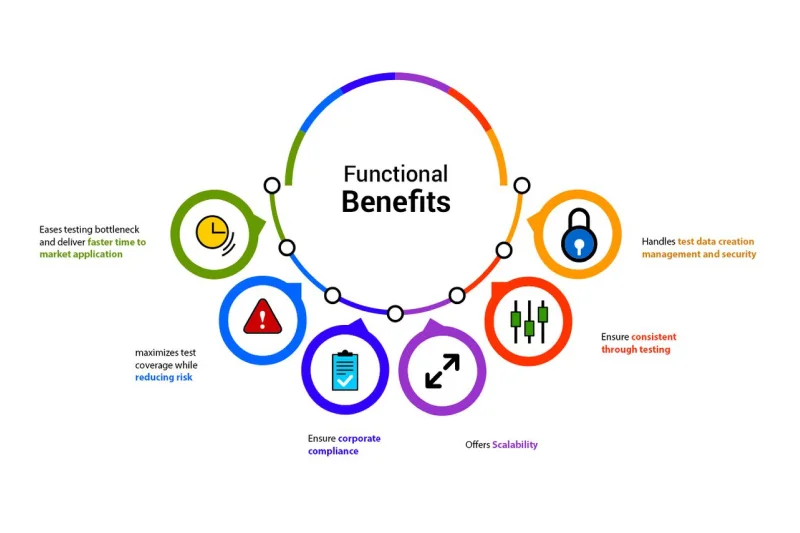
Why is functional testing so important? Here are some key benefits of functional testing in software projects:
- Ensures reliability: By verifying that each feature works as intended, functional testing reduces the risk of bugs reaching users.
- Improves user experience: It ensures the software meets user expectations, like seamless navigation or accurate outputs.
- Saves time and cost: Catching issues early through test cases prevents costly fixes later in the development cycle.
- Supports compliance: Functional testing aligns with standards like IEEE standards or ISO/IEC 29119, ensuring the software meets industry benchmarks.
- Facilitates collaboration: It encourages teamwork between developers, testers, and stakeholders to deliver a polished product.
In short, functional testing is the backbone of delivering software that users can trust.
5. Functional testing best practices
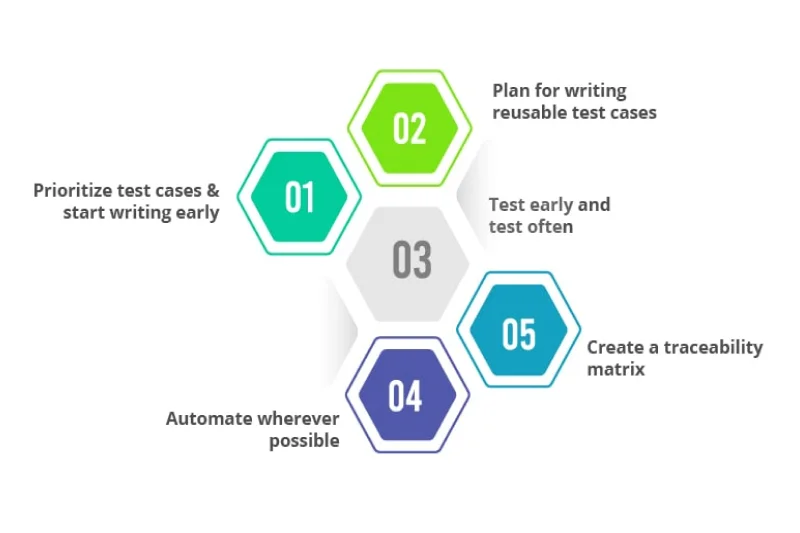
To make functional testing effective, follow these functional testing best practices:
- Test case design: Write clear, detailed test cases that cover all possible scenarios, including edge cases. For example, test what happens if a user enters invalid data in a form.
- Automation: Use test automation tools to speed up repetitive tasks. Automated testing can save time while ensuring consistency.
- Continuous integration: Integrate functional testing into the continuous integration/continuous deployment (CI/CD) pipeline to catch issues early in the development process.
- Collaboration: Work closely with developers, product managers, and stakeholders to align testing with project goals. This is especially important in Agile methodology and DevOps practices, where collaboration drives efficiency.
- Regular reviews: Continuously review and update test cases to reflect changes in requirements or features.
By following these practices, teams can ensure thorough testing and high-quality software.
6. Tools for functional testing

There are many test automation tools available to streamline functional testing. Here are some popular ones:
- Selenium: A go-to tool for automated testing of web applications. It supports multiple browsers and programming languages, making it versatile.
- JUnit: Widely used for unit testing in Java applications, JUnit helps developers test individual components efficiently.
- TestComplete: A comprehensive tool for both automated testing and manual testing, supporting desktop, web, and mobile applications.
- Katalon Studio: A user-friendly platform that supports both automated testing and manual testing, ideal for beginners and professionals.
- Postman: Essential for API testing, Postman allows testers to send requests and validate responses easily.
These tools make functional testing more efficient, helping teams deliver high-quality software faster.
7. Conclusion
Functional testing is a vital part of software testing, ensuring that applications work as intended and meet user needs. From unit testing to user acceptance testing, each type of functional testing plays a unique role in delivering reliable software. By understanding the difference between functional and non-functional testing, teams can balance their efforts to create software that’s both functional and high-performing. Adopting functional testing best practices, leveraging test automation tools, and aligning with standards like IEEE standards and ISO/IEC 29119 can elevate your testing game. Whether you’re following Agile methodology or DevOps practices, functional testing is key to success in software development.
So, start incorporating functional testing into your projects, use the right tools, and follow best practices to deliver software that delights users and meets business goals.