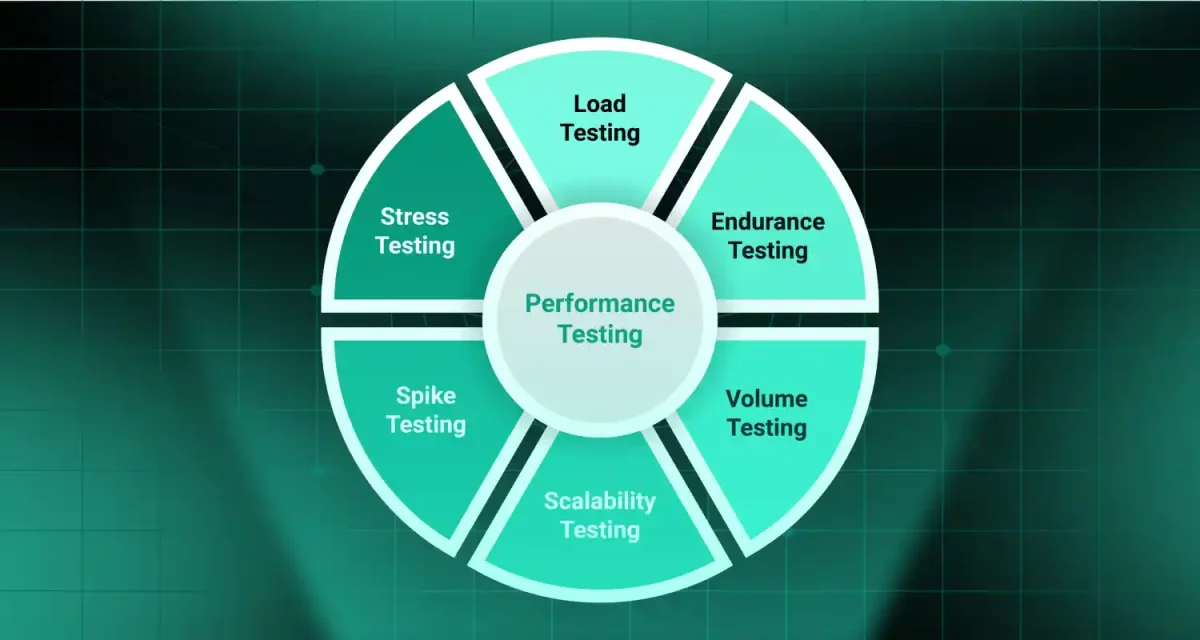What is Database as a Service (DBaaS)? And why is everyone in tech talking about it? In the world of cloud computing, DBaaS is changing the game for how we manage data. Instead of setting up, maintaining and babysitting databases yourself, DBaaS lets you offload heavy lifting to a cloud provider. It’s fast, flexible, and frees up your team to focus on building better apps, not worrying about database servers or backups.
Whether you’re an IT pro, a developer, or a business leader exploring modern solutions, this article will guide you through what DBaaS really means, how it works, and why it could be smarter choice over traditional database systems.
1. What is Database as a Service (DBaaS)?
Think of DBaaS as renting a powerful database without having to build or maintain it. Instead of buying servers, installing software, and hiring a team to manage it all, you simply access a database through the cloud ready to go, always updated, and managed for you.

DBaaS providers like Amazon RDS, MongoDB Atlas, and Microsoft Azure SQL Database take care of behind-the-scenes work:
- Hardware provisioning
- Software updates
- Backups and disaster recovery
- Scaling resources when needed
And it works for both SQL (e.g., MySQL, PostgreSQL) and NoSQL (e.g., MongoDB, Cassandra) databases. So whether your app is structured or unstructured, DBaaS has you covered.
Read more >>> What is Platform as a Service (PaaS)? Advantages, Disadvantages, Core Features
1.1 DBaaS vs. traditional database management: A quick look
DBaaS removes the technical overhead and lets you scale quickly without breaking the bank:
| Feature | Traditional DB Setup | DBaaS |
| Infrastructure | Physical servers, manual setup | Cloud-hosted, managed by provider |
| Maintenance | In-house team needed for updates and backups | Fully automated by DBaaS provider |
| Scaling | Time-consuming hardware upgrades | Instantly scalable with a few clicks |
| Cost Structure | High upfront investment + ongoing expenses | Pay-as-you-go, predictable pricing |
| Deployment Time | Weeks or months | Minutes or hours |
1.2 The benefits of DBaaS in cloud computing
The role of DBaaS in cloud computing is a key player in the cloud revolution.
In the big picture of cloud computing, DBaaS fits right in with other “as-a-service” models like IaaS (Infrastructure as a Service) and SaaS (Software as a Service). It gives businesses a smarter, faster, and easier way to store, access, and manage data, without the stress of running databases in-house.
Here’s why DBaaS matters:
- It connects easily with analytics platforms, AI/ML tools, and DevOps pipelines.
- It’s perfect for data-driven apps that need real-time insights.
- It removes the need to build infrastructure from scratch, no more servers, no more manual scaling.
Read more >>> What is platform as a service?
2. Benefits of Database as a Service in cloud computing
Still wondering if DBaaS is worth it? Here’s the good news: it doesn’t just make database management easier. It also helps you save money, scale faster, and sleep better at night. Let’s break down the biggest benefits:
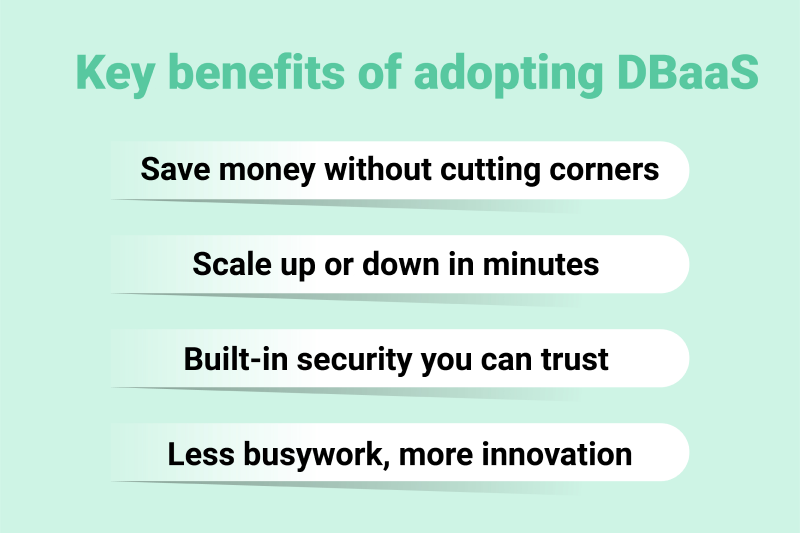
2.1 Save money without cutting corners
Traditional databases are expensive. You pay for hardware, software, licenses, and a team to run everything.
With DBaaS, you:
- Pay only for what you use (no more over-provisioning!)
- Skip the upfront hardware costs
- Dont need a large DBA team for daily maintenance
It’s like having a top-tier database team on standby without putting them on your payroll.
Read more >>> What is End of Life Software? Risks & Best Practices for EOL Management
2.2 Scale up or down in minutes
Got a big sale? Running a campaign? Expecting traffic spikes?
With DBaaS, you can:
- Add more power instantly
- Scale back down when traffic cools off
- Avoid paying for unused resources
Whether you’re handling 1,000 or 1 million users, DBaaS adjust in real time, no manual setup, no downtime.
2.3 Built-in security you can trust
Data security in cloud databases is a huge deal and cloud providers know it. That’s why top DBaaS platforms offer:
- End to end encryption
- Role based access controls
- Compliance with regulations like GDPR, HIPAA, SOC 2
No more stressing about setting up your own firewall rules or backup routines, they’ve got it covered.

2.4 Less busywork, more innovation
Tired of patching, tuning, or backing up databases?
DBaaS handles boring stuff:
- Daily backups
- Software updates
- Performance monitoring
So your team can focus on what really matters, building great products and moving faster.
Read more >>> Commercial Off-the-Shelf (COTS) Software | Definition, Benefit, Drawbacks
3. Advantages and disadvantages of DBaaS
Database as a Service (DBaaS) offers a modern, cloud-powered way to manage databases with speed, scalability, and ease, yet like any solution, it comes with both pros and cons.
3.1 Advantages of DbaaS
- Quick setup: You can launch a cloud database in minutes. No waiting for servers, no complicated installs.
- Access from anywhere: Remote team? No problem. Your database lives in the cloud, accessible anytime, from anywhere.
- High availability: Features like auto-failover and backups keep your database online, even if something goes wrong behind the scenes.
- Easy Integration: Need analytics, AI, or DevOps tools? DBaaS works smoothly with your cloud ecosystem.
3.2 Disadvantages of DBaaS
- Vendor lock-in: Once you commit to a provider, switching later can be tough (and costly). Think carefully before choosing.
- Watch the meter: Pay-as-you-go sounds great—until your usage spikes and the bill surprises you. Set limits and monitor usage.
- Limited customization: Need very specific configurations or control? DBaaS might not offer the flexibility of an in-house setup.
- Latency in some regions: If your users are far from your provider’s data centers, you might see delays—especially in real-time apps.

4. How DBaaS works?
You don’t need to be a tech wizard to understand how DBaaS works.
DBaaS platforms usually follow two main setups:
- Multi-Terant: Your database shares cloud resources with other users, but your data is kept private and secure. It’s cost-effective and great for more businesses.
- Single-Ternant: You have a dedicated environment, better for companies that need extra privacy, performance, or compliance.
You can choose to deploy your DBaaS in:
- Public Cloud: Like AWS, Azure, Google Cloud, easiest and most common.
- Private Cloud: for stricter security needs
- Hybrid Cloud: mix of on-premises and cloud for extra flexibility
5. Use cases: When to choose DBaaS
You know, DBaaS is not just for big companies, it’s for anyone who wants to manage data smarter, faster, and cheaper. Let’s look at some examples where DBaaS shines:
5.1 Startups and small bussinesses
You’ve got a great idea but limited budget and resources? DBaaS helps you:
- Launch faster without setting up servers
- Skip hiring a dedicated database team
- Focus on building your product, not your backend
Example: A small e-commerce store uses MongoDB Atlas to manage customer orders product listings, and reviews all without a single server room.
5.2 Large enterprises with spiky traffic
Got unpredictable traffic patterns like sales events or seasonal campaigns? DBaaS lets you:
- Scale up for high demand
- Scale down when things calm
- Stay responsive without overpaying for unused power
Example: A global retail chain uses Azure SQL to automatically scale their database during Black Friday sales, then reduce usage afterward to save costs.
5.3 Mission-critical apps that can’t go down
If your app handles sensitive data or downtime is a no-go, DBaS offers:
- Built-in failover
- Geo-redundancy
- 24/7 availability
Example: A healthcare provider uses SAP HANA Service to store patient data securely, ensuring compliance and zero tolerance for outages.
6. Future trends in DBaaS and cloud databases
The world of DBaaS is evolving fast. If you’re thinking long-term, here are the trends shaping the future of cloud databases:
Smarter databases with AI and Machine Learning
DBaaS isn’t just about storing data anymore, it’s about understanding it.
Many platforms now integrate AI/ML to:
- Spot patterns in data
- Make predictions
- Automated performance tuning
Article outline
Forget managing servers or even thinking about capacity. Serverless DBaaS platforms:
- Scale automatically based on traffic
- Only charge you for what you use
- Are perfect for apps with unpredictable workloads
Edge computing meets DBaaS
As apps move closer to users (think IoT and mobile devices), databases need to do the same.
- Reduces latency
- Speeds up data processing
- Enables real-time decision-making
7. Conclusion
Managing databases used to be complex, expensive, and time-consuming. But with Database as a Service (DBaaS), those days are over. Whether you’re a fast-moving startup or a large enterprise with complex data needs, DBaaS gives you the power to scale, secure, and simplify your database operations — all while staying focused on what really matters: innovation and growth.
👉 At Stepmedia Software, we help businesses build smart, cloud-native systems powered by DBaaS and other modern technologies. Whether you’re starting fresh or migrating from legacy infrastructure, our team can guide you every step of the way.