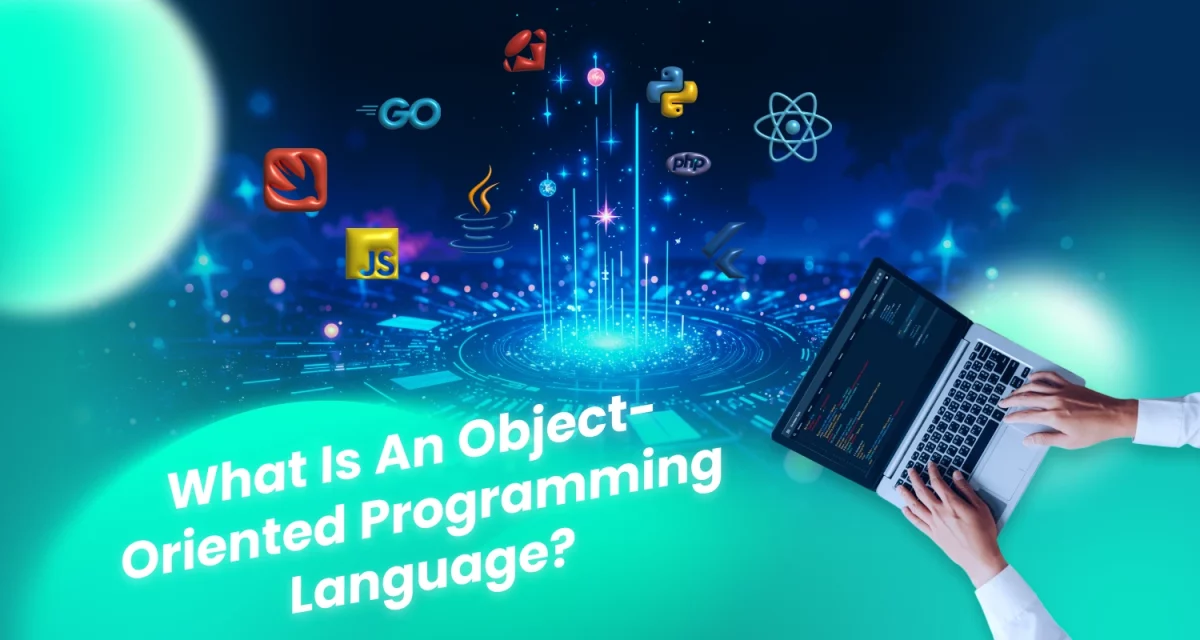Software drives modern business, but custom development is often complex. Commercial Off-the-Shelf (COTS) software offers a readily available alternative. This guide provides a comprehensive overview of COTS, covering its definition, benefits, drawbacks, and comparison to custom solutions. We aim to equip business decision-makers, IT professionals, and stakeholders with the information needed for informed software choices.
1. What is Commercial Off-the-Shelf software?
In essence, Commercial Off-the-Shelf (COTS) software refers to ready-made software solutions that are developed and sold to the general public or a wide range of businesses. Think of it as purchasing a product directly from a store, rather than having it custom-made. The off-the-shelf aspect signifies that these software applications are pre-built and immediately available for purchase and implementation.
This means you’re acquiring a product that has been designed, developed, and tested by a vendor, and is available for immediate deployment. Rather than building a bespoke solution, businesses can leverage existing software that addresses common needs.
Common examples of COTS software permeate nearly every industry. Consider ERP systems, which integrate core business processes like finance, HR, and inventory management. Or, think of CRM solutions, which help businesses manage customer interactions and relationships. And, of course, supply chain management software streamlines the flow of goods and information from suppliers to customers. These are all examples of COTS applications that are widely used.
Read more >>> What is End of Life Software? Risks & Best Practices for EOL Management
2. Benefits of COTS software
One of the primary reasons businesses opt for Commercial Off-the-Shelf software is the significant number of advantages it offers. Let’s delve into the core advantages of COTS software.
Cost-effectiveness
COTS solutions are generally more affordable than custom-built software. The development costs are spread across numerous customers, reducing the financial burden on individual businesses. This makes it an attractive option, especially for small and medium-sized enterprises.
Rapid deployment
Since COTS software is pre-built, it can be deployed much faster than custom solutions. This quick implementation allows businesses to address immediate needs and gain a competitive edge.
Proven functionality
COTS applications have typically undergone extensive testing and refinement by the vendor. This translates to stable, reliable, and well-established functionality, minimizing the risk of bugs and errors.
Reduced development risk
By choosing COTS, businesses avoid the inherent risks associated with custom software development, such as project delays, budget overruns, and technical challenges.
Access to vendor support
COTS software vendors typically provide ongoing support, including maintenance, updates, and troubleshooting. This ensures that businesses have access to expert assistance when needed.
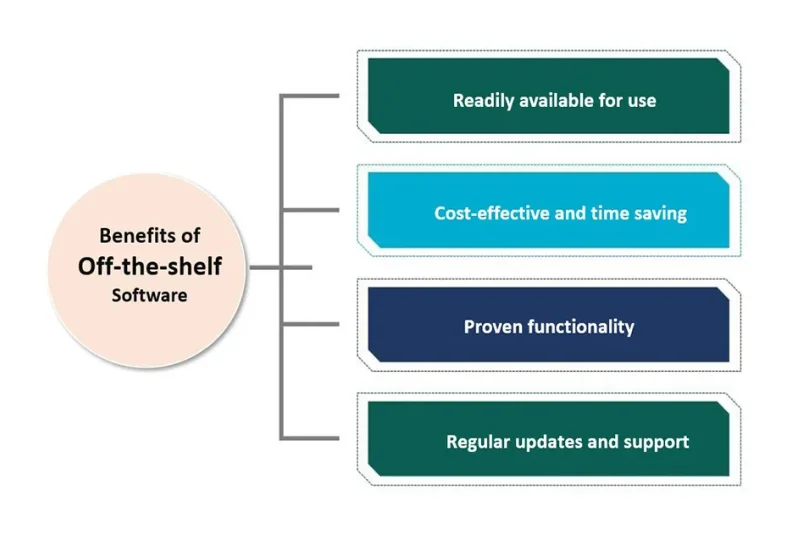
3. Drawbacks of COTS software
While Commercial Off-the-Shelf (COTS) software offers numerous benefits, it’s essential to acknowledge its potential limitations. When considering the benefits and drawbacks of COTS software, the drawbacks can significantly impact a business’s decision.
Lack of customization
COTS software is designed to meet the needs of a broad audience, which often means it lacks the specific features required by individual businesses. This inflexibility can hinder businesses with unique operational requirements.
Integration challenges
Integrating COTS software with existing IT infrastructure can be complex. Differences in data formats, system architectures, and communication protocols can lead to significant Software integration challenges, requiring substantial effort and resources.
Vendor dependence
Relying on a third-party vendor for software support and updates creates Vendor management dependencies. Businesses must rely on the vendor’s roadmap, support availability, and long-term viability, which can introduce risks.
Potential security vulnerabilities
COTS software, like any software, can contain security vulnerabilities. Because it is widely used, it can become a target for cyberattacks. Addressing these vulnerabilities requires timely patches and updates from the vendor.
Regulatory compliance issues
Depending on the industry, businesses may face specific regulatory compliance requirements. COTS software may not always be compliant out-of-the-box, necessitating additional configurations or modifications, which can be difficult or impossible.
Read more >>> What is Computer-aided Software Engineering (CASE)? | 10 Type of CASE
4. How does COTS software compare to custom-built solutions?
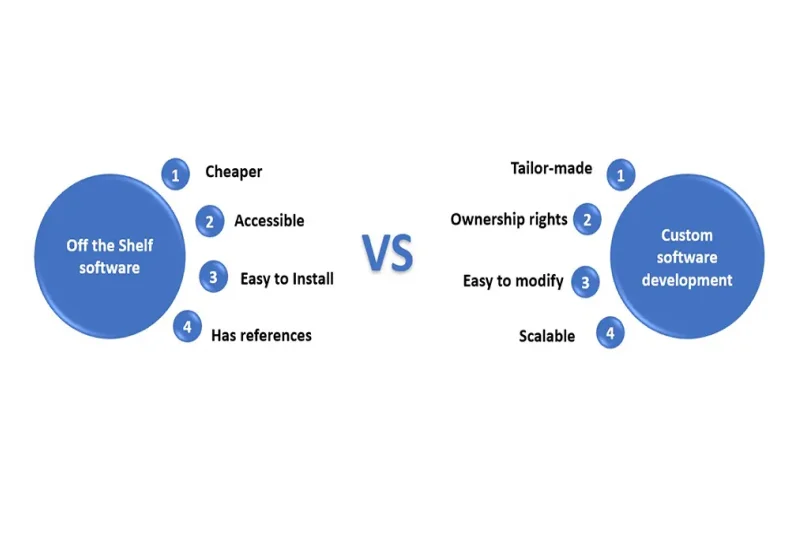
When deciding on a software solution, businesses often face the choice between Commercial Off-the-Shelf (COTS) software and custom-built applications. To truly understand which option is best, a detailed comparison is necessary. Let’s examine COTS vs custom software in key areas.
Cost and time considerations:
- COTS: Generally, COTS software is significantly more cost-effective and quicker to implement. The initial investment is lower, and deployment can occur rapidly.
- Custom: Custom software development involves higher upfront costs and a longer development timeline. The tailored nature of the solution requires extensive resources and time.
Customization flexibility:
- COTS: Offers limited customization. Businesses must adapt their processes to fit the software’s functionality.
- Custom: Provides maximum flexibility. Businesses can design software that perfectly aligns with their unique requirements.
Maintenance and support:
- COTS: Vendor-provided maintenance and support are typically included, reducing the internal burden.
- Custom: Requires in-house or contracted maintenance and support, which can be costly and demanding.
Long-term scalability:
- COTS: Scalability is dependent on the vendor’s roadmap and the software’s architecture. It can be hard to modify the software for very specific scaling needs.
- Custom: Can be designed for optimal scalability, allowing businesses to adapt to future growth and changing needs.
In essence, COTS offers speed and affordability, while custom solutions offer tailored functionality and greater control. The choice hinges on a business’s specific needs, budget, and long-term strategic goals.
Read more >>> OOTB (out-of-the-box) in software development
5. Modified Off-the-Shelf (MOTS) software
Sometimes, neither a pure Commercial Off-the-Shelf (COTS) solution nor a fully custom-built application perfectly aligns with a business’s needs. This is where Modified Off-the-Shelf (MOTS) software comes into play.
Essentially, MOTS software involves taking a standard COTS product and customizing it to meet specific requirements. It bridges the gap between the cost-effectiveness and rapid deployment of COTS and the tailored functionality of custom solutions. Understanding modified off-the-shelf software means recognizing that you’re leveraging a pre-built foundation and then adding customizations to it.
Here’s how it works: businesses purchase a COTS product and then engage either the vendor or a third-party developer to make necessary modifications. These modifications can range from minor tweaks to significant customizations, depending on the business’s unique needs.
Pros of MOTS software:
- Tailored functionality: MOTS allows businesses to address specific requirements that standard COTS software may not cover.
- Faster implementation than custom: Compared to building a solution from scratch, MOTS can be implemented more quickly.
- Cost savings compared to custom: MOTS is generally less expensive than fully custom solutions.
Cons of MOTS software:
- Increased complexity: Modifications can complicate maintenance and updates, especially if the vendor releases new versions of the base COTS product.
- Potential for instability: Customizations can introduce bugs or conflicts with the base software, leading to instability.
- Vendor support challenges: Vendors may not support modified versions of their software, leaving businesses to rely on internal or third-party support.
- Increased long-term costs: Upgrading to new versions of the base software can be very expensive, as all modifications must be reapplied and tested.
The decision to use modified off-the-shelf software requires careful consideration of the potential benefits and drawbacks. It is often a good middle ground for companies who need a bit of customization, but don’t have the budget or time for a fully custom solution.
6. COTS software applications in real life

Commercial Off-the-Shelf (COTS) software has permeated nearly every industry, offering readily available solutions for a multitude of business needs. Understanding the breadth of COTS software applications is crucial for businesses seeking efficient and cost-effective software solutions.
Enterprise Resource Planning (ERP) systems:
These comprehensive suites integrate core business processes, such as finance, human resources, and inventory management. Widely used COTS ERP systems streamline operations and provide real-time data for informed decision-making.
Customer Relationship Management (CRM) solutions:
CRM software helps businesses manage customer interactions, track sales leads, and improve customer satisfaction. COTS CRM applications offer features like contact management, sales automation, and marketing campaign management.
Supply Chain Management (SCM) software:
These applications optimize the flow of goods and information across the supply chain, from procurement to delivery. COTS supply chain software provides tools for inventory control, logistics management, and demand forecasting.
Regulatory compliance:
COTS software plays a vital role in helping businesses meet regulatory requirements. Many COTS applications are designed with built-in compliance features, simplifying tasks related to data security, financial reporting, and industry-specific regulations. For example, many financial COTS applications are built to adhere to specific financial regulations.
IT infrastructure:
COTS software is integral to managing and maintaining IT infrastructure. Operating systems, database management systems, and network security software are all examples of COTS applications that support core IT functions.
In various sectors, COTS software provides the foundational tools businesses need to operate efficiently. From retail and manufacturing to healthcare and finance, readily available COTS applications empower businesses to focus on their core competencies while leveraging proven software solutions.
7. COTS software validation

Even though Commercial Off-the-Shelf (COTS) software is pre-built, rigorous COTS software validation is essential before deployment. This process ensures the software functions as expected, meets security standards, and integrates seamlessly with existing systems.
Importance of validation:
Software validation is crucial because it minimizes risks associated with software deployment. It confirms that the chosen COTS solution aligns with business requirements, reduces potential disruptions, and safeguards sensitive data. Validation also helps in identifying and addressing any compatibility issues early in the software lifecycle.
Process of validating COTS software:
1. Testing and quality assurance:
Thorough testing is the cornerstone of validation. This involves functional testing to ensure all features operate correctly, usability testing to assess user-friendliness, and regression testing to verify that updates or configurations don’t introduce new issues.
2. Security assessments:
Given the potential security vulnerabilities of COTS software, security assessments are paramount. This includes vulnerability scanning, penetration testing, and security audits to identify and mitigate potential risks. This is becoming more important as cyber security threats increase.
3. Performance evaluation:
Performance testing evaluates the software’s responsiveness, stability, and scalability. This ensures that the software can handle the expected workload and maintain optimal performance under various conditions.
4. Integration testing:
This testing ensures that the COTS software will work correctly with all of the other systems that it must interface with. This is a crucial step, as integration issues are common with COTS.
5. User acceptance testing (UAT):
This is the final stage of testing, and should be performed by the actual end users of the software. This testing makes sure that the users are able to use the software for their daily tasks.
By following a comprehensive validation process, businesses can confidently deploy COTS software and maximize its benefits while minimizing potential risks.
8. Software procurement and integration: What to consider
Successfully implementing Commercial Off-the-Shelf (COTS) software involves careful software procurement and seamless software integration. These two stages are vital for maximizing the benefits of COTS and minimizing potential disruptions.
8.1. Software procurement
Vendor selection:
- Choosing the right vendor is crucial. Consider factors like the vendor’s reputation, track record, industry experience, and customer support.
- Assess the vendor’s financial stability and long-term viability to ensure ongoing support and updates.
- Evaluate the vendor’s support structure, including response times, available resources, and maintenance agreements.
- Request and check vendor references, and inquire about their implementation success rates.
Needs assessment:
- Before even searching for a vendor, complete a thorough needs assessment. What problems do you need solved? What are your must have features? What are your nice-to-have features?
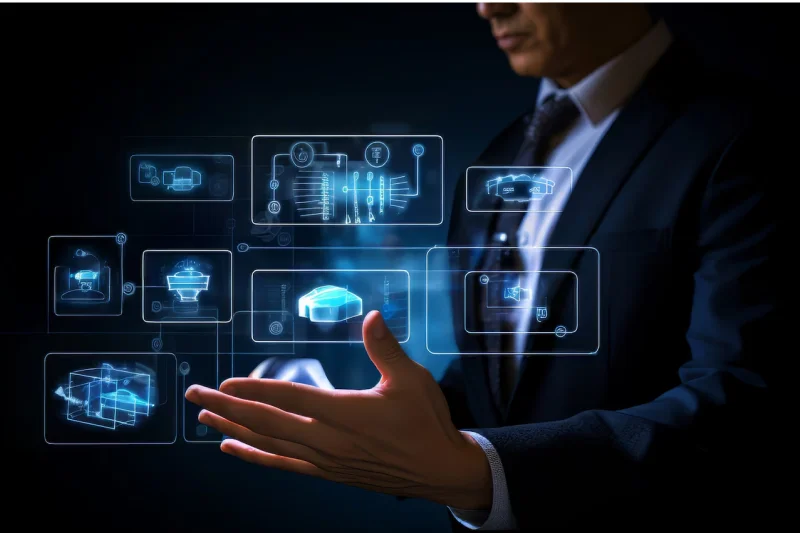
8.2. Software integration
The following key considerations will help ensure smooth software integration:
- Compatibility: Ensure the COTS software is compatible with your existing IT infrastructure, including operating systems, databases, and network configurations.
- Data migration: Plan for data migration from legacy systems to the new COTS software. Address data formatting, cleansing, and validation to ensure accuracy.
- API and integration tools: Evaluate the COTS software’s APIs and integration tools to facilitate seamless data exchange and communication with other systems.
- Customization vs. configuration: Determine the level of customization required and weigh the benefits against the potential risks and costs. Configuration is always preferred over customization.
- Security: Implement security measures to protect sensitive data during integration and ensure compliance with security standards.
- Testing: Conduct thorough integration testing to identify and resolve any compatibility issues before deployment.
- Training: Provide adequate training to IT staff and end-users to ensure smooth adoption and utilization of the integrated COTS software.
- Phased implementation: For large or complex integrations, consider a phased approach to minimize disruptions and manage risks.
Carefully planning and executing both software procurement and integration can help businesses ensure a successful COTS implementation that delivers tangible benefits.
9. The bottom lines
Commercial Off-the-Shelf (COTS) software provides a valuable path to efficient and cost-effective solutions for many businesses. We’ve examined its core aspects: definition, advantages, limitations, and its comparison to custom development. The option of Modified Off-the-Shelf (MOTS) software and the necessity of thorough validation are also critical considerations.
Making informed decisions is paramount. Thoroughly assess your business needs, consider your IT infrastructure, and carefully weigh the pros and cons of COTS, custom, or MOTS solutions. Evaluate your budget, functional requirements, integration needs, and long-term strategy.
Ultimately, strategic software choices drive business success. By carefully evaluating your options, you can leverage the right software to achieve your objectives.