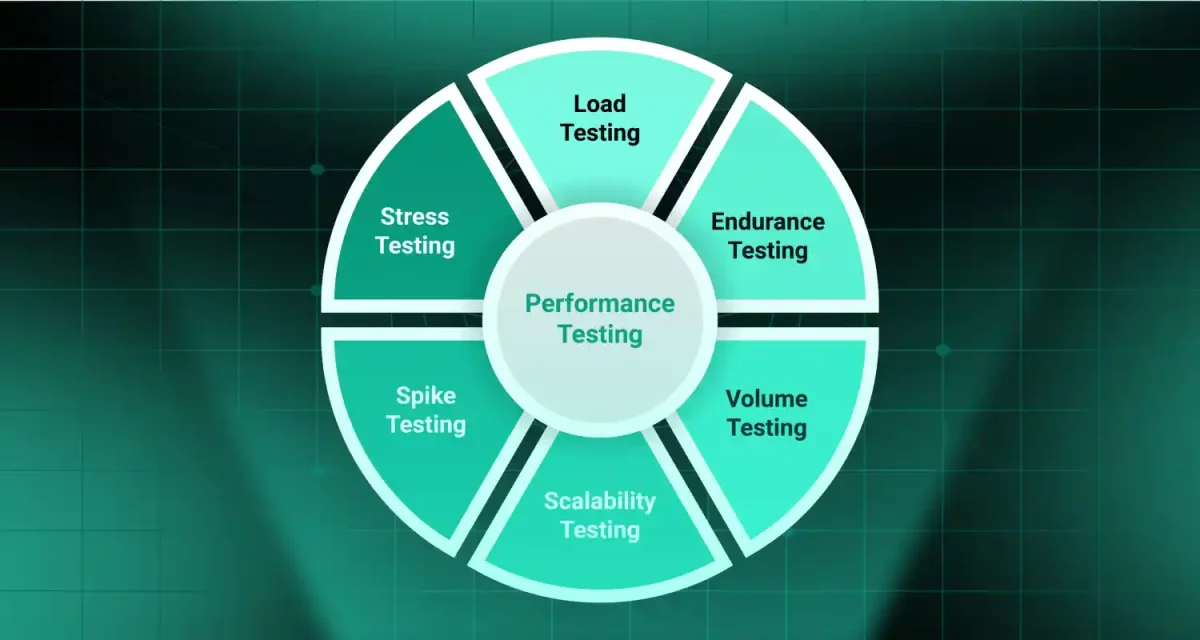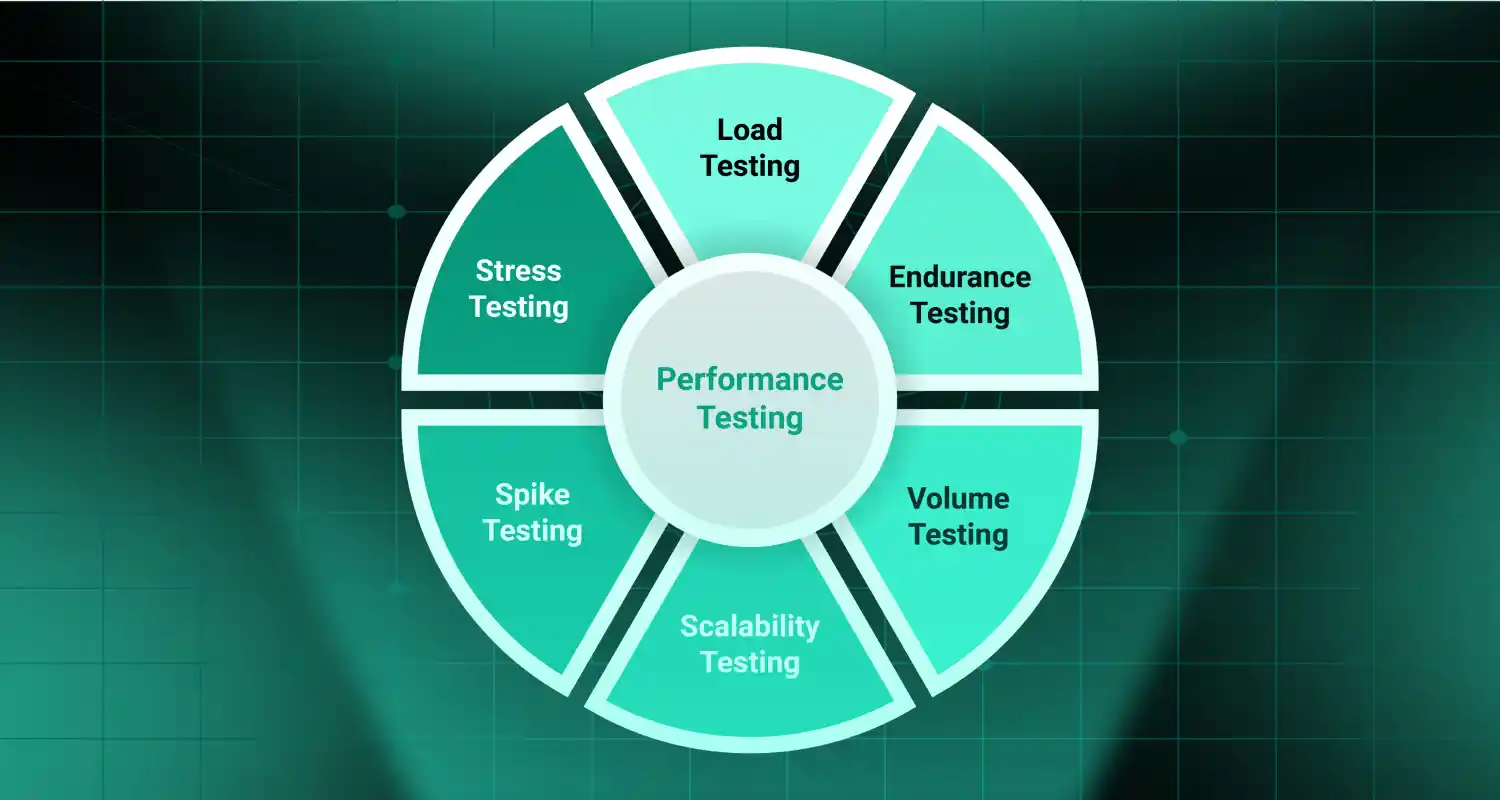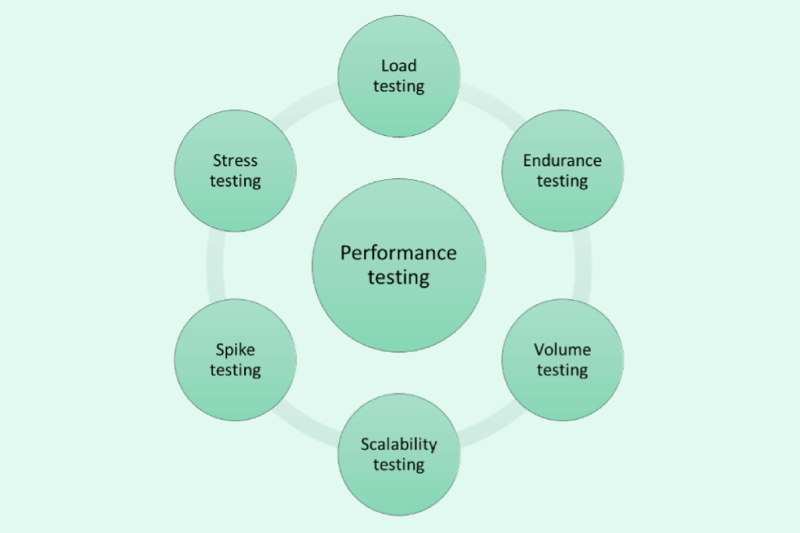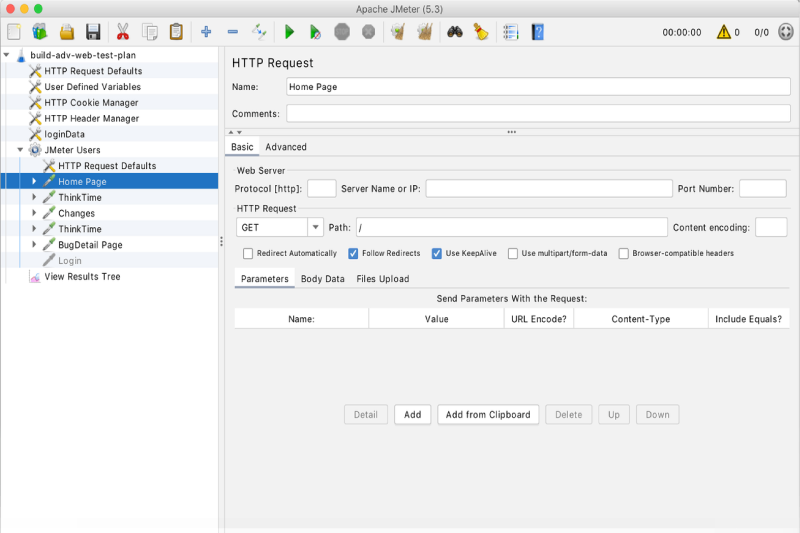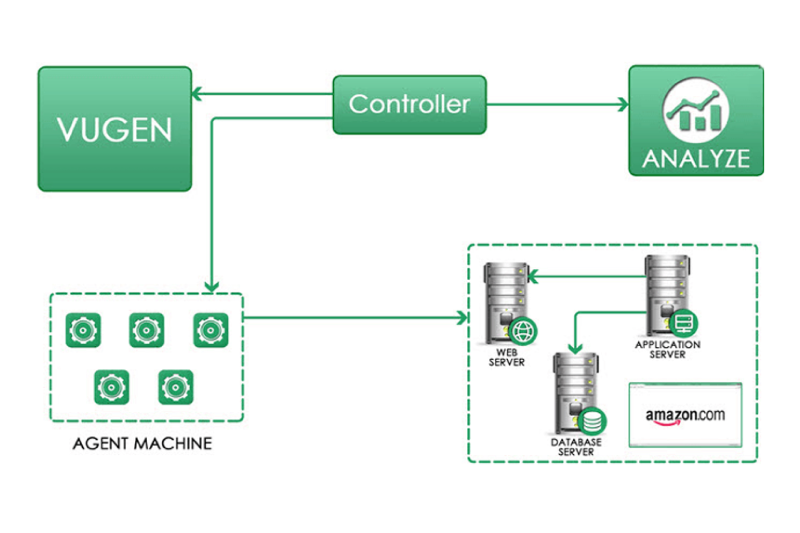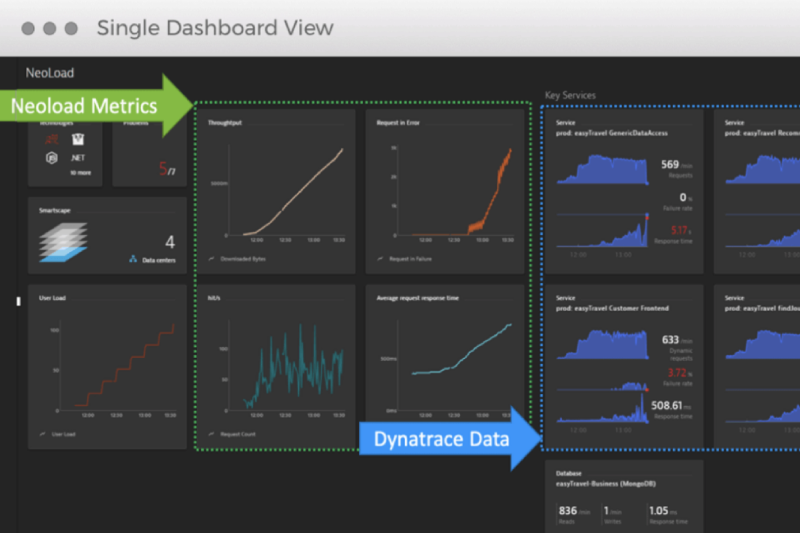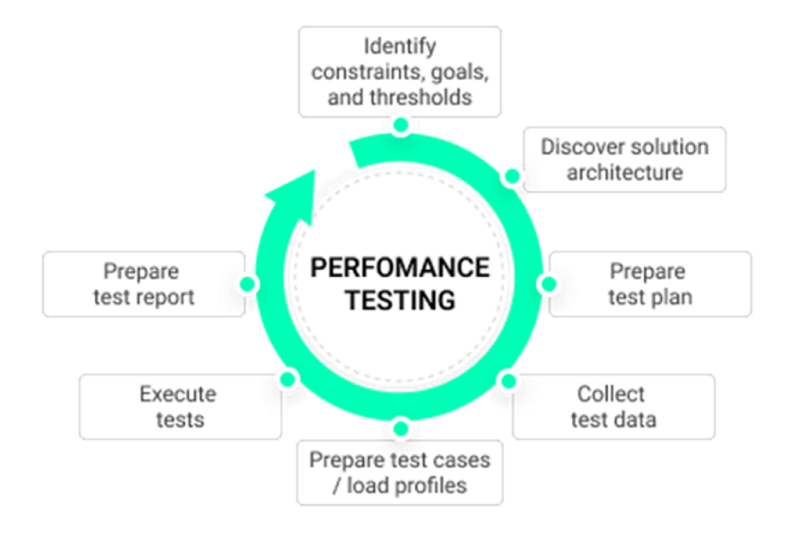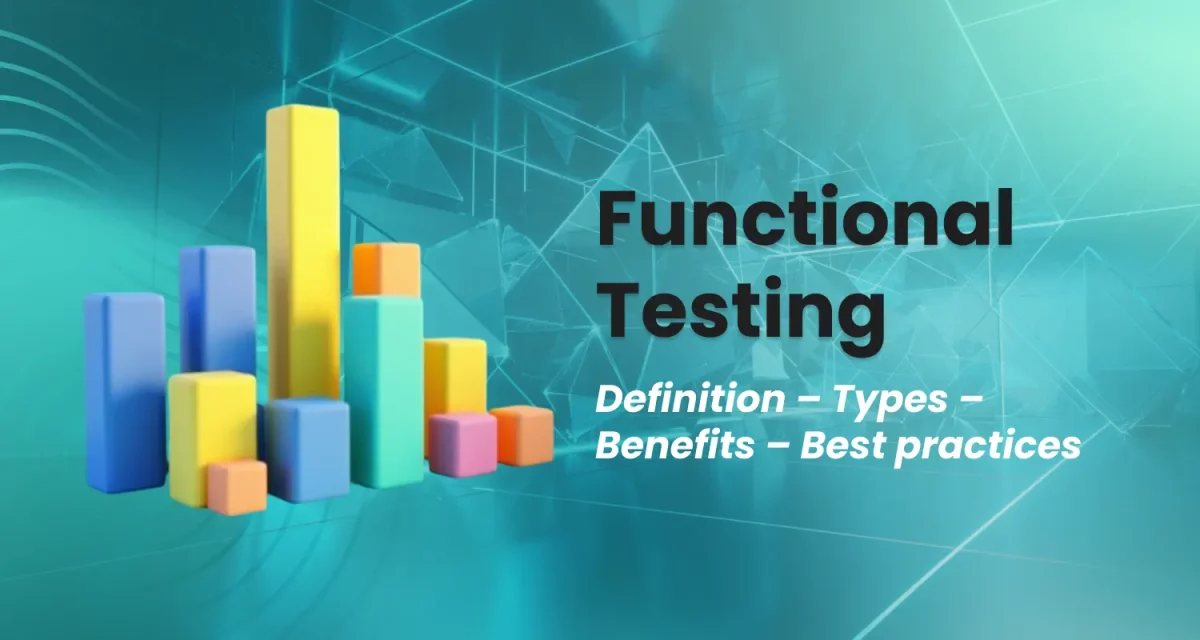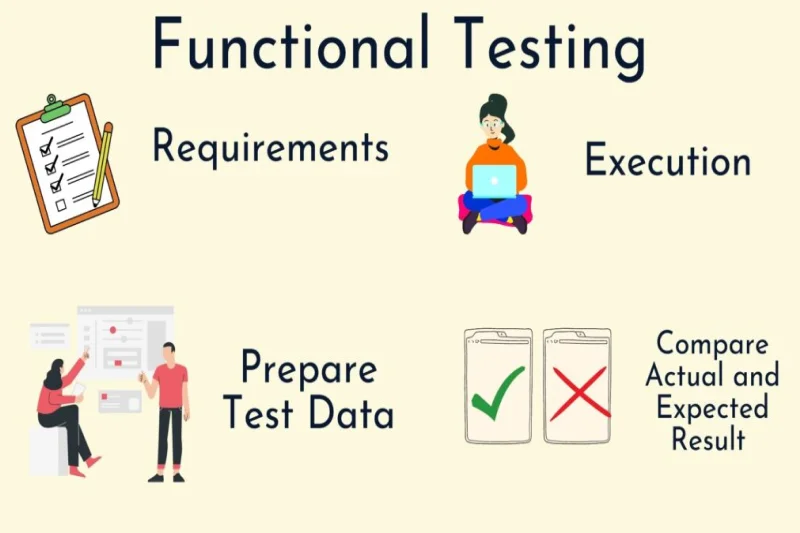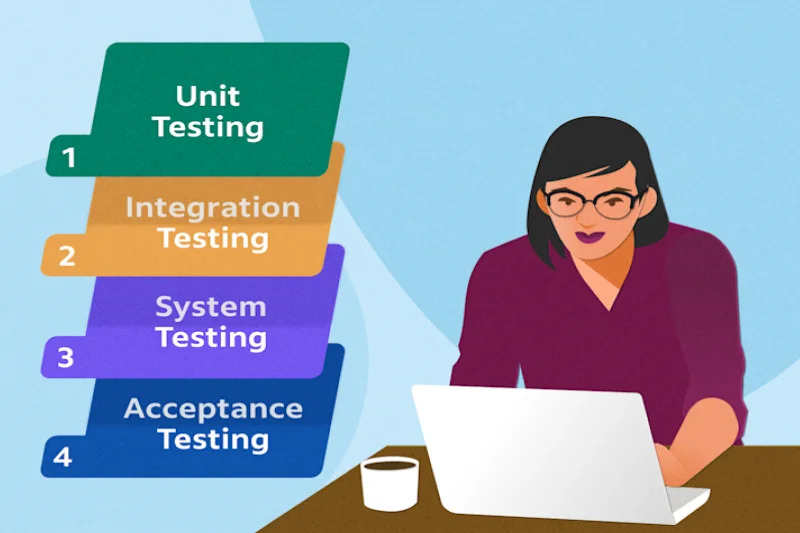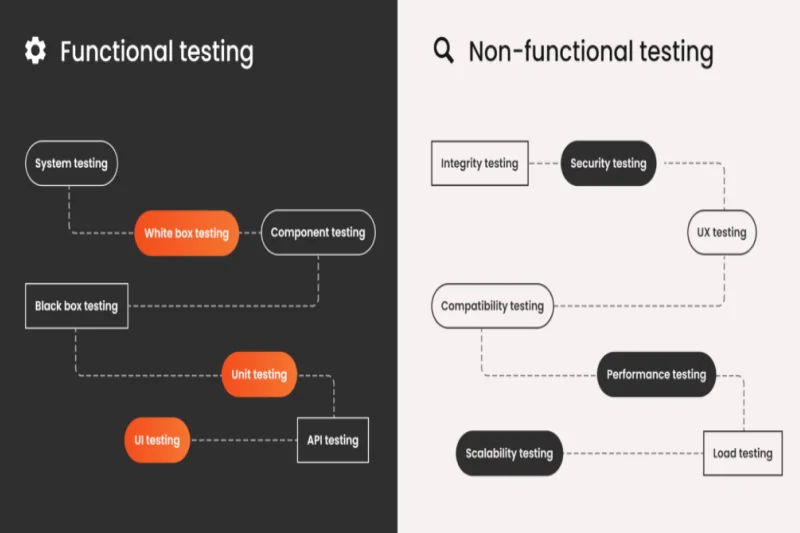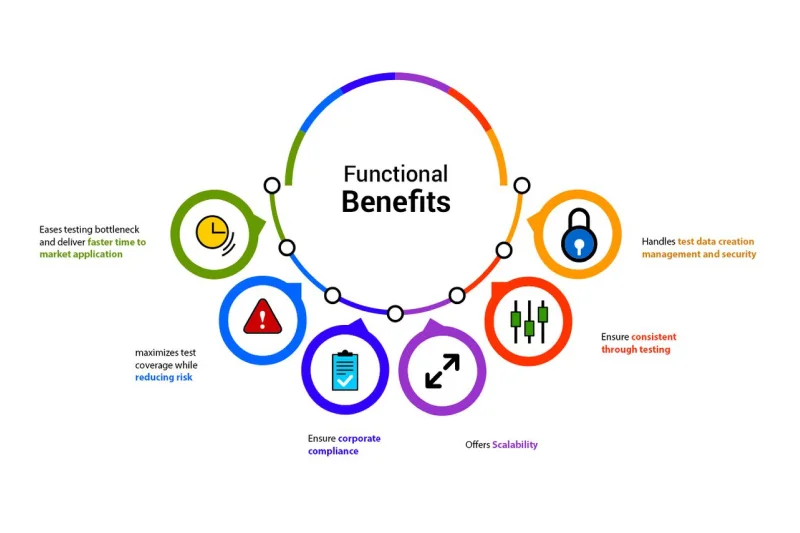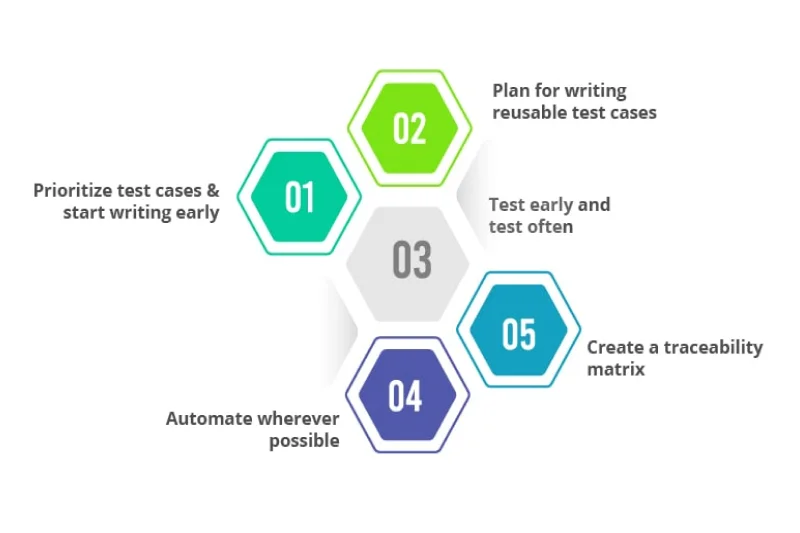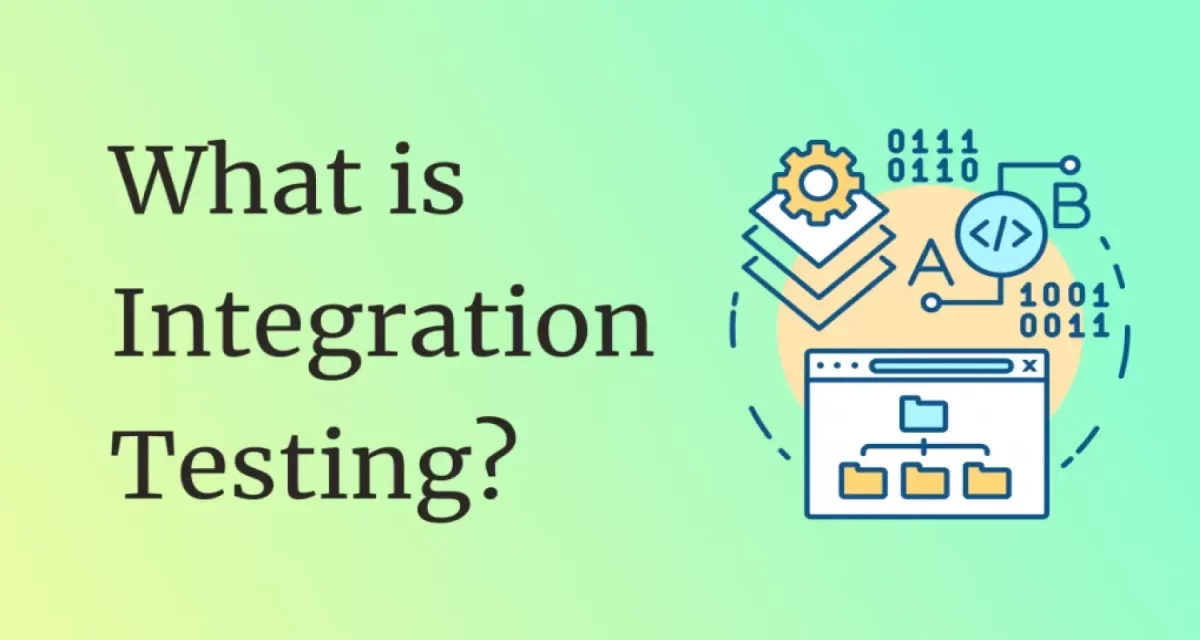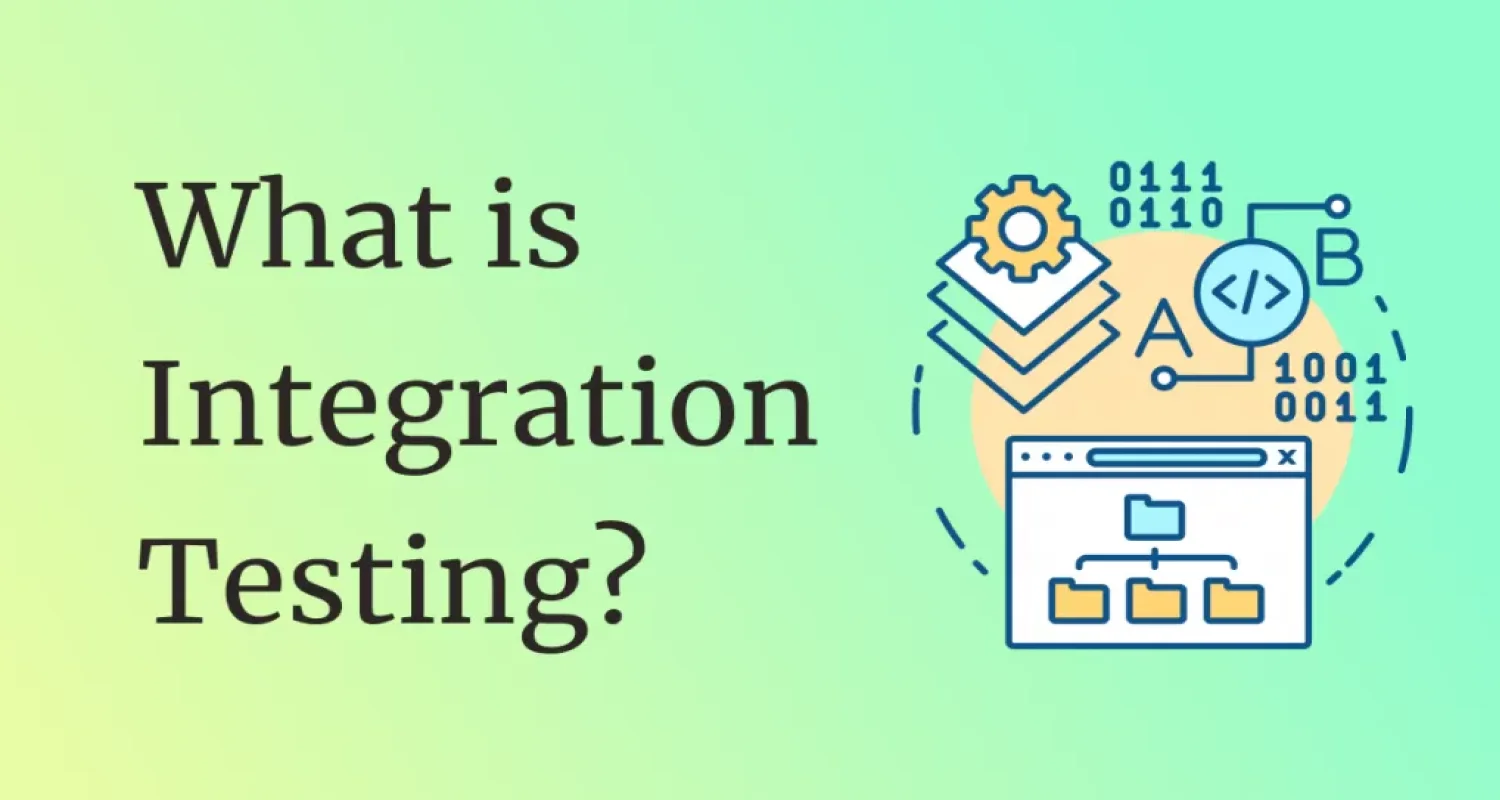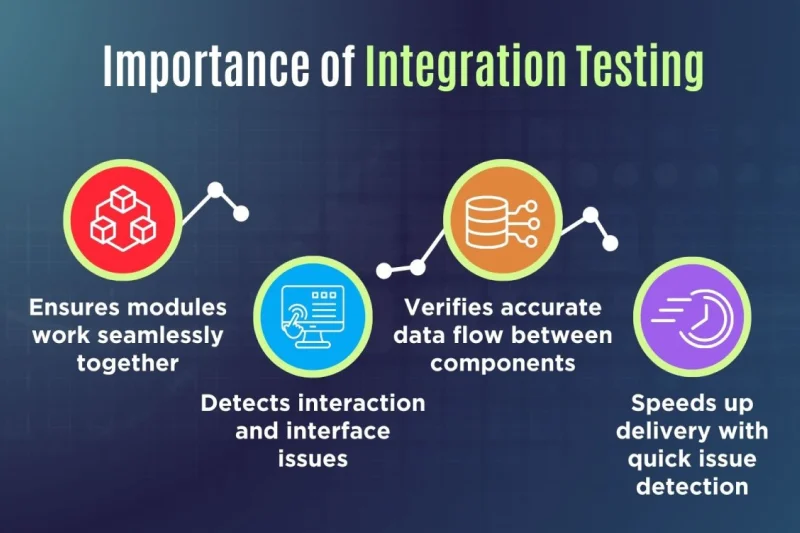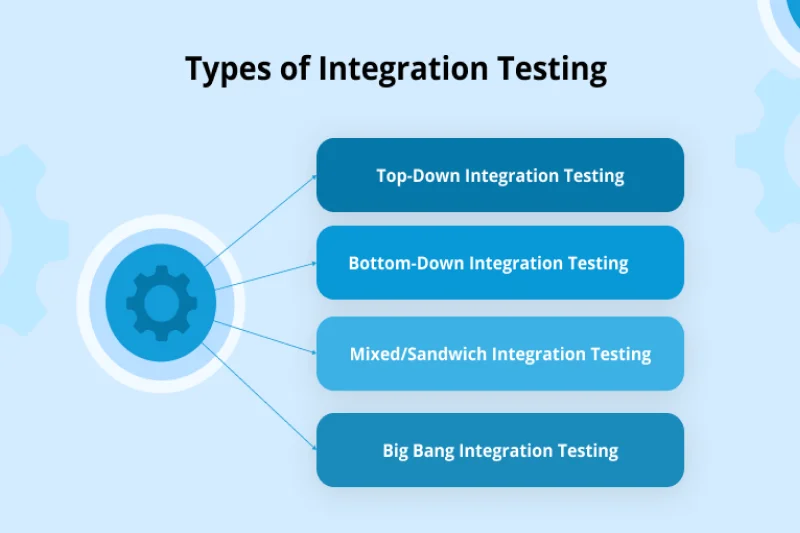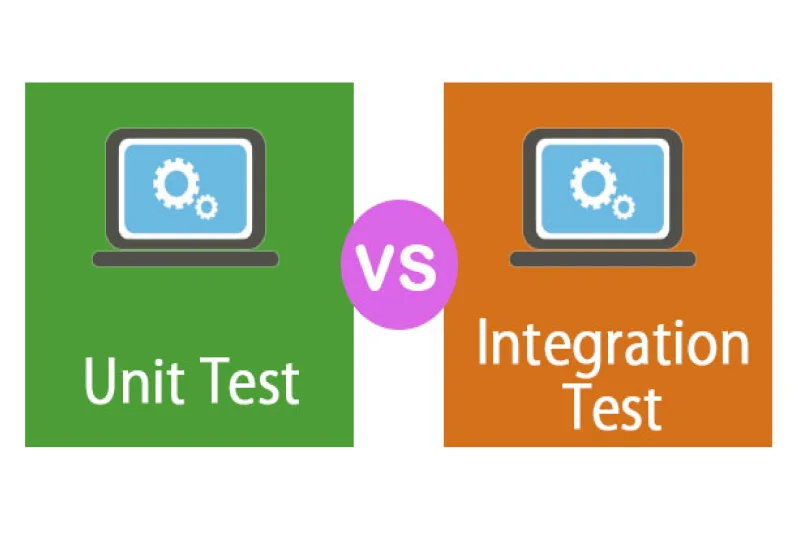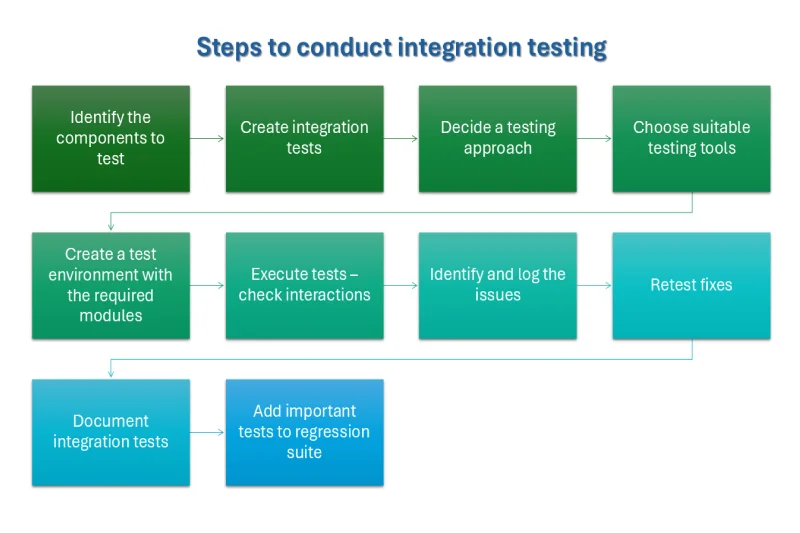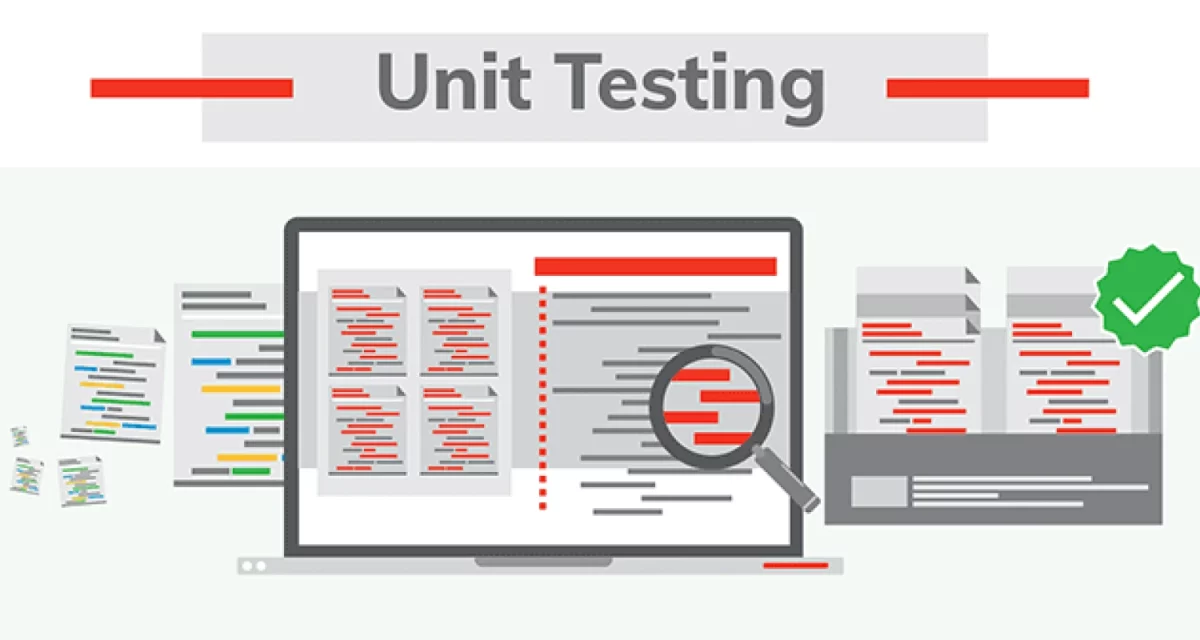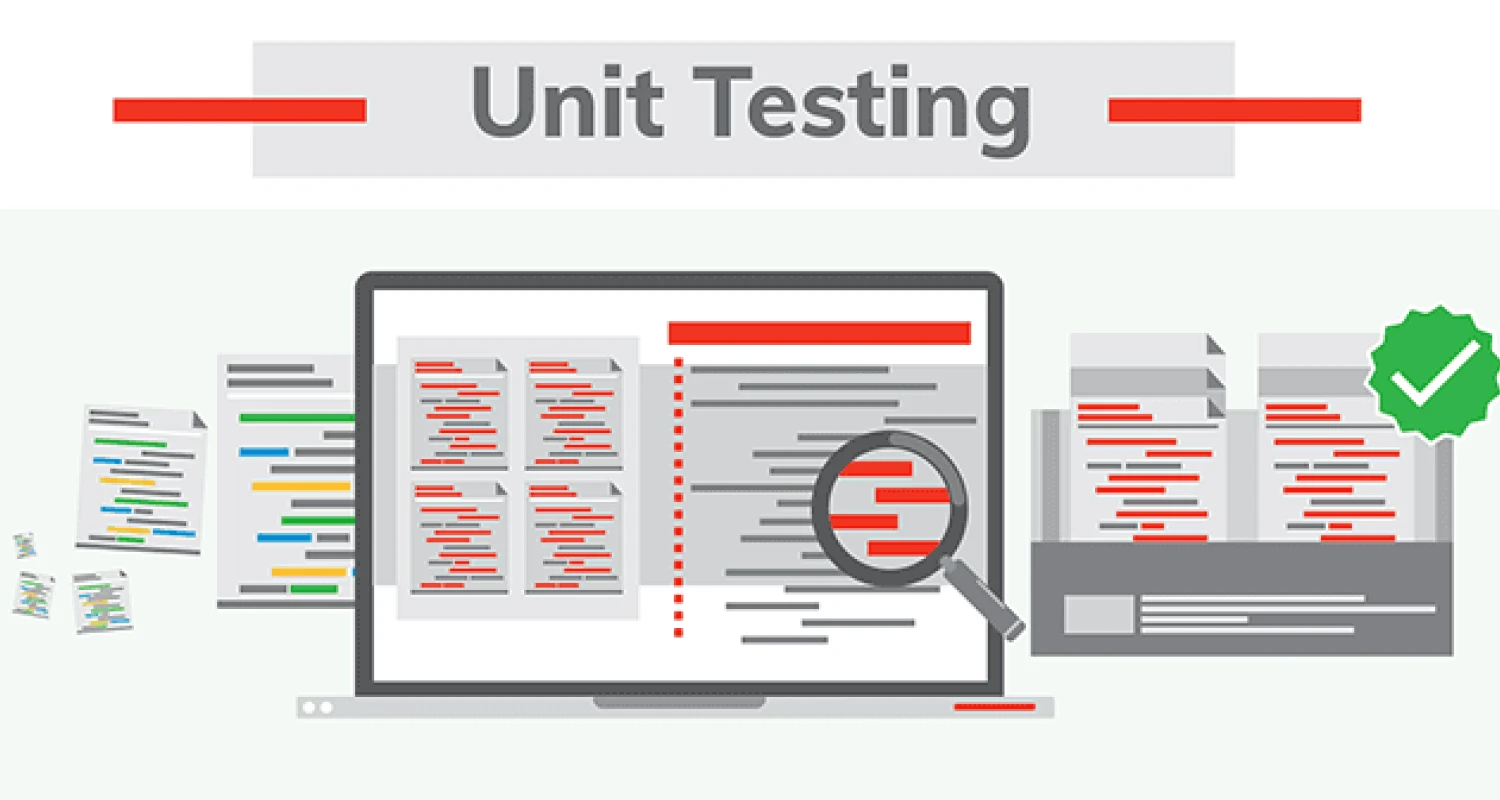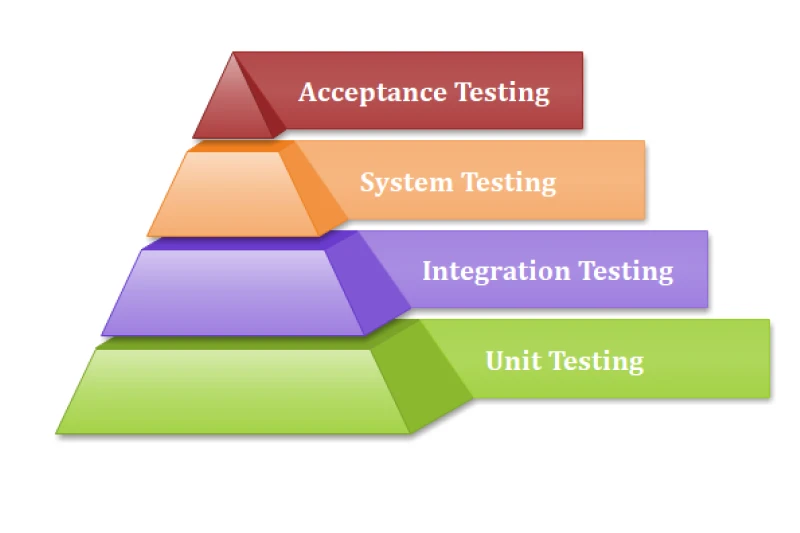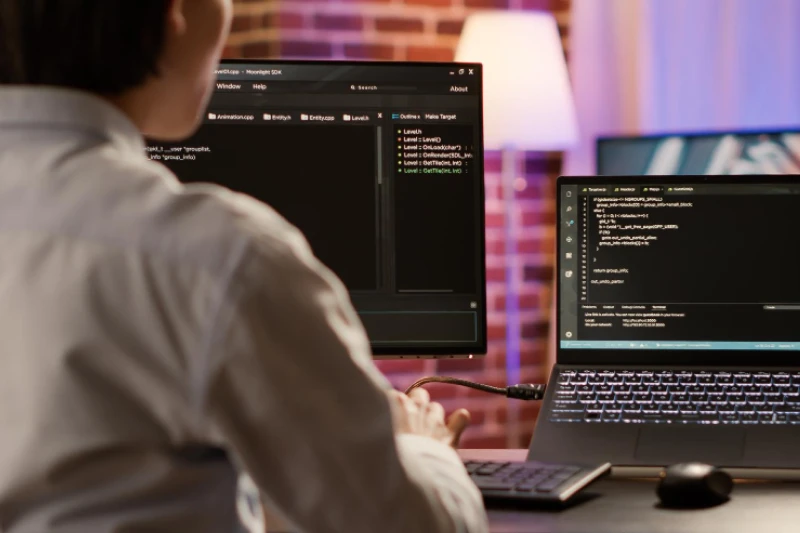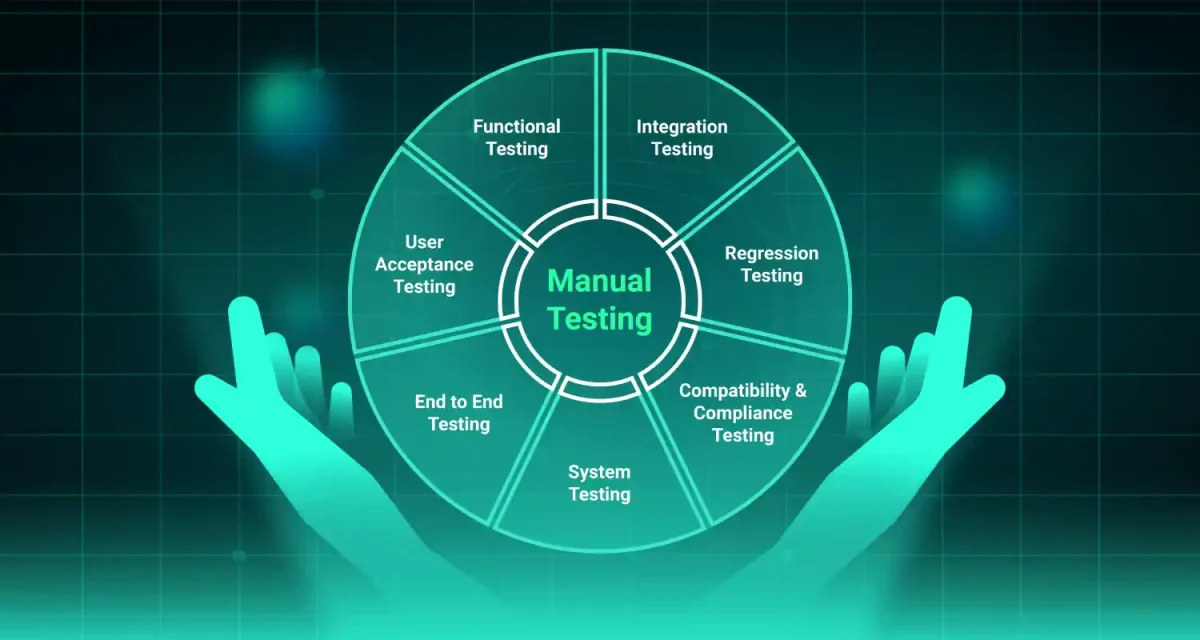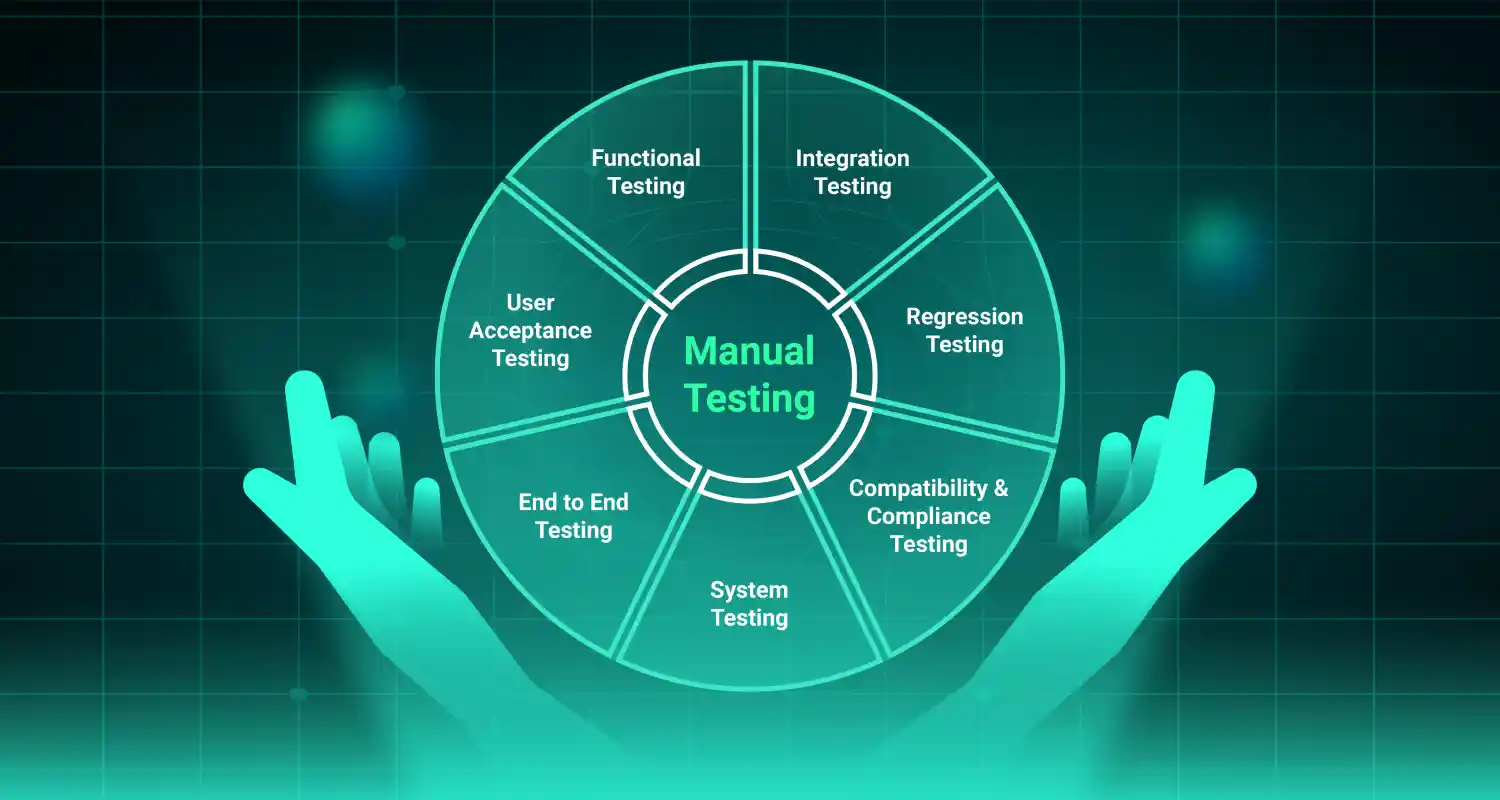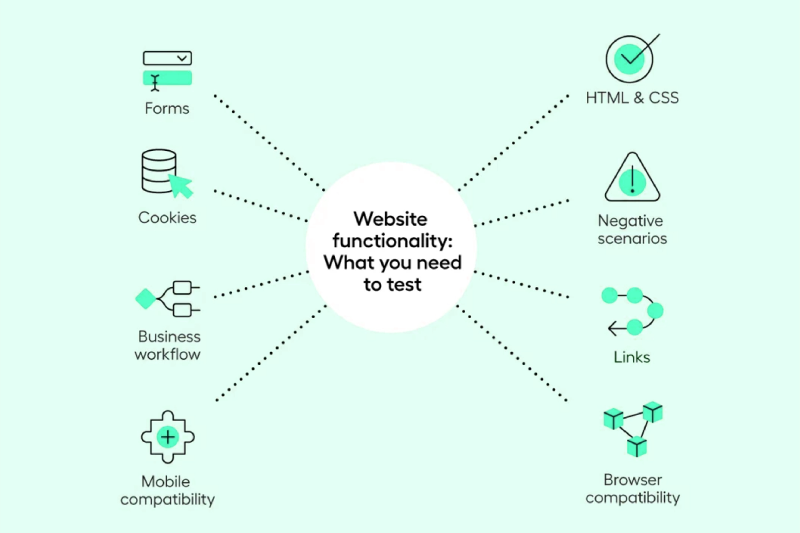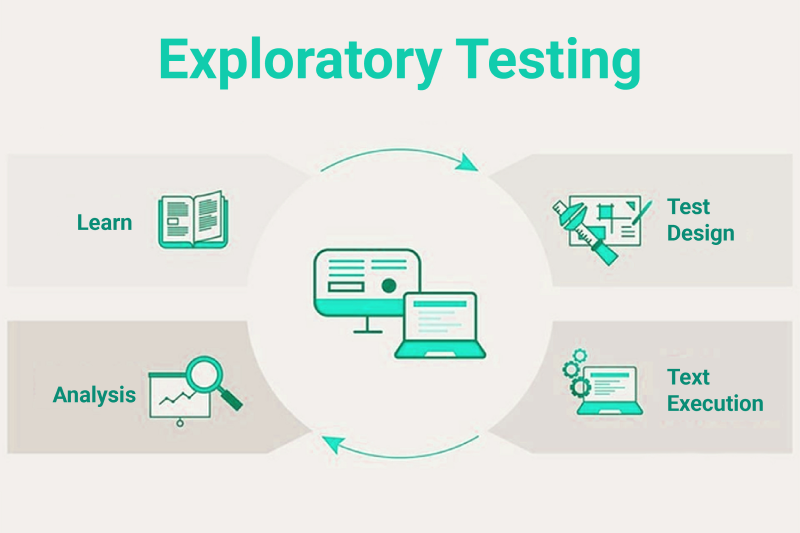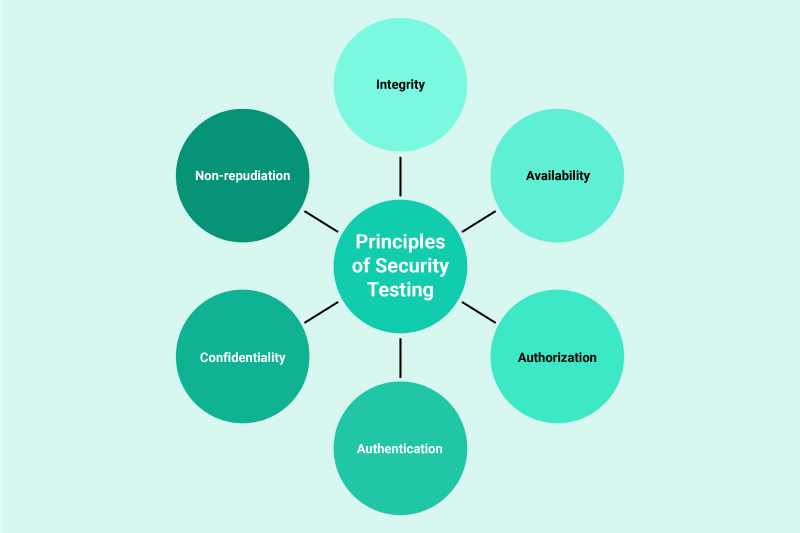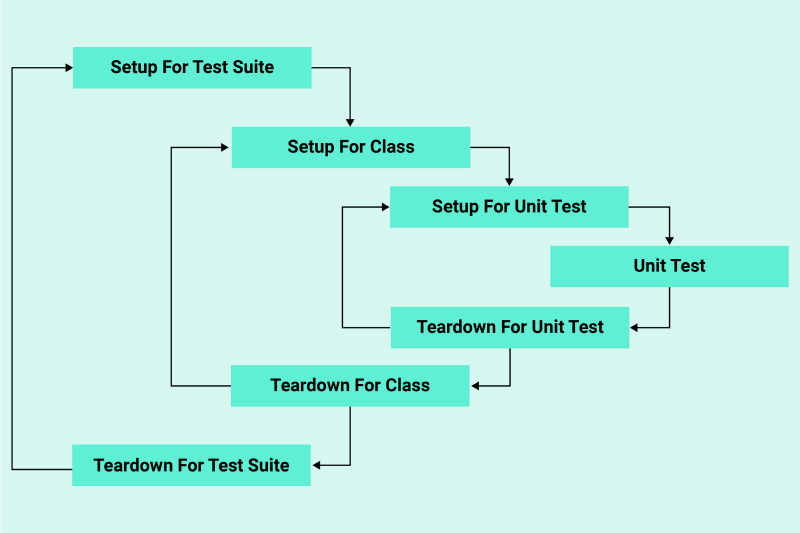In the world of software development, two terms often come up in discussions about building modern web applications: Ruby and Ruby on Rails. While they sound similar and are closely related, they serve very different purposes. For aspiring developers, tech enthusiasts, or decision-makers evaluating technology stacks, understanding the difference between ruby on rails vs ruby is crucial for choosing the right tool for a project.
This article dives into the Ruby programming language, the Ruby on Rails framework, their unique roles in web development, and how to decide which one fits your needs. Whether you’re exploring programming languages or diving into full-stack development, this guide will clarify the distinctions and highlight their strengths.
1. What is Ruby?
Ruby is a general-purpose programming language created in the mid-1990s by Yukihiro Matsumoto in Japan, known for its elegant, intuitive syntax in the context of ruby on rails vs ruby. As an object-oriented programming language, Ruby prioritizes simplicity and developer productivity, making it versatile for various applications beyond web development, while serving as the foundation for the Ruby on Rails framework.

Read more >>> Ruby vs PHP: Which Language is the Best for Web Development?
1.1. Key features and characteristics
Ruby’s key features include its clean syntax, which reads almost like plain English, making it ideal for ruby on rails vs ruby for beginners. It supports object-oriented programming, allowing developers to create modular and reusable code. Ruby is also open-source, meaning it’s freely available and supported by a vibrant community. Its versatility allows it to handle tasks like scripting, automation, and even building database-driven applications.
1.2. Common use cases and applications
The Ruby programming language is used for a range of purposes, from simple scripts to complex software systems. Developers use Ruby to create command-line tools, automate repetitive tasks, and even build desktop applications. While it’s not tied exclusively to web development, Ruby gained massive popularity thanks to its association with Ruby on Rails. Outside of web applications, Ruby is used in software development tools, such as build systems and data processing scripts. Its flexibility makes it a favorite among developers who value creativity and efficiency.
2. What is Ruby on Rails?
Ruby on Rails, often just called Rails, is a web development framework built on top of the Ruby programming language. Created by David Heinemeier Hansson in 2004, Rails was initially developed for Basecamp, a project management tool that remains a flagship example of what Rails can achieve. Rails is an open-source framework that simplifies the process of building database-driven applications for the web by following the MVC architecture (Model-View-Controller). This structure organizes code into three interconnected components, making it easier to develop and maintain large applications.

Read more >>> Ruby on Rails vs Django: Which Framework Should You Choose?
2.1. Key features and characteristics
Rails is designed to make web development faster and more efficient. Its core philosophy, “Convention over Configuration,” means developers follow standard conventions to reduce setup time. Another principle, “Don’t Repeat Yourself” (DRY), encourages reusable code to keep projects clean and maintainable. Rails includes built-in tools for handling databases, user authentication, and front-end integration, making it a go-to choice for full-stack development. Its robust ecosystem and active community provide extensive libraries, or “gems,” to extend functionality.
2.2. How it extends Ruby for web development
While Ruby is a standalone language, Ruby on Rails leverages Ruby’s flexibility to create a powerful framework tailored for web development frameworks. Rails provides pre-built structures for common web tasks, such as routing, database management, and rendering web pages. This allows developers to focus on building features rather than writing repetitive code. For example, platforms like GitHub, Shopify, Airbnb, and Twitch have used Rails to power their database-driven applications, showcasing its ability to handle complex, large-scale systems.
Read more >>> Top 18 Web Programming Languages You Need to Know
3. Key differences between Ruby and Ruby on Rails
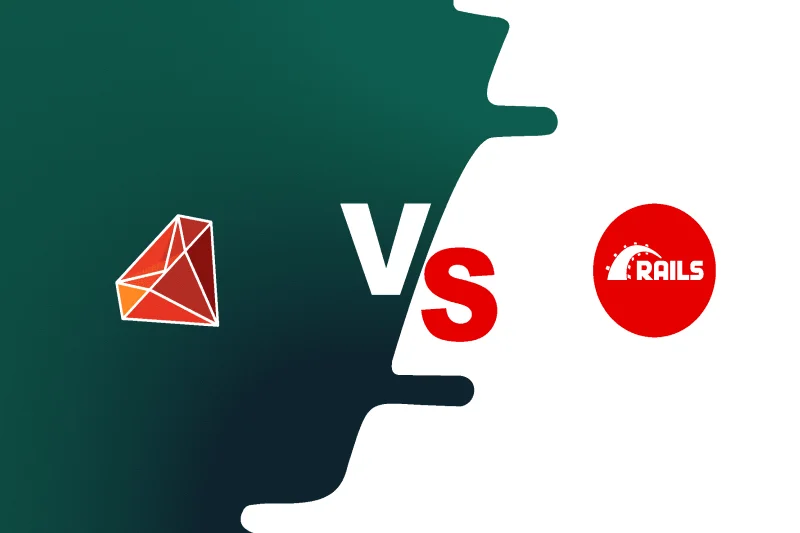
Understanding the difference between Ruby and Ruby on Rails is essential for choosing the right tool. Below is a concise comparison table followed by detailed explanations to highlight their distinctions.
|
Aspect
|
Ruby
|
Ruby on Rails
|
|
Nature
|
A general-purpose programming language
|
A web application framework built on Ruby
|
|
Usage
|
Used for scripting, automation, and various applications
|
Focused on web development and database-driven applications
|
|
Dependencies
|
Standalone, no dependencies required
|
Depends on Ruby to function
|
|
Learning Curve
|
Simple, beginner-friendly syntax
|
Steeper due to framework conventions and MVC architecture
|
|
Community Support
|
Strong, with extensive documentation for general programming
|
Robust, with tutorials and gems tailored for web development frameworks
|
3.1. Nature: Programming language vs. web application framework
The core difference between ruby on rails vs ruby lies in their nature. Ruby is a programming language, a versatile tool for writing code for various purposes. Ruby on Rails, however, is a web application framework built using Ruby, designed specifically to streamline web development. You can use Ruby without Rails, but Rails relies on Ruby to function.
3.2. Usage: General-purpose programming vs. web development
Ruby is a general-purpose programming language, suitable for tasks like scripting, automation, or building software development tools. For instance, you could use Ruby to write a script for file processing or a command-line utility. In contrast, Ruby on Rails is tailored for web development, providing tools to build database-driven applications like those used by Shopify or Basecamp. Rails simplifies tasks specific to web projects, such as handling HTTP requests or database queries.
3.3. Dependencies: Standalone vs. dependent on Ruby
Ruby is a standalone language—you can install it and start coding without additional dependencies. Ruby on Rails, however, requires Ruby to operate, as it’s essentially a set of Ruby libraries and conventions. This dependency makes Rails a specialized extension of Ruby, optimized for web development frameworks.
3.4. Learning curve and community support
For ruby on rails vs ruby for beginners, Ruby is easier to learn due to its straightforward, English-like syntax, making it accessible for aspiring developers. Ruby on Rails has a steeper learning curve because it requires understanding both Ruby and framework-specific concepts like MVC architecture. However, both benefit from strong community support. Ruby’s community offers resources for general programming, while Rails’ community provides extensive tutorials, gems, and documentation, such as those on the official Rails website, to support full-stack development.
4. Benefits of using Ruby on Rails for web development
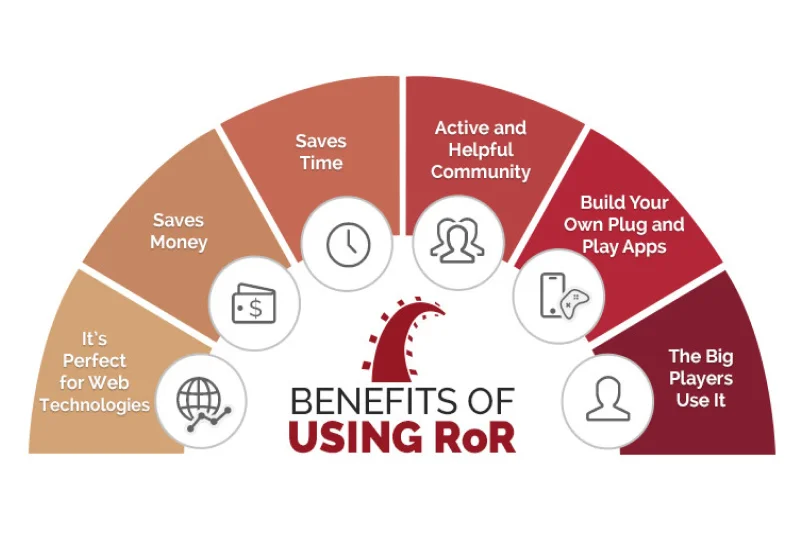
The benefits of using Ruby on Rails for web development are numerous, especially for building modern, scalable web applications. Rails’ MVC architecture ensures code is organized and maintainable, which is critical for large projects like those built by GitHub or Airbnb. Its vast ecosystem of gems allows developers to add features like payment processing or user authentication with minimal effort. Rails also supports rapid development, enabling teams to launch products quickly – an advantage seen in the success of Shopify and Twitch. Additionally, Rails is open-source, meaning it’s free to use and constantly improved by a global community.
Read more >>> Ruby on Rails vs JavaScript: 7 Key Difference
5. Choosing between Ruby and Ruby on Rails
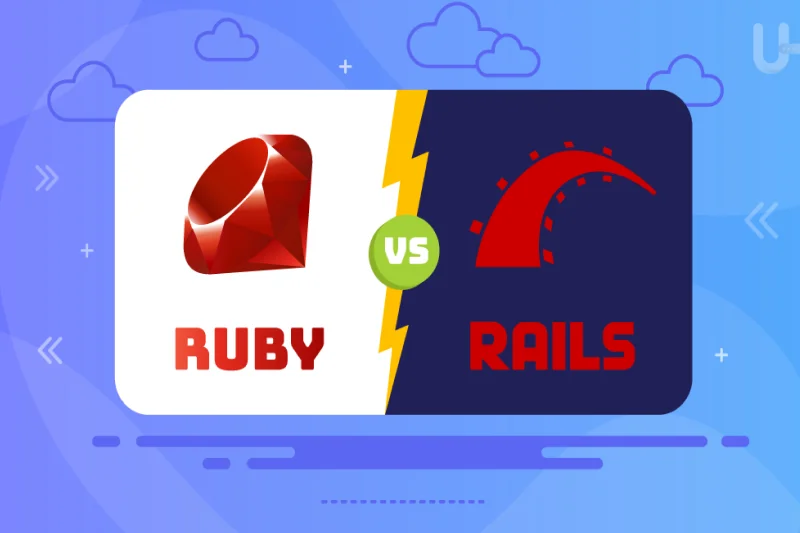
When deciding between Ruby and Ruby on Rails, consider your project’s needs. If you’re building a database-driven application or a web platform, Ruby on Rails is likely the better choice due to its specialized tools and conventions. For general-purpose tasks like scripting or prototyping, Ruby alone may suffice. Junior developers or tech enthusiasts exploring the Ruby ecosystem might start with Ruby to grasp its fundamentals before diving into Rails. For decision-makers evaluating technology stacks, Rails’ proven track record with companies like Shopify and GitHub makes it a strong contender for web development projects.
6. Conclusion
In summary, Ruby and Ruby on Rails are powerful tools in the software development landscape, each with distinct roles. Ruby is a general-purpose programming language celebrated for its simplicity and versatility, while Ruby on Rails is a web development framework that leverages Ruby to build robust database-driven applications. By understanding the difference between ruby on rails vs ruby, developers can make informed decisions about which tool suits their project. Whether you’re an aspiring developer, a junior developer, or a decision-maker evaluating technology stacks, the Ruby ecosystem offers flexible, scalable solutions for modern web development.