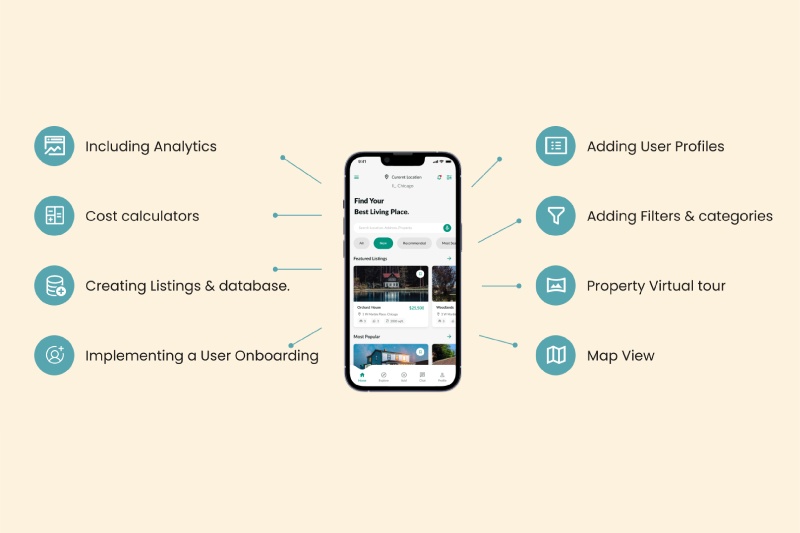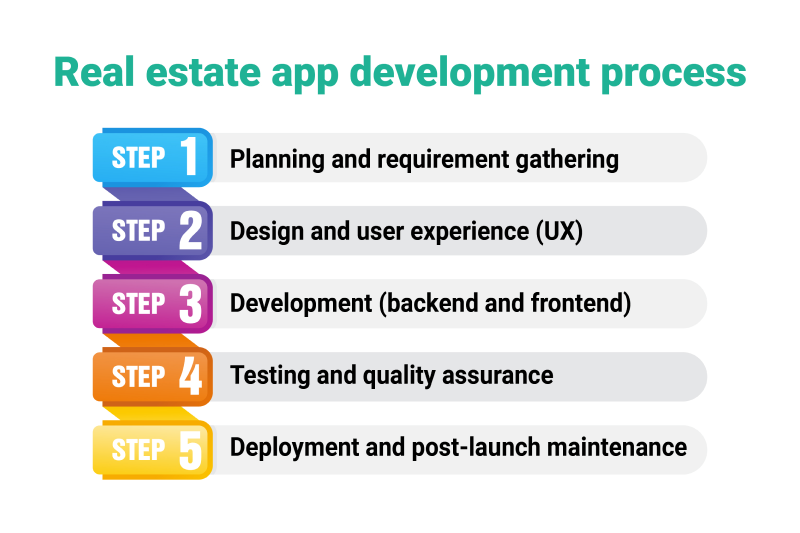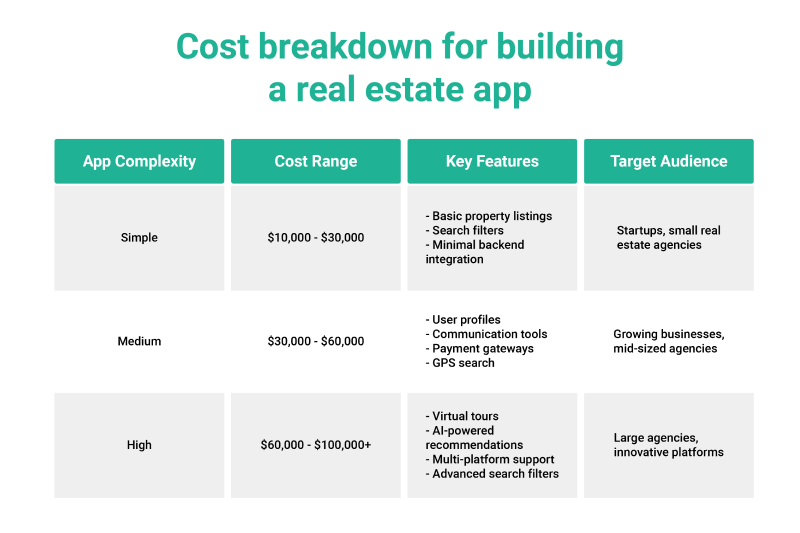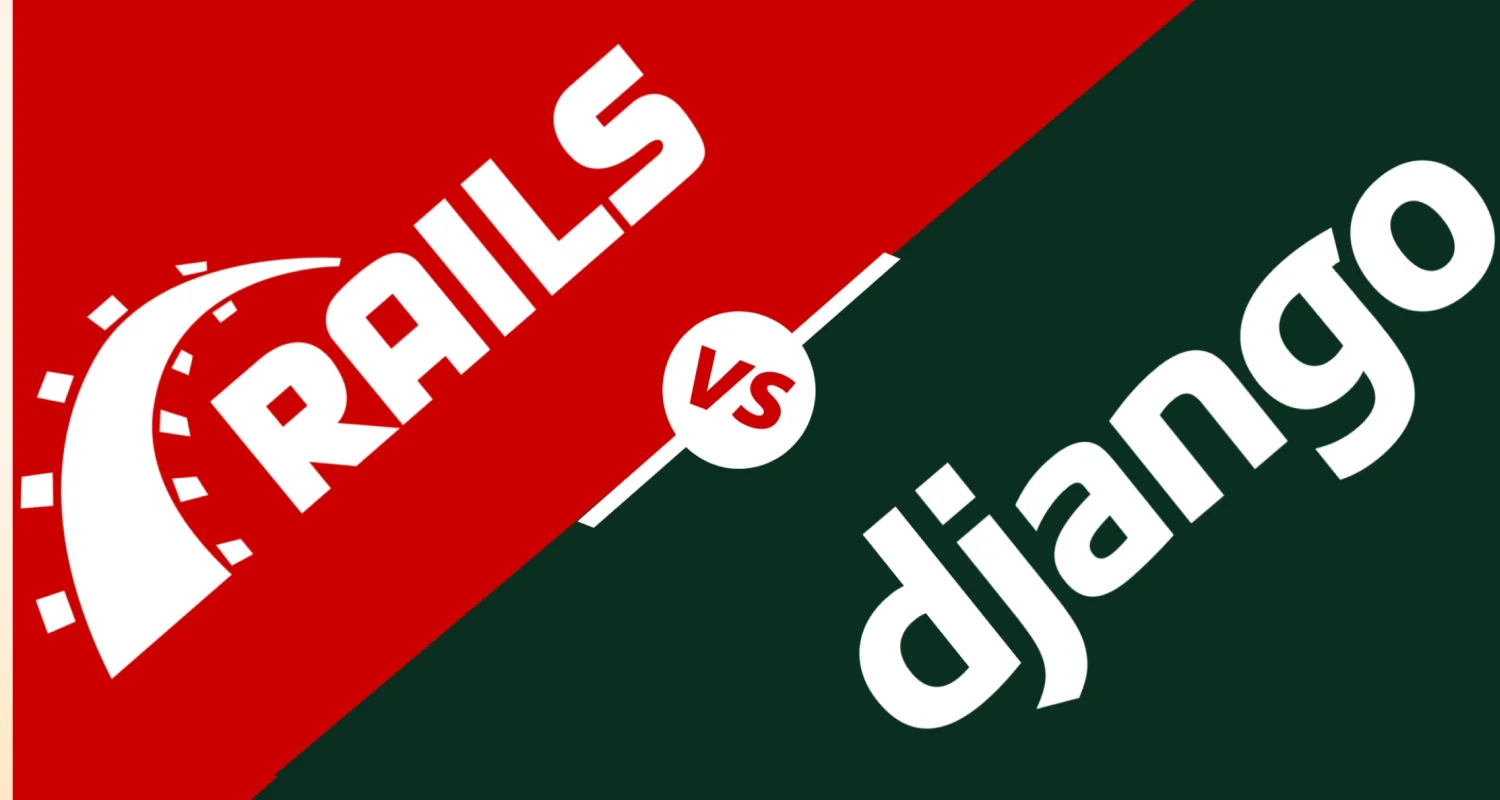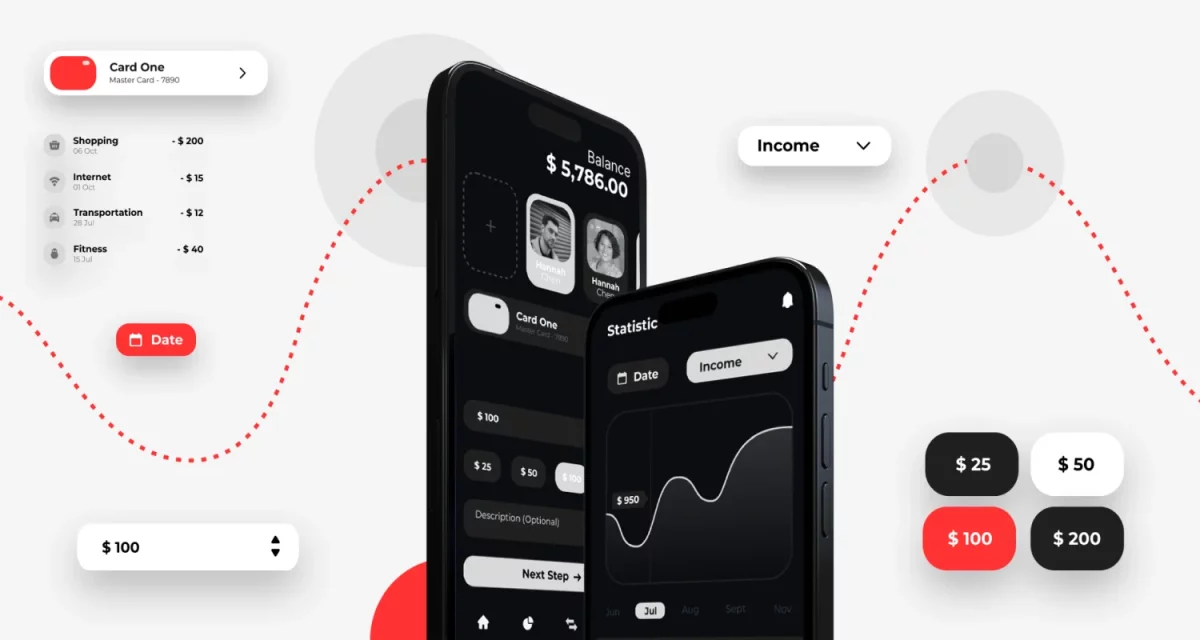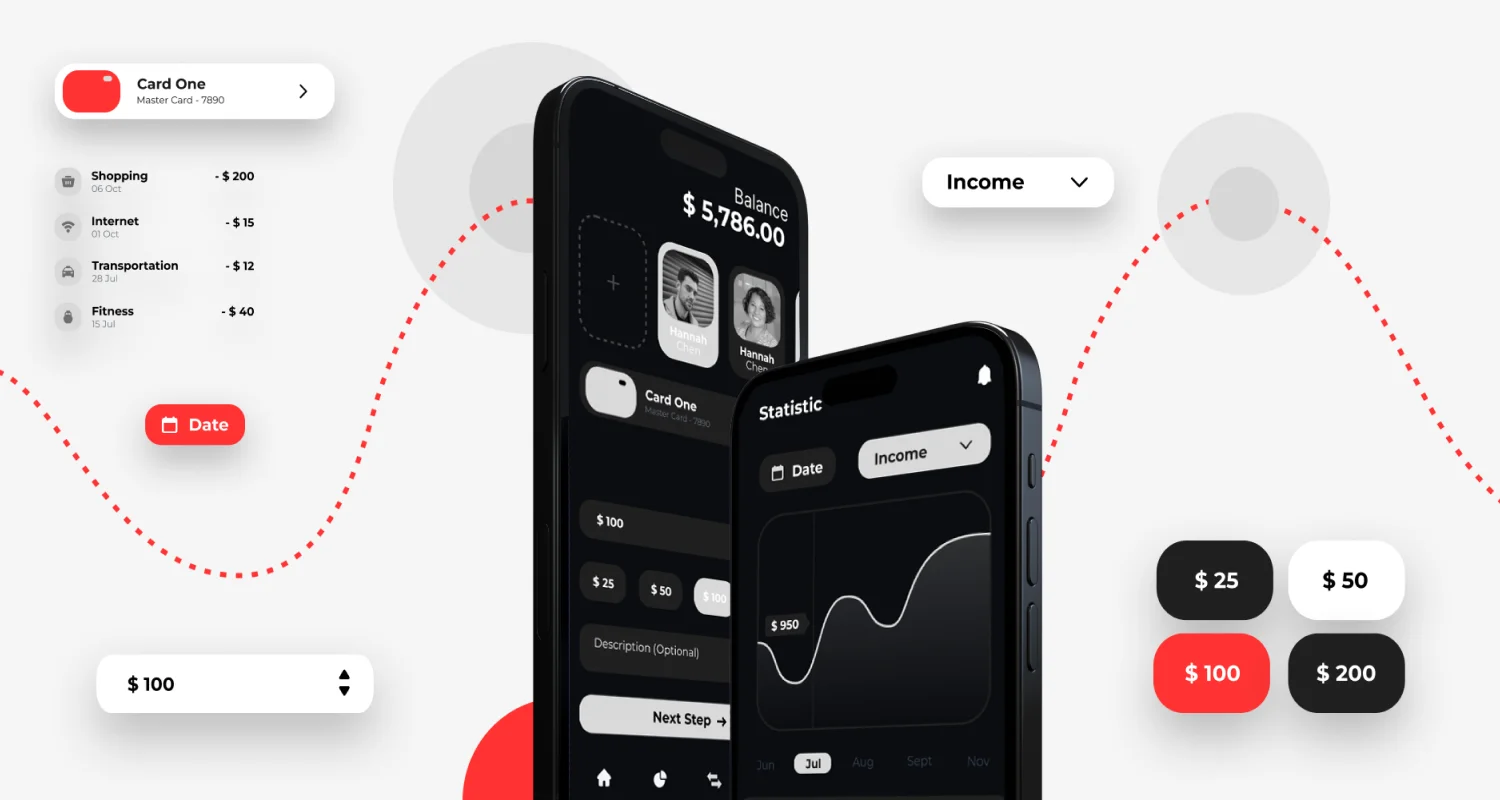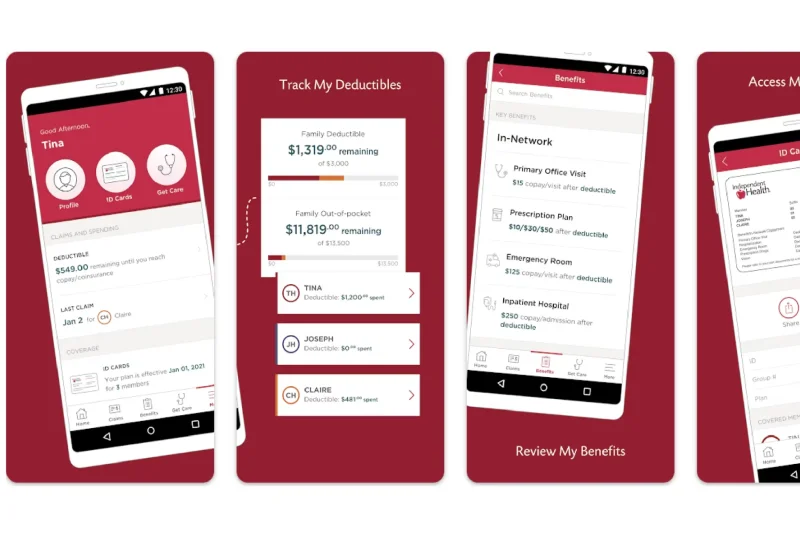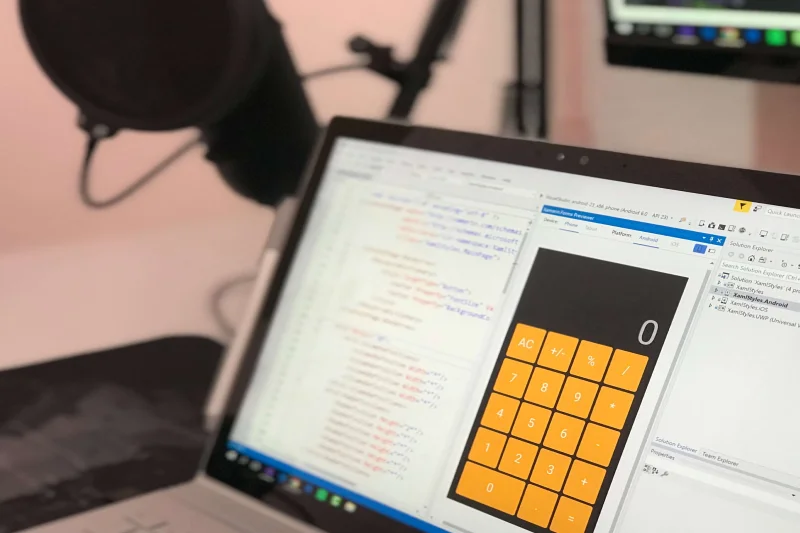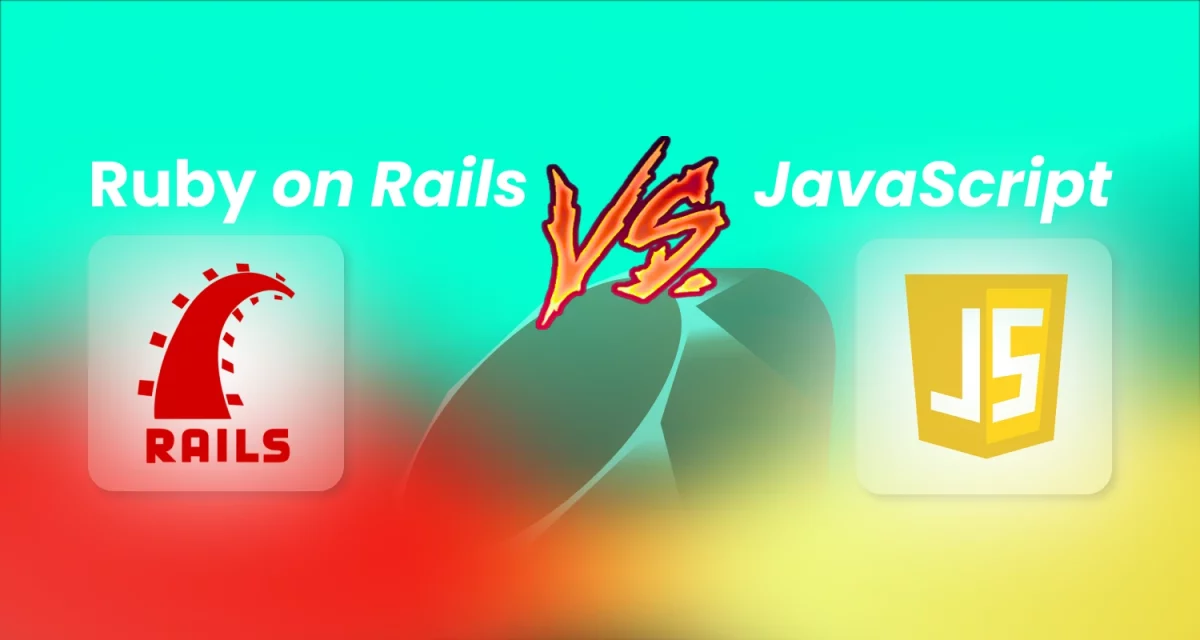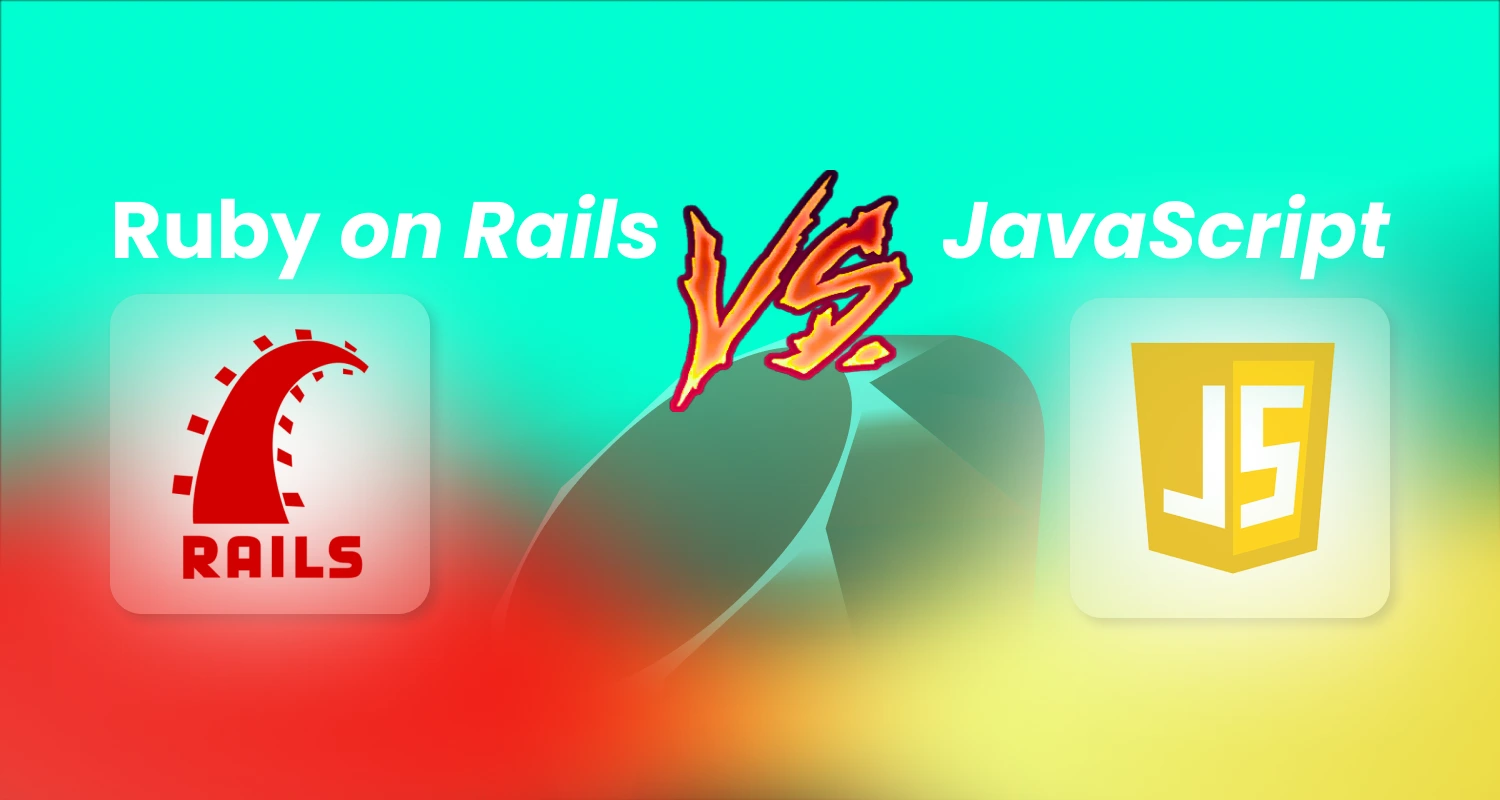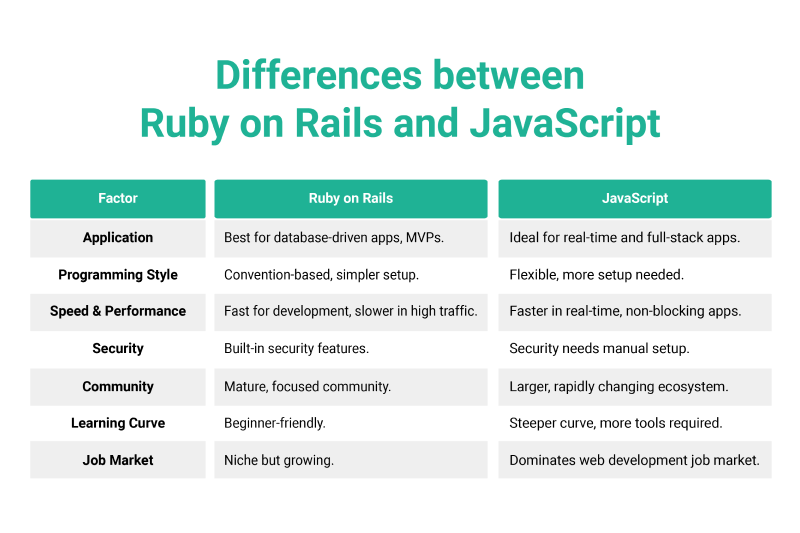In today’s digital world, the demand for social media apps grows as more people connect and share content online. Building a social media platform has become a lucrative venture for business or personal use. However, understanding social media app development cost is crucial for entrepreneurs and startups looking to enter this space. By grasping the factors that influence development expenses, you can make informed decisions and create a successful app that meets user needs while staying within budget.
1. What is a social media app?

A social media app is a platform that allows users to create, share, and interact with content; connect with others; and build communities online. These apps have become essential communication, entertainment, and business promotion tools. There are various social media apps, each catering to different user needs and interests.
Types of social media apps:
- Social networking platforms: allow users to connect with friends, family, and others. Examples include Facebook, LinkedIn, and Google+.
- Media sharing apps: focus on sharing content such as photos, videos, and music. Instagram, YouTube, and TikTok are popular in this category.
- Messaging apps: Dedicated to instant messaging, these apps focus on real-time communication. WhatsApp, Telegram, and Facebook Messenger are key players here.
- Discussion forums: Apps that center around discussions and interest groups. Reddit and Quora fit into this category.
- Business-oriented apps: focus on professional networking, career building, and job opportunities. LinkedIn is the prime example.
Popular social media platforms like Facebook, Instagram, and TikTok have transformed the way we interact with the world. When considering the development of a similar platform, understanding the social app development cost is essential. This cost varies depending on the app’s complexity, features, and target platform, helping you plan and budget effectively.
Read more >>>> How Much Does It Cost to Maintain an App in 2025?
2. Factors impacting the cost to develop a social media app

Several factors influence the overall cost of social app development when planning to create a social media app. Understanding these elements will help you better estimate your budget and ensure your project stays on track.
Development platform (Ios, android, cross-platform)
Choosing the right platform for your app is a significant cost factor. Developing for iOS and Android separately can increase development time and expenses. Alternatively, using a cross-platform development approach allows you to create a single app for both platforms, often at a lower cost, but with some trade-offs in performance and customization.
Features and functionality
The more features your app includes, the higher the development cost. Basic features like user profiles, social feeds, and messaging are common, but adding advanced functionalities like video streaming, real-time notifications, or integrated analytics can significantly raise the price. Be clear on which features are essential for your app’s success to manage costs effectively.
Design and user experience (UX/UI)
A user-friendly, visually appealing design is crucial for keeping users engaged. The cost of UX/UI design varies depending on how sophisticated the interface is. A simple design might be more affordable, but an intricate, custom design will require additional time and resources, raising the social media app development cost.

Complexity of the app
The complexity of your app’s functionality plays a critical role in determining the overall cost. Apps that require complex backend integrations, advanced data processing, or features like live streaming and geolocation will naturally incur higher development costs compared to simpler apps with basic social networking functionalities.
Development time
The length of time it takes to develop your app also affects the overall cost. The more time required, the higher the development fees. For instance, a simple app might take a few months to develop, while more complex apps can take up to a year or more, driving up the cost.
Development team (In-house vs outsourced)
The decision to hire an in-house development team or outsource the project to an external agency also impacts your budget. In-house teams often cost more because of overhead expenses like salaries and benefits, while outsourcing can be more affordable, though it may involve additional communication challenges.
Geographic location of the development team
The location of your development team significantly affects the cost. For example, developers in North America and Western Europe typically charge higher rates than those in Eastern Europe, India, or Southeast Asia. Choosing a team based on your budget and project needs can help manage costs more effectively.
Maintenance and updates
Once your app is launched, regular maintenance and updates are essential to keep it running smoothly and securely. This ongoing support adds to the social app development cost over time. Expect to budget for bug fixes, software updates, and the addition of new features to keep users engaged.
Read more >>> Real Estate App Development Cost Breakdown: What You Need to Know?
3. Average cost to develop a social media app

Understanding the social media app development cost requires looking at different types of apps and how much you can expect to spend based on their complexity. Here’s a simple breakdown to guide your budgeting process:
3.1. Cost estimates based on app complexity
- Basic social media app: A simple app with core features like user registration, profile management, basic feed, and messaging can cost between $30,000 to $70,000. These apps are great for startups testing the waters with a minimal viable product (MVP).
- Medium complexity app: If you want to add richer features like photo/video sharing, push notifications, real-time chat, and advanced search, the cost typically ranges from $70,000 to $150,000. Apps at this level offer a more polished and competitive user experience.
- Complex social media app: Fully-featured platforms similar to Instagram, TikTok, or LinkedIn, with live streaming, AI-based content suggestions, in-app purchases, and high-end security, can cost anywhere from $150,000 to $500,000+. These projects often require longer timelines and larger development teams.
3.2. Cost breakdown
- Design: Good design is crucial for user engagement. Depending on the complexity, UX/UI design costs can range from $5,000 to $20,000. Custom illustrations, animations, and branding elements will add to the total cost.
- Development: The core of your investment. Backend development, mobile app development, and database management make up the bulk of the social app development cost, typically $50,000 to $300,000+, depending on the app’s features and the number of platforms (iOS, Android, or both).
- Marketing: An amazing app won’t go far without a solid marketing push. Launching your app to the right audience could cost between $10,000 and $100,000. This includes app store optimization (ASO), paid ads, influencer partnerships, and content marketing strategies.
Carefully planning your app’s features, design, and marketing strategy can help you optimize your social app development cost while still delivering a powerful and user-friendly experience.
Read more >>> How Much Does Fintech App Development Cost in 2025?
4. Features to include in your social media app

Choosing the right features is key to building a successful platform and managing your social app development cost wisely. Here’s a look at the essential features you should consider:
- User profiles and account management: Allowing users to create, edit, and personalize their profiles is the heart of any social media app. Account management features like login options (email, phone number, social login) and password recovery systems are must-haves. Well-designed profiles enhance user identity and engagement.
- Social feeds and content sharing: A dynamic social feed where users can post updates, images, and videos is crucial. It encourages interaction and keeps users coming back. Content-sharing features must be seamless and intuitive to ensure users enjoy their experience.
- Push notifications: Push notifications inform users about likes, comments, new followers, and other activities. They help boost engagement, but must be used smartly to avoid overwhelming users. Integrating push notifications adds a bit to the social media app development cost, but it’s absolutely worth it.

- Messaging system: Private messaging enables real-time conversations between users. Whether it’s simple text chat or rich messaging with media attachments, this feature builds community and user loyalty.
- Video integration: Short videos, live streaming, and video sharing dominate the social space. Adding video features can significantly enhance user engagement, but will also raise the social app development cost due to the need for advanced servers and storage capabilities.
- Search functionality: A robust search system helps users find friends, groups, hashtags, or trending content quickly. Good search functionality improves user experience and encourages longer in-app activity.
- Analytics and insights: Providing users and admins with analytics on engagement, followers, content reach, and other metrics helps creators and platform owners make informed decisions. Adding analytics can slightly increase costs, it delivers long-term value for growth.
- Privacy and security features: Security is non-negotiable. Features like two-factor authentication (2FA), content moderation, and data encryption protect users and build trust. While strengthening privacy measures may add to your social app development cost, it’s crucial to your app’s reputation and sustainability.
5. Conclusion
Building a successful social media app requires a clear understanding of the essential features, factors impacting development, and a realistic budget. From choosing the right platform and design to planning for maintenance and marketing, every decision shapes your final social media app development cost.

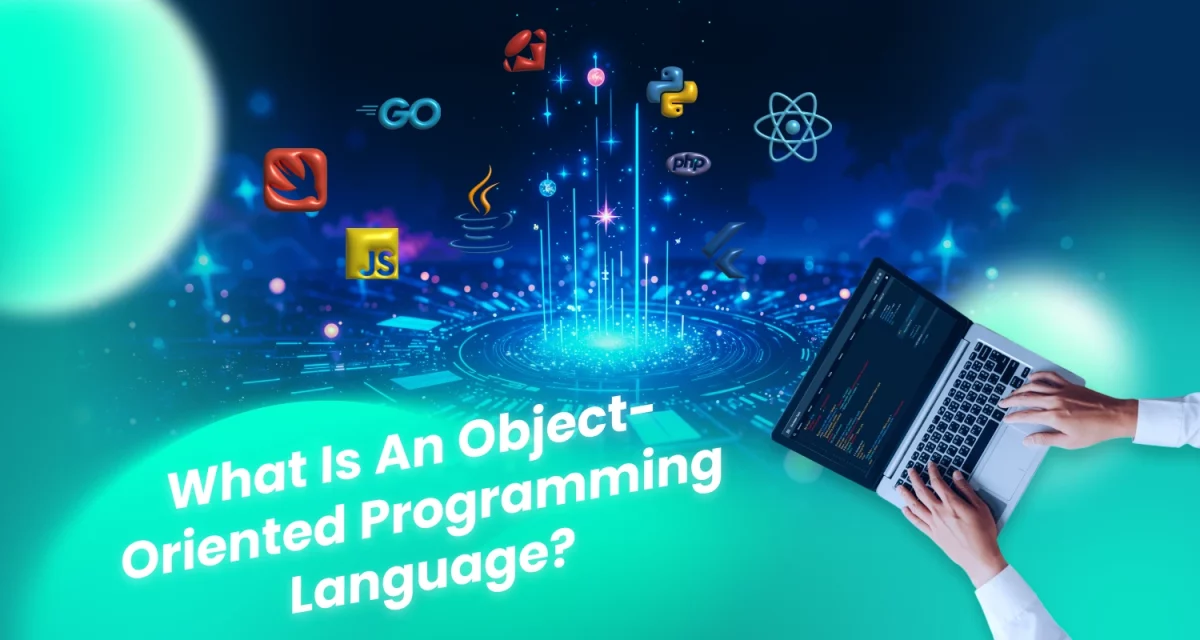
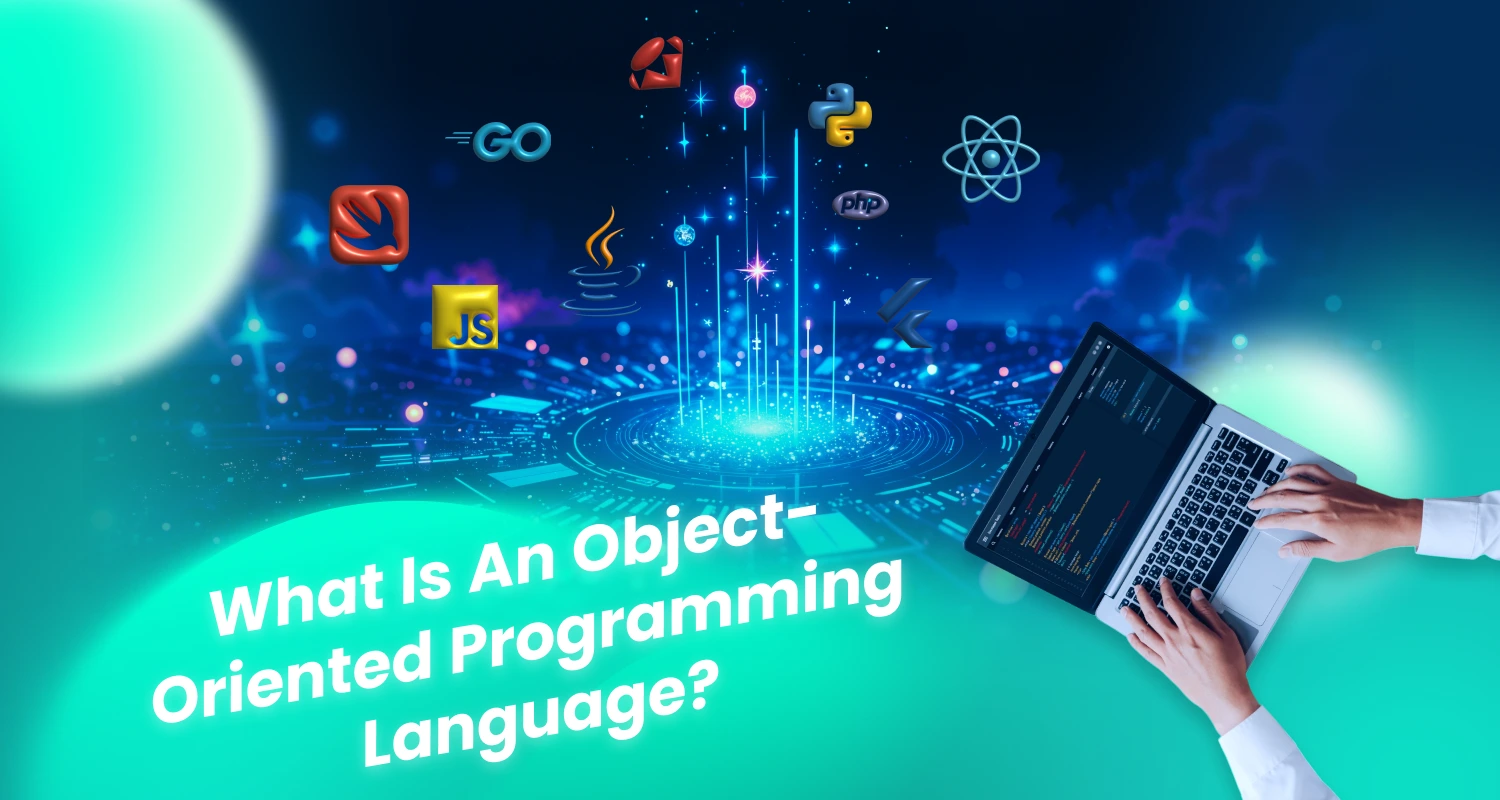

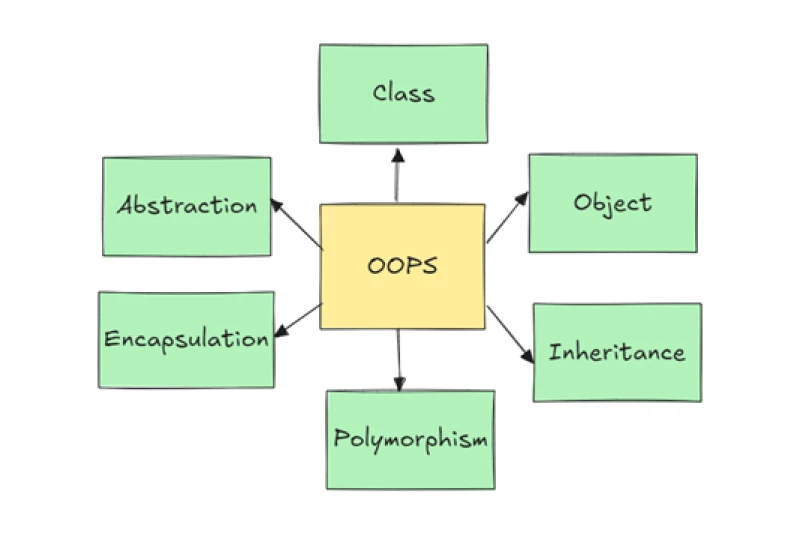













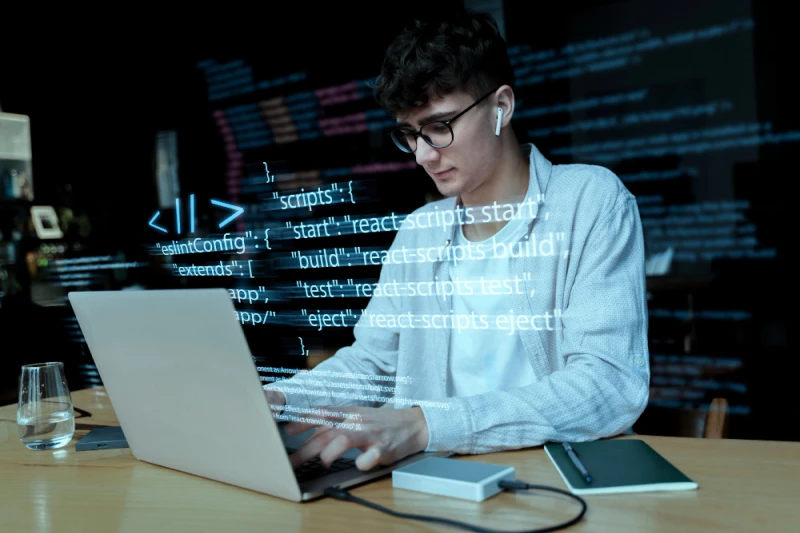



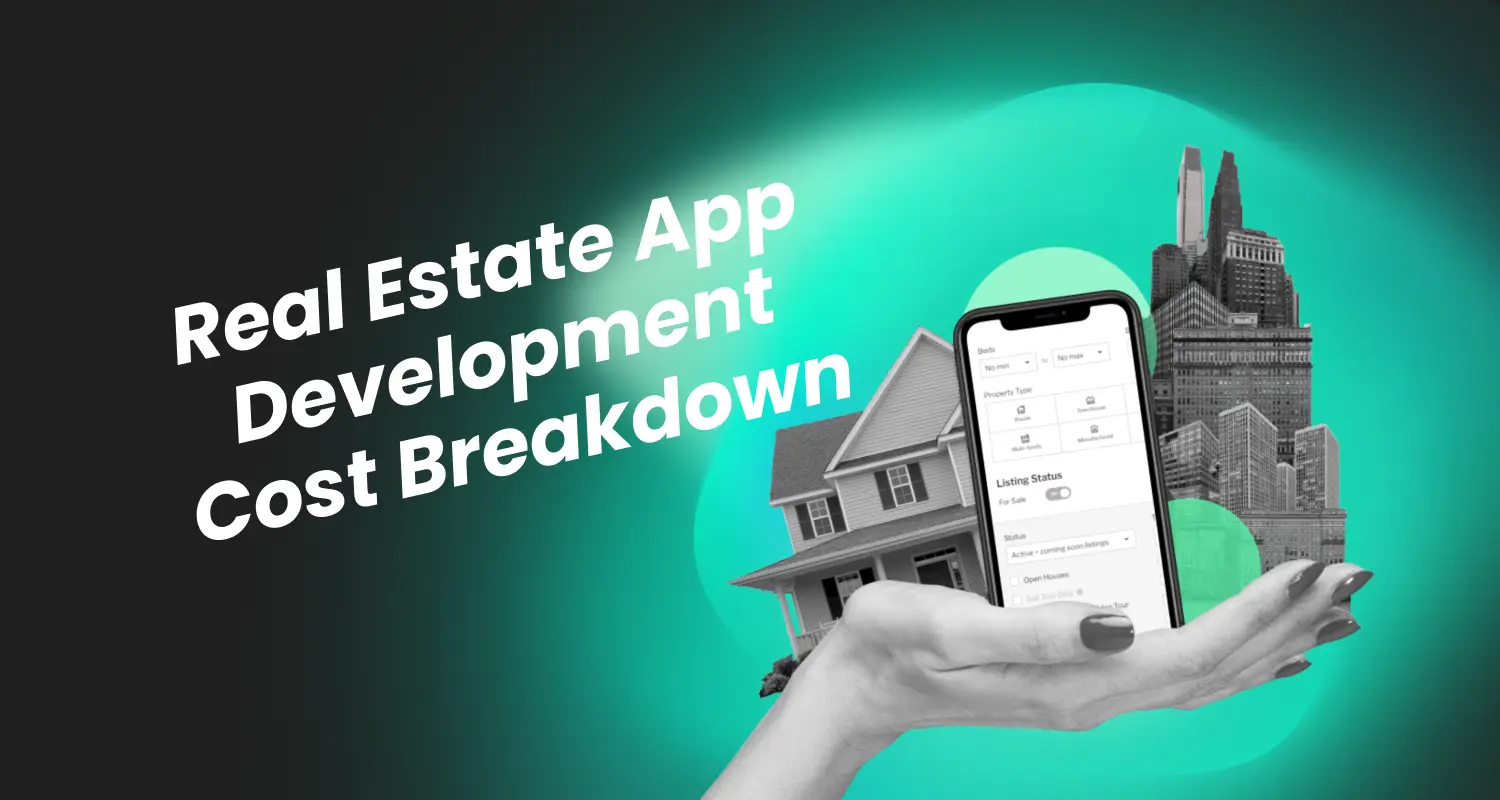 The real estate industry is rapidly embracing mobile technology, with apps transforming how properties are listed, managed, and sold.
The real estate industry is rapidly embracing mobile technology, with apps transforming how properties are listed, managed, and sold.