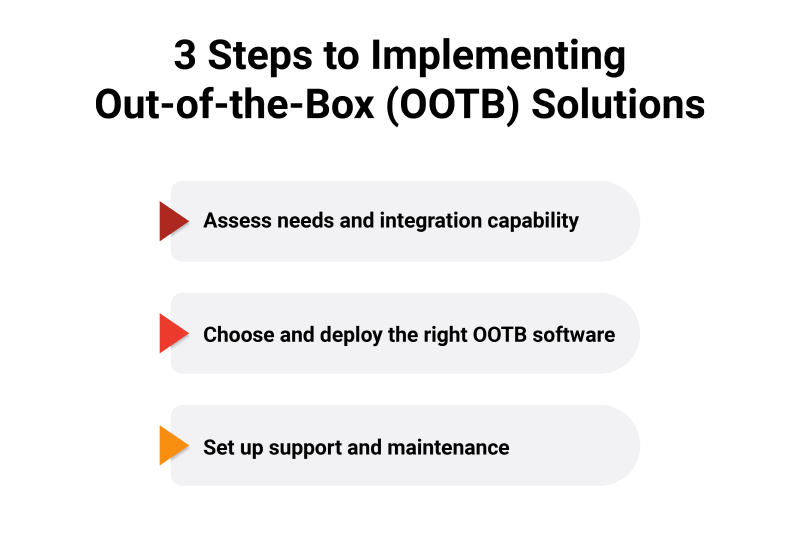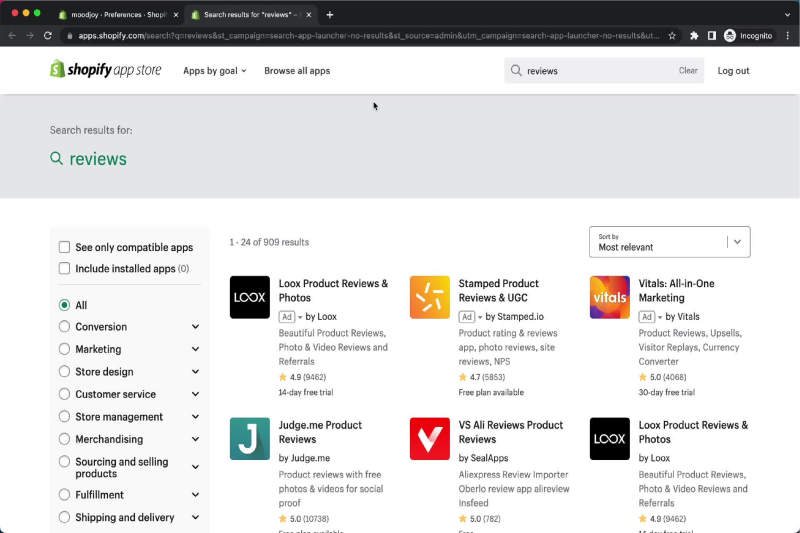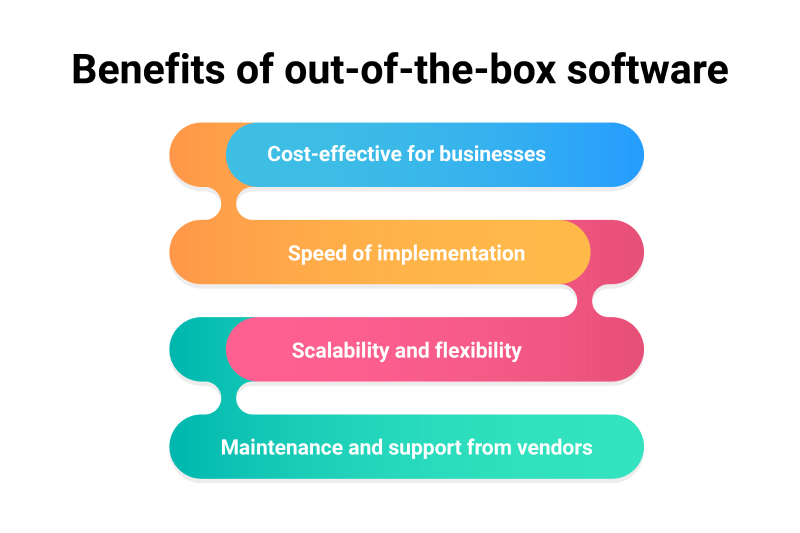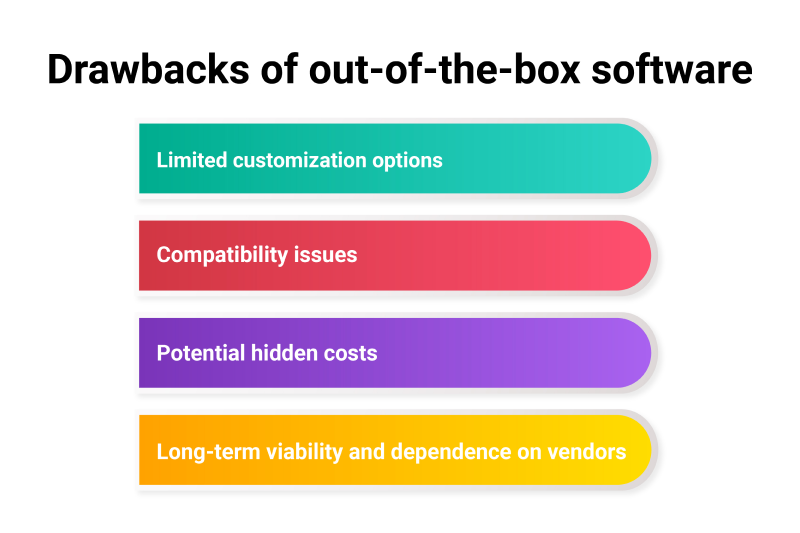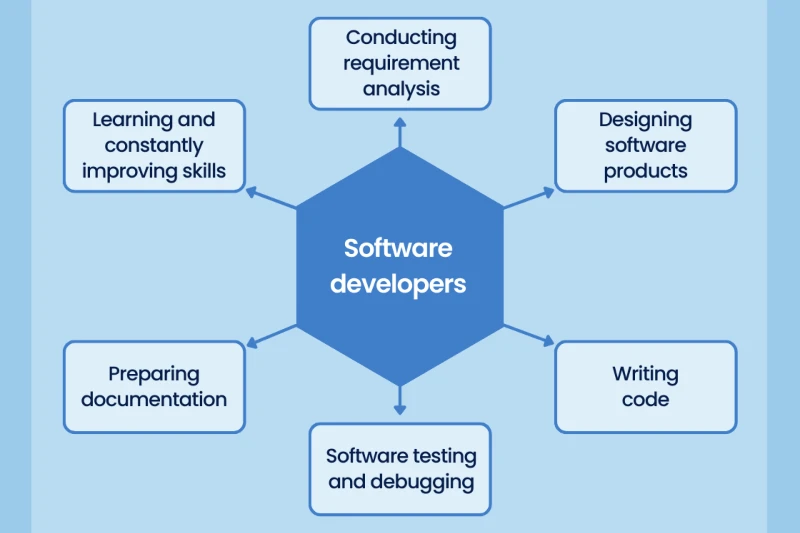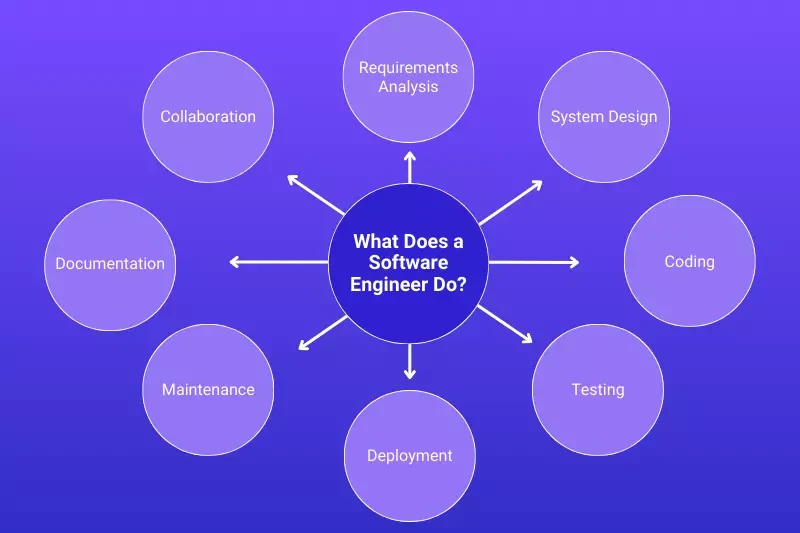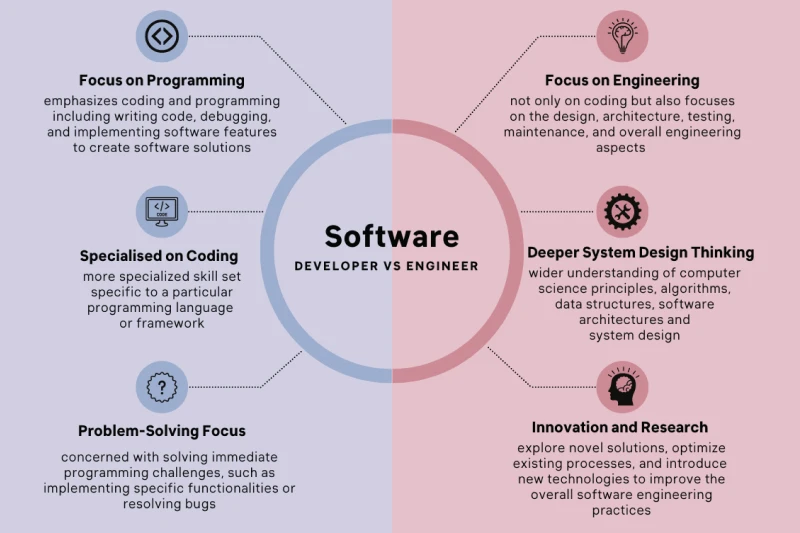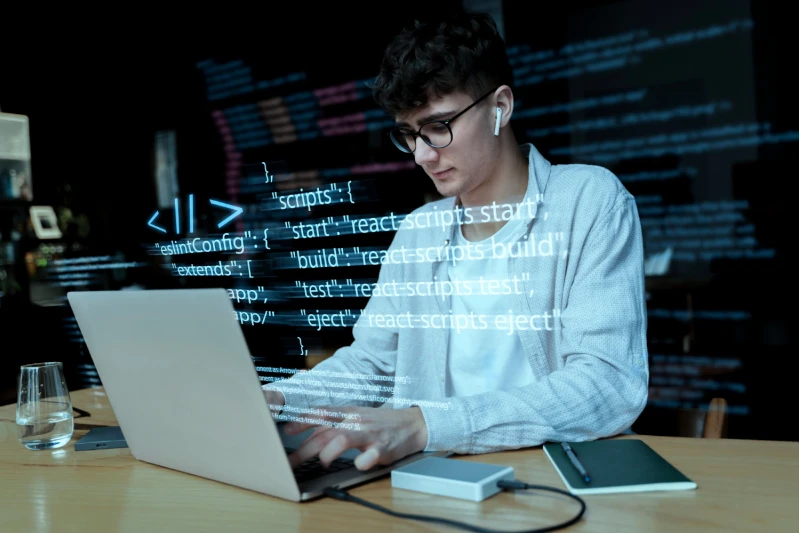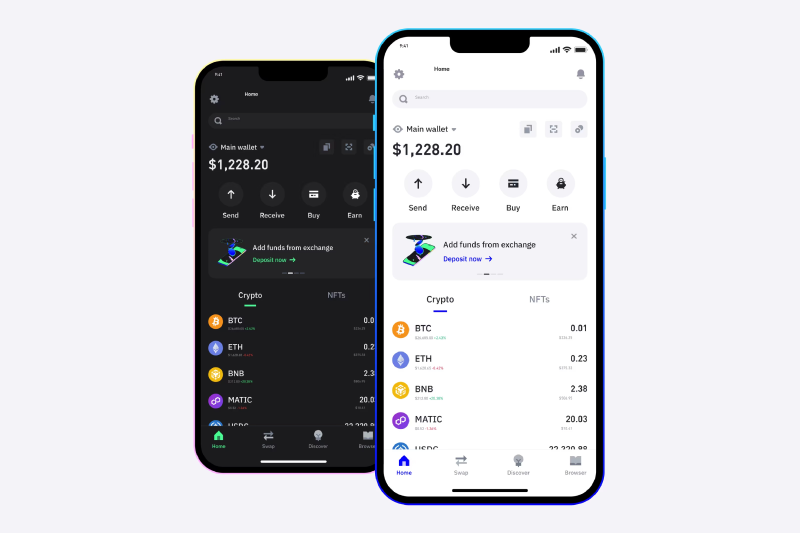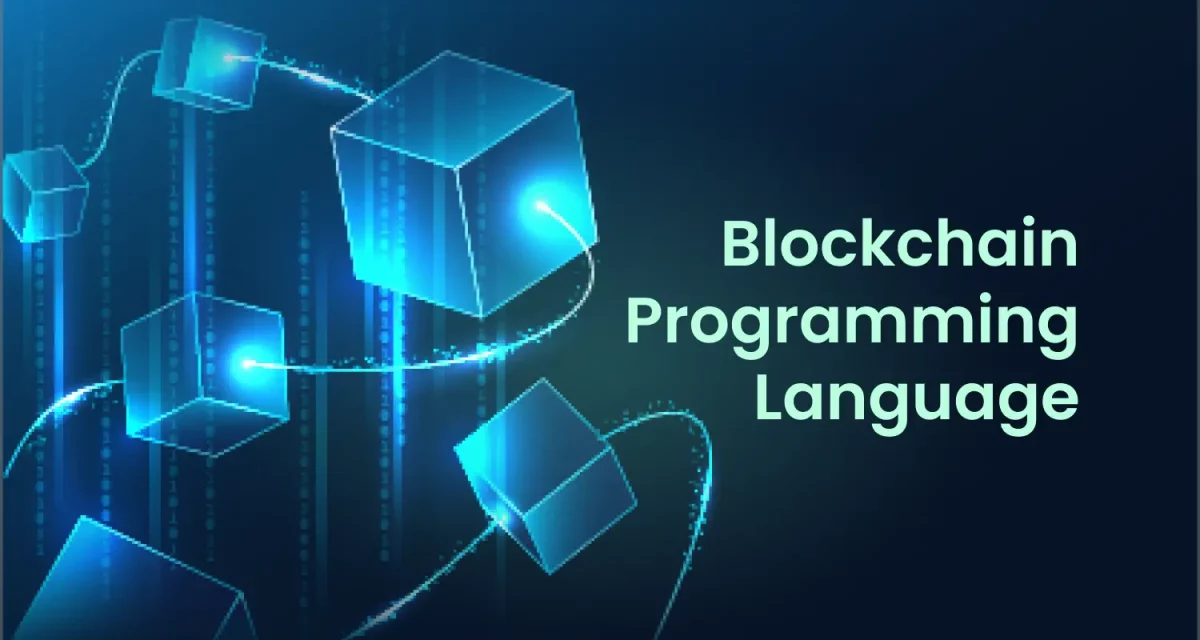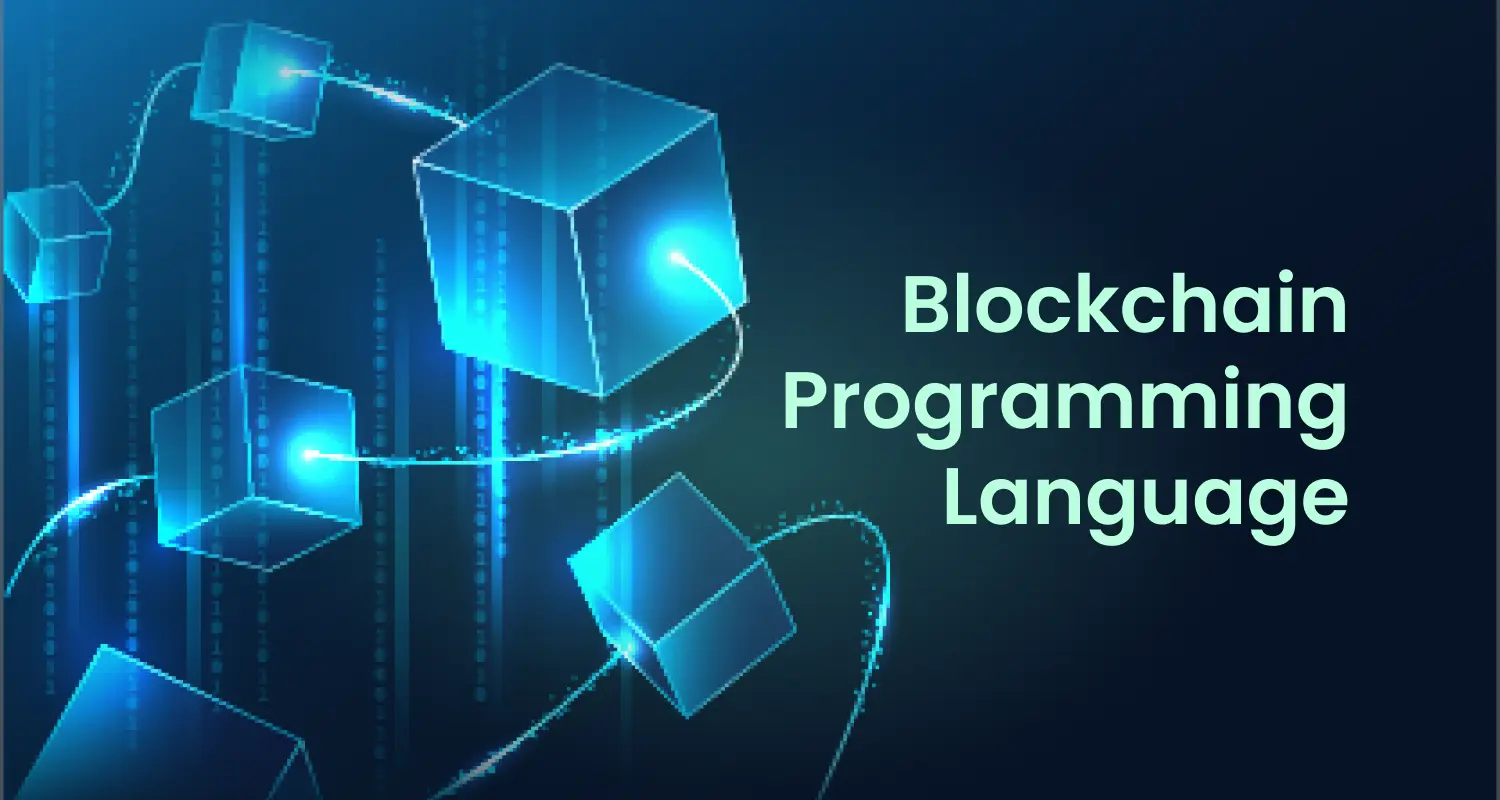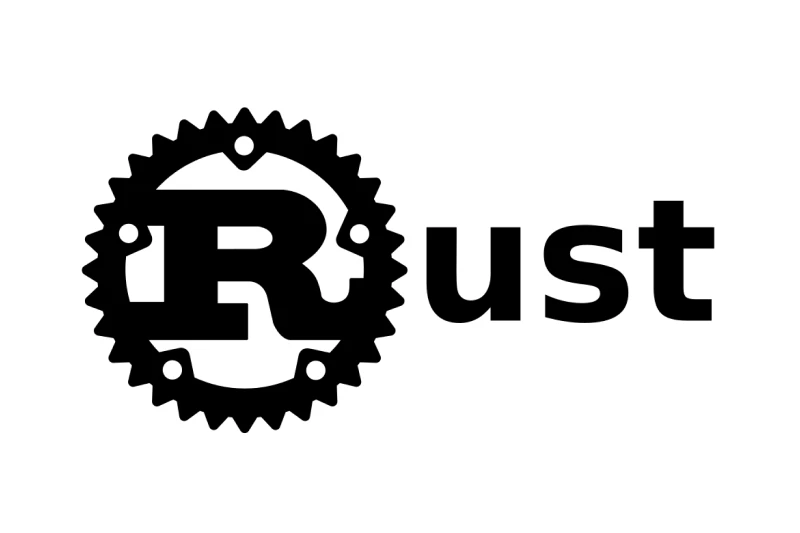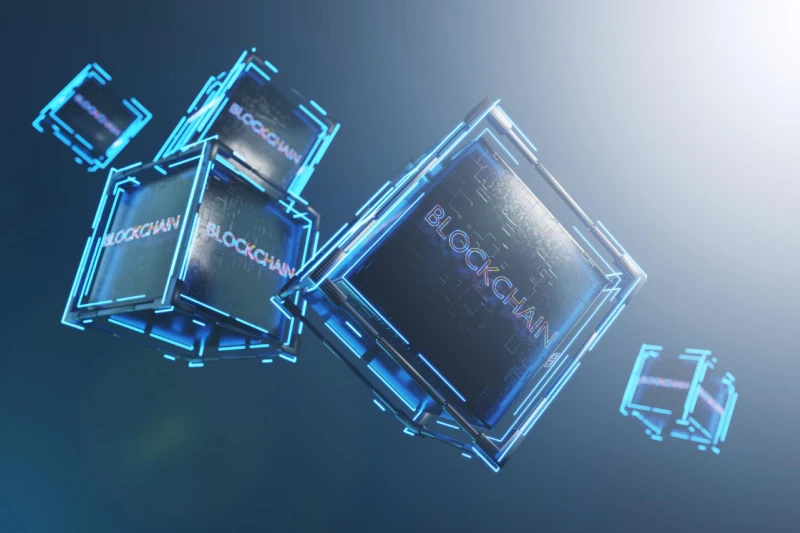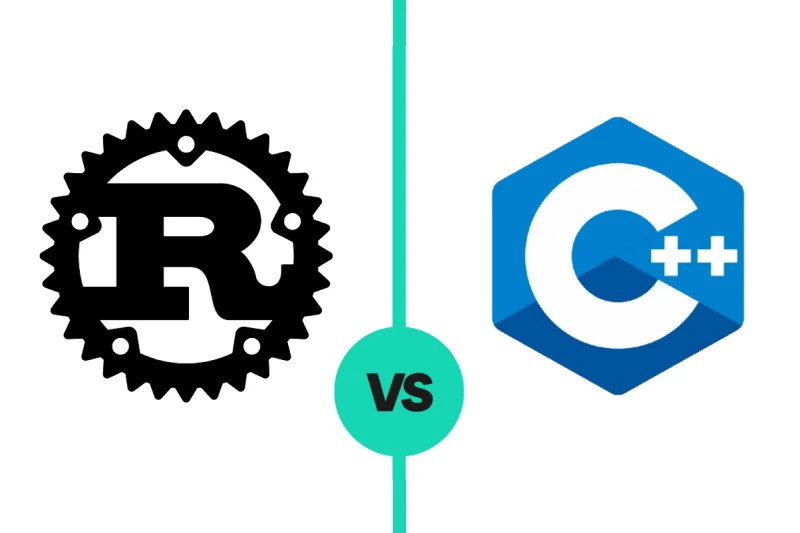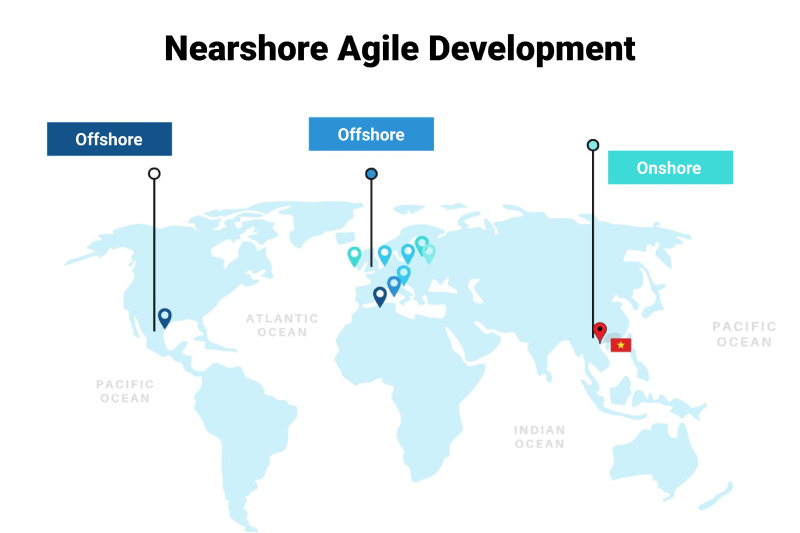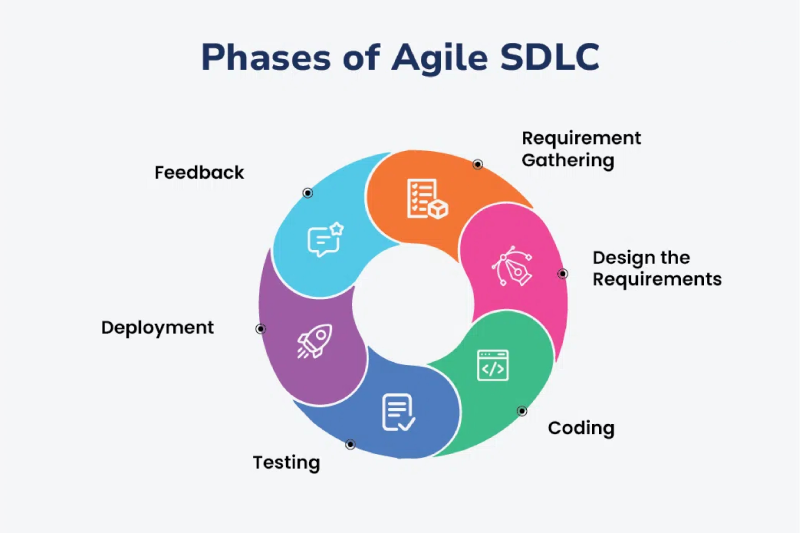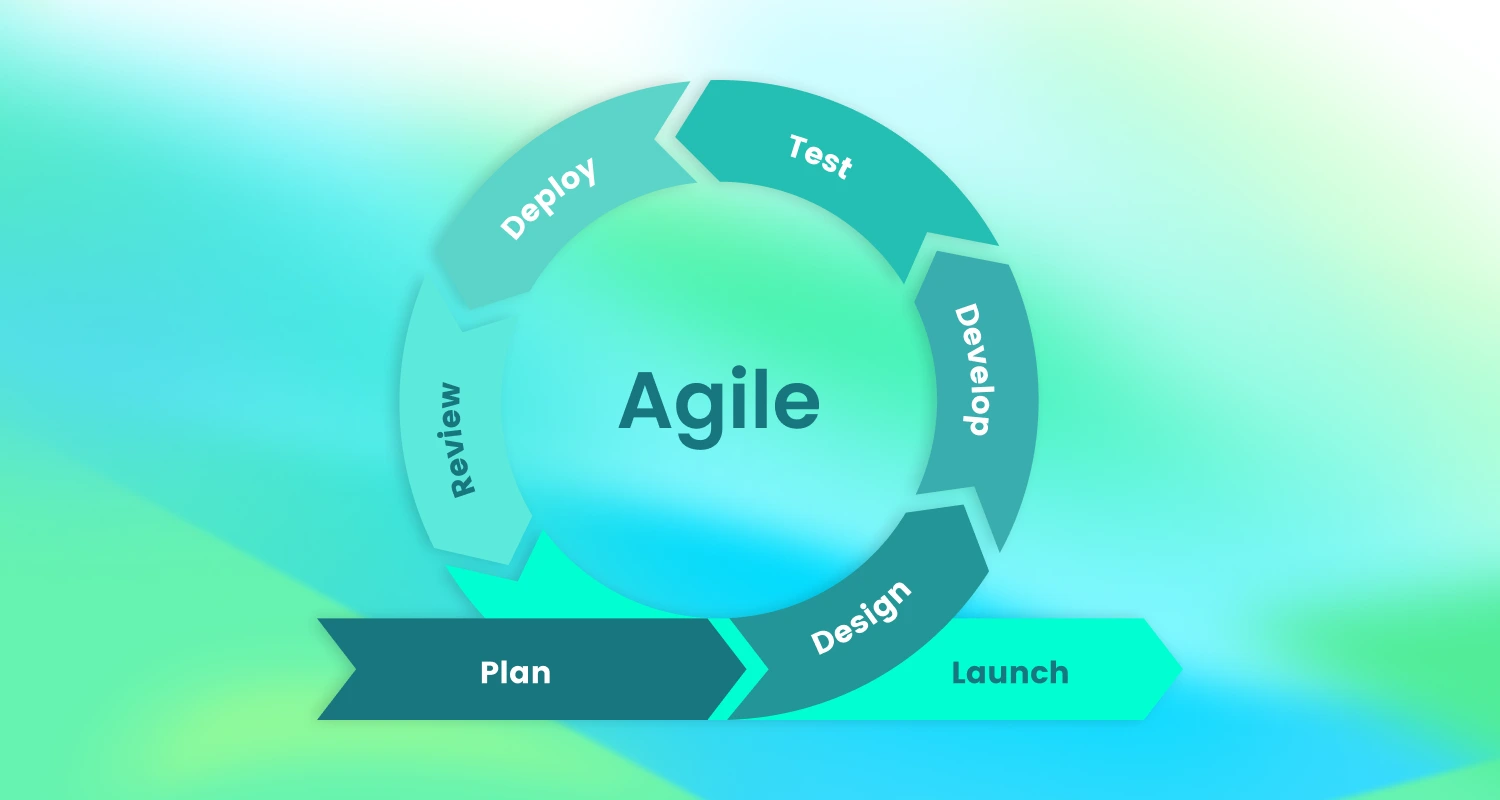
Agile is an approach that emphasizes flexibility, teamwork, and ongoing enhancement. Unlike rigid, traditional approaches, Agile allows teams to respond to change quickly, deliver value faster, and stay competitive in an ever-evolving tech landscape.
But how does Agile work in practice? What are its benefits and challenges? And why are top companies like Atlassian, GitLab, and ThoughtWorks thriving with Agile? Let’s explore everything you need to know about Agile software development.
1. What is Agile?
Agile software development is a flexible and iterative approach to building software that emphasizes collaboration, customer feedback, and adaptability. Unlike traditional methods that follow a rigid sequence, Agile enables teams to develop software in smaller, incremental releases, making it easier to refine and adjust based on evolving needs within the Software Development Life Cycle (SDLC).
Agile emerged in response to challenges in software development during the 1990s, when lengthy project timelines and inflexible processes often resulted in products that no longer met user expectations by the time they were completed. To tackle these issues, a group of 17 developers came together in 2001 and created the Agile Manifesto, a foundational document that introduced a new way of thinking about software development.
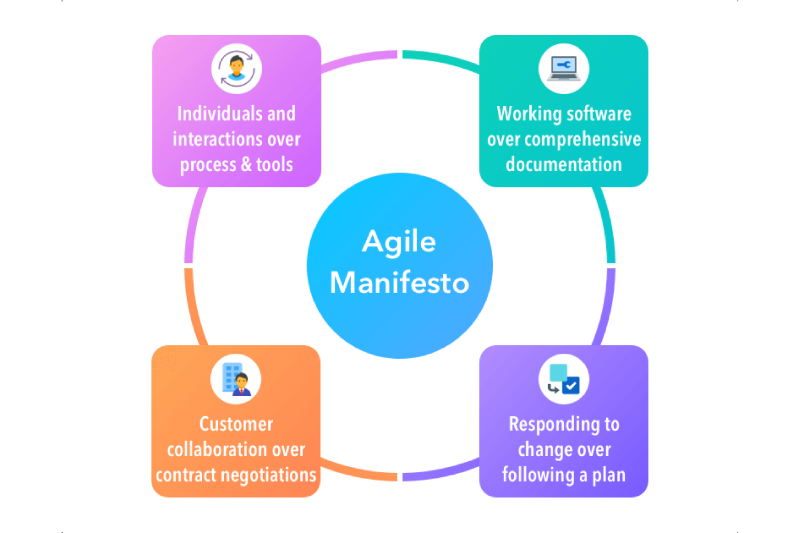
1.1 The Agile Manifesto and its principles
The Agile Manifesto consists of four key statements that prioritize people, collaboration, and adaptability over rigid processes:
- People and their interactions are more important than rigid processes and tools.
- Functional software holds greater value than extensive documentation.
- Engaging with customers takes priority over strict contract terms.
In addition, the Agile Manifesto is supported by 12 principles, emphasizing customer satisfaction through continuous delivery, welcoming changing requirements, maintaining sustainable development, and fostering self-organizing teams.
1.2 Core values of Agile development
Agile software development is built around four essential values that drive its effectiveness:
- Customer-centric development: Agile ensures that software aligns with user needs by incorporating continuous feedback and adjustments.
- Collaborative work culture: Agile fosters strong communication among developers, project managers, and stakeholders to enhance efficiency and transparency.
- Incremental and iterative progress: By breaking projects into smaller, manageable phases, Agile enables teams to test, refine, and improve software continuously.
- Adaptability to change: Agile embraces change at any stage of development, ensuring that the final product remains relevant and valuable.
Read more >>> Rapid application development advantages and disadvantages
2. Advantages of Agile software development
Agile software development has become a preferred methodology for modern teams due to its ability to enhance efficiency, adaptability, and collaboration. Unlike traditional approaches that rely on rigid, long-term planning, Agile allows teams to iterate quickly and make improvements based on real-time feedback. This results in better products, happier customers, and a more productive development process. Below are some of the key advantages of Agile.

2.1 Flexibility and adaptability
One of the biggest strengths of Agile is its ability to adapt to change. In software development, requirements often shift due to evolving market conditions, customer needs, or technological advancements. Agile teams embrace this reality by working in short cycles, or sprints, that allow for regular reassessment of priorities.
- Teams can modify features and functionalities without disrupting the entire project.
- Continuous iterations ensure that the product remains relevant and aligned with business goals.
- Agile encourages quick decision-making, helping teams pivot effectively when needed.
2.2 Improved product quality
Agile emphasizes continuous testing and feedback loops, which significantly enhance software quality. Instead of waiting until the end of development to test the product, Agile teams integrate testing into each sprint, identifying and fixing bugs early.
- Automated and manual testing is performed regularly, reducing the chances of major defects.
- Developers receive immediate feedback, allowing for quick refinements and improvements.
- Technical debt is minimized since issues are resolved before they escalate.
2.3 Enhanced customer satisfaction
Customer involvement is at the core of Agile software development. Instead of delivering a finished product after months (or years) of development, Agile delivers working software in increments, ensuring that customers see progress and provide feedback along the way.
- Features are delivered faster, giving customers usable solutions sooner.
- Regular feedback from end-users ensures that the product aligns with their expectations.
- Agile’s iterative nature allows teams to adjust based on real user insights, increasing product-market fit.
2.4 Increased collaboration and communication
Agile promotes a highly collaborative environment, where developers, designers, project managers, and stakeholders work together closely. This cross-functional teamwork fosters better communication and alignment, reducing misunderstandings and bottlenecks.
- Daily stand-up meetings keep everyone on the same page.
- Transparency in goals, progress, and blockers ensures efficient problem-solving.
- Team members take collective ownership of the project, leading to higher accountability.
Want to Integrate Powerful IT Solutions into Your Business?
We provide tailored IT solutions designed to fuel your success. Let`s map out a winning strategy. Starting with a free consultation.
Contact UsRead more >>> Spiral model advantages and disadvantages
3. Disadvantages of Agile software development
While Agile software development offers numerous advantages, it is not without its challenges. Agile’s flexibility, reliance on collaboration, and iterative nature can sometimes create difficulties, particularly for large projects or organizations with limited resources. Below are some key disadvantages of Agile that teams should be aware of before adopting this methodology.
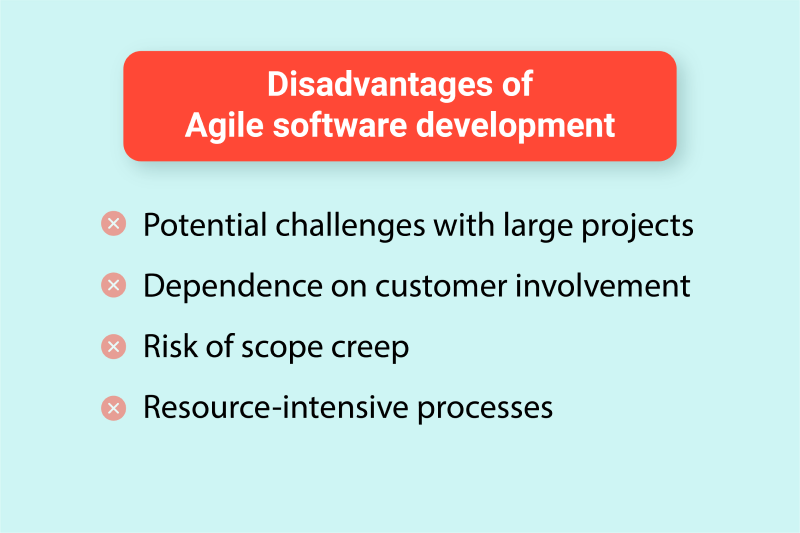
3.1 Potential challenges with large projects
Agile works exceptionally well for small, cross-functional teams, but scaling it to large enterprises can be challenging. Coordinating multiple Agile teams while maintaining consistency and alignment across a complex project requires additional structure and oversight.
- Larger teams may struggle with synchronization, leading to inconsistencies in development.
- Communication overhead increases as more teams and stakeholders become involved.
- Agile frameworks like SAFe (Scaled Agile Framework) or LeSS (Large-Scale Scrum) attempt to address these issues, but they introduce additional layers of complexity.
For large-scale software projects, organizations may need to adopt a hybrid approach, combining Agile methodologies with traditional project management techniques to ensure smoother execution.
3.2 Dependence on customer involvement
One of Agile’s strengths is its customer-centric approach, but this can also be a drawback. Agile requires continuous feedback from customers or stakeholders, and without their active involvement, the development process may face obstacles.
- Customers may not always have the time or expertise to provide meaningful feedback at every stage.
- Conflicting opinions from stakeholders can slow down decision-making.
- If customer input is inconsistent or unclear, it may lead to misaligned priorities and wasted development efforts.
To mitigate this issue, teams should establish clear expectations with stakeholders about their level of involvement and provide structured feedback mechanisms to streamline communication.
3.3 Risk of scope creep
Because Agile embraces change, there is an inherent risk of scope creep, where project requirements keep expanding beyond the initial plan. This can lead to longer development cycles, increased costs, and difficulty in meeting deadlines.
- Frequent changes in requirements can cause delays and increase workload.
- Without proper backlog management, teams may lose focus on the project’s core objectives.
- A lack of defined project boundaries can lead to continuous development without a clear completion point.
To manage scope creep, Agile teams must prioritize features effectively, maintain a well-defined product backlog, and ensure that changes align with business goals.
3.4 Resource-intensive processes
Agile’s iterative approach and frequent collaboration require significant time, effort, and resources. Agile ceremonies such as daily stand-ups, sprint planning, retrospectives, and backlog grooming can be time-consuming, especially for teams new to Agile.
- Frequent meetings may reduce actual development time.
- Agile requires experienced team members who can work efficiently in a self-organizing environment.
- Teams need access to Agile tools (e.g., Jira, Trello) to track progress effectively, which adds to project costs.
For organizations with limited resources, adopting Agile may require careful planning and gradual implementation to balance efficiency with practicality.
Read more >>> Exploring Nearshore Agile Development: Benefits and Best Practices
4. Types of Agile methodologies
Agile software development is not a one-size-fits-all approach. Over time, various Agile methodologies have emerged, each with unique principles, practices, and areas of focus. While all Agile methodologies share the core values of flexibility, collaboration, and iterative development, they differ in how they manage workflows, roles, and project execution. Below are some of the most widely used Agile methodologies.
4.1 Scrum
Scrum is one of the most popular Agile frameworks, known for its structured approach to managing complex projects. It divides work into fixed-length iterations called sprints (usually 2-4 weeks), ensuring that teams deliver small increments of a product frequently.
Key practices in Scrum:
- Scrum roles: The framework defines three key roles, Product Owner (prioritizes the backlog), Scrum Master (facilitates the process), and Development Team (delivers the work).
- Sprint planning: Teams define tasks and goals for each sprint.
- Daily stand-ups: Short meetings to discuss progress, roadblocks, and next steps.
- Sprint review & retrospective: The team reviews the work completed and identifies areas for improvement.
Scrum is widely used in software development teams that need structure and clear accountability while maintaining Agile’s adaptability.
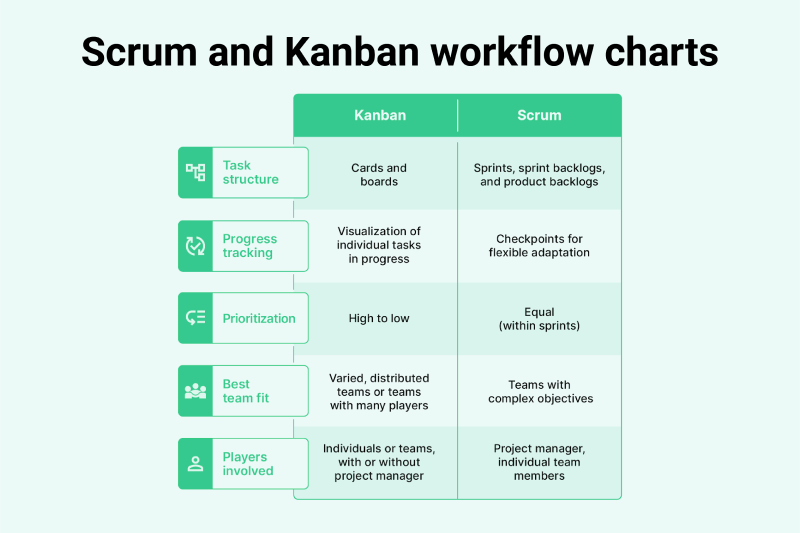
4.2 Kanban
Kanban is an Agile methodology that focuses on visualizing work, optimizing flow, and reducing bottlenecks. Unlike Scrum, which works in fixed sprints, Kanban is a continuous delivery system where work items move through a visual board (Kanban board) with different columns, representing stages of progress (e.g., To Do, In Progress, Done).
Key features of Kanban:
- Work-in-progress (WIP) limits: Teams set limits on the number of tasks allowed in each stage to prevent overload.
- Pull system: Tasks are pulled into the workflow as capacity allows, ensuring steady progress.
- Continuous delivery: There are no fixed sprints—work is completed and delivered as soon as it’s ready.
Kanban is ideal for teams that handle ongoing work with changing priorities, such as DevOps, support teams, and content production teams.
Read more >>>> Comparison between V-Model and Agile development
4.3 Lean software development
Lean Software Development originates from Lean manufacturing principles and focuses on eliminating waste, maximizing customer value, and optimizing development efficiency.
Key Lean principles:
- Eliminate waste: Remove unnecessary steps, redundant features, and inefficient processes.
- Build quality in: Emphasize test-driven development and automation to improve software quality.
- Deliver fast: Shorten development cycles to accelerate delivery.
- Empower teams: Encourage self-organizing teams to take ownership.
Lean is best suited for teams looking to reduce inefficiencies and deliver high-quality software at a faster pace.
4.4 Extreme programming (XP)
Extreme Programming (XP) is an Agile methodology that places strong emphasis on coding practices, technical excellence, and continuous feedback from customers.
Key practices in XP:
- Test-driven development (TDD): Writing tests before writing code.
- Pair programming: Two developers work together on the same code to improve quality.
- Continuous integration: Frequent merging of code changes to prevent conflicts.
- Small releases: Releasing software frequently in small increments.
XP is ideal for teams that prioritize code quality, rapid delivery, and close customer collaboration, such as startups or projects requiring frequent updates.
4.5 Feature-driven development (FDD)
Feature-Driven Development (FDD) is an Agile methodology that focuses on delivering tangible features in short iterations. It is particularly useful for large teams working on complex systems.
Key aspects of FDD:
- Development is driven by business features rather than tasks.
- Teams follow a five-step process, including domain modeling, feature planning, and iterative development.
- Features are small, manageable units, making it easier to track progress.
FDD works best for teams that require structured yet Agile development, particularly in large-scale projects with well-defined feature sets.
Want to Integrate Powerful IT Solutions into Your Business?
We provide tailored IT solutions designed to fuel your success. Let`s map out a winning strategy. Starting with a free consultation.
Contact Us4.6 Dynamic systems development method (DSDM)
DSDM is one of the most structured Agile methodologies, designed to ensure that projects are delivered on time and within scope. It provides a clear governance framework while maintaining Agile flexibility.
Key principles of DSDM:
- Active user involvement: Customers play a crucial role throughout the development process.
- Frequent delivery: Work is delivered in timeboxed iterations.
- Prioritized requirements: The MoSCoW method (Must have, Should have, Could have, Won’t have) is used for prioritization.
DSDM is a good fit for enterprise-level projects that require both Agile adaptability and strict project governance.
4.7 Crystal
Crystal is a lightweight Agile methodology that focuses on people and team dynamics rather than rigid frameworks. It is unique because it allows teams to adapt their processes based on project size, complexity, and priorities.
Crystal variants:
- Crystal clear: For small teams (up to 8 people).
- Crystal yellow, orange, and red: For medium to large projects with varying levels of complexity.
Key characteristics of Crystal:
- Focus on team communication and collaboration.
- Emphasis on frequent delivery of working software.
- Encourages flexibility, allowing teams to adjust processes as needed.
5. Leading companies embracing Agile practices
Many top tech companies have successfully adopted Agile methodologies to enhance efficiency, collaboration, and innovation. Below are some key players leveraging Agile in their operations.
5.1 ThoughtWorks
ThoughtWorks is a global technology consultancy known for pioneering Agile transformation. The company helps enterprises adopt Agile best practices, streamline development processes, and implement continuous delivery strategies.

5.2 Endava
Endava specializes in digital transformation, using Agile methodologies to deliver customer-centric solutions. Their Agile approach enables rapid iteration, ensuring businesses stay ahead in competitive markets.
5.3 GitLab
GitLab integrates Agile principles into its DevOps platform, enabling teams to collaborate, automate workflows, and continuously improve software development and deployment processes.

5.4 Atlassian
Atlassian develops industry-leading Agile tools like Jira, Trello, and Confluence, empowering teams to plan, track, and manage projects efficiently while maintaining Agile flexibility.
Looking for a Tech Partner Who Delivers Real Results?
We provide tailored IT solutions designed to fuel your success. Let`s map out a winning strategy. Starting with a free consultation.
Connect with an Expert6. Conclusion
Agile software development offers flexibility, faster delivery, improved collaboration, and higher product quality, but it also comes with challenges like scalability, scope creep, and continuous customer involvement. Choosing the right Agile methodology is key to overcoming these obstacles and maximizing benefits.
Ready to implement Agile software development? Assess your project needs, select the best framework, and use Agile tools to streamline your workflow. Take the first step toward a more efficient and adaptive development process with Stepmedia Software today!
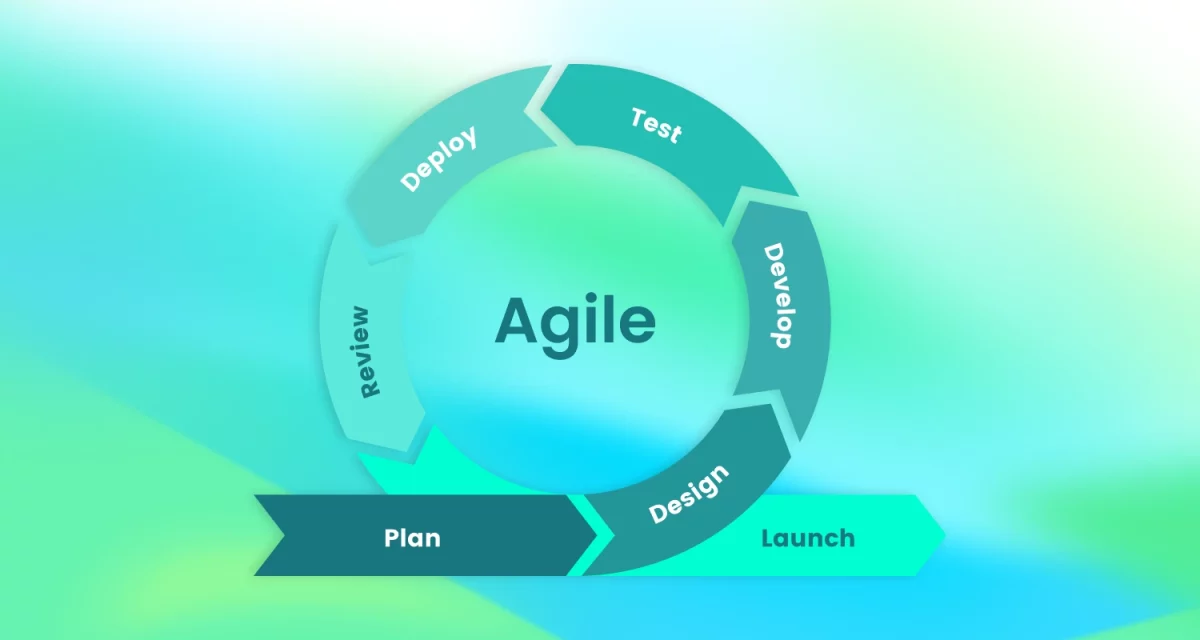
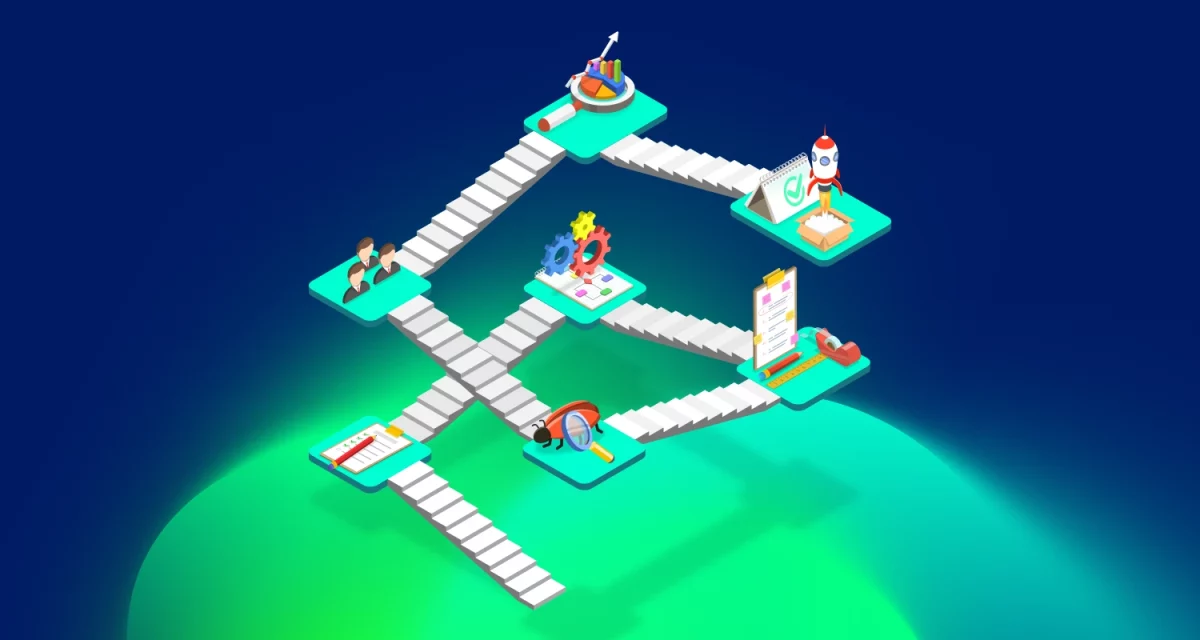
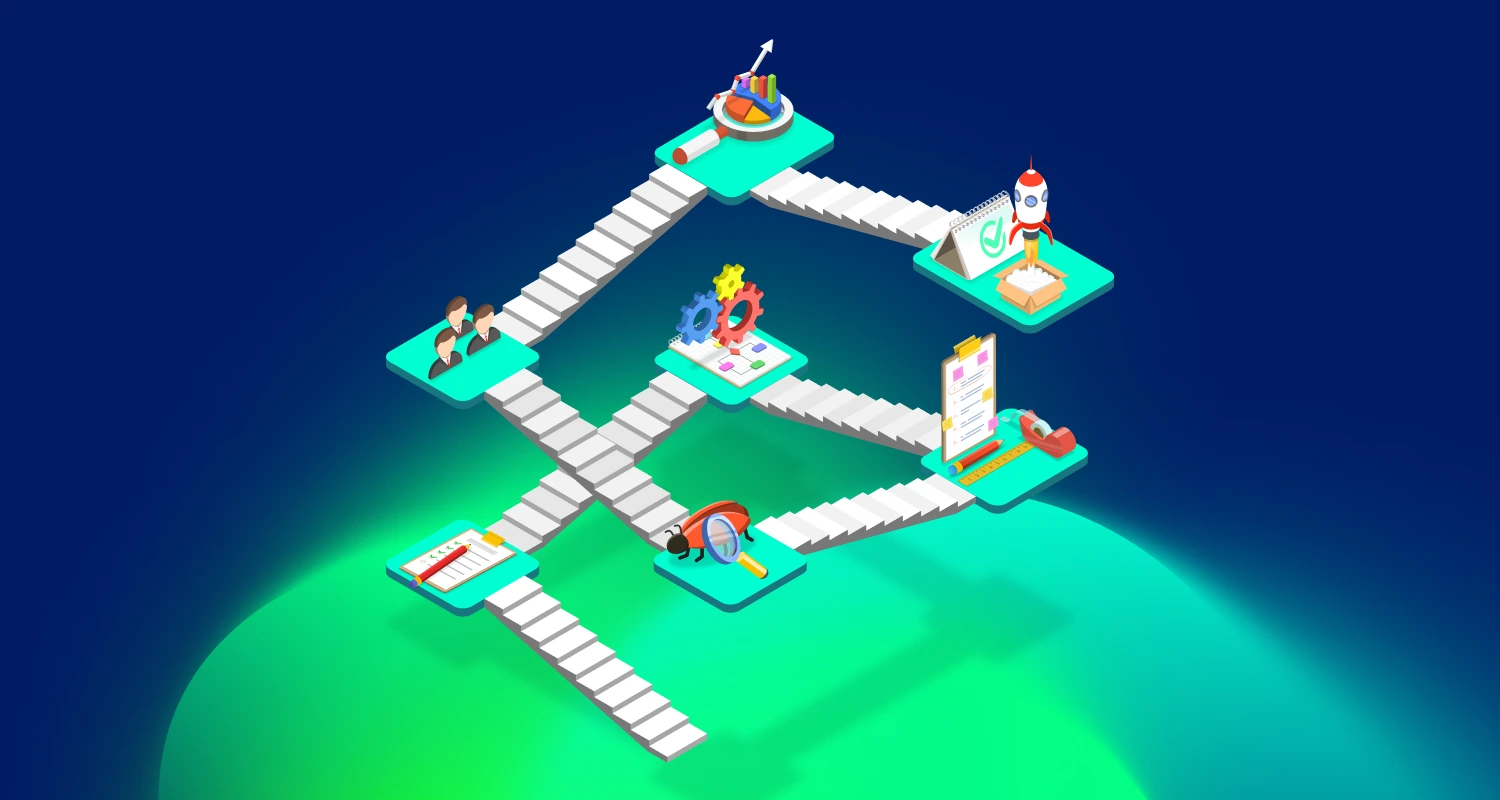

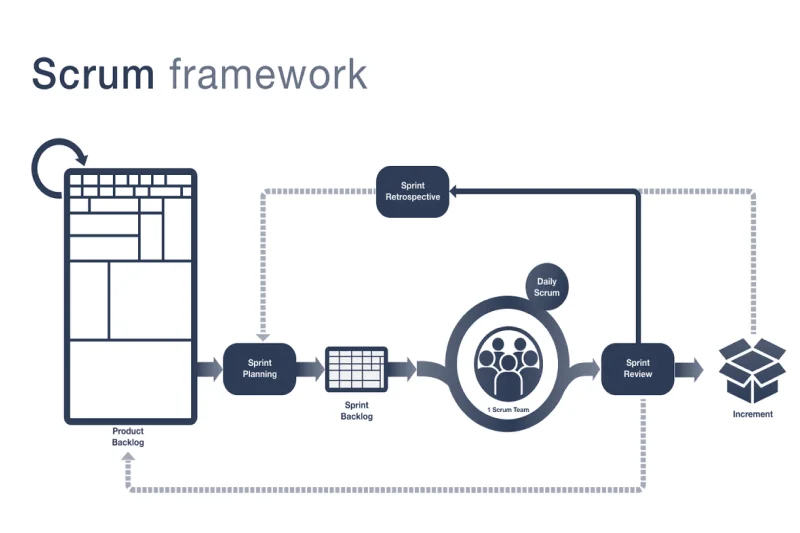
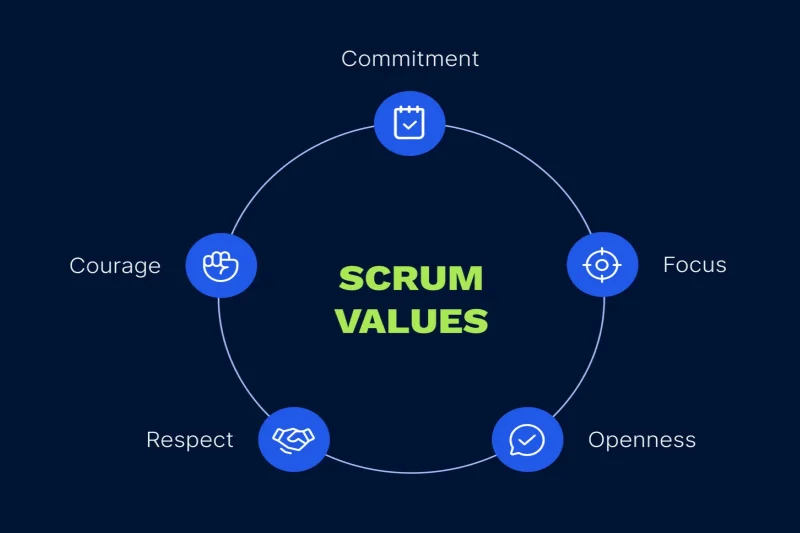

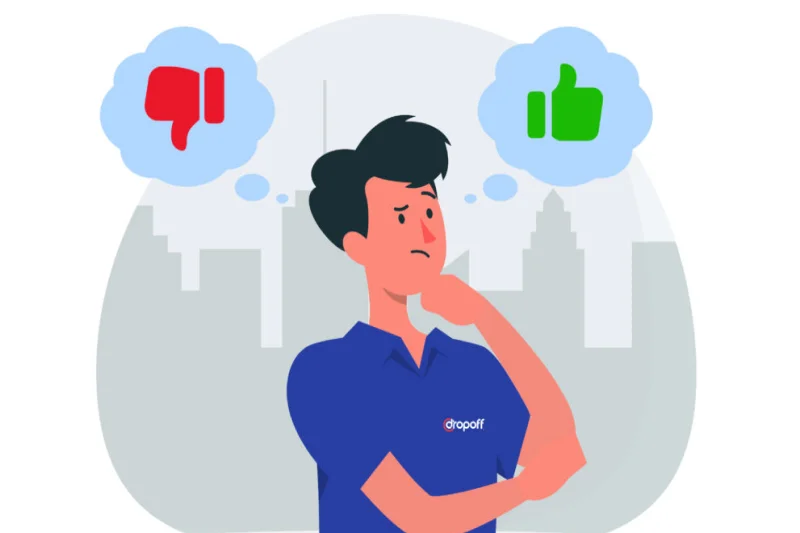
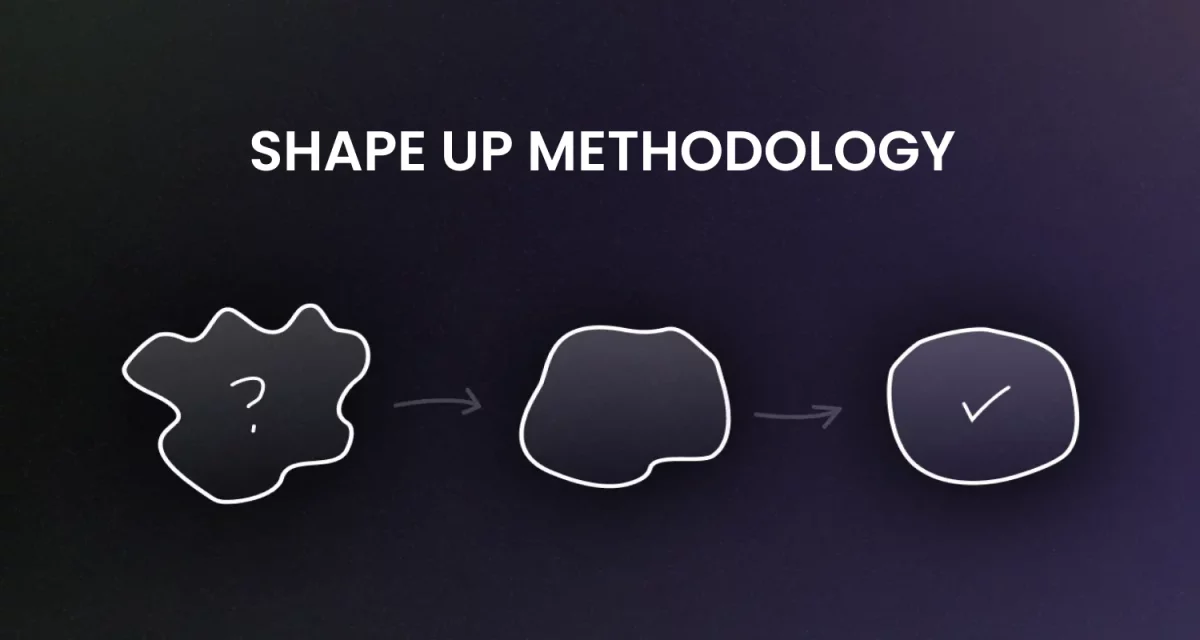
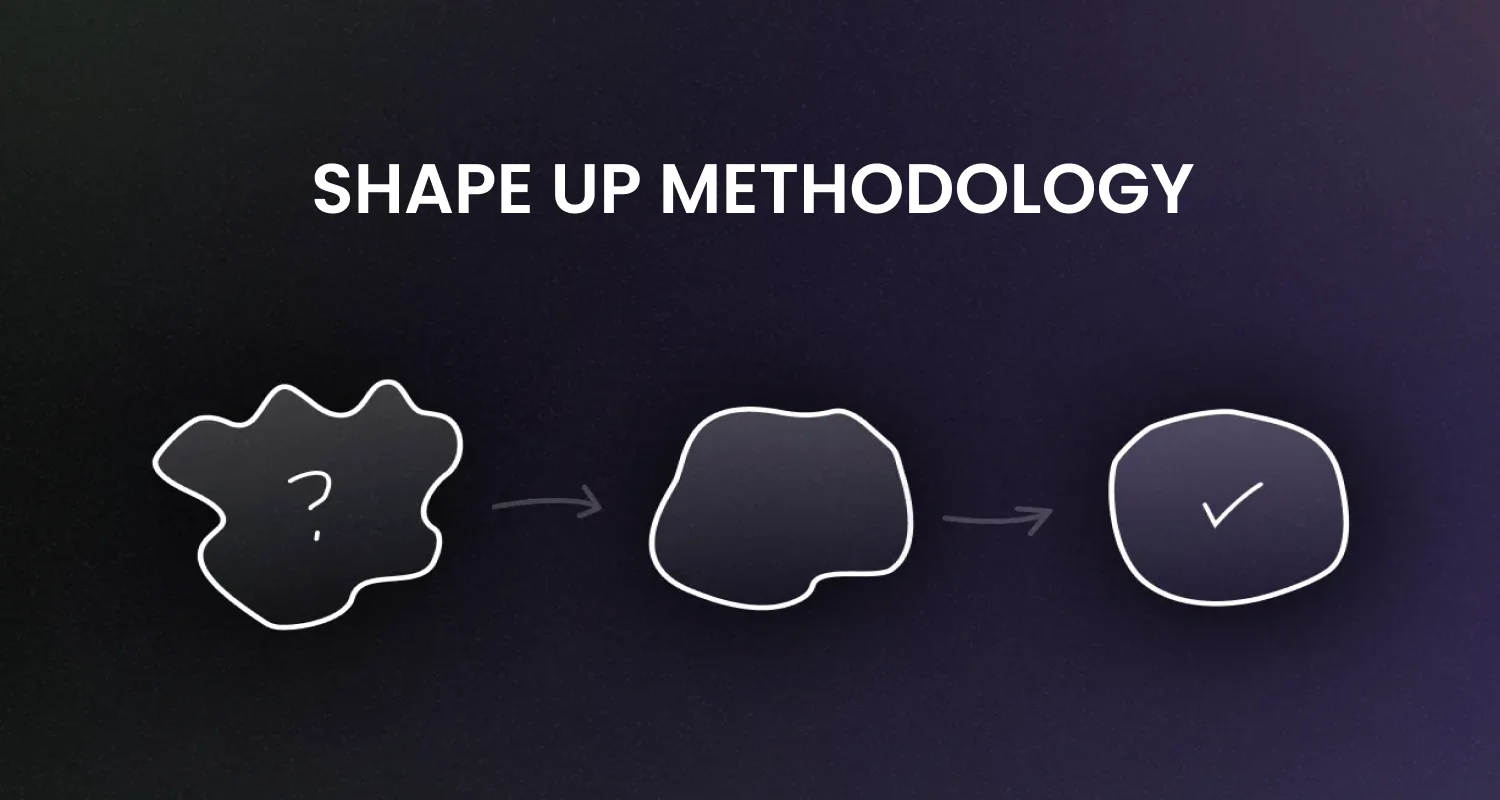
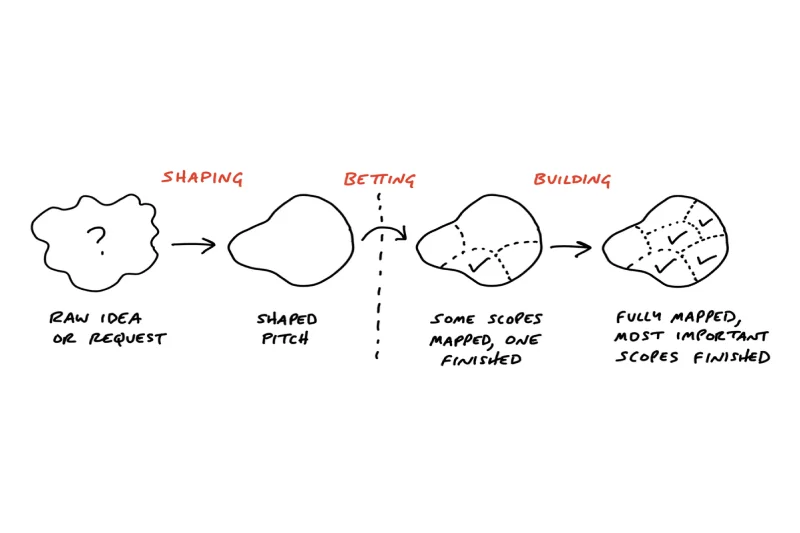
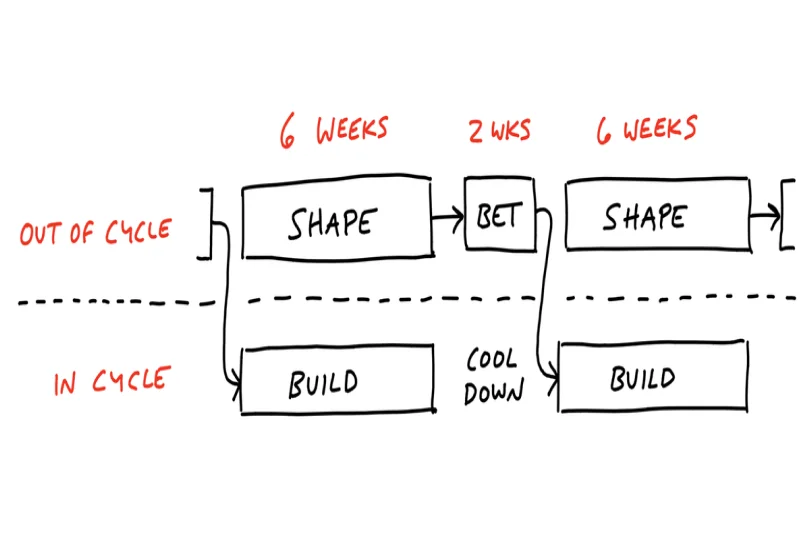

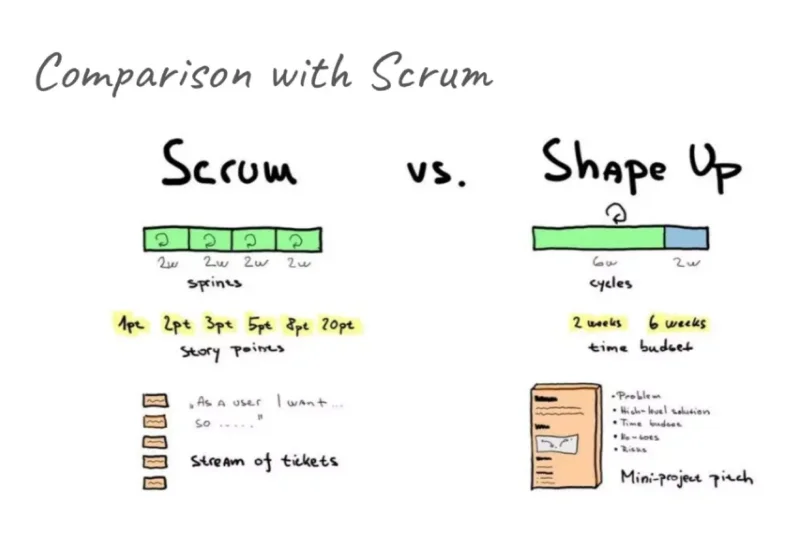
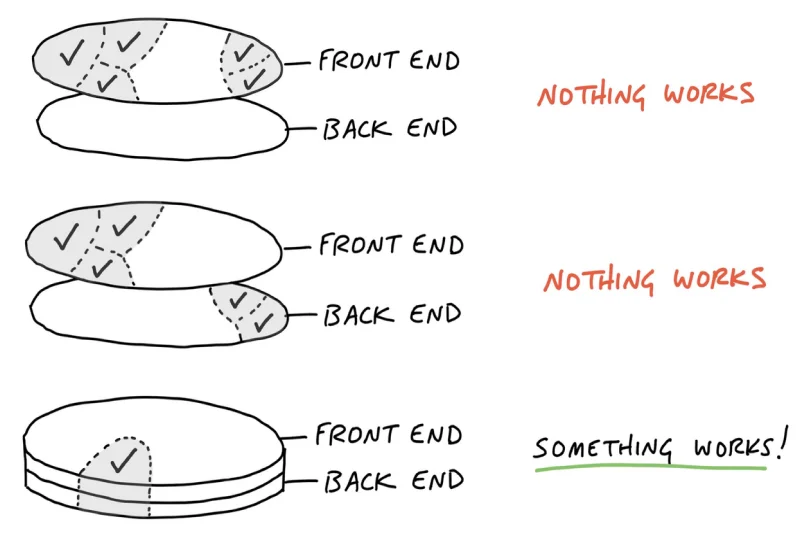
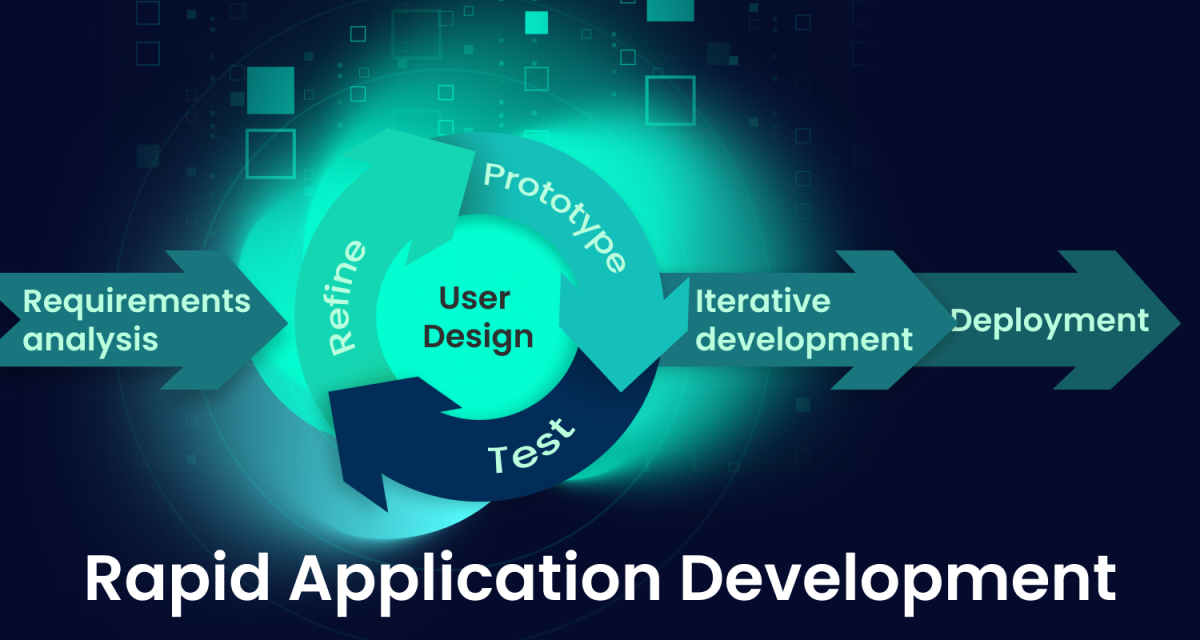
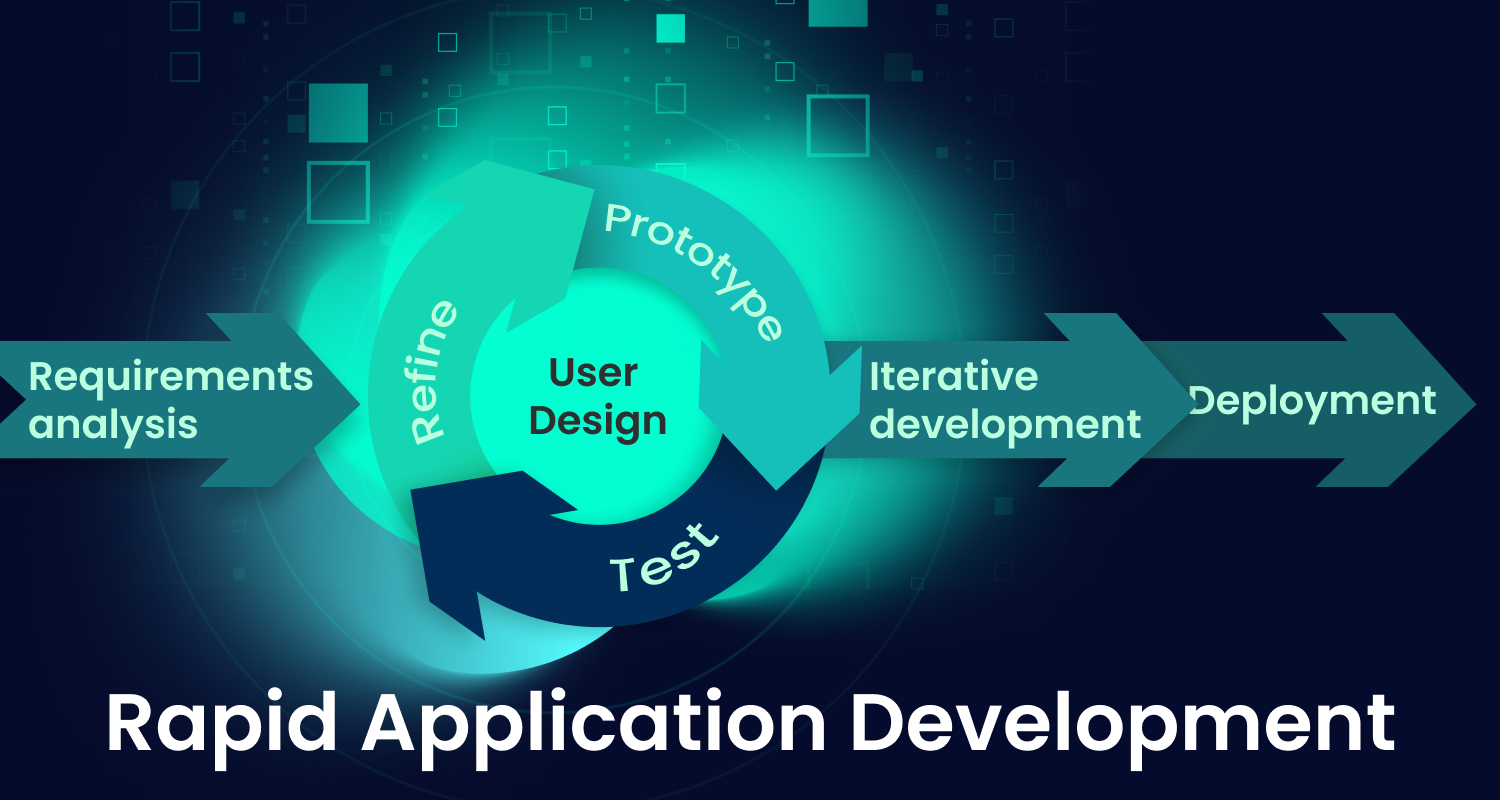
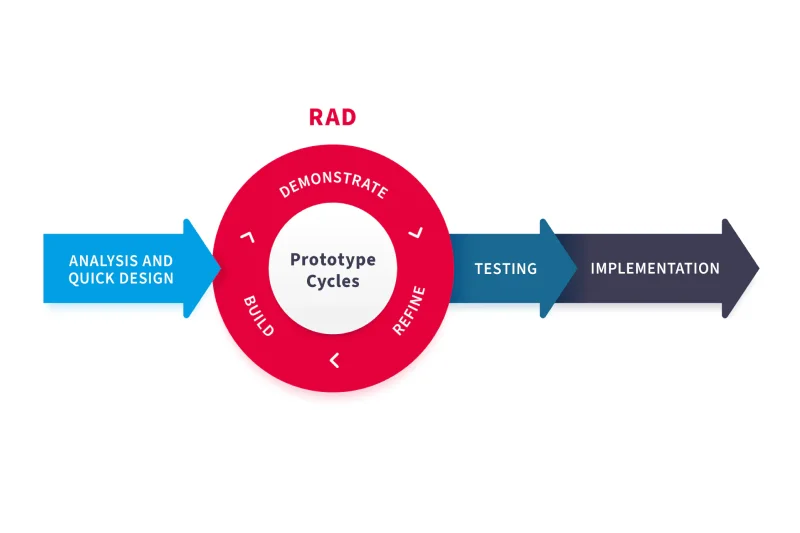
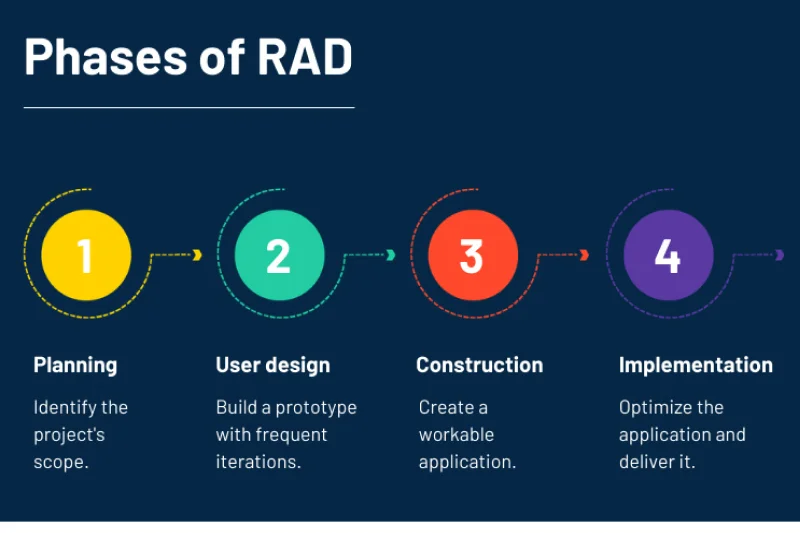

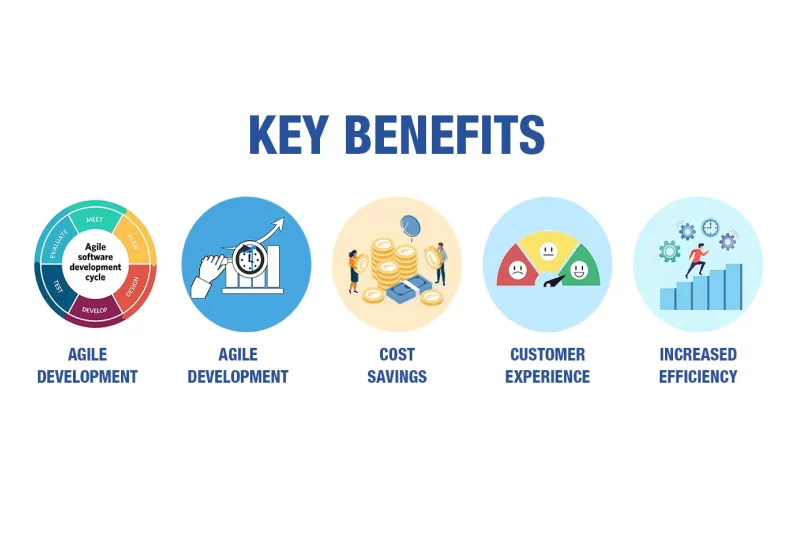


 When searching for software solutions for your business, you might find yourself stuck in a common dilemma: How can you choose the right technology without wasting time and money on complex customizations?
When searching for software solutions for your business, you might find yourself stuck in a common dilemma: How can you choose the right technology without wasting time and money on complex customizations?