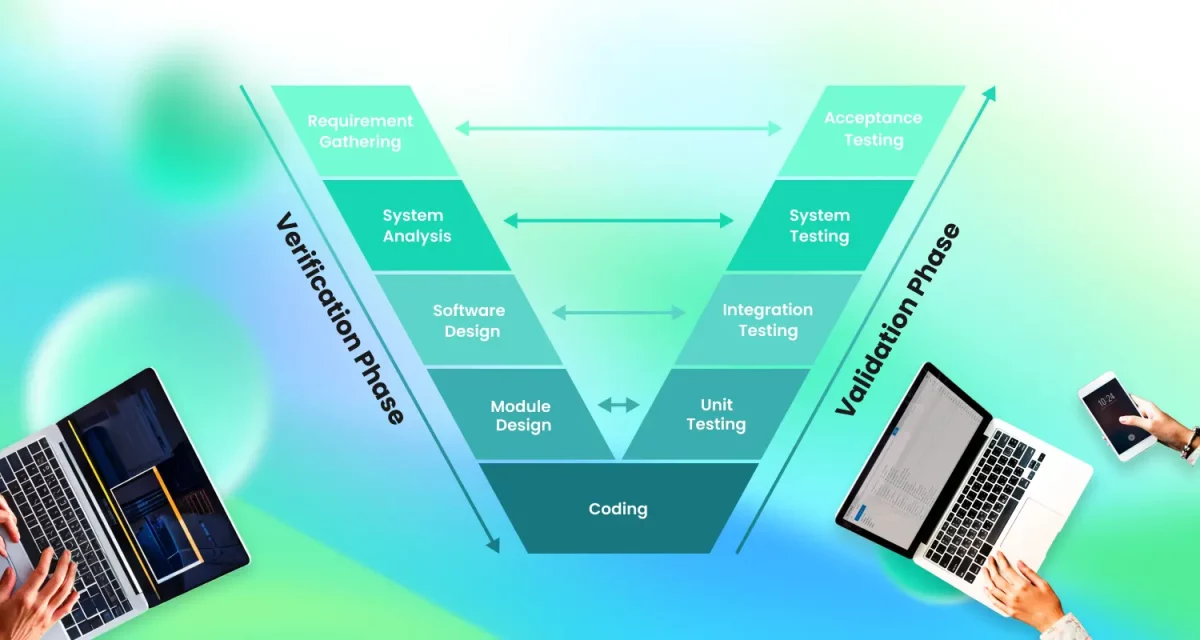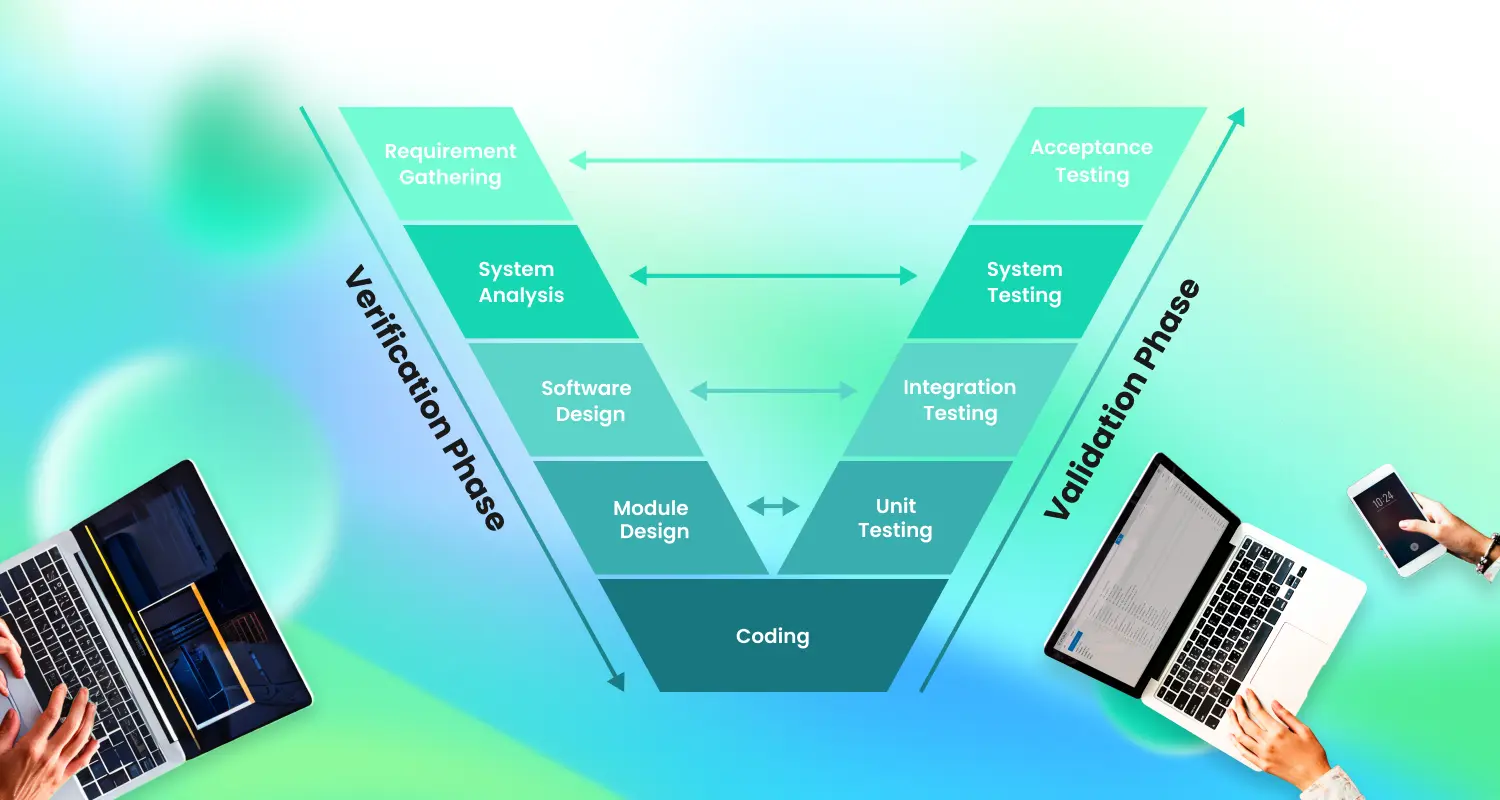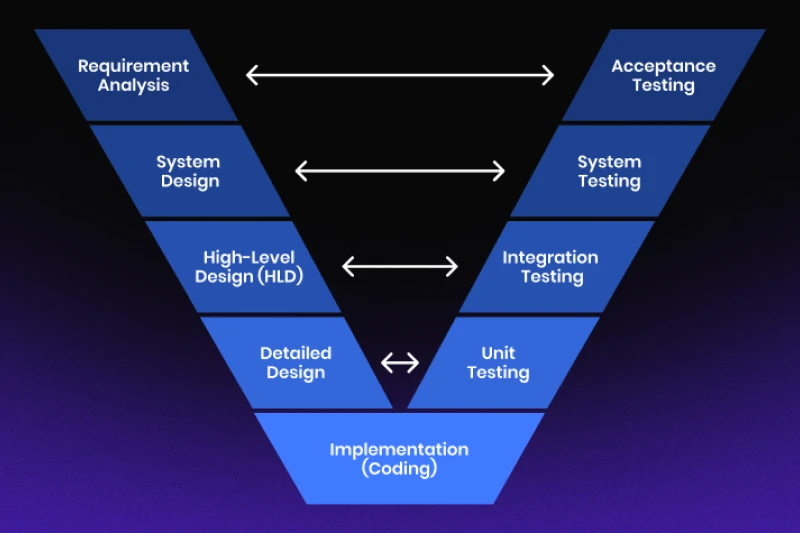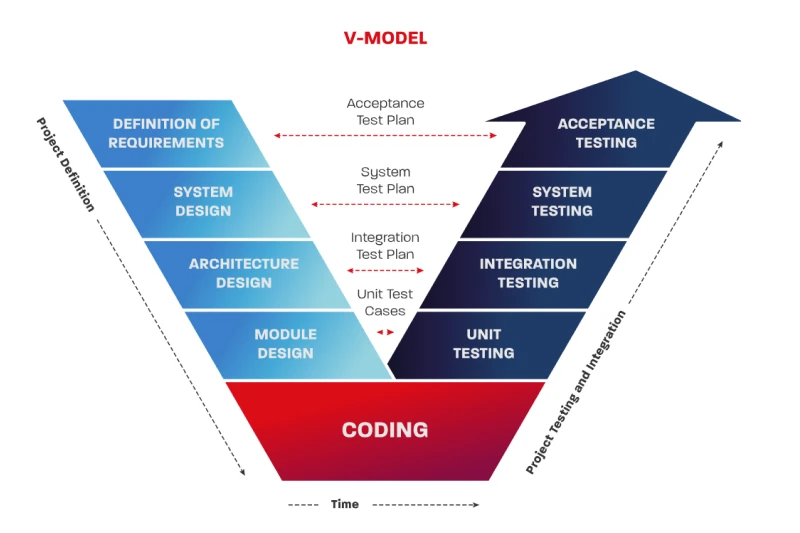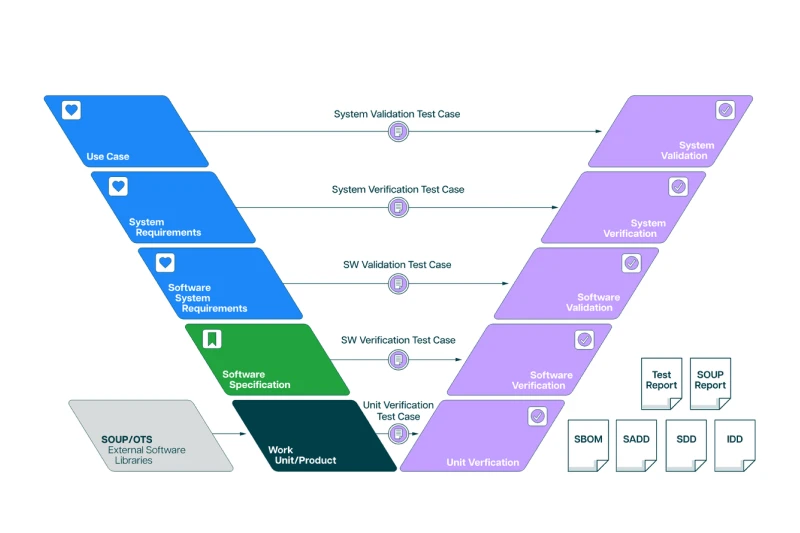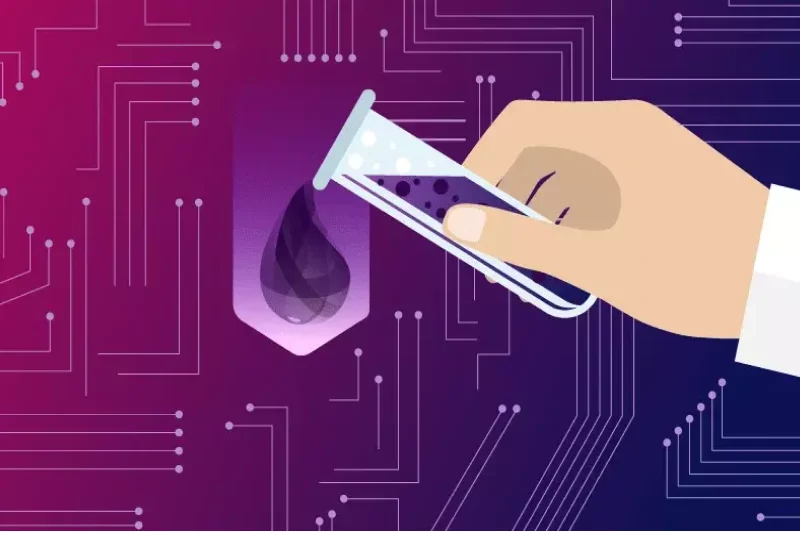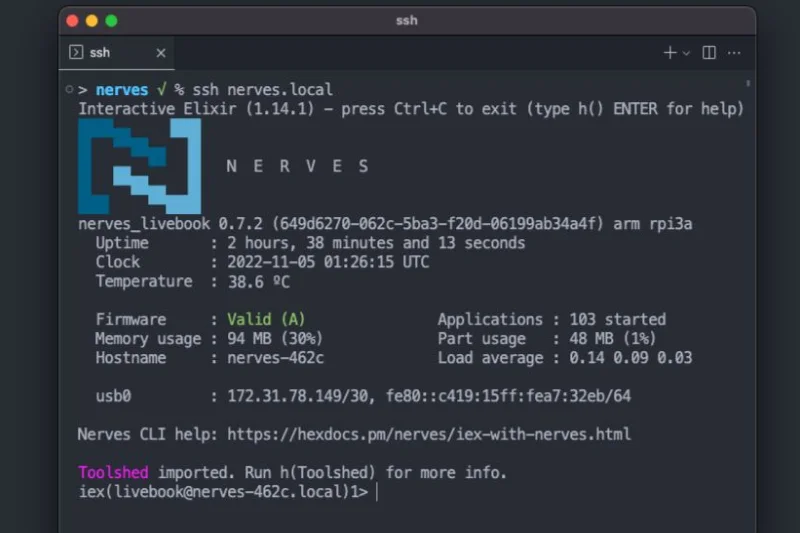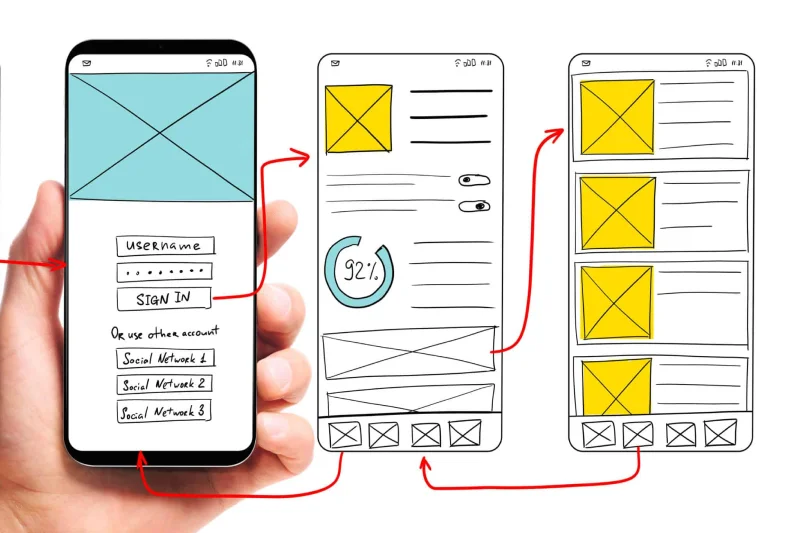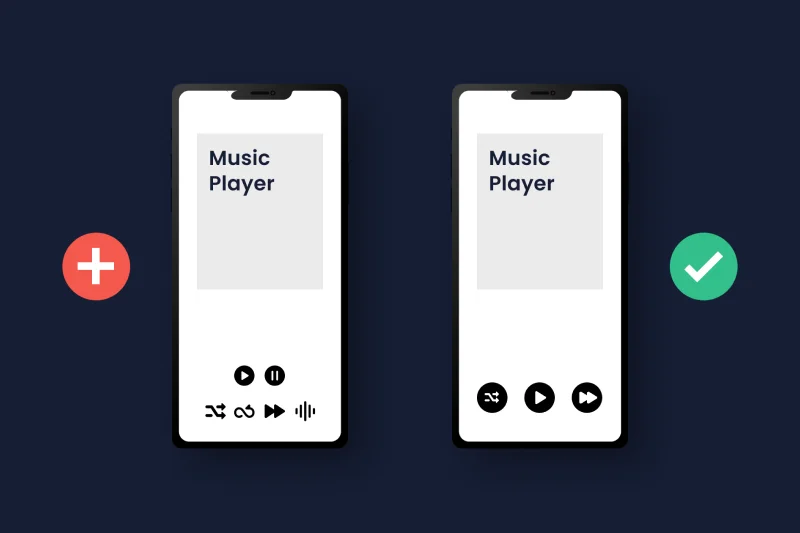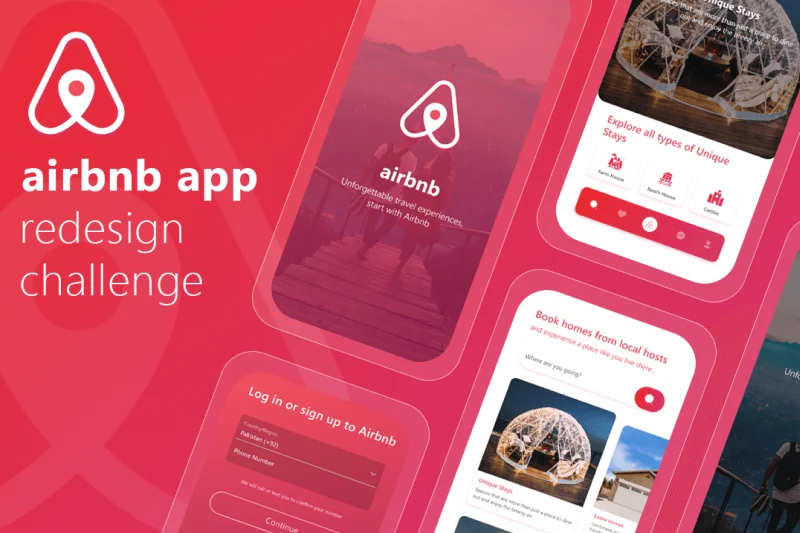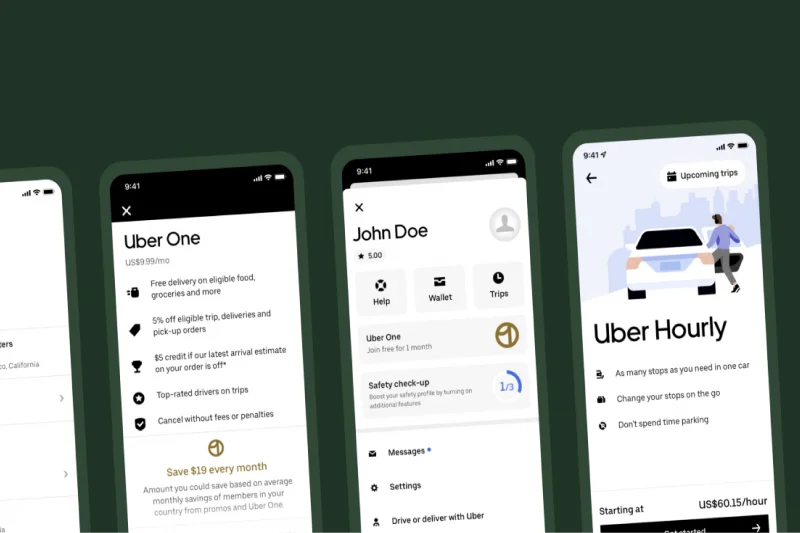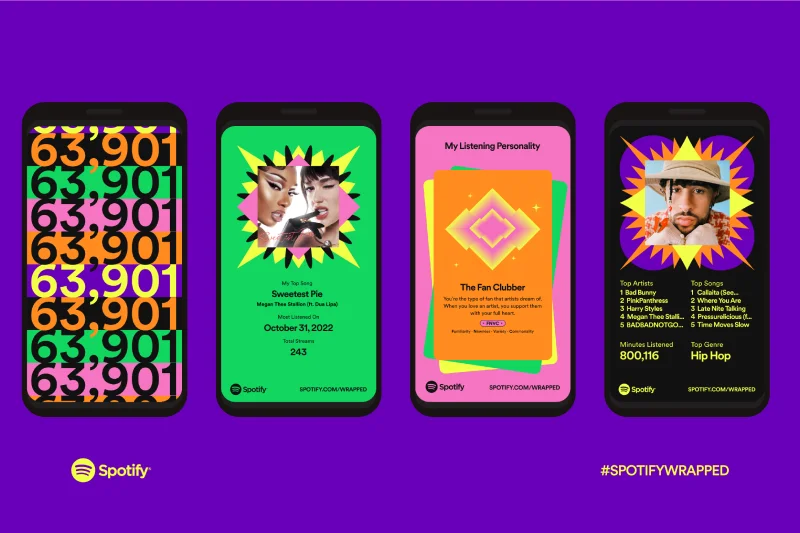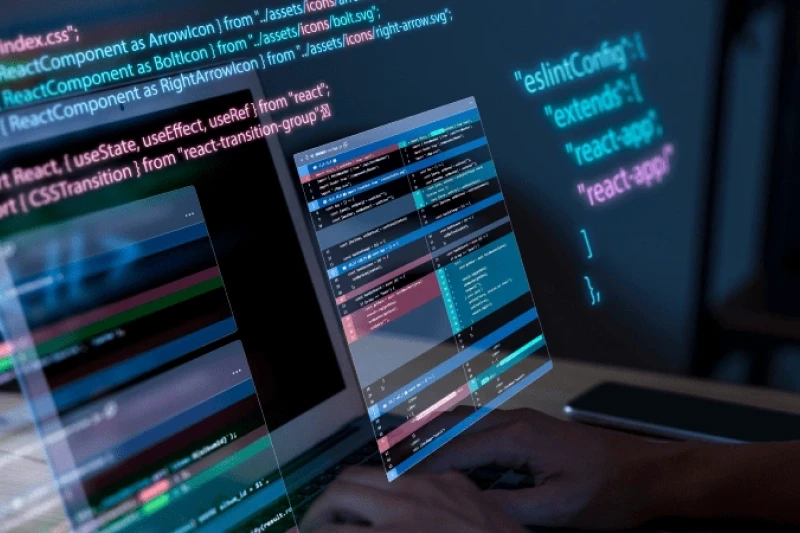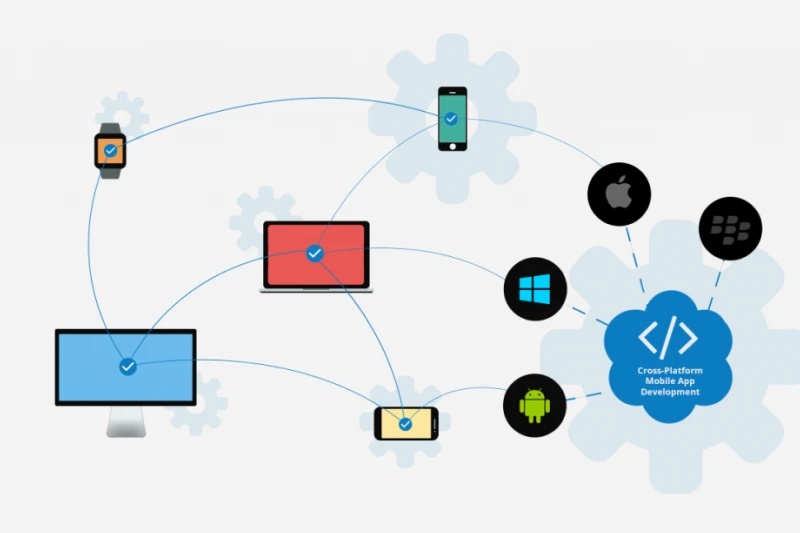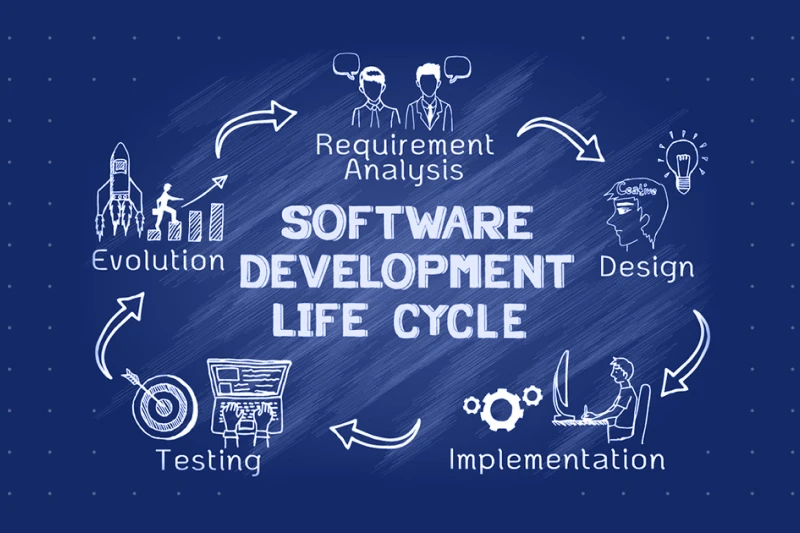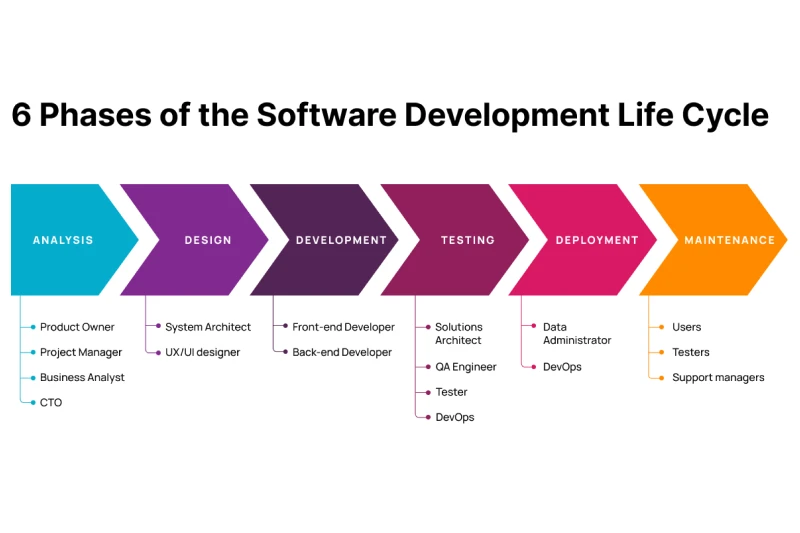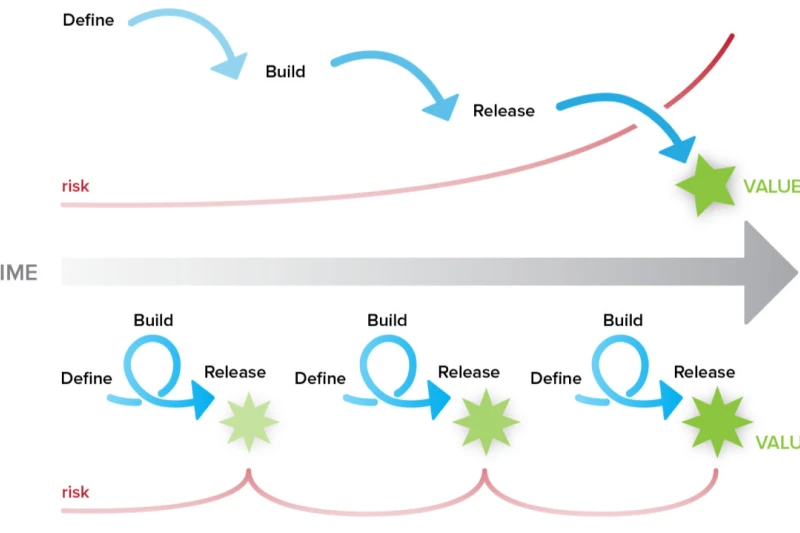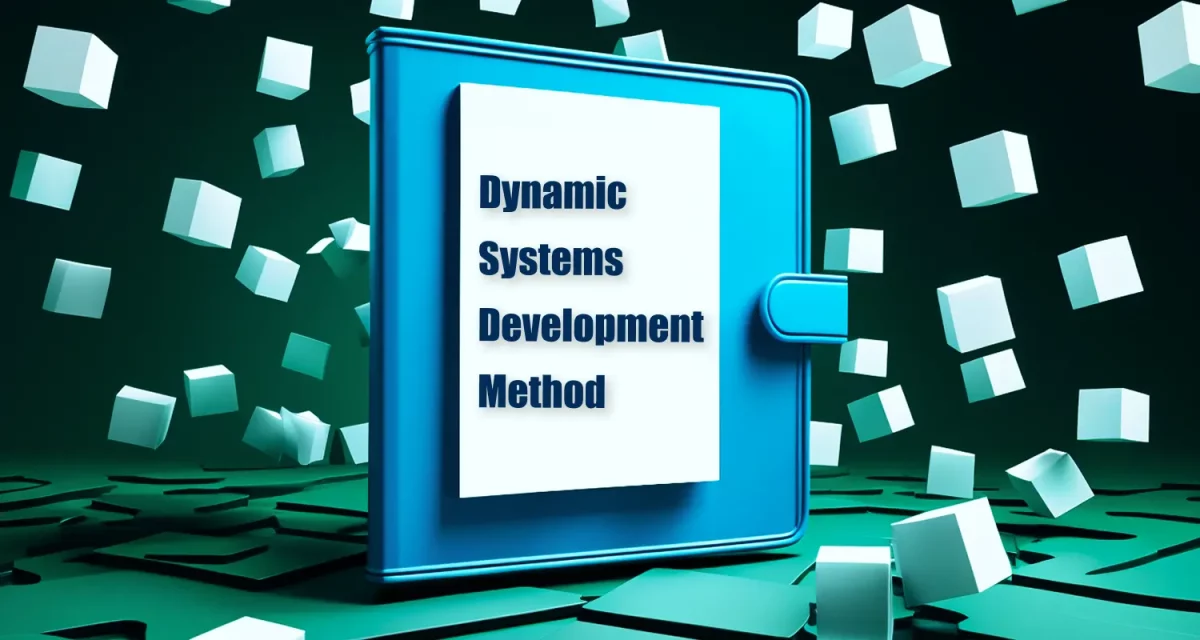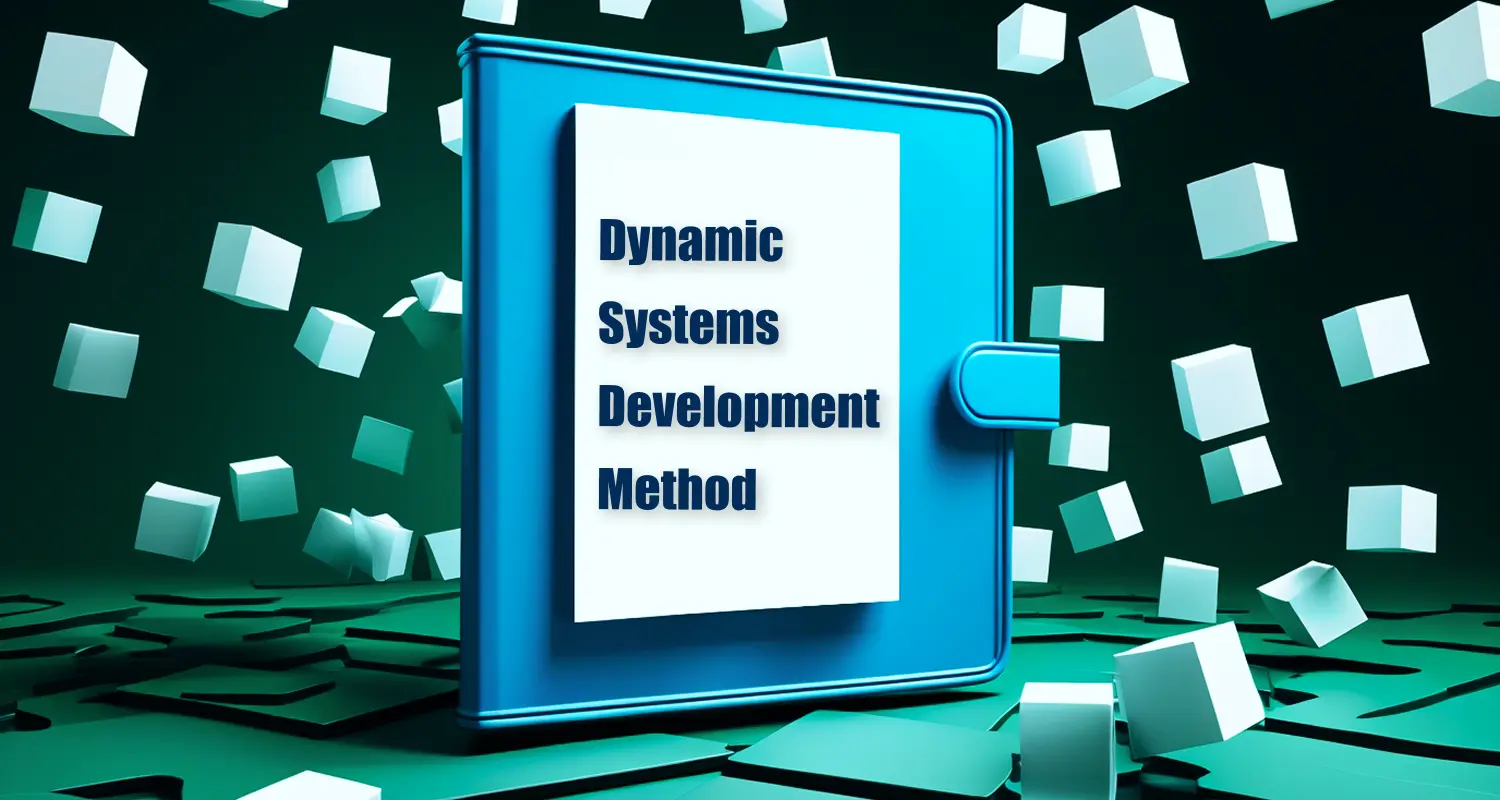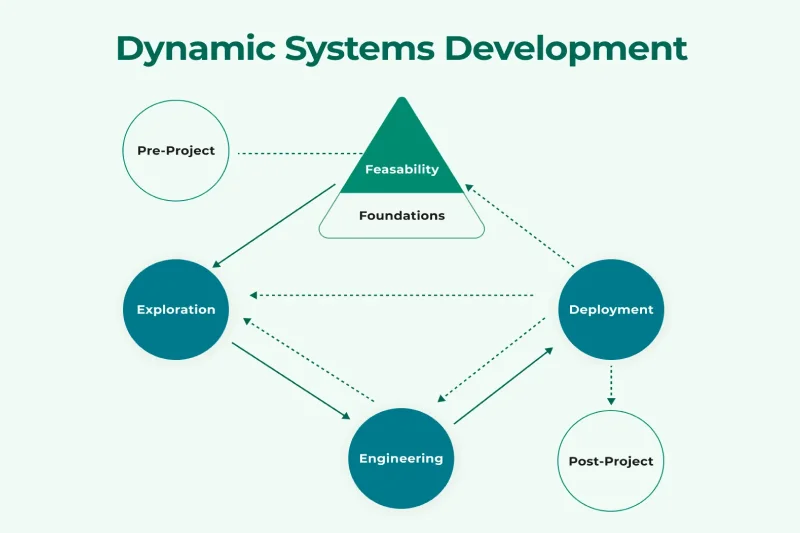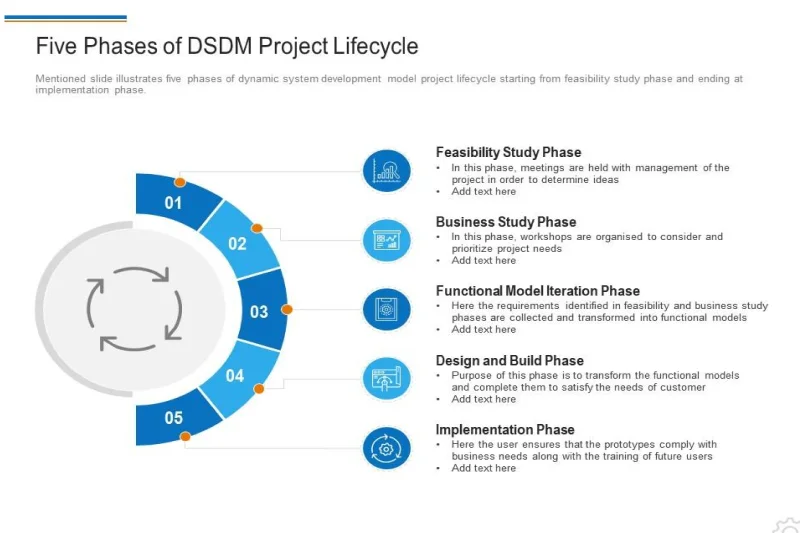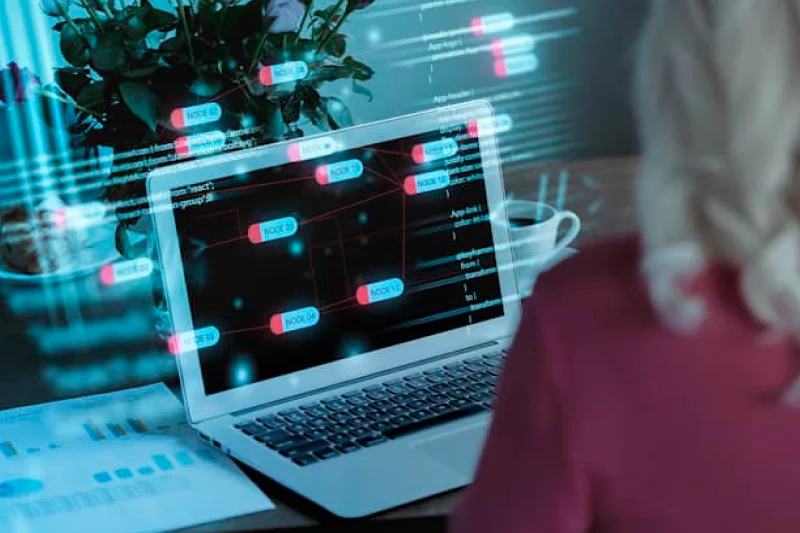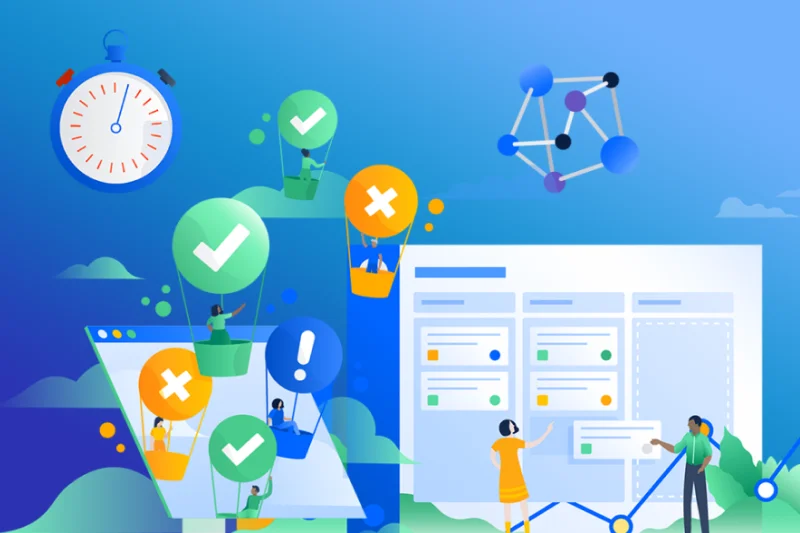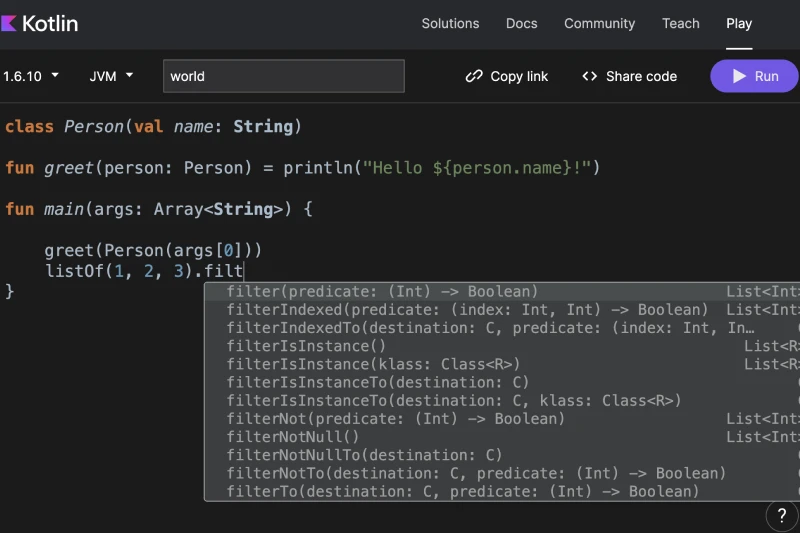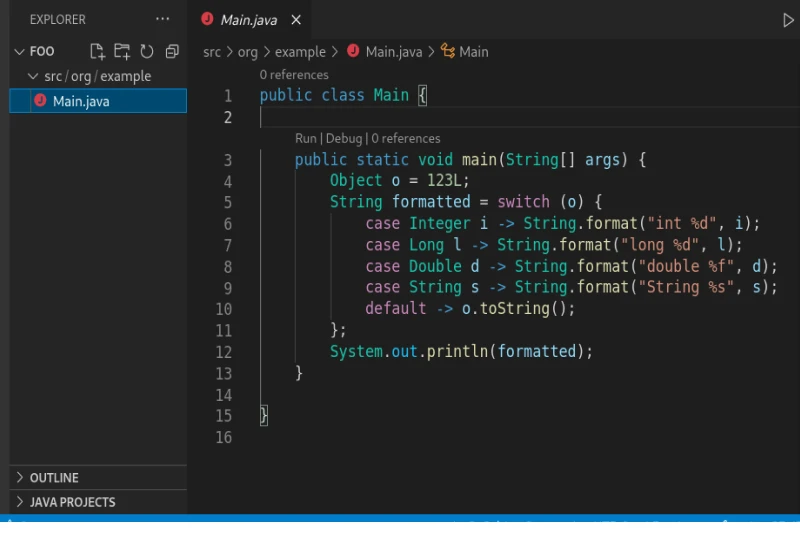Programming languages have evolved to meet the growing demands of software development. While general-purpose programming languages like Python and Java are versatile, they can be complex for specific tasks.
A domain specific language focuses on a specific field, such as SQL for databases or HTML for web design. Unlike general-purpose programming languages, DSL programming languages improve productivity by offering a simpler, more tailored syntax. As industries demand more customized solutions, domain-specific languages continue to gain importance in software development.
1. What is DSL language?
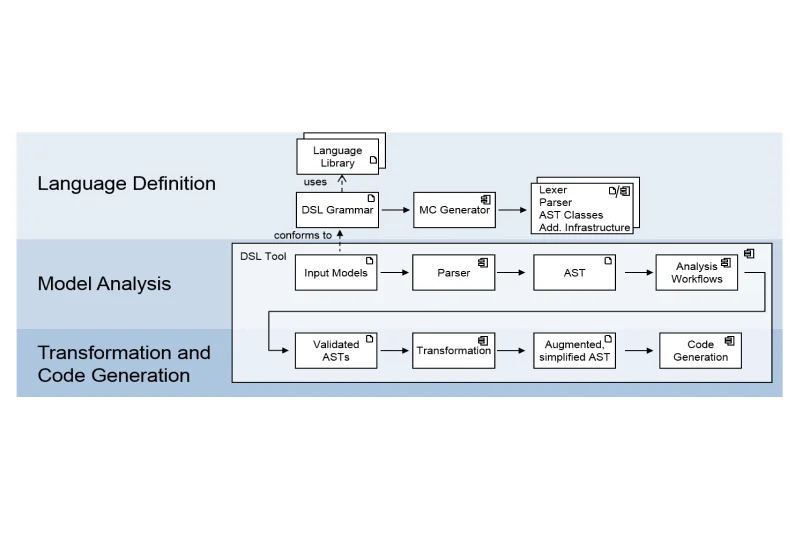
A domain-specific language (DSL) is a type of programming language designed for a specific purpose or industry. Unlike general-purpose programming languages, which can be used for a wide range of applications, domain-specific languages focus on solving problems within a particular domain.
1.2. Characteristics of a domain-specific language
A DSL programming language typically has:
- A specialized syntax tailored for its domain.
- A narrow focus, making it more efficient for specific tasks.
- Higher readability and usability for users within that field.
- The ability to simplify complex operations compared to general-purpose programming languages.
Some well-known domain-specific languages include SQL for database management, XML Schema for defining XML document structures, and Racket for language-oriented programming.
1.3. Purpose of a DSL programming language
The main goal of a DSL programming language is to make coding easier and more efficient in its target domain. These languages improve software development by reducing complexity, improving code optimization, and increasing productivity. By using domain-specific languages, developers can write cleaner, more maintainable code that aligns with their industry’s needs.
2. Advantages of Domain specific languages in programming

A DSL is designed to simplify tasks within a specific area. Unlike general-purpose languages, it provides optimized solutions for particular problems. This makes it highly beneficial for software development, code optimization, and specialized applications.
2.1. Enhanced expressiveness within a specific domain
One of the key advantages of a domain specific languages is their expressiveness. Since they are built for a particular domain, their syntax and structure align with industry-specific needs. This makes them more intuitive and easier to use for professionals in that field. For example, SQL allows users to interact with databases using simple queries instead of complex programming logic.
2.2. Improved productivity and efficiency
A domain specific language can significantly improve efficiency. Since it focuses on a specific problem, developers can accomplish tasks faster compared to using general-purpose programming languages. Tools like JetBrains MPS and Xtext help create DSLs that automate repetitive coding processes, reducing errors and saving time.
2.3. Easier maintenance and readability
Another important advantage of domain-specific languages is their clean and readable syntax. Because they are designed with a narrow focus, DSLs eliminate unnecessary complexity, making code easier to maintain. For instance, XML Schema provides a structured way to define XML data, ensuring clarity and consistency.
By using DSL programming languages, businesses can streamline workflows, improve collaboration, and optimize system performance. Whether in language design, software development, or industry-specific applications, DSLs offer a tailored approach that enhances productivity and maintainability.
3. Disadvantages of Domain specific languages

While a domain-specific language (DSL) offers many benefits, it also has some drawbacks. Businesses and developers must consider these challenges before choosing a DSL programming language over general-purpose programming languages.
3.1. Limited applicability outside the defined domain
One major downside of a domain-specific language is its narrow scope. Unlike general-purpose programming languages, which can handle various tasks, a DSL programming language is built for a specific purpose. This makes it highly effective in one area but impractical for tasks beyond its domain. For example, SQL is excellent for database management but not suitable for building mobile apps or web applications.
3.2. Learning curve for new domain-specific languages
Adopting a new DSL programming language requires time and effort. Developers familiar with general-purpose programming languages might struggle to learn the unique syntax and rules of a domain-specific language. This can slow down development initially, especially when there are limited learning resources or community support.
3.3. Potential integration challenges with other systems
Many domain-specific languages face difficulties when integrating with other technologies. Since they are designed for specific tasks, they may not work seamlessly with broader software development frameworks. This can create compatibility issues, requiring extra effort in code optimization or additional tools like JetBrains MPS, Xtext, or OMeta to bridge the gap.
3.4. Weighing the advantages of domain-specific languages
Despite these challenges, the advantages of domain-specific languages often outweigh their drawbacks in specialized use cases. They provide better language design, improved efficiency, and more readable code. However, developers should carefully assess whether a DSL programming language fits their project’s needs before committing to it.
4. Domain specific languages vs. general-purpose languages
Choosing between a domain-specific language (DSL) and a general-purpose programming language depends on the project’s needs. While domain-specific languages are designed for specialized tasks, general-purpose programming languages offer flexibility across various applications. Understanding the differences between these two can help developers make the right choice.

4.1. Key differences in design and usage
Scope and flexibility
- DSL focus on a single purpose, such as SQL for databases or XML Schema for data structuring.
- General-purpose programming languages, like Python or Java, are versatile and can be used for various applications.
Ease of use
- DSL programming languages are optimized for specific tasks, making them simpler for domain experts to use.
- General-purpose programming languages require broader programming knowledge but offer greater control and customization.
Efficiency and performance
- Domain specific languages streamline workflows by reducing unnecessary coding steps. Tools like JetBrains MPS and Xtext make DSL creation more efficient.
- General-purpose programming languages may require extra code for the same tasks but allow more flexibility in different software environments.
Integration and compatibility
- Domain specific languages can be harder to integrate with other software development tools. Some require additional support from platforms like Racket or OMeta.
- General-purpose programming languages have broader compatibility with libraries and frameworks.
4.2. When to use domain specific languages over general-purpose languages?
- Use a domain-specific language when working on a repetitive or highly specialized task, such as database management (SQL) or data validation (XML Schema).
- Choose a DSL programming language when efficiency, readability, and code optimization are more important than flexibility.
- Stick with a general-purpose programming language for projects that require multiple functions, scalability, or integration with various systems.
Both domain-specific languages and general-purpose programming languages have their place in software development. The key is understanding the specific needs of a project and selecting the language that best fits the job.
5. Tools for designing DSL Programming
Creating a domain-specific language (DSL) requires specialized tools that help with language design and implementation. These tools for designing DSLs simplify the process by offering structured environments, predefined components, and automation features.
5.1. Overview of language workbenches
A language workbench is a development tool that assists in creating, testing, and maintaining domain-specific languages. Unlike traditional compilers or interpreters, these platforms provide high-level features such as code optimization, syntax checking, and integration support. Language workbenches make it easier to define rules, generate code, and manage different language components.
5.2. Features to look for in DSL design tools
When choosing tools for designing DSLs, developers should consider:
- Flexibility – The ability to define custom syntax and semantics.
- Integration support – Compatibility with existing software development environments.
- Ease of use – Intuitive interfaces and minimal learning curve.
- Extensibility – Support for plugins and additional features.
- Performance – Efficient code optimization and execution.
5.3. Popular tools for designing domain-specific languages
JetBrains MPS
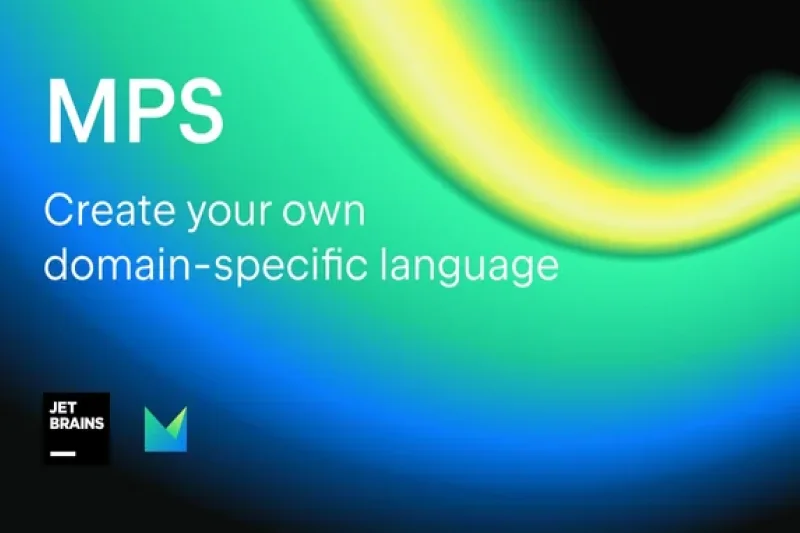
- A powerful language workbench that supports projectional editing instead of traditional text-based code writing.
- Enables developers to define DSL programming languages with structured editing tools.
- Ideal for creating complex domain-specific languages with a modular approach.
Xtext
- An Eclipse-based framework that simplifies DSL programming language development.
- Provides built-in support for language design, parser generation, and editor integration.
- Allows the creation of both textual and graphical domain-specific languages.
Racket
- A full-fledged software development toolchain that supports both general-purpose programming languages and DSLs.
- Comes with a rich set of libraries for language creation and code optimization.
- Often used for experimental DSL programming languages in academia and research.
OMeta
- A meta-language designed for prototyping domain-specific languages using pattern matching.
- Helps in quickly testing and refining language features.
- Best suited for early-stage language design and rapid experimentation.
Using the right tools for designing DSLs can make domain-specific language creation more efficient and maintainable. Whether through JetBrains MPS, Xtext, Racket, or OMeta, developers can tailor a DSL programming language to meet the needs of their industry or application.
6. Conclusion
A domain specific language (DSL) enhances software development by simplifying tasks within a specific domain. Unlike general-purpose programming languages, domain-specific languages improve code optimization and efficiency, making them ideal for specialized applications.