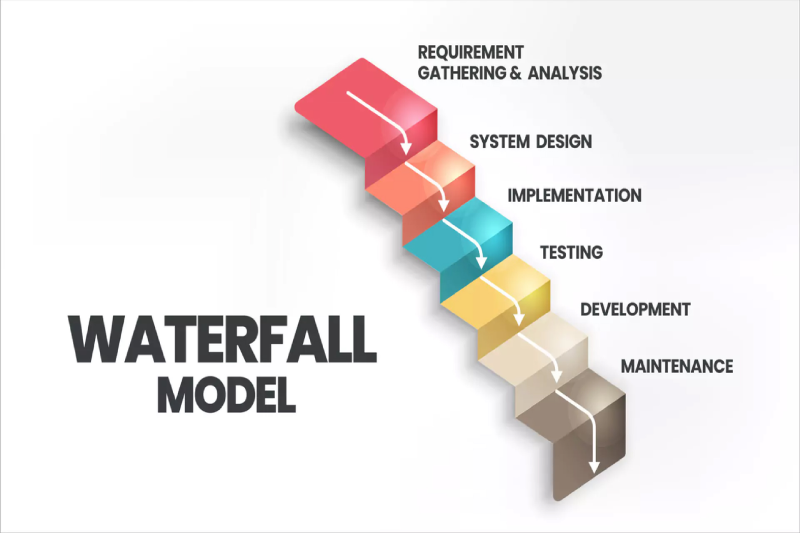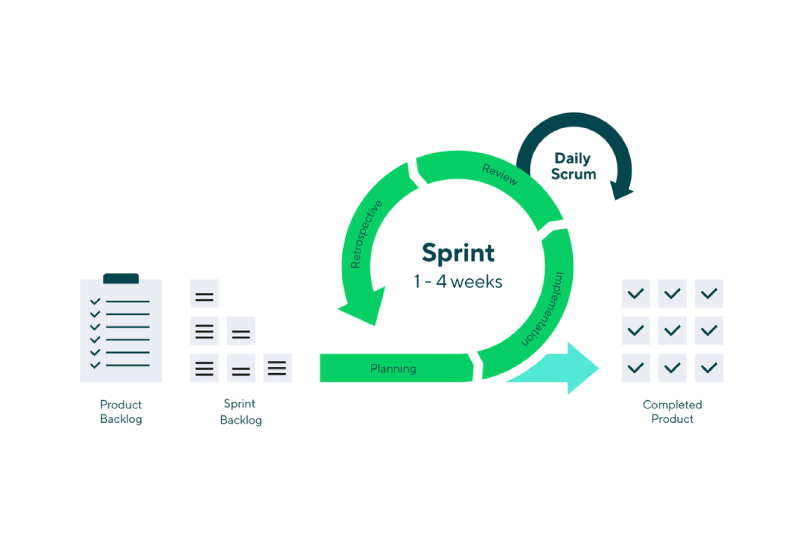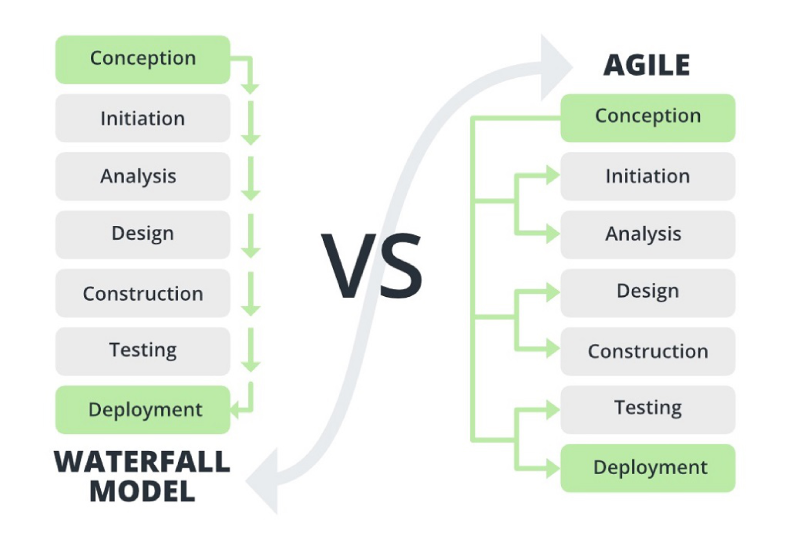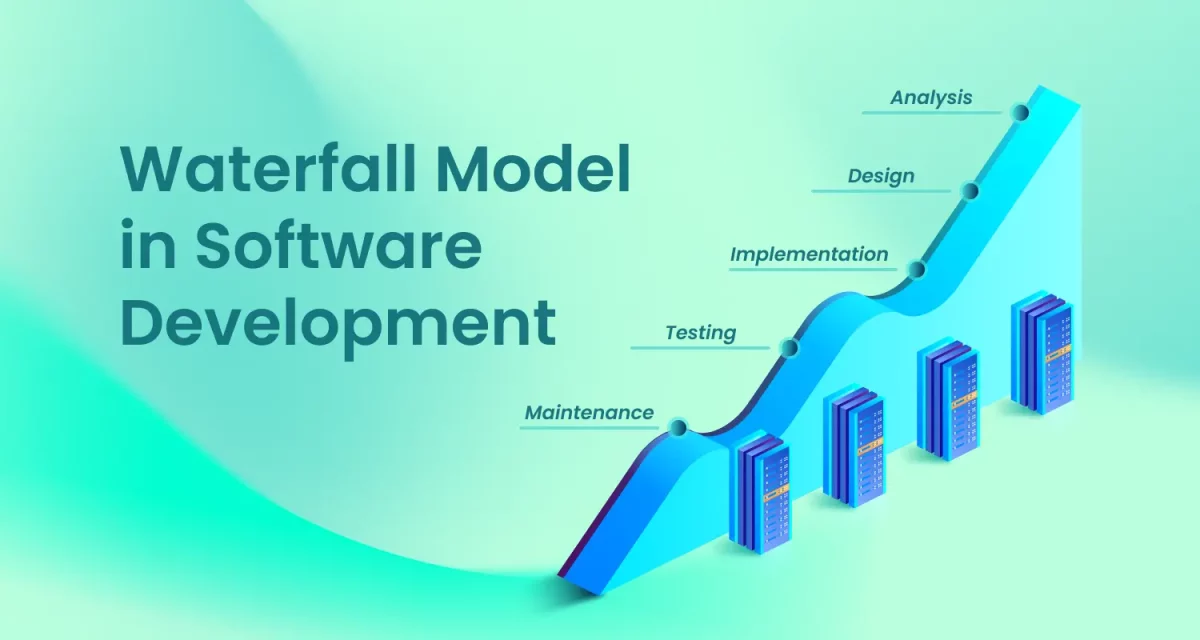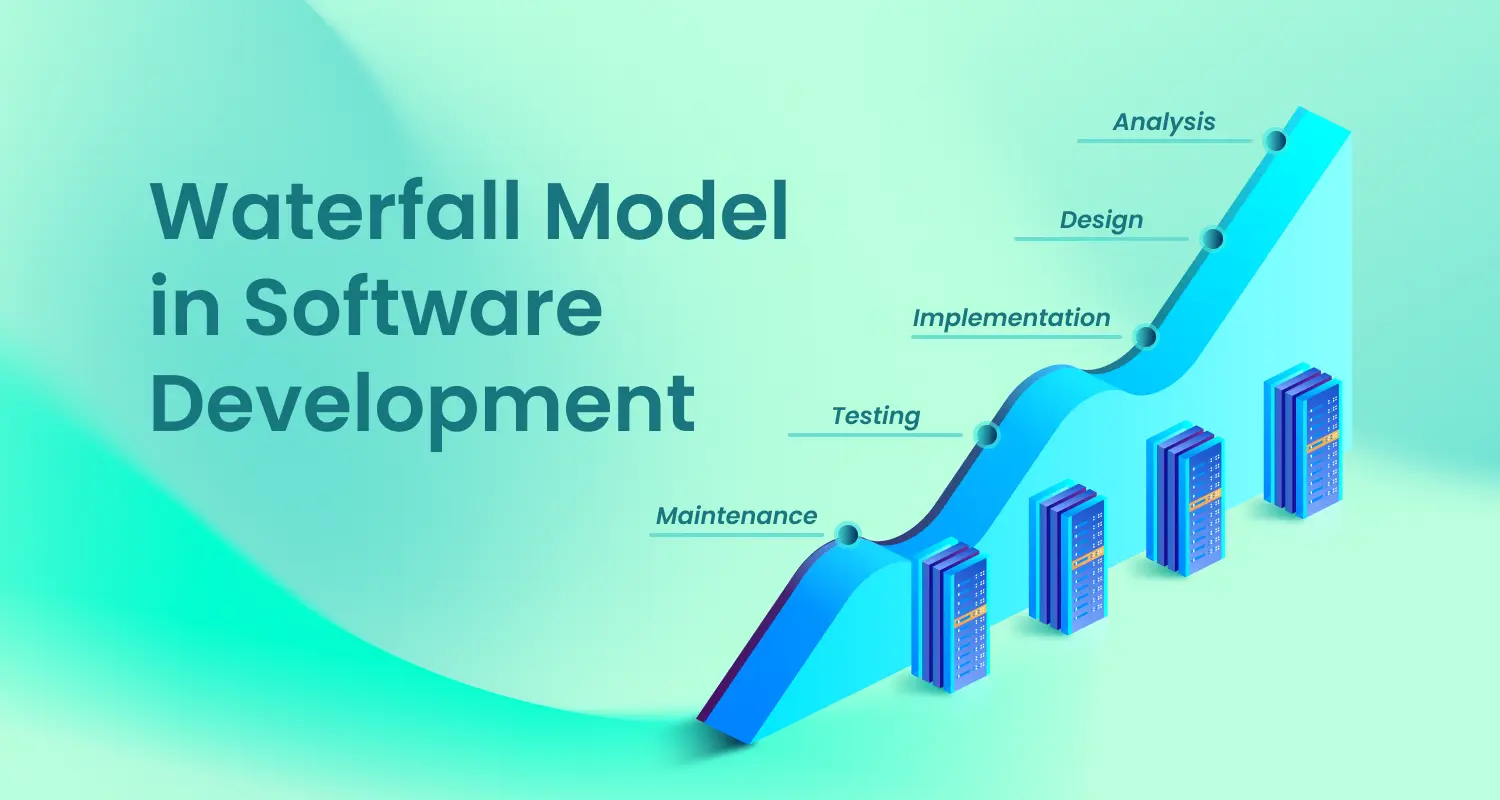Building a tech startup? Your success hinges on your development team. Knowing how to hire a software developer is crucial, but challenging. This guide demystifies the process, covering in-house, offshore, freelance, and development company hiring. We’ll provide practical steps and resources to help you make informed decisions.
Let’s build your dream development team.
1. Understanding your hiring needs
Before diving into the pool of potential candidates, it’s essential to lay a solid foundation by clearly defining your hiring needs. This crucial step will save you time and resources, ensuring you find developers who are not just technically proficient but also a perfect fit for your project and company culture, which is essential to how to hire a software developer effectively.
First, meticulously define your project requirements and the specific technical stack needed. Are you building a web application using React and Node.js, or a mobile app with Swift or Kotlin? Understanding the technologies will narrow your search and help you target developers with the right expertise.
Next, determine the type of developer you need. Do you require a front-end specialist, a back-end guru, a versatile full-stack developer, or a mobile app expert? Each specialization demands a unique skill set, and clarity on this will refine your candidate search.

Assess the level of experience required. Are you looking for a junior developer eager to learn, a mid-level developer with proven experience, or a senior developer capable of leading complex projects? Clearly defining the experience level will ensure you match candidates with the appropriate skill and responsibility levels.
Crucially, consider your company culture and team dynamics. A developer’s technical prowess is essential, but their ability to integrate seamlessly with your team is equally vital. Are you adopting Agile development principles, utilizing the Scrum methodology, or focusing on rapid MVP development?
Understanding your development process and company values will help you find developers who thrive in your environment and contribute to a productive and harmonious team.
Read more >>> What Is the Difference Between a Software Developer and a Software Engineer?
2. In-house hiring strategies
A well-written job description is your first line of communication with potential candidates and a critical step in how to hire a software developer. Clearly outline the required skills, experience, responsibilities, and your company’s values and culture. Be specific about the technical stack and project goals to attract candidates who are the right fit.
Pros:
- Direct control over project development.
- Improved communication and collaboration.
- Stronger sense of team unity and company culture.
- Greater protection of intellectual property.
Cons:
- Higher costs (salaries, benefits, office space).
- Time-consuming recruitment process.
- Potential for talent retention challenges.
Read more >>> Software In-House vs Outsourcing: What’s the Right Choice?
2.1. Crafting an effective job description
A well-written job description is your first line of communication with potential candidates. Clearly outline the required skills, experience, responsibilities, and your company’s values and culture. Be specific about the technical stack and project goals.
2.2. Where to find in-house developers
- Online platforms:
- GitHub: Explore developer profiles and contributions to open-source projects.

-
- Stack Overflow: Identify active and knowledgeable developers through their contributions to Q&A forums.

- Networking events and tech meetups: Attend industry events to connect with potential candidates and build relationships within the tech community.
2.3. The importance of technical assessments
A candidate’s real-world skills and capacity for problem-solving are best measured through technical assessments. Use coding challenges, algorithmic tests, and real-world scenarios to gauge their proficiency. This is an essential part of technical hiring and developer recruitment.
2.4. Interviewing and evaluating candidates
Interviews should place emphasis on both the candidate’s technical abilities and interpersonal skills. Evaluate the candidate’s capacity to solve problems, their communication proficiency, and how well they align with the company’s culture. Ask behavioral questions to understand how they handle challenges and work within a team.
2.5. Onboarding and integrating new developers
A smooth onboarding process is essential for integrating new developers into your team. Equip them with the required resources, tools, and support to facilitate their initial steps. Introduce them to team members and company culture, and set clear expectations for their role.
3. How to hire software developers for a startup on a budget
Finding skilled software developers can seem insurmountable for startups operating on tight budgets. However, with strategic planning and creative approaches, you can build a strong development team without breaking the bank. Here are some cost-effective strategies to hire developers for startups, focusing on maximizing your limited resources.
3.1. Strategies for attracting talent with limited resources
To effectively illustrate how to hire a software developer on a budget, consider these strategies for attracting talent with limited resources:
Highlight your mission. Emphasize developers’ impact on your product and the company’s overall vision. Passionate developers are often drawn to projects that align with their values and offer opportunities for meaningful contributions.
Showcase your company culture. Create a vibrant and engaging work environment. Highlight your team’s collaborative spirit, learning opportunities, and growth potential.
Leverage your network. Tap into your existing network of contacts, including friends, family, and former colleagues. Personal referrals can often lead to qualified candidates who are a good cultural fit.

3.2. Leveraging internships and apprenticeships
Internships and apprenticeships provide a cost-effective way to bring in talented individuals who are eager to learn and grow. Offer mentorship and training opportunities to develop their skills and potentially transition them into full-time roles. This is a great way to find raw talent and shape them to your specific needs.
3.3. Offering equity or profit-sharing as incentives
For startups with limited cash flow, offering equity or profit-sharing can be an attractive alternative to high salaries. This allows developers to become stakeholders in the company’s success and motivates them to contribute to its growth. This is a large draw for developers who believe in the project.
3.4. Utilizing remote work to access a wider talent pool
Remote work eliminates geographical barriers, allowing you to access a global talent pool. This can significantly reduce hiring costs, as you are not limited to local candidates. This strategy is key to understanding how to hire software developers for a startup on a budget because you can find talent in lower-cost-of-living areas.
4. Building a remote development team
In today’s digital age, how to build a remote development team for your startup is a crucial skill. Remote teams offer flexibility, access to global talent, and cost-effectiveness. Nonetheless, these situations involve distinct obstacles that demand meticulous preparation and implementation.
4.1. Benefits and challenges of remote teams
Benefits:
- Access to a wider talent pool, regardless of location.
- Reduced overhead costs (office space, utilities).
- Increased flexibility and work-life balance for employees.
- With fewer distractions, productivity has the potential to increase.
Challenges:
- Communication barriers and potential for misunderstandings.
- Difficulty in maintaining team cohesion and culture.
- Managing time zone differences.
- Ensuring data security and protecting intellectual property.
4.2. Tools and technologies for remote collaboration
- Communication: Slack, Microsoft Teams, Zoom, Google Meet.
- Project management: Jira, Trello, Asana.
- Version control: Git, GitHub, GitLab.
- Document sharing: Google Drive, Dropbox, Notion.
- Code collaboration: Visual Studio Code Live Share, Codeanywhere.

4.3. Establishing clear communication and workflow processes
- Define precise communication procedures and create periods of concurrent work time.
- Implement regular team meetings and check-ins.
- Employ project management software to monitor advancement and allocate assignments.
- Document processes and workflows to ensure consistency.
- Guarantee uniform resource availability for every member of the remote development teams.
4.4. Managing time zones and cultural differences
- Pay attention to variations in time zones when arranging appointments and due dates.
- Encourage asynchronous communication to accommodate different schedules.
- Promote an atmosphere where inclusion and appreciation for cultural diversity are prioritized.
- Provide cultural awareness training if needed.
- Be clear about the work hours that are expected.
5. Hiring offshore software developers
For startups seeking to rapidly scale their development capabilities and reduce costs, to hire offshore software developers is an increasingly attractive option. Companies can access specialized skills and expertise at competitive rates by tapping into a global talent pool. Still, achieving successful offshore development is contingent on thoughtful analysis and preparatory work.
Read more >>> How to Hire Offshore Development Teams: A Step-by-Step Guide
5.1. Advantages and disadvantages of offshore development
Advantages:
- Cost-effectiveness: Lower labor costs compared to developed countries.
- Access to a wider talent pool: Ability to find specialized skills that may be scarce locally.
- Flexibility in team size: It’s simple to increase or decrease your development team as necessary.
- 24/7 development cycle potential.
Disadvantages:
- Challenges in communication: Discrepancies in language and time zone-based complications.
- Cultural differences: Potential for misunderstandings and differing work ethics.
- Quality control: Ensuring consistent quality and adherence to standards.
5.2. Key factors to consider when hiring offshore
Time zone differences:
- Set up well-defined communication procedures and schedule overlapping working hours.
- Utilize asynchronous communication tools effectively.
Communication barriers:
- Prioritize developers with strong English language skills.
- Use clear and concise communication methods.
- Consider using project management tools with translation features.
Cultural nuances:
- Research and understand the cultural norms of the offshore team’s location.
- Foster a culture of respect and open communication.
5.3. Top platforms to hire offshore software developers in 2025
| Platform Name | Primary Model | Vetting Process | Key Strengths | Potential Weaknesses | Pricing Model (Typical) | Location Focus (Primary) |
| Stepmedia Software | Direct Company | Internal vetting processes | Vietnam-based, cost-effective, flexible engagement models, strong QA | Primarily focused on Vietnamese talent | Varies | Vietnam |
| Upwork | Marketplace | Client-managed, platform provides some verification | Large talent pool, flexibility, wide range of skills | Quality can vary, requires client effort for vetting | Hourly, Fixed | Global |
| Freelancer | Marketplace | Client-managed, some preferred freelancers | Large user base, cost-effective, bidding system | Quality can vary, requires client effort for vetting | Hourly, Fixed | Global |
| Toptal | Vetted Talent | Highly rigorous technical testing and screening | Top 3% talent, high quality, guaranteed fit | Higher cost | Hourly, Fixed | Global |
| Arc | Vetted Talent | AI-powered pre-vetting focused on tech skills | Pre-vetted tech talent, fast hiring process | Smaller talent pool compared to marketplaces | Varies | Global |
| Networking | Employer-managed | Vast professional network, direct sourcing capabilities | Requires significant employer effort for recruitment and vetting | Free & Paid Options | Global | |
| eLuminous Technologies | Direct Company | Internal vetting processes | Established company, wide range of services, emphasis on communication | Less flexibility in hiring individual developers compared to marketplaces | Varies | India |
| ValueCoders | Direct Company | Internal vetting processes | Focus on India, large English-speaking workforce, cost-effectiveness | Primarily focused on Indian talent | Varies | India |
| N-iX | Direct Company | Internal vetting processes | Global presence, wide range of expertise, strong reputation | May be more suitable for larger or more complex projects | Varies | Global |
5.4. Due diligence and vetting processes
- Thoroughly vet potential offshore developers or companies.
- Check their portfolios, client testimonials, and technical expertise.
- Conduct technical interviews and coding challenges.
- Establish clear contracts and agreements.
- Understanding the legal ramifications of development outsourcing is important.
- Careful management of offshore development teams is vital.
6. Best platforms to hire developers
Finding the right platform is pivotal when you need to best platforms to hire developers. The vast landscape offers diverse options to suit various needs and budgets. Here’s a review of popular platforms, along with tips to maximize your success:
Upwork:
- Pros: Large pool of freelance developers, flexible hiring options (hourly, fixed-price), a wide range of skills.
- Cons: Variable quality of developers, requires careful screening, potential for communication challenges.
- Pricing: Platform fees are applied to both clients and freelancers.
Toptal:
- Pros: Rigorous screening process, access to top-tier talent, focus on quality.
- Cons: Higher costs than other platforms, more suitable for complex or high-value projects.
- Pricing: Premium pricing model reflective of the talent quality.
Andela:
- Pros: Focus on developing and placing high-quality African software developers, emphasis on long-term engagements, rigorous training programs.
- Cons: Primarily focused on specific regions, may not be suitable for short-term projects.
- Pricing: Project-based or long-term engagement models.
Specialized platforms for specific tech stacks:
- Platforms that focus on specific technologies (e.g., mobile development, blockchain, AI). These platforms allow you to find developers that have very specific skill sets.
- GitHub jobs are also a great resource for finding Developers.
LinkedIn:
- Pros: Large professional network, ability to review developer profiles and recommendations, useful for direct recruitment.
- Cons: Can be time-consuming to sift through candidates, requires proactive outreach.
- Pricing: Various subscription models for recruiters.
7. Hiring a software development company
When your project demands a comprehensive approach, specialized expertise, or rapid scaling, it’s time to hire a software development company. This option provides a team of professionals, project management, and established processes, streamlining your development journey.
When to consider hiring a company vs. individual developers:
- Complex projects: For large-scale or intricate projects, a company offers a team with diverse skills and experience.
- Tight deadlines: Companies can allocate resources and manage timelines more efficiently.
- Specialized expertise: When you need niche skills or industry-specific knowledge, a company can provide it.
- Long-term support: Companies offer ongoing maintenance and support, ensuring project longevity.
Companies like Stepmedia Software offer comprehensive software development services. When considering Stepmedia or similar companies, look for:
- Specialized expertise in areas relevant to your project.
- A strong portfolio showcasing successful projects.
- Clear communication and project management processes.
- Positive client testimonials.
- A good understanding of the latest technologies.

Read more >>> How to Manage Offshore Development Team in 2025
8. Key considerations and best practices
Hiring a stellar development team is just the beginning. To ensure long-term success, you must nurture and support your team, fostering a culture of growth and adaptability.
The importance of a strong employer brand:
- Showcase your company culture, values, and mission to attract candidates who align with your vision.
- Highlight opportunities for growth, learning, and impact.
- Positive online reviews and a transparent company culture will strengthen your brand.
Continuous learning and development for your team:
- Encourage your developers to stay up-to-date with the latest technologies and trends.
- Provide opportunities for training, workshops, and conferences.
- Foster a culture of knowledge sharing and mentorship.
- Allow for time to experiment and learn new technologies.
Maintaining a positive and inclusive work environment:
- Promote open communication, respect, and diversity.
- Recognize and reward team achievements.
- Address conflicts promptly and fairly.
- Make sure that all team members feel valued.
Adapting to evolving technologies and industry trends:
- Stay informed about industry trends and adapt your development processes accordingly.
- Encourage experimentation and innovation.
- Be prepared to adopt new tools and technologies as needed.
- Be willing to change, and adapt to the needs of the projects.
9. The bottom lines
Successfully navigating how to hire a software developer is a cornerstone of startup success. We’ve explored key strategies, from building robust in-house teams to leveraging the global talent pool through offshore developers and freelance platforms and partnering with specialized development companies.
Remember, the core principles involve clearly defining your project needs, crafting effective job descriptions, utilizing the right hiring platforms, and fostering a positive, growth-oriented work environment.
If you’re seeking a reliable and experienced software development partner to bring your project to fruition, consider Stepmedia. Contact us today for a consultation to discuss your specific needs and discover how we can help you build the development team your startup deserves.



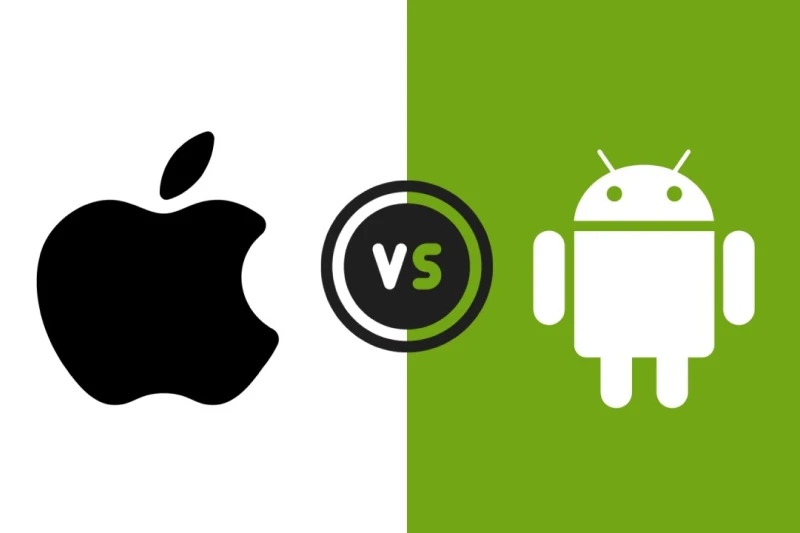
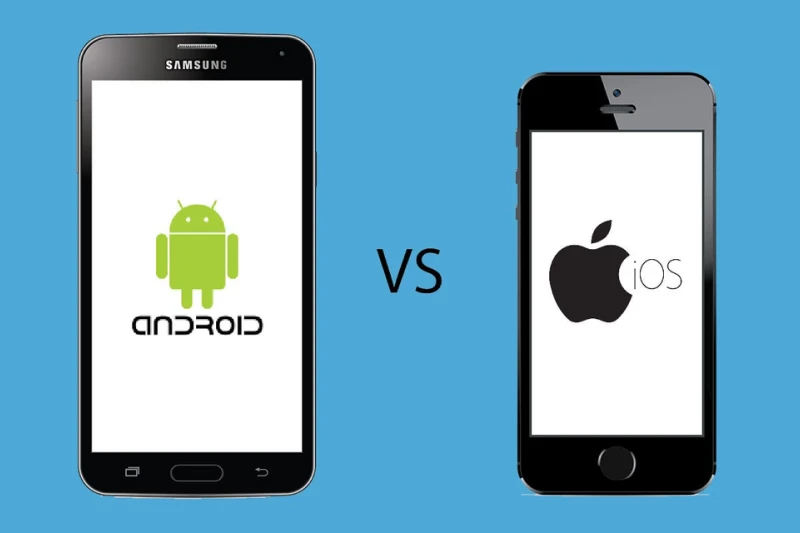







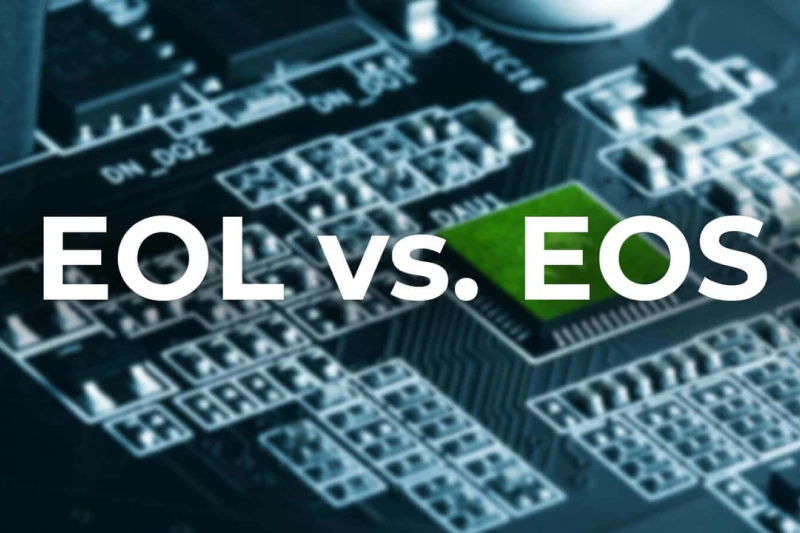
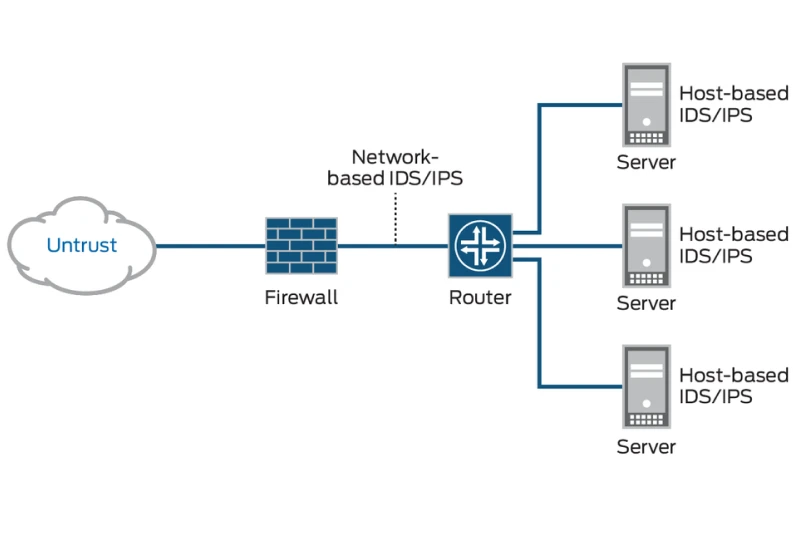




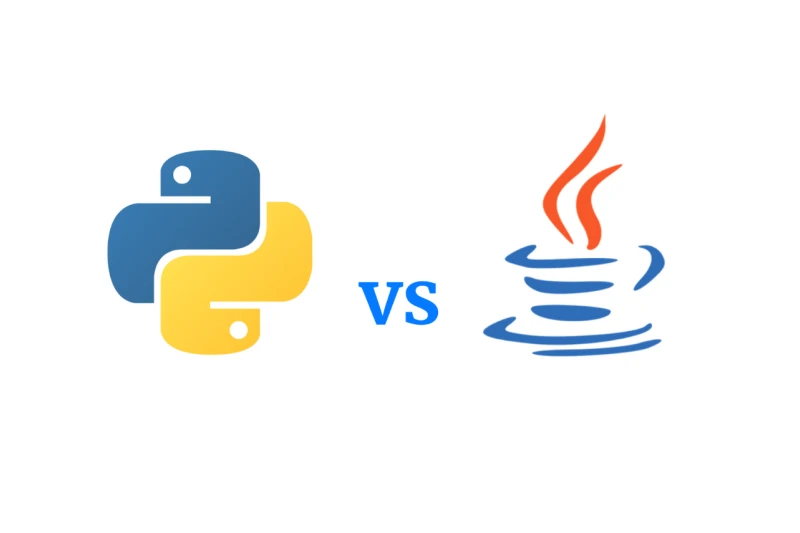

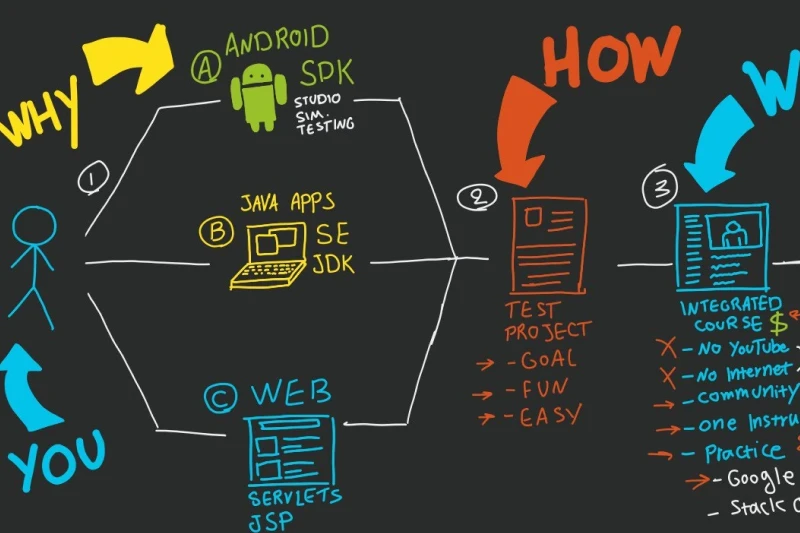

 With the rapid expansion of digital learning, more entrepreneurs, educators, and organizations are looking to build their educational apps. However, a significant question arises:
With the rapid expansion of digital learning, more entrepreneurs, educators, and organizations are looking to build their educational apps. However, a significant question arises: 


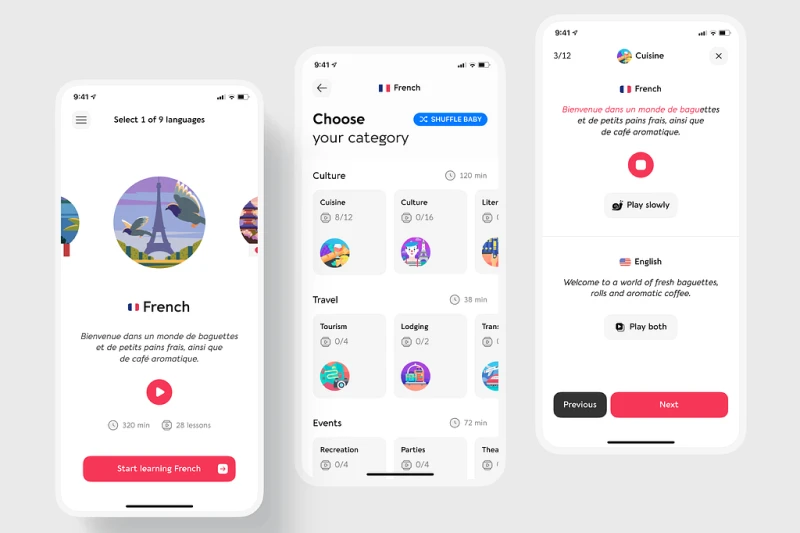



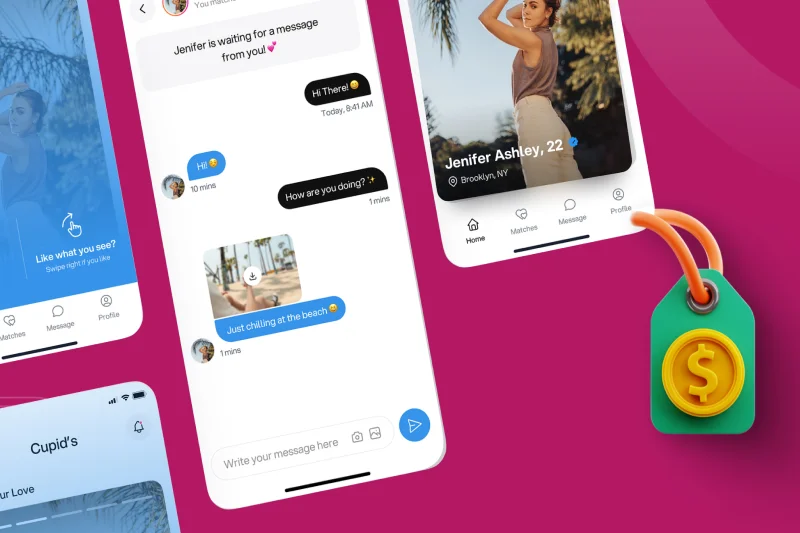
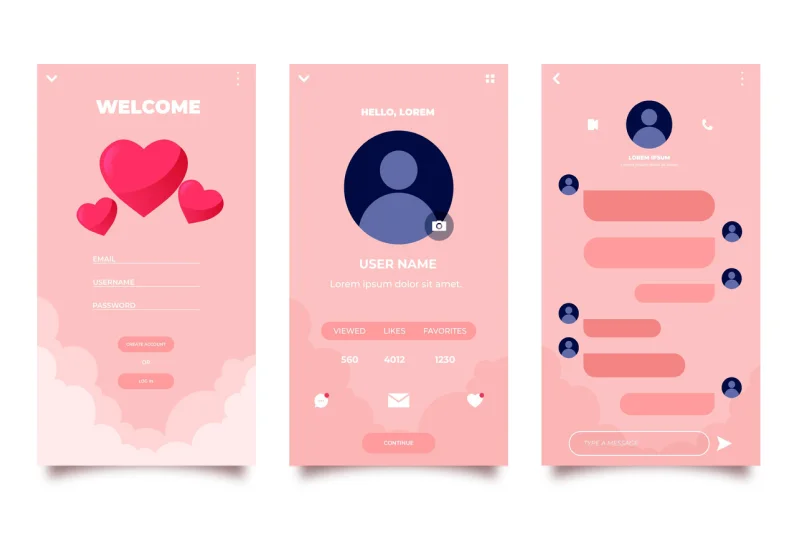

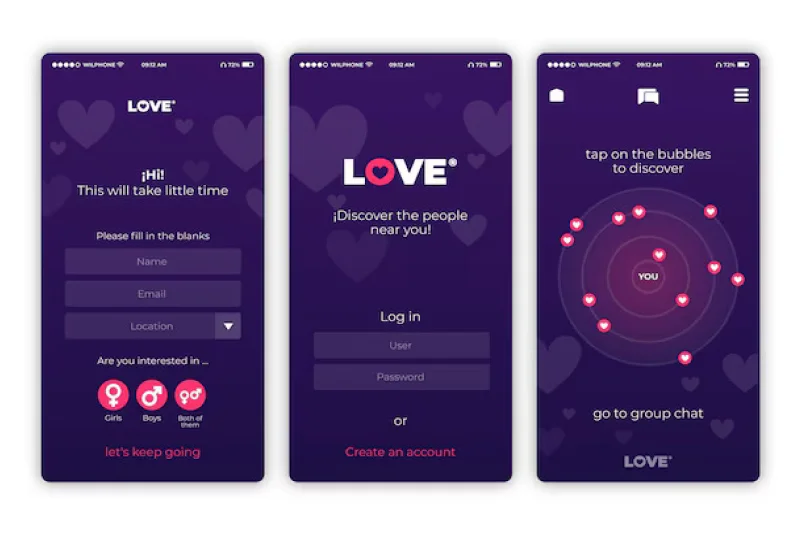
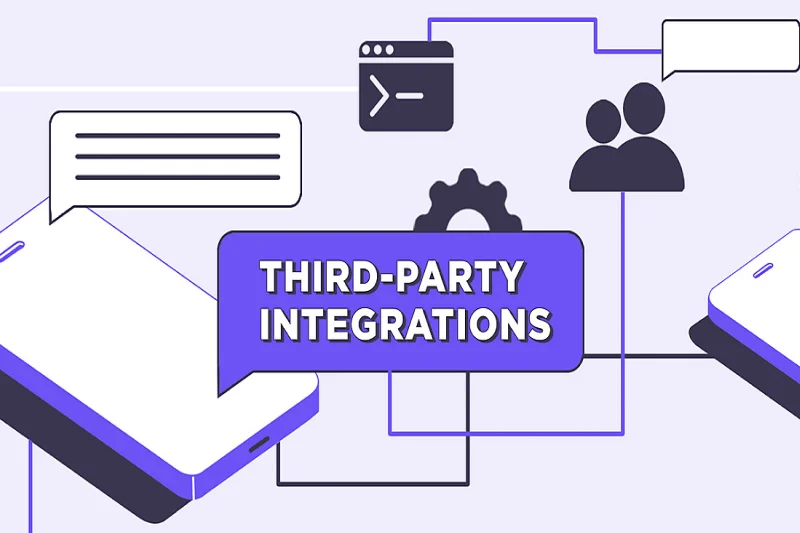
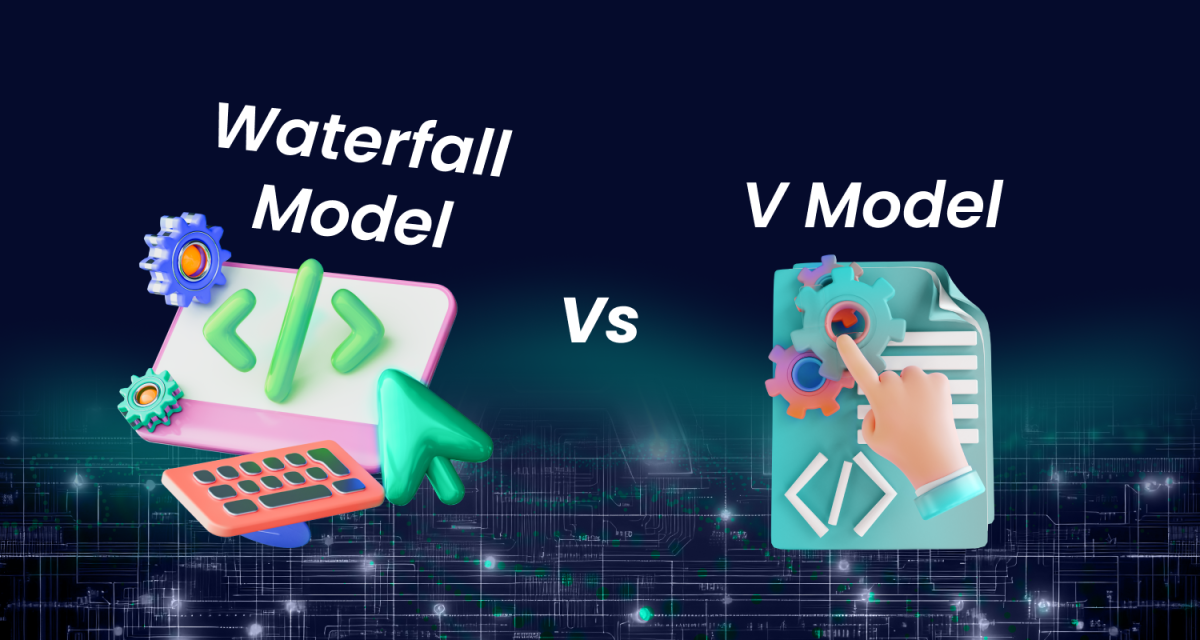
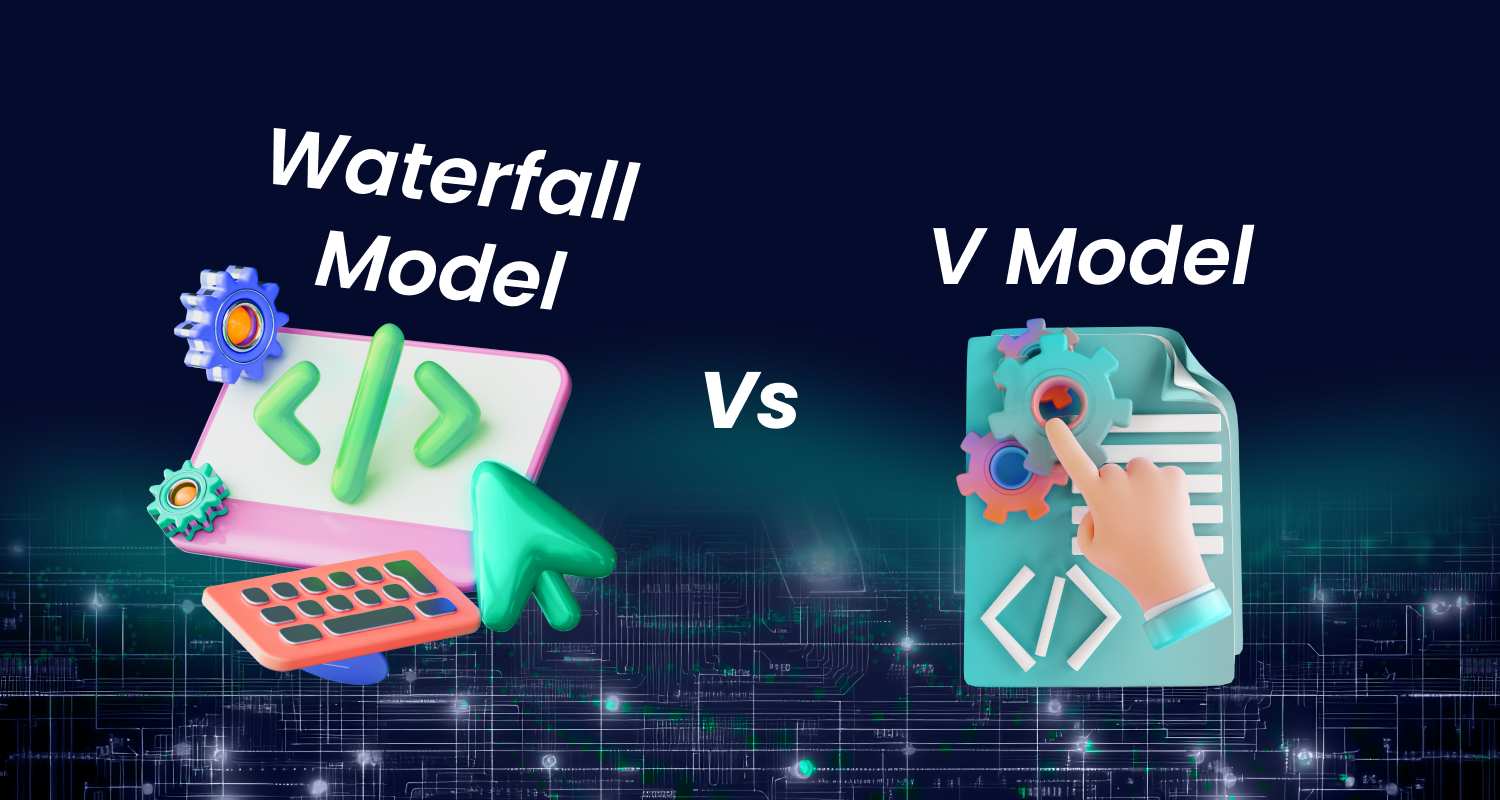
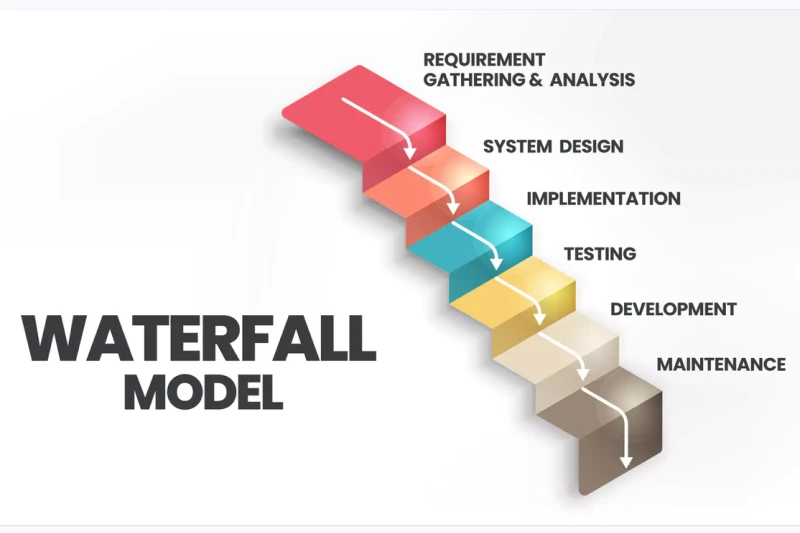

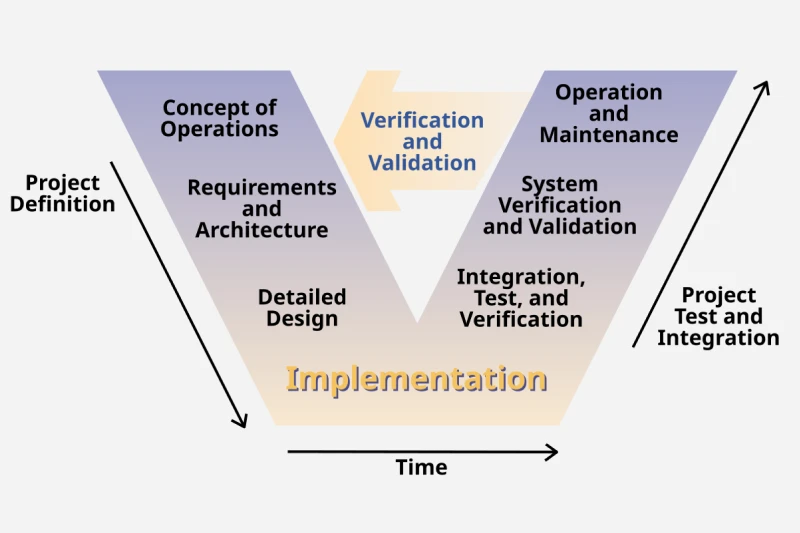

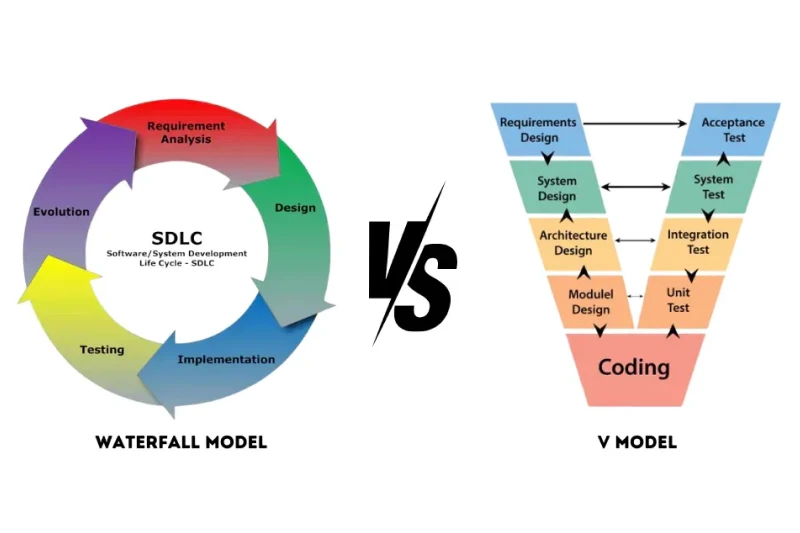
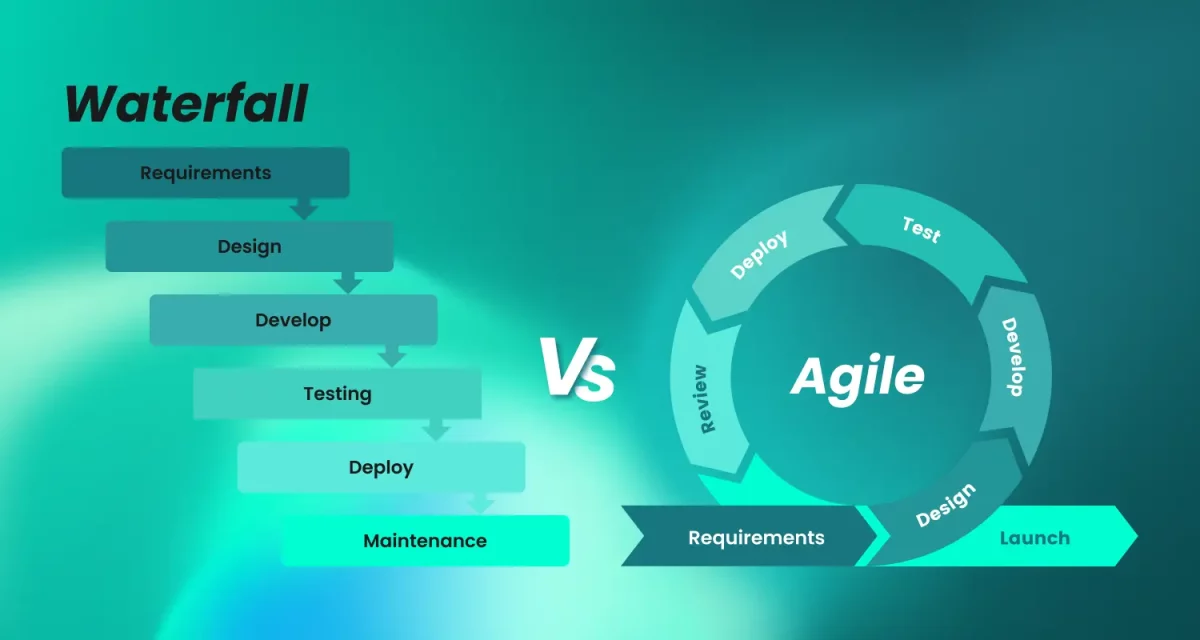
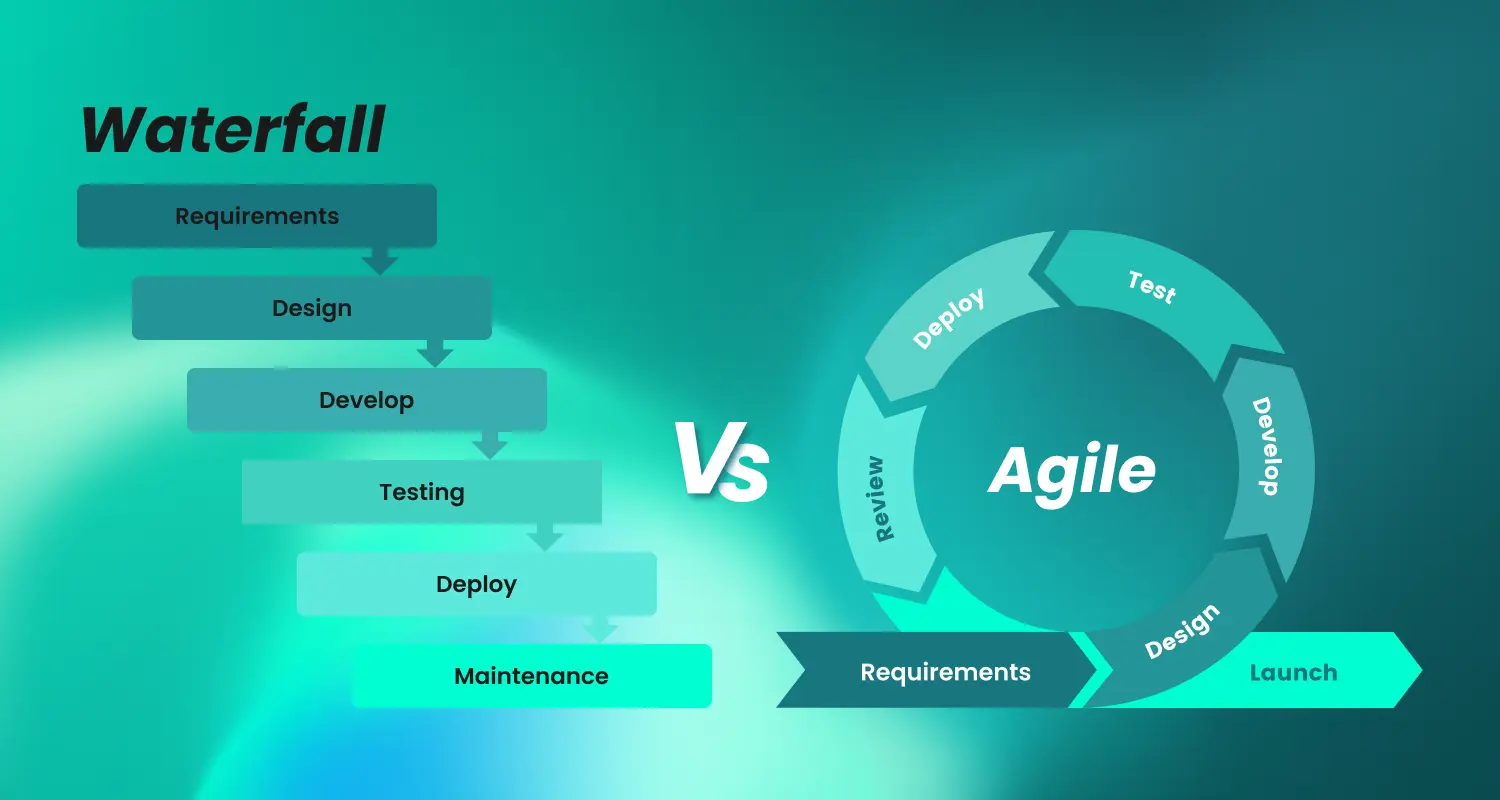 The choice of a software development methodology is a critical decision that can significantly impact a project’s success. With options like the structured Waterfall model and the flexible Agile approach, knowing which to choose is essential. Software development methodologies provide frameworks for creating software, ensuring organized and effective project execution.
The choice of a software development methodology is a critical decision that can significantly impact a project’s success. With options like the structured Waterfall model and the flexible Agile approach, knowing which to choose is essential. Software development methodologies provide frameworks for creating software, ensuring organized and effective project execution.