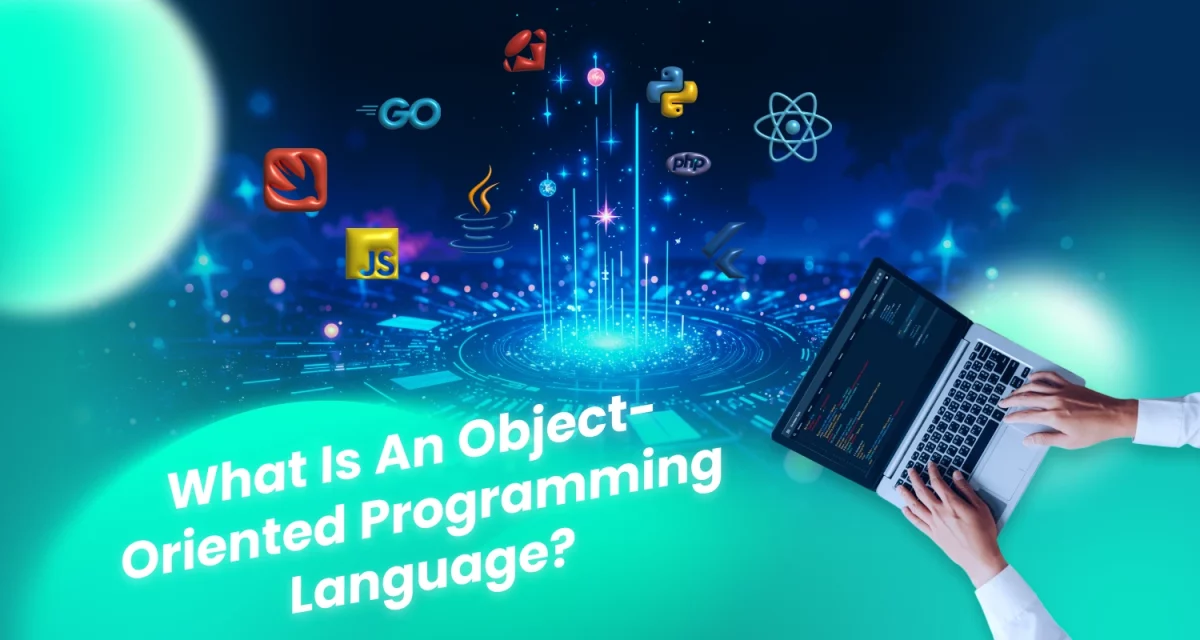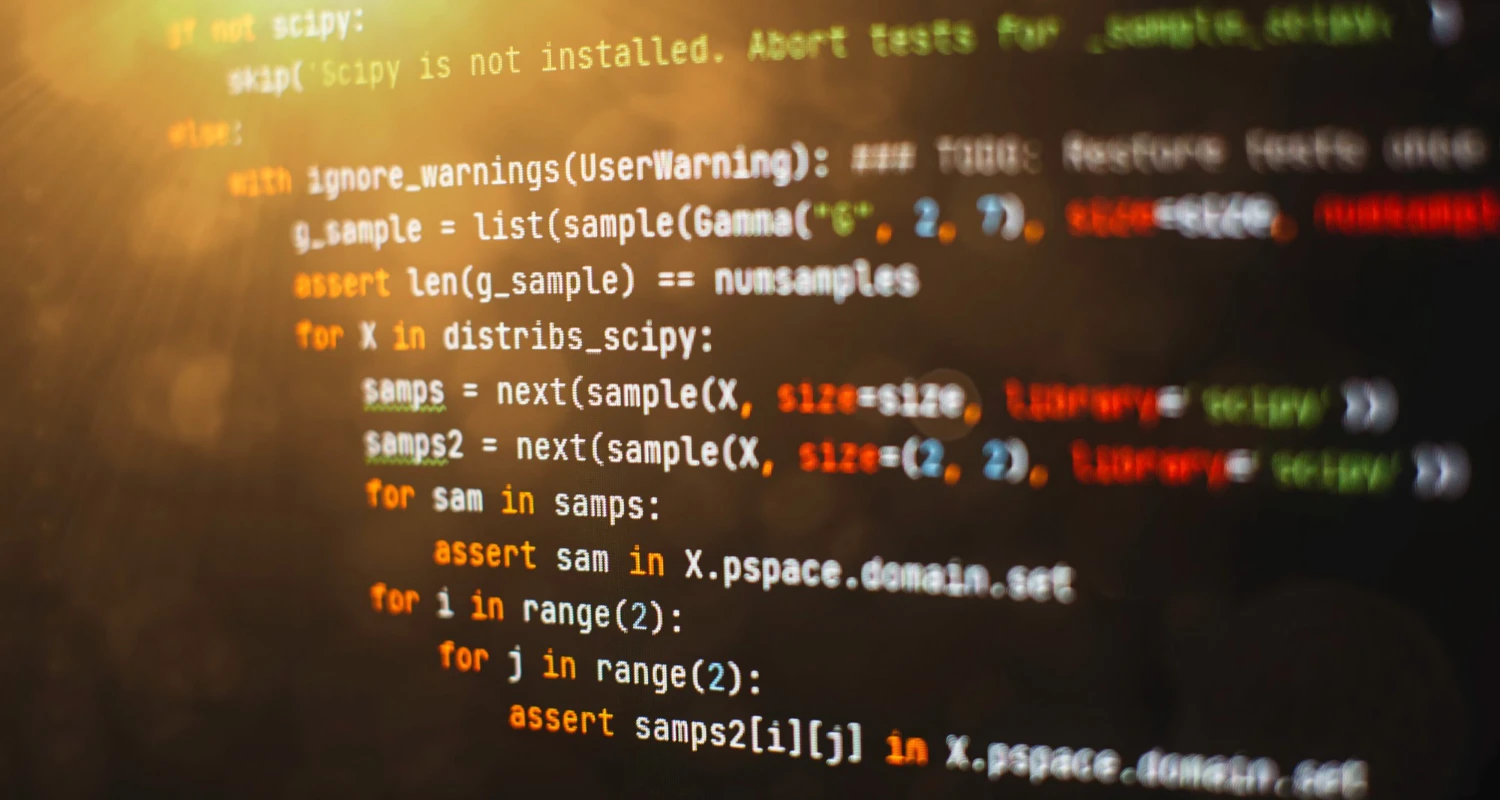
In today’s software development world, the user interface, or GUI, is key to making both friendly and easy apps. Python has become a go-to choice for building these interfaces because it’s flexible and easy to pick up.
A survey from JetBrains shows that over 60% of Python developers use the language for their GUI work. That highlights just how important it is to pick the best Python GUI library when you’re starting a project. Read today’s article of Stepmedia Software to explore more information.
1. What is a GUI library?
Python GUIs (Graphical User Interfaces) are everything you see and interact with on the computer screen, from buttons and windows to menus, icons, etc., on any device – computer, phone, or other. You don’t have to type out all commands anymore; a GUI allows you to mouse click, tap, or use any other input, with all such actions becoming visual.
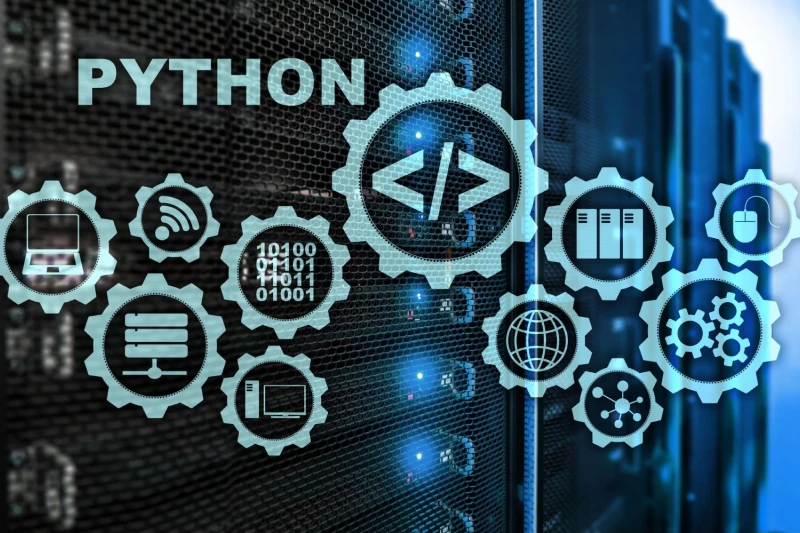
Python, on its own, is quite versatile: it works in many fields, from data science to web development. However, the programming language has to be bundled with other packages like Tkinter for GUI applications. To make apps with that visual look and feel, you need to use a GUI Library to build those interfaces for your Python apps.
A GUI Library for Python is a collection of pre-written code that gives you the pieces and functions you need to create graphical interfaces. These libraries save time and effort since you can’t code every button, window, or menu from scratch. Using the best GUI Library for Python lets you focus more on the app’s logic and less on building the interface itself.
Read more >>> Rust vs C++: Which Language Reigns Supreme?
2. Factors to consider when choosing a GUI library
2.1. Technical factors

- Architecture and design: How the library organizes and manages its widgets and how much you can customize or expand it is super important. It’s a big plus if it uses object-oriented programming (OOP) and supports design patterns, making the code cleaner and easier to reuse.
- Layout and event handling: You need a flexible layout system (like grid or flexbox) that lets you create complex and responsive designs. A strong, easy-to-use event system with callbacks that you can customize is also a must.
- Widgets and interface elements: The library should have a good range of basic and complex widgets, that you can tweak and add your features to. It’s also great if it lets you create custom widgets and offers helpful tools.
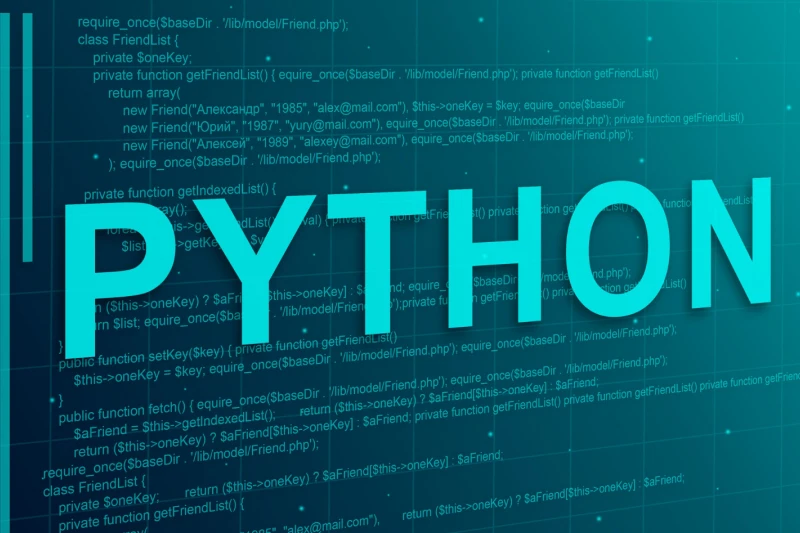
- Graphics and effects: You want the library to be able to draw simple and complex shapes, handle 3D graphics if needed, and create cool effects like animations, shadows, and blurs. Support for displaying and handling images and videos is also a big plus.
- Performance and stability: The library should render graphics quickly and smoothly without lag. It should also use memory efficiently and not crash. Stability is key – you need a library that’s not buggy, is easy to debug, and supports multi-threading without freezing the interface.
- Support and integration: It should play well with other Python libraries (like numpy and pandas) and third-party tools. It should work consistently across different operating systems (Windows, macOS, Linux). Good development tools (for debugging, testing, and visual design) are also a big help.
2.2. Community factors
Community size: This is a big one. A library with a large user and developer base usually means many resources, support, and learning opportunities. Look at how active the online community is (forums, groups, GitHub). Are there plenty of people around who are willing to help out and answer your questions?

- Documentation and tutorials: The library’s official documentation must be complete, detailed, and understandable. A good library should also offer many tutorials, guides, and examples. You should also check if it’s easy to find information when you run into problems.
- Updates and maintenance: The library should have the latest bug fixes and new features. The library should be actively maintained and developed to meet the changing requirements and avoid security issues.
- Community contributions: Does the library encourage community contributions to its development? Is it easy to get involved and contribute to the project? A strong, active community that contributes greatly shows that the library is healthy and sustainable.
2.3. Project-specific factors

When you’re choosing the best GUI library for Python, you have to think about a few more things that are specific to your project:
- Specific requirements: Be clear about what your app needs. Does it require any special widgets or features? Does the interface need to be simple, or is it complex? Are you looking for it to run on multiple platforms or just on one? Answering these will narrow down your options fast.
- Budget and timeline: Let’s face it: budget and time are things that matter. Do you have enough time to learn and use a complex library? Do you have the budget to buy a license if the library requires one?
- Team experience: Your team’s experience also matters. Has your team used any specific libraries before? Will you need to train people in a new library?
- Development goals: Figure out what you want to achieve with your app. Are you aiming to develop something simple and quick or complex with many features? Do you prioritize a fancy, highly customizable interface or need it to complete the job?
Read more >>> Top 100 Best Programming Language for Software Development
3. Top 10 best GUI libraries for Python
Now that we’ve covered all the important things to think about, let’s dive into the top 10 Python GUI libraries that are getting the best reviews. Including all power-packed and much-loved libraries catering to different kinds of applications, simple desktop applications to more complex and professionally visible ones.
Each has its pros and cons, and that’s what we will unpack so that you can choose the best GUI library for Python suited to your needs. Remember this is just a suggestion: according to your requirements, the final word is yours.
3.1. Tkinter

Tkinter, Python’s built-in GUI library, is a wrapper for the Tk toolkit. It gives you the basic widgets you need to create simple desktop interfaces. It’s easy to learn, use, and free; it runs well on different operating systems and lets you quickly develop interfaces.
However, Tkinter interfaces often don’t look that great and aren’t very customizable, so it’s best for simple apps, learning projects, or prototypes rather than professional applications.
3.2. PyQt
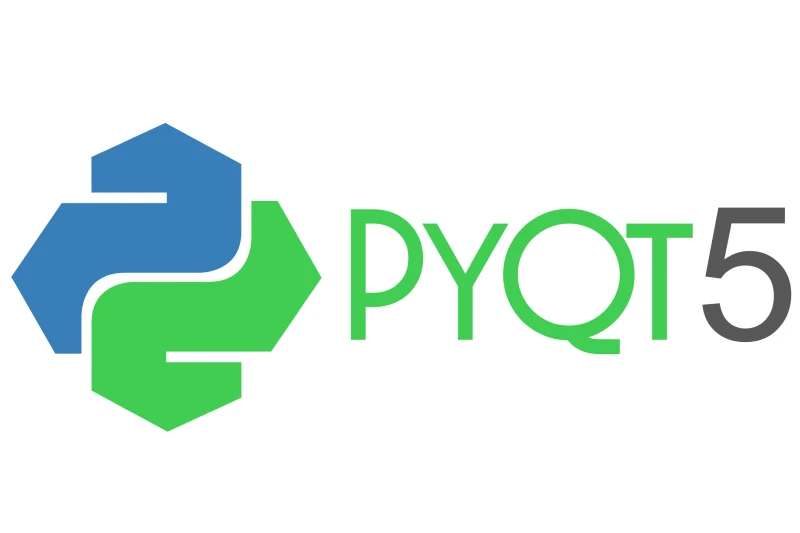
PyQt is a solid GUI framework for Python, built on top of the famous Qt toolkit. With it, all your applications become professional apps that look great and have highly developed features. Various widgets are available in PyQt; 2D and 3D graphics, effects, and multi-threading are supported. PyQt is cross-platform and features a very robust signal and slot system.
PyQt is very worthwhile for today’s applications in CAD systems, photo editors, scientific applications, and much more, even with a small price tag learning curve and a commercial license required for commercial projects.
3.3. Kivy

Kivy is an open-source GUI library aimed at developing applications that lay the groundwork for apps that run in touch environments across several platforms. Most importantly, Kivy also works with Windows, macOS, Linux, Android, iOS, and Raspberry Pi. A few of the unique features include highly customizable widgets, modern UIs, support for 2D graphics, and multi-touch functionality.
Kivy is strong when it comes to cross-platform support, customizable widgets, and graphics. However, it might be harder to learn than some simpler libraries and its community is smaller. Kivy is a good fit for touch-based apps, games, multimedia apps, or projects that need a lot of customization and support for multiple platforms.
3.4. wxPython
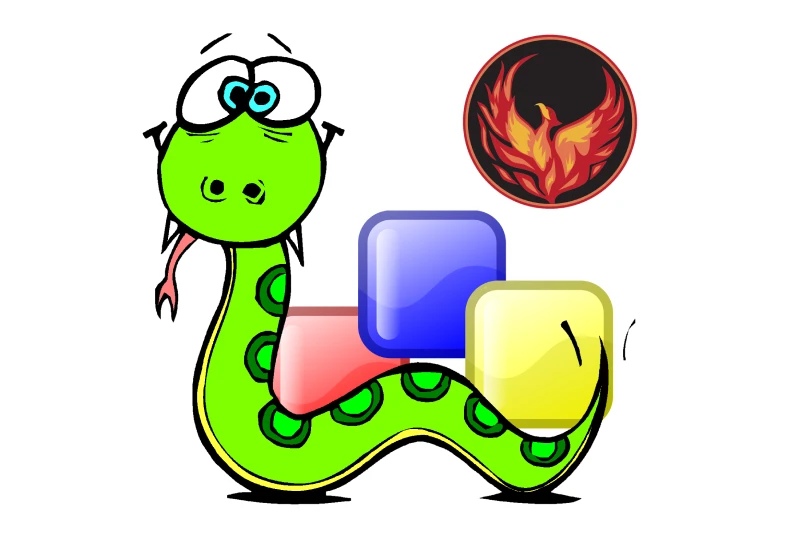
wxPython is an open-source GUI library that wraps the wxWidgets C++ toolkit, letting you build apps with a native look and feel on Windows, macOS, and Linux. This means consistent user experience across platforms. It offers a wide range of widgets and lots of customization.
While wxPython provides native interfaces, good performance, and many widgets, it can be tricky to learn with complex documentation. Most effectively, it is used in applications that can be considered desktop applications and need native quality, super fast performance, and a great deal of customization that typical office suites and development tools require.
3.5. PySide
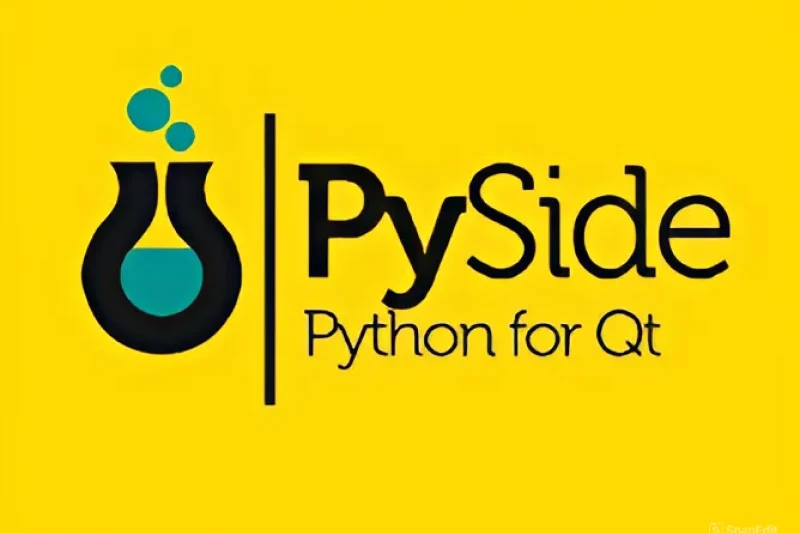
PySide, another open-source GUI library, is similar to PyQt as it binds to the Qt toolkit. It allows you to build professional-looking apps with cross-platform support and advanced features. The key difference? PySide uses the LGPL license, making it free to use, even for commercial projects.
While it’s powerful, flexible, and free with a solid community, beginners might find it tough, and the documentation isn’t as extensive as PyQt’s. PySide is a great choice for professional projects needing a polished interface and complex features, especially if you want to use Qt without licensing costs.
3.6. Dear PyGui

Dear PyGui is a newer open-source GUI library focusing on performance and ease of use, especially for creating real-time graphics tools and applications. Dear PyGui provides fast graphics rendering, a node-based user interface, and supports a lot of interactive features.
The good things about Dear PyGui are its high performance and how easy it is to use for graphics apps. But, its community is still small, and it might not have as many features as some of the more established libraries. Dear PyGui is a good fit for real-time applications, graphics editors, data analysis tools, and apps with high graphics performance.
3.7. PySimpleGUI

PySimpleGUI is an open-source library focused on making Python GUI creation super easy. With its simple programming interface, you can build basic interfaces with just a few lines of code. It’s flexible, supporting different GUI backends like Tkinter, Qt, and wxPython.
While PySimpleGUI is extremely easy to learn and quick to use, its customization options and features are limited compared to more robust libraries. It’s ideal for small, simple apps, utility tools, or projects that don’t need a complex or highly customized interface.
3.8. FLTK (via Python bindings)

FLTK is a lightweight, cross-platform GUI library designed for speed and efficiency. Using its Python bindings, you get the performance and stability of its C++ core. Key features include a simple interface, lightweight design, and fast performance for GUI apps.
While FLTK is quick, lightweight, and works well on many platforms, it has fewer widgets and a less modern interface than other libraries. It’s a good choice for simple graphics applications or projects needing good performance without a complex or fancy interface.
3.9. PyGObject

PyGObject is the library that provides the Python interface to GObject-based libraries such as GTK. This allows you to develop GUI applications in the well-known GTK toolkit, which is by far the most robust and was very popular with days in Linux. It offers many GUI features, customization options, and good integration with the Linux environment.
PyGObject is powerful, with lots of widgets and great Linux integration. Learning can be challenging, and the documentation isn’t always complete. It’s a solid choice for Linux-based applications needing a native interface and those wanting to use the full power of GTK.
3.10. Toga

Toga is a cross-platform GUI library that uses each operating system’s native APIs to deliver a native look and feel. Its goal is to let Python developers build apps with consistent and natural interfaces across all platforms.
Toga provides native interfaces, is easy to use, and is beginner-friendly. However, it has a limited number of widgets and a smaller community than older libraries. Therefore, it’s a good fit for simpler GUI apps, projects prioritizing native interfaces and ease of use, and those that don’t require complex customization.
4. Choosing the right Python GUI library for your project

Choosing the right GUI library for your project is a big decision that depends on many different factors. If you are new to programming and just starting, either Tkinter or PySimpleGUI is a great way to go because they are very simple to learn and have an easy curve. For multi-platform projects, it would be worth looking into PyQt, Kivy, or wxPython, which all run on different operating systems.
If performance is a big deal, especially for complex applications, PyQt or Kivy are good options. PyQt, Kivy, or wxPython are also good fits for data visualization and scientific applications because they can draw graphs and visualizations. Finally, if your goal is to develop mobile applications, Kivy is a top choice because it supports touch-based and cross-platform apps.
5. Tips for effective GUI programming in Python
To create high-quality GUI apps with Python, it’s necessary to adopt some best practices. One of them is organizing your code effectively, using appropriate design patterns, writing readable and maintainable code, and testing your applications regularly to be stable and reliable at all times. These practices will ensure that GUI applications work efficiently and can be developed and expanded.

While developing your GUI app, you might run into some common errors. Knowing and avoiding these errors will save you time and effort and ensure your app runs smoothly. Common mistakes include handling events incorrectly, using layouts poorly, causing memory leaks, or freezing the interface. We’ll take a look at these errors and how to avoid them.
One crucial factor determining the success of creating GUI apps is improving the user experience. The user experience includes how easy and simple it is to use the interface, how soft and beautiful it looks, and how fast and helpful the interface gives its comments to the user. Suggestions for improving the user experience include wise use of colors and fonts, well-designed logical arrangement in organizing components, and setting up clear instructions.
6. Conclusion
This article provides the different types of top GUI libraries which can be used in Python. It started with the library for beginners (such as Tkinter and PySimpleGUI) to the advanced levels (like PyQt, Kivy, and wxPython) along with the factors that should be considered while making a choice. There is no single “best” library; it all depends upon the needs of the project. Hopefully, you’ll feel confident exploring and choosing the best Python GUI library.